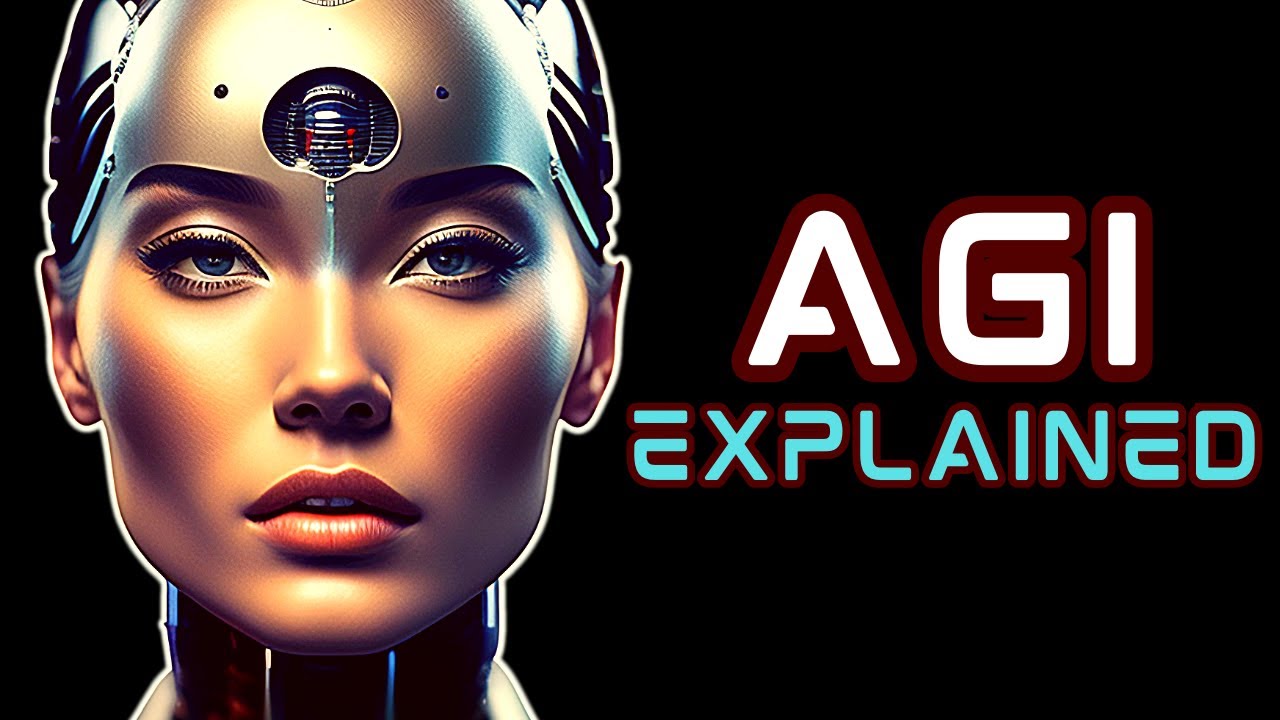Exploring Grok AI: A Deep Dive into the New ChatGPT Competitor
August 27, 2024
Unlocking the Power of Google Gemini in Bard: Your Ultimate Guide
August 27, 2024
Unleashing Claude 2.1: The Next Big Thing in AI Chatbots
August 27, 2024
Unlocking Profit Potential: Top 5 Custom GPT Categories to Build
August 27, 2024
Unlock the Power of AI: Top 10 GPTs You Must Try Today!
August 27, 2024
Building Custom GPTs: Your Ultimate Guide to Stand Out
August 27, 2024
Unlocking the Power of GPT Actions with Zapier: A Step-by-Step Guide
August 27, 2024
Unlocking the Power of AI: The Top 50 AI Apps You Need to Know
August 27, 2024
Discover Harpa AI: Your New Ultimate AI Companion
August 19, 2024
Unlocking ChatGPT's Internet Browsing Feature: Your Ultimate Guide to Top Prompts
August 19, 2024
Unlocking the Power of Zapier with ChatGPT: A Step-by-Step Guide
August 19, 2024
Unlocking the Web: ChatGPT's Exciting New Browsing Capabilities
August 19, 2024
Unlocking the Power of ChatGPT: Plugins and Web Browsing Explained
August 19, 2024
Unlocking Creativity: The Top 10 Life-Changing AI Tools You Need to Know
August 19, 2024
Unlocking the Power of God Mode: The Ultimate AI Tool for Automation
August 19, 2024
Unlocking the Secrets to Perfect ChatGPT Prompts
August 19, 2024
Unlock Your Creativity with Microsoft Designer: A Complete Guide
August 19, 2024
Unlocking Productivity: 5 AI Tips for Work and School
August 17, 2024
Elevate Your Presentations: Mastering 3D PowerPoint Techniques
August 17, 2024
Unlocking the Power of Whisper AI: A Step-by-Step Guide to Installation and Usage
August 17, 2024
Unveiling the OPPO Reno12 Pro: The AI Phone on a Budget!
August 17, 2024
12 Incredible Websites You Didn't Know Existed!
August 17, 2024
12 Incredible Websites You Didn't Know Existed! Discover a treasure trove of twelve amazing websites that can transform your online experience! From file transfers to recipe simplifications, these tools are designed to save you time and enhance your productivity. Let's dive into the world of these hidden gems! Table of Contents Introduction 🌟 Snapdrop 📁 TOSDR 📝 Diffchecker 🔍 Archive 🗃️ Hostinger 🖥️ RetroTV 📺 Monkey Type 🐒 Just The Recipe 🍲 What The Font 🔤 Noun Project 🎨 Priv Note 🔒 10 Mail ⏳ FAQ ❓ Introduction 🌟 Hey friends, Andrew here. Hope you're well. Finding a website that you love so much you end up bookmarking it is sort of like finding a gem in the rough. In this blog, let's explore twelve incredible websites you likely haven't heard of that will help you save precious time, navigate the web more easily, and do some pretty amazing things. Snapdrop 📁 If you ever need to transfer files quickly and easily between devices, this website is incredible. How It Works Snapdrop.net functions exactly like Apple's AirDrop but is compatible with any device on your network. Steps to Use Snapdrop Open Snapdrop on both devices The devices will appear on each other's screen Drag and drop the file you want to send The file pops up for download on the other device It's as simple as that! TOSDR 📝 If you find reading fine print and terms of service daunting, you're not alone. This is where TOSDR (Terms of Service Didn't Read) comes in handy. How It Works TOSDR.org analyzes terms of service agreements and highlights the most critical points. This helps you understand what you're agreeing to. Example: PayPal For instance, when you search for PayPal, TOSDR color-codes the clauses. You’ll learn that signing up means waiving certain moral rights, but it also ensures your information isn’t shared with third parties. This tool is a game-changer for anyone unsure about what they’re signing up for. It’s a must-bookmark site! Diffchecker 🔍 Diffchecker is another fantastic website that I use constantly. This tool automatically compares two documents for differences. How It Works Diffchecker allows you to select the document type and upload your files. It even supports images and Excel spreadsheets. Steps to Use Diffchecker Select document type Upload files View highlighted changes This feature saves hours by showing changes between versions without manual scanning. It's incredibly useful for contract changes or updated files via email. Archive 🗃️ Ever needed to save a website exactly as it is? Archive.today is your go-to tool! How It Works This website allows you to capture a webpage forever. Simply type in the URL, and it will create a snapshot of the page that will remain online even if the original disappears. Why Use Archive.today? Supports heavy JavaScript sites Retains live link functionality Great for price lists, real estate, and job listings Unlike screenshots or PDFs, Archive.today lets you interact with the saved page, making it an invaluable tool for dynamic content. Hostinger 🖥️ Thinking of building your own website? Hostinger.com is an excellent all-in-one website builder. Why Choose Hostinger? Hostinger offers fast and secure web hosting plans, with the business plan being particularly beneficial. It includes inbuilt AI and eCommerce features. Easy Website Building Hostinger’s new AI website builder makes it extremely simple to create a website. Just answer a few prompts, and it will generate a website base for you. AI Tools for Customization AI logo maker Inbuilt blog generator Drag and drop editor These tools allow for quick customization, making it easy to add new segments or generate new images. If you're looking to create a website effortlessly, check out Hostinger through the links provided. RetroTV 📺 For a fun and nostalgic trip down memory lane, RetroTV is an absolute gem. This website lets you explore old-school TV channels from various eras. Variety of Channels RetroTV boasts an impressive range of channels. You can find classic music, cartoons, and even old school news channels. Classic music channels Cartoons Old school news channels Authentic Experience The flicker effect and buzzing noise when flipping through channels add to the authenticity. It's like stepping back in time. Spanning from the 1950s to the 2000s, the variety is incredible. It's a nostalgic paradise for anyone who loves retro content. Support the Creators While the site is more fun than functional, it's worth supporting. Donate a coffee to the creator to show appreciation for their hard work. After all, these free-to-use websites rely on our support to keep running. Monkey Type 🐒 If you want to improve your typing skills, Monkey Type is a fantastic and aesthetically pleasing option. This site offers a customizable typing practice experience. Customizable Typing Tests Unlike many typing tests, Monkey Type allows you to choose what you type. You can practice with words, quotes, or custom text. Words Quotes Custom text Performance Breakdown Once you finish typing, Monkey Type provides a detailed breakdown of your speed and accuracy. It's a comprehensive way to track your progress. I've tried many typing tests, and Monkey Type stands out as the best. Its interface and features are top-notch. Competitive Typing If you're competitive, try Type Racer for online typing races. It's another fun way to practice typing while competing with others. Both websites are excellent for improving your typing skills. Just The Recipe 🍲 Ever get frustrated with cluttered recipe blogs? Just The Recipe is your solution! How It Works Simply copy and paste the recipe link into the website. It instantly formats the recipe, giving you just what you need. Copy recipe link Paste into Just The Recipe Get a clean, formatted recipe Extra Features You can save, print, and even change measurement units on the fly. It's incredibly handy! Although I don't cook as often as I'd like, this site is a lifesaver when I do. It strips away all the fluff and gives me exactly what I need. What The Font 🔤 Ever see a font and wonder what it is? What The Font will help you find out. How It Works Upload an image of the font you like. The site identifies the text and provides a list of font matches. Upload font image Identify text Review font matches Accuracy and Convenience You may need to manually check the matches, but it’s usually spot on. It's a game-changer for designers and font enthusiasts. Nine times out of ten, this tool gets it right, making it incredibly reliable for identifying fonts quickly and easily. Noun Project 🎨 Need icons for your projects? The Noun Project is a treasure trove of royalty-free icons. Diverse Collection Whether it's for a school presentation or an infographic, this site has you covered. It offers a vast array of icons on almost any topic. Easy to Use Simply search for an icon, and you'll find hundreds of options. Click on the one you like and download it. Search for an icon Choose from hundreds of options Download and attribute the owner With over five million quality icons to choose from, you'll never run out of options! Priv Note 🔒 Want to send a private note that self-destructs? Priv Note is the tool for you. How It Works Type your note and set it to delete after being read. You can even add a password and receive a notification when it's read. Secure and Simple Once you send the custom link, the recipient can read the note. After they refresh the page, the message is gone forever. Type your note Set self-destruct options Send custom link Perfect for sending quick, private messages without leaving a trace! 10 Mail ⏳ 10 Mail is a lifesaver for anyone needing a temporary inbox. How It Works This website generates a temporary email address that you can use for sign-ups and offers. Generate email address Copy and paste for sign-ups Receive emails in temporary inbox Inbox vanishes after 10 minutes It's perfect for bypassing spam and protecting your identity. Just grab a quick email and you're done! FAQ ❓ Got questions? Here are some common ones answered! Why use these websites? These tools save time, enhance productivity, and offer unique solutions you didn't know existed. Are these websites free? Most are free with optional premium features. Always check the individual site for details. How do I access these websites? Simply click the links provided or search for them online. Bookmark your favorites!
August 17, 2024
Unlock Your Creativity: 10 Unique AI Tools You Won’t Believe Are Free!
August 17, 2024
Meta Quest 3 Review: A Game Changer After 100 Hours
August 17, 2024
Kickstart Your Online Business with AI: A Step-by-Step Guide
August 17, 2024
Unlock Your Productivity: 10 AI Tools You Need to Try
August 17, 2024
Unlocking Productivity: 10 Incredible AI Tools You Can’t Live Without
August 17, 2024
Revolutionize Your Workflow: 5 Game-Changing AI Tools for 2024
August 17, 2024
Unlock Your Creativity: 10 Incredible AI Tools That Cost You Nothing!
August 17, 2024
Unlocking the Future: Top 10 AI Tools You Can't Miss in 2024!
August 17, 2024
Transform Your Life with These 9 Incredible AI Apps
August 17, 2024
Unlocking the Power of Custom GPTs: A Step-by-Step Guide
August 17, 2024
Unlocking Creativity: Master Canva AI in Just 8 Minutes!
August 17, 2024
Unlocking the Power of LEONARDO.AI: Transform 2D Images into Stunning 3D Art
August 17, 2024
Unlocking the Power of Transparency: The Latest Leonardo AI Update
August 17, 2024
Mastering AI Prompts: Essential Tips for Leonardo AI Success
August 17, 2024
Unlocking the Magic of AI Image Prompts: A Guide to Leonardo AI
August 15, 2024
Unlocking AI Creativity: The Ultimate Guide to AI Image Prompting
August 15, 2024
Unlocking the Power of Custom Models with Leonardo AI
August 15, 2024
Mastering Consistent Character Creation in Playground AI
August 15, 2024
Transform Your Photography: Unleashing the Power of Playground AI
August 15, 2024
Mastering the Creation of Diverse Faces in Playground AI
August 15, 2024
Unlocking Creativity: Expand Your Prompt Knowledge Playground Tutorial
August 15, 2024
Mastering the SDXL Refinement Slider: A Comprehensive Guide
August 15, 2024
Unleashing Creativity with Stable Diffusion XL 0.9: A New Era in AI Art Generation
August 5, 2024
Unlocking the Power of ControlNet: A Comprehensive Guide
August 15, 2024
Mastering Portrait Creation with Playground AI: A Step-by-Step Guide
August 15, 2024
Unleashing Creativity with Playground AI: Mastering Prompt Basics for Stunning Landscapes
August 15, 2024
Unlocking the Mysteries of Samplers in Playground AI
August 15, 2024
Mastering Playground AI: The Power of Seeds in Image Generation
August 15, 2024
Mastering Prompt Engineering with Playground AI: A Comprehensive Guide
August 15, 2024
Unleash Your Creativity with Image to Image & Inpainting in Playground AI
August 15, 2024
Unlock Your Creativity with Playground AI: A Comprehensive Guide
August 15, 2024
Exploring the New Era of AI Video Generation with Runway Gen3 Alpha
August 15, 2024
Unlocking Infinite Possibilities with Luma's Looping AI Video Feature
August 15, 2024
Exploring the Best Free AI Video Tools: A Comprehensive Guide In the ever-evolving landscape of video production, AI tools are transforming how we create and edit content. This blog delves into the top free AI video tools available today, providing insights into their features and capabilities to help you enhance your video creation process. Table of Contents Intro 🎬 What is free? 🆓 Live Portrait 🎨 Animation 🎥 Demo 🎥 Korea 🇰🇷 Crea 🎨 Invid 📹 PixVerse 🖌️ PikaArt 🎨 Opa 🎬 Chat GPT 🤖 AI Features 🤖 FAQ ❓ Intro 🎬 Creating videos has never been easier, thanks to the rise of AI tools. These tools can help you edit, enhance, and even create entire films effortlessly. Let's explore some of the best free AI video tools available today. What is free? 🆓 Different Levels of Free Free tools come in various forms. Open-source models are free to download and run on your computer, but they require technical know-how and a powerful machine. Cloud options let you run these models without the hardware, but you pay for cloud computing. Free Web Apps Free web apps offer unlimited access with optional paid upgrades. These are user-friendly and accessible directly through your browser. Free Tiers Some services have free tiers with daily renewable credits. These allow you to use the tool for free, with the option to upgrade for more intensive use. Live Portrait 🎨 Live Portrait is an innovative tool that brings still images to life. By leveraging advanced AI models, it animates facial features, creating engaging and dynamic portraits. How It Works The tool uses a "driving video" to guide the animation. This driving video captures the movements and expressions that will be applied to the still image. Select an image Choose a driving video Run the animation Step-by-Step Guide First, clear the default image input and upload your chosen image. You can use any image file you like. Next, select a driving video from the provided library or use your own. Download the video and upload it to the tool. Finally, click 'Run' and watch as your image comes to life in about 20 seconds. Practical Uses This tool is perfect for creating realistic facial animations for various applications. You can record yourself reading a script and sync the voiceover with the animated portrait for perfect lip-syncing. It's an excellent choice for marketing, educational content, and personalized video messages. Animation 🎥 Animation tools have evolved, and AI is at the forefront of this transformation. Toonecrafter is an exceptional AI animation model designed for creating high-quality anime-style animations. Creating Stunning Animations Toonecrafter produces animations that rival professional studios. The tool is particularly effective for anime, thanks to its specialized training on a vast library of anime films. Getting Started To create an animation, upload two photos. The tool animates the transition from one shot to another, ensuring smooth and consistent character movements. Upload first photo Upload second photo Run the animation Tips for Best Results Consistency is key. Ensure your characters are consistent between frames. Cropping the first frame can help maintain this consistency. Toonecrafter excels in creating effects commonly seen in anime, making it ideal for fans and creators of this genre. Applications From short films to full-length features, Toonecrafter is versatile. It's perfect for animators looking to produce high-quality content without the need for extensive resources. Whether for personal projects or professional work, this tool is a game-changer in the world of animation. Demo 🎥 Experience the power of AI with a hands-on demo. This section will guide you through the process of creating animations using AI tools. Step-by-Step Process To start, take your shots. You can use tools like MidJourney to generate animations. Crop the images slightly to create a difference between the shots. Upload both images Decide on zoom preferences Press 'Run' Animation Timing Animating between two frames takes around 30 seconds. You can add up to ten frames to create longer videos, allowing for smooth transitions between scenes. Watch as your shot renders quickly, showcasing movement in clothing and hair while maintaining character consistency. Exploring Different Models Explore various AI generation models tailored for different needs. Whether you need video colorization or other effects, there's a tool for you. For example, colorize old black-and-white footage to bring it to life. Korea 🇰🇷 Korea introduces a powerful AI video generator called Kria. This tool excels in creating unique and professional-quality videos. Advanced Visual Effects Kria is perfect for generating morphing, dreamlike effects. Use it to create industry-leading visual transformations. Project Applications One standout project involves transitioning a character from youth to old age. This effect is ideal for narratives requiring time jumps. Create visually engaging effects of rapid aging or seamless scene transitions while maintaining character consistency. Customization and Control Kria offers control over keyframes, allowing precise transitions. Define keyframes with its AI art generation model, which updates images based on prompts. Iterate quickly by typing detailed prompts to refine your visuals in real-time. Crea 🎨 Crea is an innovative AI tool that simplifies video creation. It allows users to generate entire videos from a single prompt. This tool handles everything from scripting to voiceover. How It Works To start, enter a detailed prompt into Crea. The tool generates a script, selects music, and edits the footage to create a cohesive video. For instance, creating a one-minute YouTube explainer about samurai is as simple as typing in a few sentences. Customizing Your Video Crea offers customization options to tailor your video to your needs. You can select the length, add specific quotes, choose music, and even pick the voice for narration. Select video length Add quotes Choose music Select voice Voice Cloning Crea includes a voice cloning feature. By recording a thirty-second clip, you can clone your voice for use in videos. This adds a personal touch to your content. The process is straightforward and can be done with a phone or professional recording equipment. Premium Features With the premium version, users gain access to stock footage from iStock and premium audio options. The free version uses open-source stock. This ensures high-quality visuals and sound for your projects. Applications Crea is perfect for creating informative, engaging videos quickly. It's ideal for marketers, educators, and content creators looking to produce professional-quality videos without extensive resources. Invid 📹 Invid is a robust AI video generation tool that excels in creating detailed and dynamic videos. It offers a range of features to enhance your video production capabilities. Generating Videos Invid allows you to generate videos by entering a detailed prompt. The tool handles scriptwriting, voiceover, music selection, and editing. This makes it easy to create high-quality videos quickly and efficiently. Voice Cloning and Language Options One standout feature is voice cloning. By recording a short clip, you can clone your voice for use in videos. Invid also supports multiple languages, allowing you to generate videos in various languages using your cloned voice. This feature is particularly useful for creators aiming to reach a global audience. Customization Options Invid offers extensive customization options. Users can define keyframes, add quotes, select music, and choose the voice for narration. The tool ensures that your videos are tailored to your specific needs. Define keyframes Add quotes Select music Choose voice Premium vs. Free Features The premium version of Invid provides access to stock footage from iStock and premium audio options. The free version uses open-source stock. This ensures that users have access to high-quality resources for their video projects. Practical Applications Invid is ideal for creating educational content, marketing videos, and personalized messages. Its ease of use and powerful features make it a valuable tool for both amateur and professional video creators. Whether you're creating a short explainer video or a detailed tutorial, Invid has the tools you need to produce engaging and informative content. PixVerse 🖌️ PixVerse is a top-tier AI video generation tool that offers incredible features for creating unique videos. Daily Free Credits PixVerse provides you with a set number of free credits every day, allowing you to generate up to five AI videos daily. This makes it accessible and cost-effective for regular use. The premium plan is also reasonably priced at just five dollars a month, offering additional benefits and more extensive usage. Magic Brush Tool One standout feature of PixVerse is its Magic Brush Tool. This tool lets you select specific parts of an image and define their movements, making your animations more dynamic and personalized. Select image parts Define movements Create dynamic animations Practical Applications PixVerse is perfect for animating images generated from AI art tools. You can animate limbs, facial features, or even vehicles moving across the screen. It also includes an auto-select feature, which intelligently identifies and segments parts of your image for easier animation. Upscaling Tool PixVerse offers an upscaling tool that enhances your videos up to 4K resolution. This ensures your videos maintain high quality, making them suitable for various professional applications. PikaArt 🎨 PikaArt is another excellent AI video tool, offering unique features that make video creation simple and effective. Daily Free Credits Every day, PikaArt grants you thirty free credits to create AI videos. This allows for consistent and regular video production without incurring high costs. Lip Syncing Feature A standout feature of PikaArt is its lip-syncing capability. You can input text, audio, or dialogue, and the tool will sync it with your characters' lip movements. Input text or audio Sync with character lips Create realistic dialogues Ideal for Narrative Films This tool is particularly useful for creating narrative films. The lip-syncing feature ensures that your characters' dialogues appear natural and engaging, enhancing the storytelling experience. Whether you're working on short films or full-length features, PikaArt's capabilities make it an invaluable resource for video creators. Opa 🎬 Opa is a smart AI video tool designed to streamline the editing of long-form content. It automatically selects the most engaging clips and edits them down for you. Features Opa adds captions and suggests titles for your edited clips. This makes it a powerful tool for creating short-form videos from longer content. Editing Options You can download a Premiere file to edit in your preferred software or use Opa's online editor. This flexibility ensures you can work in the environment that suits you best. Generous Free Plan The free plan offers sixty minutes of video content per month. This is ample for content creators looking to trim down their videos into engaging shorts. Premium Upgrades For $9.5 per month, you get access to 3,600 processing minutes per year and AI-generated B-roll. This upgrade unlocks more advanced features for extensive video projects. Scheduling Opa also allows you to schedule your edited videos directly from the app, making it a comprehensive tool for efficient video production. Chat GPT 🤖 Chat GPT is a versatile AI tool that can significantly enhance your video production setup. It's particularly useful for optimizing filming locations. Optimizing Your Setup By sending an image of your setup to Chat GPT, you can receive suggestions to improve your filming environment. It offers tips on adjusting headroom, balancing background symmetry, and fine-tuning lighting. Incremental Improvements Chat GPT provides incremental changes to enhance the professionalism of your studio setup. This step-by-step guidance ensures you achieve optimal results. Additional Capabilities Chat GPT can assist with various tasks, offering a fresh perspective. Whether you need to refine your setup or solve other challenges, this AI tool is invaluable. AI Features 🤖 Filmora offers a suite of AI-driven features designed to simplify and enhance your video editing process. These tools are perfect for beginners and professionals alike, making editing more efficient and creative. AI Copilot Editing AI Copilot allows you to converse with an AI bot to edit your video. You can send a chat message to the bot, such as asking it to lighten the video, and it will automatically apply the necessary color grading. AI Text-Based Editing This feature offers a transcript of your video. As you delete words from the transcript, the corresponding video footage is automatically edited. It also identifies long pauses, speeding up the editing process significantly. AI Thumbnail Creator Filmora's AI Thumbnail Creator generates engaging thumbnails by adding advanced text effects. It can place text between layers of your image, creating a visually appealing thumbnail. AI Music Generator Create unique background music for your projects with Filmora's AI Music Generator. This tool allows you to generate custom music that fits the mood and tone of your video. Additional AI Tools Audio quality enhancement Smart masking for green screen work Automatic effect application FAQ ❓ Here are some frequently asked questions about Filmora's AI features to help you get started. Is the free version of Filmora sufficient for beginners? Yes, the free version offers ample features for beginners. You can perform all essential editing tasks without any cost. How does AI text-based editing work? Filmora provides a transcript of your video. You can delete words from this transcript, and the video will automatically update to reflect these changes. What is AI Copilot editing? AI Copilot allows you to chat with an AI bot to make editing adjustments. For example, you can ask it to lighten your video, and it will apply the changes for you. Can I create custom music with Filmora? Yes, Filmora's AI Music Generator lets you create unique background music tailored to your video's needs. Are there any premium features worth upgrading for? Upgrading unlocks additional features like stock footage from iStock and premium audio options, enhancing the quality of your projects.
August 14, 2024
Exploring the Revolutionary Features of Viva AI: The Next-Gen AI Video Tool
August 14, 2024
Exploring the Revolutionary Capabilities of Runway Gen-3: A New Era in AI Video Generation
August 14, 2024
Exploring Cling: The New AI Video Tool That Surpasses Sora
August 14, 2024
Harnessing AI to Create Your Own TV Shows: The Future of Entertainment
August 15, 2024
Unlocking the Power of Kriya: Your Guide to Creating Stunning AI Videos
August 14, 2024
Unlocking Creativity with Toonecrafter: The Future of AI Animation
August 14, 2024
Mastering AI Animation: A Comprehensive Guide to Pixverse's Magic Brush
August 14, 2024
Creating Consistent AI Video Characters: A Comprehensive Guide
August 14, 2024
Unlocking Creativity with PixVerse: A Comprehensive Guide to the Next-Gen AI Video Generator
August 14, 2024
The Ultimate Comparison: Runway vs. Luma AI Video Generators
August 14, 2024
Unlocking the Secrets to a Profitable Faceless YouTube Channel: Your Guide to Earning $600 Per Video
August 14, 2024
Mastering Pinterest Affiliate Marketing: A Step-by-Step Guide for 2024
August 12, 2024
Unlocking the Secrets of a Profitable Faceless YouTube Channel: Your Step-by-Step Guide
August 12, 2024
Unlocking $200/Day: A Step-by-Step Guide to Earning with Google Search and Affiliate Marketing
August 12, 2024
Unlocking Passive Income: How to Make Money on Fiverr with AI Tools
August 12, 2024
Unlocking Wealth: The Best AI Tools for Making Money Online in 2024
August 12, 2024
Creating a Profitable Faceless YouTube Channel in 2024: A Step-by-Step Guide Using ChatGPT
August 12, 2024
How to Start a Profitable Faceless YouTube Channel in 2024
August 12, 2024
Unlocking Income Potential: A Beginner's Guide to Pinterest Affiliate Marketing
August 12, 2024
Unlocking the Secrets of Affiliate Marketing: A Step-by-Step Guide to Earning $400 a Day
August 12, 2024
Unlocking the Secrets of a Profitable Faceless YouTube Channel in 2024
August 12, 2024
3 Lazy Ways to Make Money Online With ChatGPT in 2024
August 10, 2024
Unlocking Passive Income: Your Guide to Google Affiliate Marketing in 2024
August 10, 2024
Unlocking the Secrets to Earning $1000 a Day with Motivational Shorts and AI
August 10, 2024
Maximize Your Earnings: A Step-by-Step Guide to Pinterest Affiliate Marketing with ChatGPT
August 10, 2024
Unlocking Passive Income: How to Create Viral AI-Generated YouTube Videos
August 10, 2024
Creating a Profitable No-Face YouTube Channel Using AI Tools: A Comprehensive Guide
August 10, 2024
Creating Passive Income with AI-Generated Greeting Cards: A Step-by-Step Guide
August 10, 2024
Creating Profitable Faceless YouTube Videos with AI in Just 5 Minutes
August 10, 2024
Unlocking Profits: The Simplest AI Side Hustle You Can Start in 2024
August 10, 2024
Maximize Your Earnings: A Step-by-Step Guide to Making Money with YouTube Shorts Using ChatGPT and Affiliate Marketing
August 10, 2024
Revolutionizing the Web: A Deep Dive into WebSim AI
August 9, 2024
Exploring the Depths of Real-Time AI Deepfake Technology
August 9, 2024
The Rise of Scott Wu: Innovator Behind Devin AI
August 9, 2024
Exploring the Revolutionary Capabilities of GPT-4o: Your Personal AI Partner
August 9, 2024
Exploring the Incredible Capabilities of Claude 3.5: A Deep Dive
August 9, 2024
The Future of Video Creation: How AI is Revolutionizing Filmmaking
August 5, 2024
Unlocking the Full Potential of Runway Gen-2 for Cinematic AI Videos
August 5, 2024
Comparing Inpainting Techniques: Midjourney vs Photoshop
August 5, 2024
Unlocking Cinematic Quality with Pika Labs: A Comprehensive Guide
August 5, 2024
Lip Syncing Made Easy with Pika AI: A Comprehensive Guide
August 5, 2024
Creating Cinematic AI Videos for Free: A Comprehensive Guide
August 5, 2024
Unlocking the AI Revolution: A Step-by-Step Guide to Learning AI and Building Wealth
August 4, 2024
Understanding AI: A Comprehensive Guide to the Current Landscape of Artificial Intelligence
August 4, 2024
Unlocking the World of AI Art: Best Free and Paid Generators for 2024
February 3, 2024
Navigating the AI Revolution: Understanding the Future of Artificial Intelligence
June 11, 2024
The Rise of AI: Understanding Our New Digital Companions
July 11, 2024
How AI Is About to Transform the World’s Economy
July 28, 2024
Navigating the Deepfake Dilemma: Protecting Truth in an AI-Driven World
July 11, 2024
Navigating the Future of AI: Insights from Mustafa Suleyman at Aspen Ideas Festival
July 10, 2024
AI and the Future of Humanity: Insights from Yuval Noah Harari
May 10, 2024
ChatGPT 4.0 vs Gemini 1.5 Pro: A Comprehensive Intelligence Showdown
July 12, 2024
The Future of Food Retail: How AI and Automation Are Revolutionizing Grocery Stores and Fast Food
May 23, 2024
The Zuck Renaissance: Mark Zuckerberg's Vision for AI and the Future
July 11, 2024
Gemini 1.5 Pro: Google's Latest AI Powerhouse Unveiled
July 16, 2024
14 Mind-Blowing Tech Stories You Missed in June 2024
July 10, 2024
The Future of Marketing in the Age of AI: Embracing the Left and Right Brain
July 9, 2024
2024 AI: Major Predictions and Innovations on the Horizon
July 24, 2024
AI Deception: Unmasking the Hype and Reality
July 21, 2024
Navigating the AI Revolution: Insights from Satya Nadella and Sam Altman
April 26, 2024
Revolutionizing AI Deployment: Self-Hosting and Hyperscaling with Nvidia NIM
June 13, 2024
AI's Trillion Dollar Time Bomb: The Widening Gap Between Spending and Returns
June 7, 2024
AI in Education: Transforming Learning with Personal Tutors and Teaching Assistants
July 16, 2024
How a Brain Implant and AI Gave a Woman with Paralysis Her Voice Back
April 12, 2024
How NVIDIA Became the World's Most Valuable Company
July 24, 2024
7 AI Tools That WILL Make You RICH
April 11, 2024
Unlocking the Future: Opportunities in AI with Andrew Ng
July 11, 2024
US or China: Who Will Win The AI and Green Tech Race?
April 24, 2024
The AI Revolution in Entertainment: Winners, Losers, and Future Prospects
May 9, 2024
AI and the New Global Arms Race: A New Era of Warfare
May 17, 2024
The 11 Industries That AI Will Kill Off First: An In-Depth Exploration
May 15, 2024
Can AI Really Replace Human Jobs? A Deep Dive into 20 Professions
May 8, 2024
The Future of AI with Google's CEO Sundar Pichai
July 7, 2024
How Artificial Intelligence Is Already a Part of Our Daily Lives
May 15, 2024
Unlocking the Future: Understanding Artificial General Intelligence (AGI)
July 15, 2024
How To Learn ANY Language With These ChatGPT Prompts
July 16, 2024
10 Amazing AI Tools For Your Business You Won't Believe Exist!
July 22, 2024
Unveiling the Latest in AI: From LLaMA 400b to Vampire Drones
June 16, 2024
US Stock Market Sees Their Worst Day Since 2022: AI & Tech Stocks Bleed
July 25, 2024
Don’t Fall Behind to AI - Best High Income Skills to Learn
June 12, 2024
Unlock Your Content Creation Potential: 5 Game-Changing AI Tools
July 10, 2024
Unleash Your Creativity with These 6 Incredible AI Tools!
July 8, 2024
5 Mind-Blowing AI Tools You Need to Try Today
July 1, 2024
7 Free AI Tools to Supercharge Your Creativity and Productivity
July 1, 2024
Llama 3.1 Review: A Game Changer in AI Technology
July 9, 2024
Maximizing Efficiency with ChatPlayground AI: A Personal Guide
July 17, 2024
When Claude 3.5 Sonnet Became The Better Chatbot
July 25, 2024
OpenAI's Chief Architect on ChatGPT's Challenges and Potential
June 18, 2024
Nvidia CEO Jensen Huang: Powering the $2 Trillion AI Revolution
June 20, 2024
Apple Intelligence: The Rise of Personalized AI
June 20, 2024
AI Warns of Extinction Risk: Urgent Call for Action
June 22, 2024
Claude 3: The AI Dominating GPT-4 and Gemini in Code Writing
June 18, 2024
Claude 3.5 Sonnet: Next-Gen AI Outperforms GPT-4 with Vision
June 23, 2024
Anthropic's Claude 3.5 Sonnet: The New State-of-the-Art AI Model
June 24, 2024