Unlocking the Magic of AI Image Prompts: A Guide to Leonardo AI
Unlocking the Magic of AI Image Prompts: A Guide to Leonardo AI
Unlocking the Magic of AI Image Prompts: A Guide to Leonardo AI
Aug 15, 2024

Are you tired of AI-generated images that fail to capture your imagination? Join us on an exhilarating journey as we explore how to craft the perfect prompts for stunning visuals using Leonardo AI. This guide will empower you to transform your ideas into breathtaking images effortlessly.
Table of Contents
Introduction to AI Image Generation 🖼️
AI image generation is revolutionizing the way we create visuals. It's a fascinating blend of technology and creativity.
What is AI Image Generation?
AI image generation involves using algorithms to create images based on text prompts. It's like magic!
Why Use AI for Image Creation?
AI allows for quick and diverse image creation. It can transform ideas into stunning visuals in minutes.
Importance of Crafting the Perfect Prompt ✍️
Creating the perfect prompt is key to unlocking the full potential of AI-generated images. Every word counts.
Why Prompts Matter
Prompts guide the AI on what to create. A well-crafted prompt leads to better, more accurate images.
Impact of Poor Prompts
Poorly written prompts result in vague or irrelevant images. It's like giving incomplete instructions to an artist.
Examples of Effective Prompts
Effective prompts are clear, detailed, and specific. They tell the AI exactly what you envision.
Key Steps in Generating Image Prompts 🚀
Follow these steps to create compelling image prompts that bring your ideas to life.
1. Know Your Goal
Start by understanding what you want to achieve. Define your end goal clearly.
2. Be Descriptive
Use detailed descriptions. The more specific you are, the better the AI can visualize your idea.
3. Specify Style and Mood
Indicate the style and mood. Whether it's realistic, abstract, happy, or eerie, make it clear.
4. Think About Composition
Consider the arrangement of elements. Composition plays a crucial role in the final image.
5. Use Examples
Provide examples if possible. This helps the AI understand your vision better.
6. Iterate and Experiment
Don't settle for the first result. Iterate and experiment to refine your prompts.
Know your goal
Be descriptive
Specify style and mood
Think about composition
Use examples
Iterate and experiment
By following these steps, you can harness the power of AI to generate stunning images that match your imagination.
Step 1: Know Your Goal 🎯
Start by understanding what you want to achieve. Define your end goal clearly.
Identify the purpose
Clarify the subject
Determine the outcome
Step 2: Be Descriptive 📝
Use detailed descriptions. The more specific you are, the better the AI can visualize your idea.
Provide Specific Details
Include colors, shapes, and sizes. Describe the scene vividly.
Use Sensory Language
Incorporate words that evoke senses. This enhances the image quality.

Step 3: Specify Style and Mood 🎨
Indicate the style and mood. Whether it's realistic, abstract, happy, or eerie, make it clear.
Choose a Style
Decide if you want a realistic or abstract image.
Set the Mood
Define the emotional tone. Happy, sad, dark, or whimsical? Specify it.
Step 4: Think About Composition 🖼️
Consider the arrangement of elements in your image. Composition is key to creating visually appealing results.
Plan Your Layout
Think about where each element will be placed. A balanced layout enhances the overall aesthetic.
Focus on Key Elements
Identify the main components of your image. Make sure they are prominently positioned.
Step 5: Use Examples 📚
Provide examples to guide the AI. This helps it understand your vision more accurately.
Visual References
Share similar images or sketches. These serve as a visual guide for the AI.
Descriptive Comparisons
Use comparisons to describe your vision. For example, "like a Van Gogh painting."
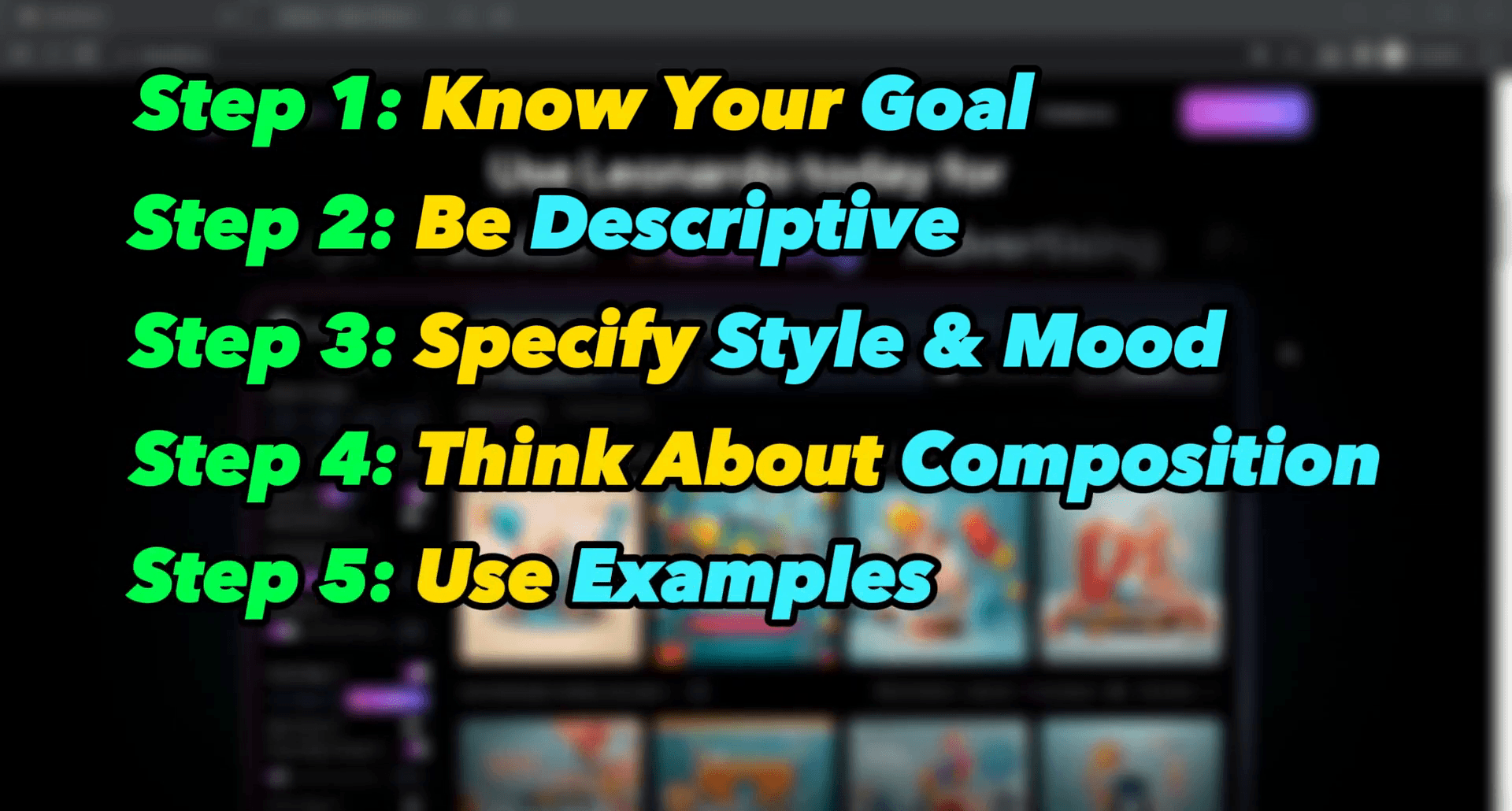
Step 6: Iterate and Experiment 🔄
Don't settle for the first result. Keep refining your prompts for better outcomes.
Test Different Prompts
Experiment with various descriptions and styles. See what works best.
Refine and Improve
Analyze the results and make adjustments. Continuous improvement leads to the perfect image.
Getting Started with Leonardo AI 🚀
Let's dive right into the exciting world of Leonardo AI. It's simple to get started and unleash your creativity.
Create an Account
Head over to the official Leonardo AI website. If you haven't already, create an account or sign in with Google.
Visit Leonardo AI website
Create or log into your account
Choose an AI Model
Once logged in, it's time to select an AI model. Choose from various options based on your creative needs.
Select an AI model
Use previously generated images
Using the Prompt Generation Tool 🛠️
The prompt generation tool is your gateway to crafting detailed prompts. Let's explore how to use it effectively.
Access the Tool
Click on the prompt generation option under your selected model. This tool helps transform simple prompts into complex ones.
Select your AI model
Click on prompt generation
Input Simple Prompts
Provide a simple, descriptive idea in the text field. For example, "a boy with his dog in a forest."
Enter a simple prompt
Be descriptive
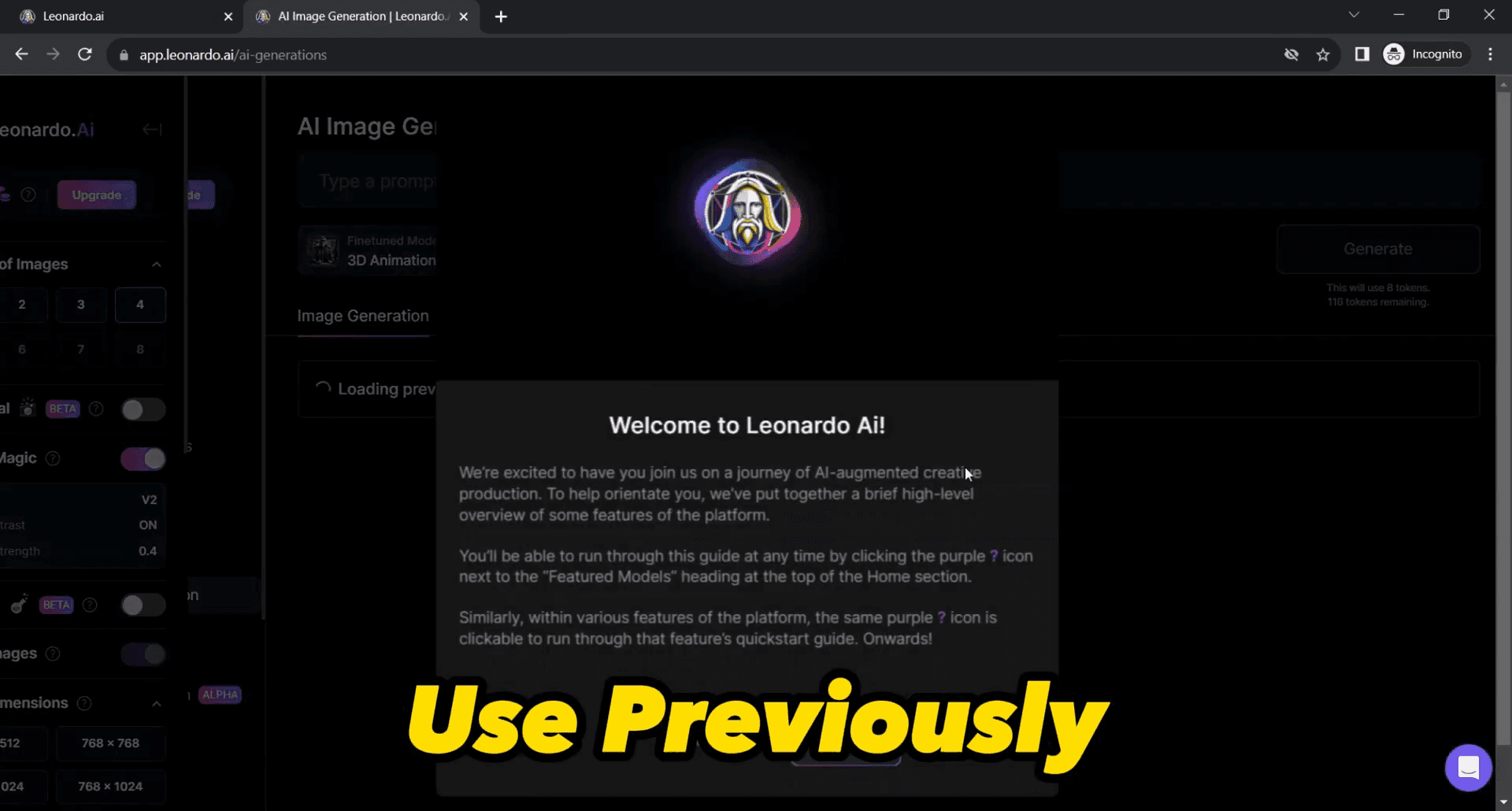
Creating Vivid and Detailed Prompts 🎨
Vivid and detailed prompts lead to better AI-generated images. Here's how to craft them effectively.
Be Descriptive
The more vivid and detailed your prompt, the better the results. Include specifics like "green leaves all around, 3D, Ultra HD, Pixar style."
Use specific details
Describe the scene vividly
Enhance AI Understanding
Transforming a simple prompt into a complex one enhances the AI's understanding of your vision.
Provide detailed descriptions
Enhance AI's understanding
Generating Multiple Creative Ideas 💡
Generating multiple creative ideas is a game-changer for any project. Leonardo AI makes this process effortless.
Brainstorm with AI
Select the number of sample prompts you want. This allows the AI to brainstorm and offer a variety of options.
Select number of samples
Click the ideate button
Expand Your Horizons
Once you hit the ideate button, Leonardo AI gets to work. It transforms your simple details into a world of creative possibilities.
This step is crucial for expanding your initial idea into multiple sophisticated prompts.
Transforming Basic Prompts into Stunning Visuals 🎨
Leonardo AI excels at turning basic prompts into stunning visuals. It's like having a professional artist at your fingertips.
From Simple to Sophisticated
Leonardo AI converts your basic prompt into elegant, complex text prompts. These incorporate descriptive words that elevate your idea.
Provide simple details
Receive sophisticated prompts
Two Options for Creation
You can either use these generated prompts directly for image creation or take an extra step. Recreate these prompts for even more refined results.
Use prompts directly
Recreate for refinement
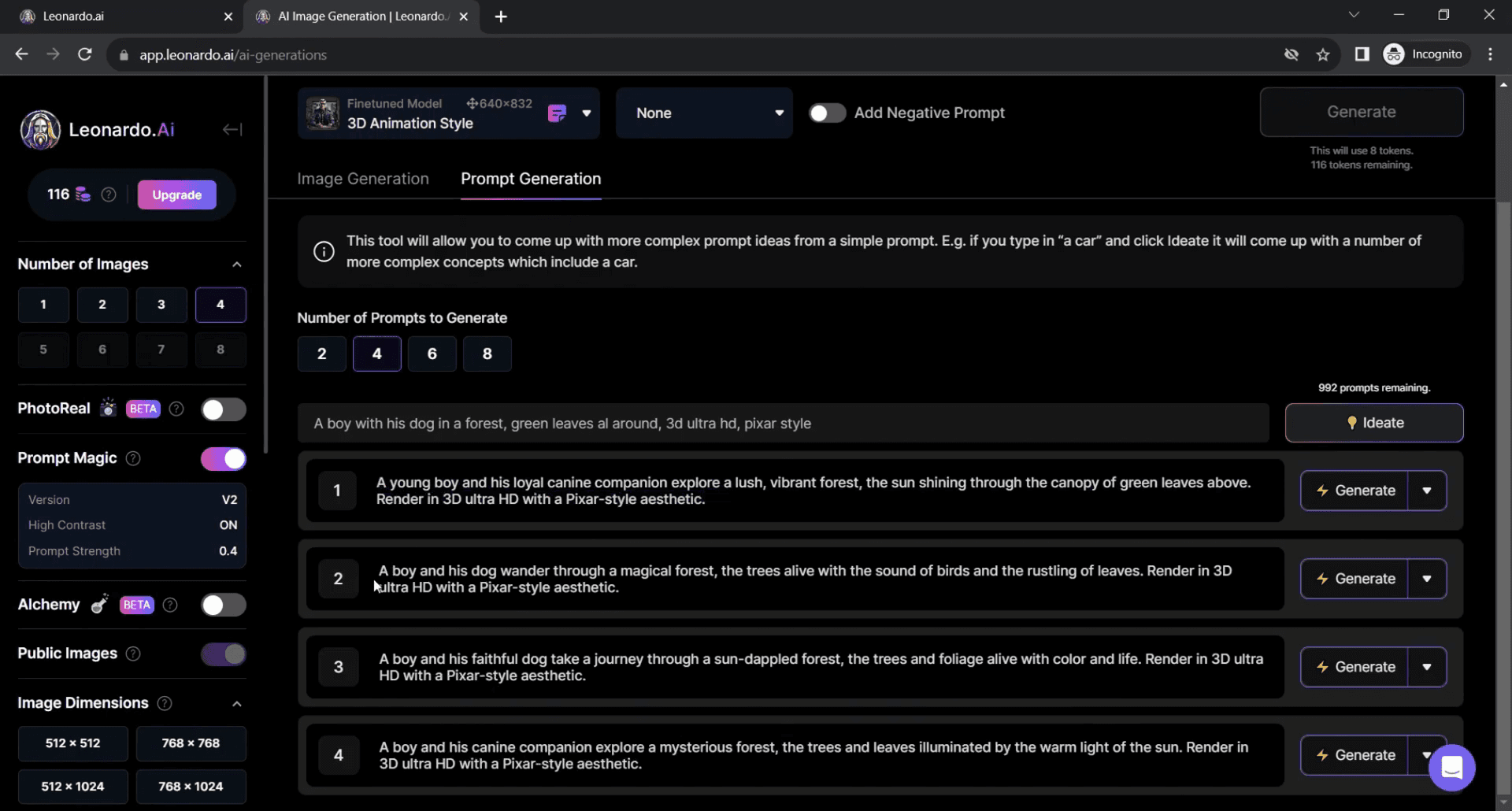
The Mind-Blowing Results 🤯
The results from Leonardo AI are truly mind-blowing. Simple text prompts transform into breathtaking images.
Instant Visuals
Click the generate button next to each prompt. Watch as your text prompts come to life in stunning detail.
Click generate button
See instant visuals
Multiple Images
We generated multiple images using this trick. From simple text prompts, we achieved a range of incredible visuals.
Leonardo AI's ability to generate diverse and stunning images is unparalleled.
Conclusion and Call to Action 🚀
So there you have it, folks. With Leonardo AI and these excellent tips, you hold the power to create amazing images.
The possibilities are limitless. Start experimenting today and unlock your creativity!
If you found this guide useful, give it a thumbs up, share it, and subscribe for more tips.
FAQ: Common Questions about AI Image Prompts ❓
What is an AI image prompt?
An AI image prompt is a text description that guides the AI to generate an image based on your vision.
How detailed should my prompt be?
The more detailed your prompt, the better the AI can visualize and create the image you want.
Can I use examples in my prompts?
Yes, providing examples helps the AI understand your vision better and produce more accurate results.
Are you tired of AI-generated images that fail to capture your imagination? Join us on an exhilarating journey as we explore how to craft the perfect prompts for stunning visuals using Leonardo AI. This guide will empower you to transform your ideas into breathtaking images effortlessly.
Table of Contents
Introduction to AI Image Generation 🖼️
AI image generation is revolutionizing the way we create visuals. It's a fascinating blend of technology and creativity.
What is AI Image Generation?
AI image generation involves using algorithms to create images based on text prompts. It's like magic!
Why Use AI for Image Creation?
AI allows for quick and diverse image creation. It can transform ideas into stunning visuals in minutes.
Importance of Crafting the Perfect Prompt ✍️
Creating the perfect prompt is key to unlocking the full potential of AI-generated images. Every word counts.
Why Prompts Matter
Prompts guide the AI on what to create. A well-crafted prompt leads to better, more accurate images.
Impact of Poor Prompts
Poorly written prompts result in vague or irrelevant images. It's like giving incomplete instructions to an artist.
Examples of Effective Prompts
Effective prompts are clear, detailed, and specific. They tell the AI exactly what you envision.
Key Steps in Generating Image Prompts 🚀
Follow these steps to create compelling image prompts that bring your ideas to life.
1. Know Your Goal
Start by understanding what you want to achieve. Define your end goal clearly.
2. Be Descriptive
Use detailed descriptions. The more specific you are, the better the AI can visualize your idea.
3. Specify Style and Mood
Indicate the style and mood. Whether it's realistic, abstract, happy, or eerie, make it clear.
4. Think About Composition
Consider the arrangement of elements. Composition plays a crucial role in the final image.
5. Use Examples
Provide examples if possible. This helps the AI understand your vision better.
6. Iterate and Experiment
Don't settle for the first result. Iterate and experiment to refine your prompts.
Know your goal
Be descriptive
Specify style and mood
Think about composition
Use examples
Iterate and experiment
By following these steps, you can harness the power of AI to generate stunning images that match your imagination.
Step 1: Know Your Goal 🎯
Start by understanding what you want to achieve. Define your end goal clearly.
Identify the purpose
Clarify the subject
Determine the outcome
Step 2: Be Descriptive 📝
Use detailed descriptions. The more specific you are, the better the AI can visualize your idea.
Provide Specific Details
Include colors, shapes, and sizes. Describe the scene vividly.
Use Sensory Language
Incorporate words that evoke senses. This enhances the image quality.

Step 3: Specify Style and Mood 🎨
Indicate the style and mood. Whether it's realistic, abstract, happy, or eerie, make it clear.
Choose a Style
Decide if you want a realistic or abstract image.
Set the Mood
Define the emotional tone. Happy, sad, dark, or whimsical? Specify it.
Step 4: Think About Composition 🖼️
Consider the arrangement of elements in your image. Composition is key to creating visually appealing results.
Plan Your Layout
Think about where each element will be placed. A balanced layout enhances the overall aesthetic.
Focus on Key Elements
Identify the main components of your image. Make sure they are prominently positioned.
Step 5: Use Examples 📚
Provide examples to guide the AI. This helps it understand your vision more accurately.
Visual References
Share similar images or sketches. These serve as a visual guide for the AI.
Descriptive Comparisons
Use comparisons to describe your vision. For example, "like a Van Gogh painting."
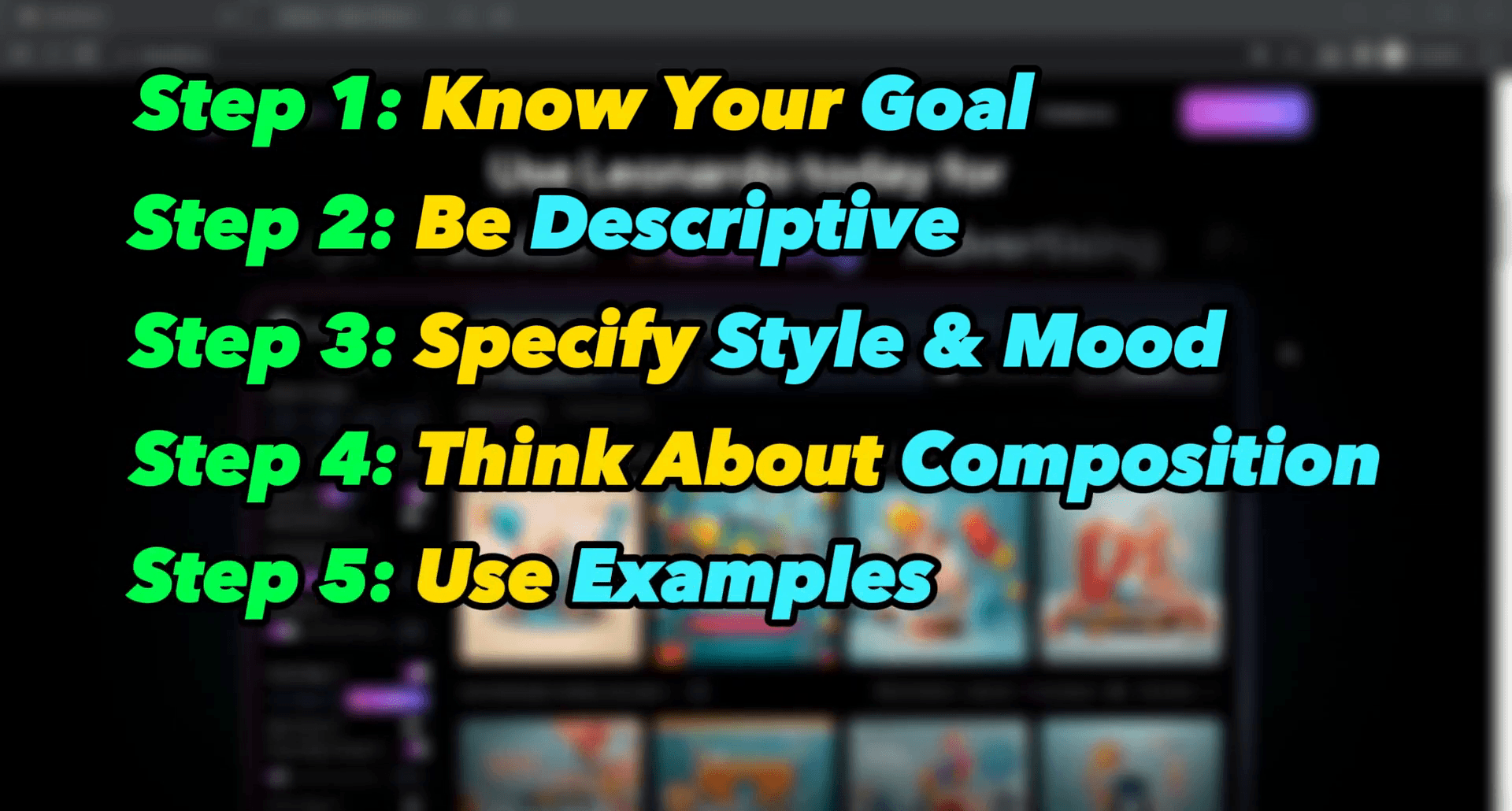
Step 6: Iterate and Experiment 🔄
Don't settle for the first result. Keep refining your prompts for better outcomes.
Test Different Prompts
Experiment with various descriptions and styles. See what works best.
Refine and Improve
Analyze the results and make adjustments. Continuous improvement leads to the perfect image.
Getting Started with Leonardo AI 🚀
Let's dive right into the exciting world of Leonardo AI. It's simple to get started and unleash your creativity.
Create an Account
Head over to the official Leonardo AI website. If you haven't already, create an account or sign in with Google.
Visit Leonardo AI website
Create or log into your account
Choose an AI Model
Once logged in, it's time to select an AI model. Choose from various options based on your creative needs.
Select an AI model
Use previously generated images
Using the Prompt Generation Tool 🛠️
The prompt generation tool is your gateway to crafting detailed prompts. Let's explore how to use it effectively.
Access the Tool
Click on the prompt generation option under your selected model. This tool helps transform simple prompts into complex ones.
Select your AI model
Click on prompt generation
Input Simple Prompts
Provide a simple, descriptive idea in the text field. For example, "a boy with his dog in a forest."
Enter a simple prompt
Be descriptive
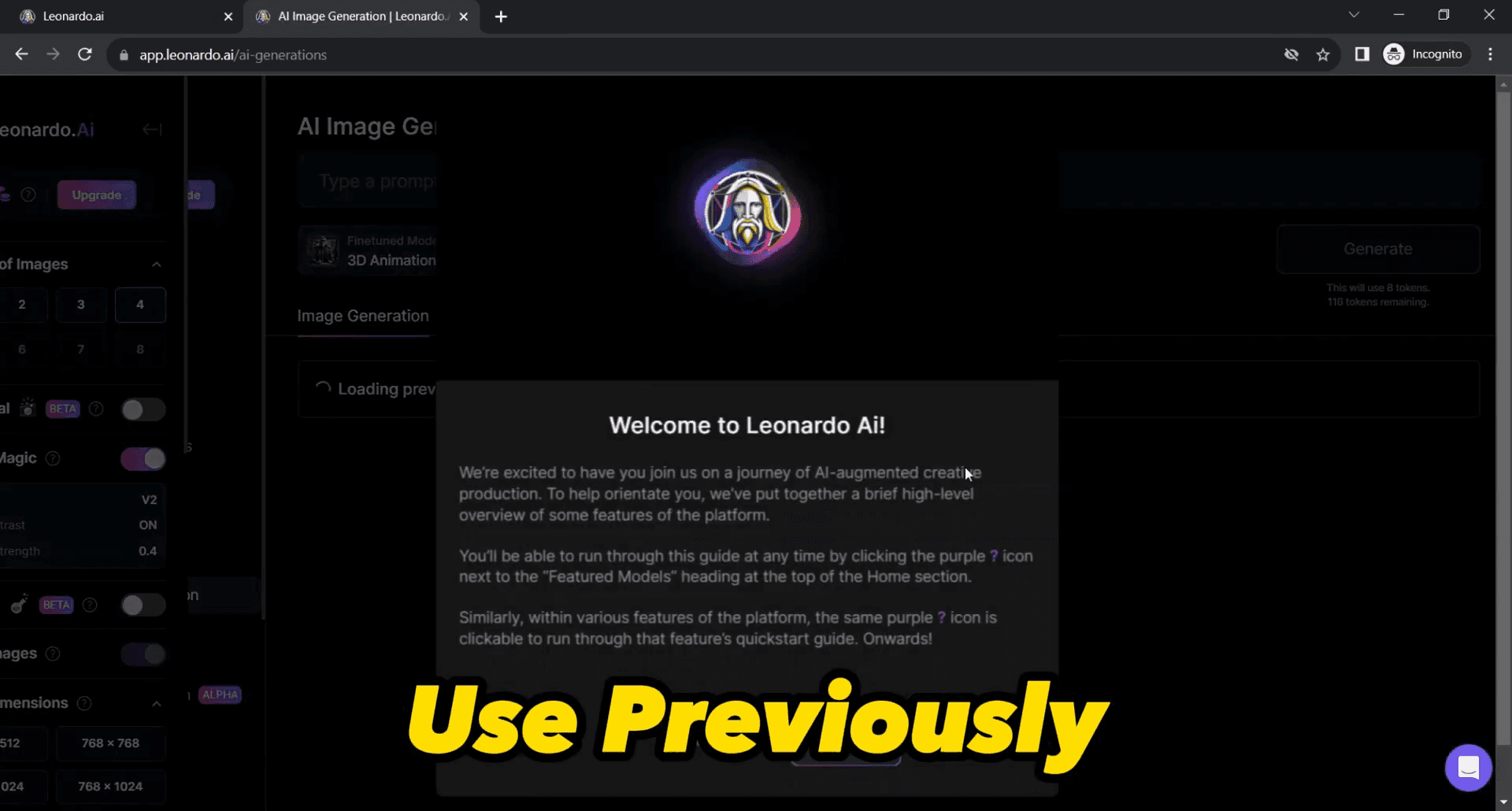
Creating Vivid and Detailed Prompts 🎨
Vivid and detailed prompts lead to better AI-generated images. Here's how to craft them effectively.
Be Descriptive
The more vivid and detailed your prompt, the better the results. Include specifics like "green leaves all around, 3D, Ultra HD, Pixar style."
Use specific details
Describe the scene vividly
Enhance AI Understanding
Transforming a simple prompt into a complex one enhances the AI's understanding of your vision.
Provide detailed descriptions
Enhance AI's understanding
Generating Multiple Creative Ideas 💡
Generating multiple creative ideas is a game-changer for any project. Leonardo AI makes this process effortless.
Brainstorm with AI
Select the number of sample prompts you want. This allows the AI to brainstorm and offer a variety of options.
Select number of samples
Click the ideate button
Expand Your Horizons
Once you hit the ideate button, Leonardo AI gets to work. It transforms your simple details into a world of creative possibilities.
This step is crucial for expanding your initial idea into multiple sophisticated prompts.
Transforming Basic Prompts into Stunning Visuals 🎨
Leonardo AI excels at turning basic prompts into stunning visuals. It's like having a professional artist at your fingertips.
From Simple to Sophisticated
Leonardo AI converts your basic prompt into elegant, complex text prompts. These incorporate descriptive words that elevate your idea.
Provide simple details
Receive sophisticated prompts
Two Options for Creation
You can either use these generated prompts directly for image creation or take an extra step. Recreate these prompts for even more refined results.
Use prompts directly
Recreate for refinement
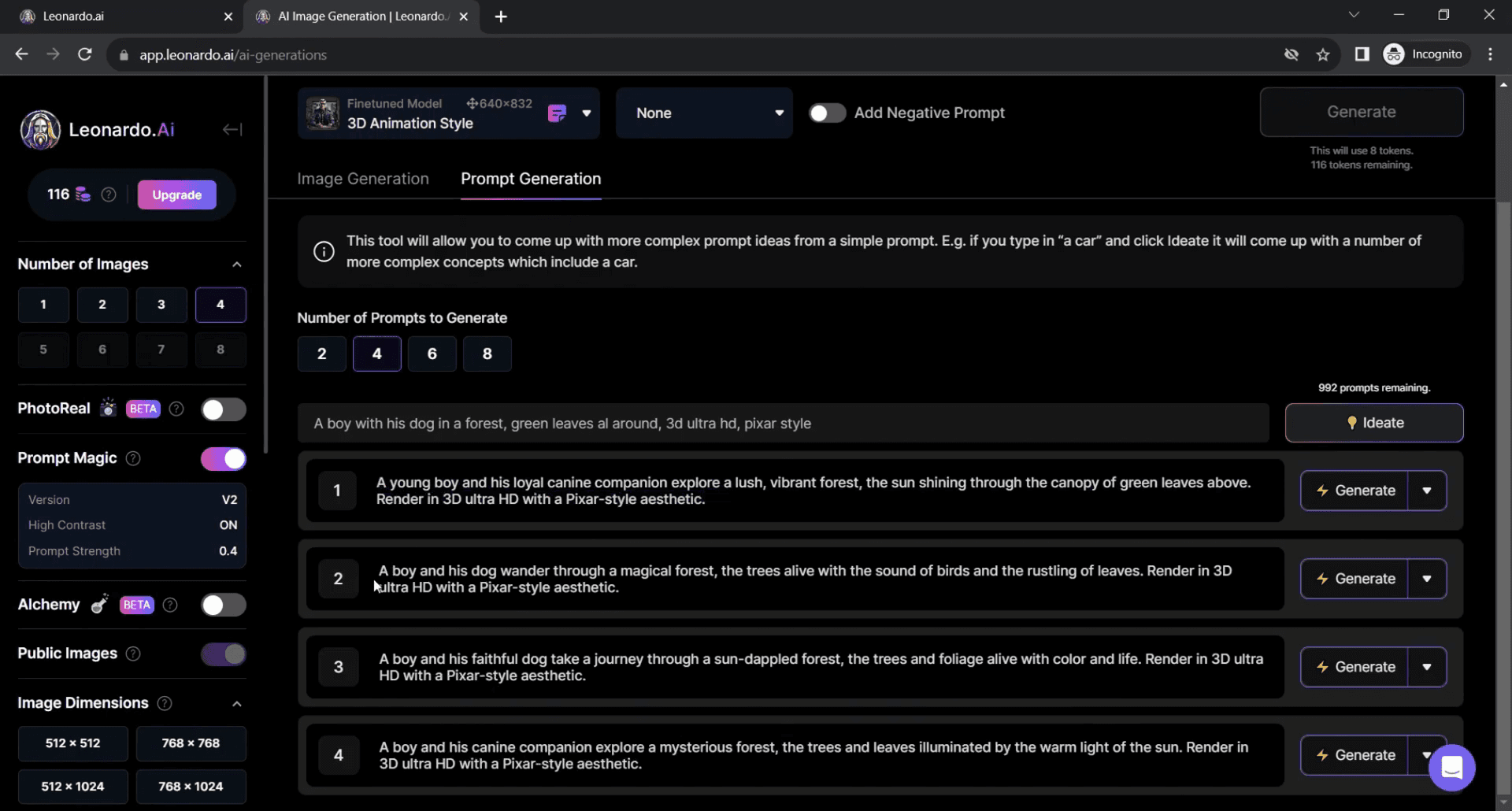
The Mind-Blowing Results 🤯
The results from Leonardo AI are truly mind-blowing. Simple text prompts transform into breathtaking images.
Instant Visuals
Click the generate button next to each prompt. Watch as your text prompts come to life in stunning detail.
Click generate button
See instant visuals
Multiple Images
We generated multiple images using this trick. From simple text prompts, we achieved a range of incredible visuals.
Leonardo AI's ability to generate diverse and stunning images is unparalleled.
Conclusion and Call to Action 🚀
So there you have it, folks. With Leonardo AI and these excellent tips, you hold the power to create amazing images.
The possibilities are limitless. Start experimenting today and unlock your creativity!
If you found this guide useful, give it a thumbs up, share it, and subscribe for more tips.
FAQ: Common Questions about AI Image Prompts ❓
What is an AI image prompt?
An AI image prompt is a text description that guides the AI to generate an image based on your vision.
How detailed should my prompt be?
The more detailed your prompt, the better the AI can visualize and create the image you want.
Can I use examples in my prompts?
Yes, providing examples helps the AI understand your vision better and produce more accurate results.

