Content
Unlocking the Power of ChatGPT: 32 Essential Tips for Beginners
Unlocking the Power of ChatGPT: 32 Essential Tips for Beginners
Unlocking the Power of ChatGPT: 32 Essential Tips for Beginners
Danny Roman
November 30, 2024




Are you ready to take your ChatGPT skills to the next level? In this comprehensive guide, we'll explore 32 game-changing tips that will transform you from a novice to a pro, empowering you to harness the full potential of this AI tool. Whether you're looking to improve your prompts or streamline your workflow, we've got you covered!
32 ChatGPT Tips for Beginners 🚀
Assign Roles
Ready to spice things up? Start by assigning roles to ChatGPT! This nifty trick gives the AI a personality. Instead of just asking for a birthday letter, say, “Act as a pirate and write a birthday letter to my cousin Timmy.” The results? A letter that sounds like it sailed right off a ship! 🏴☠️
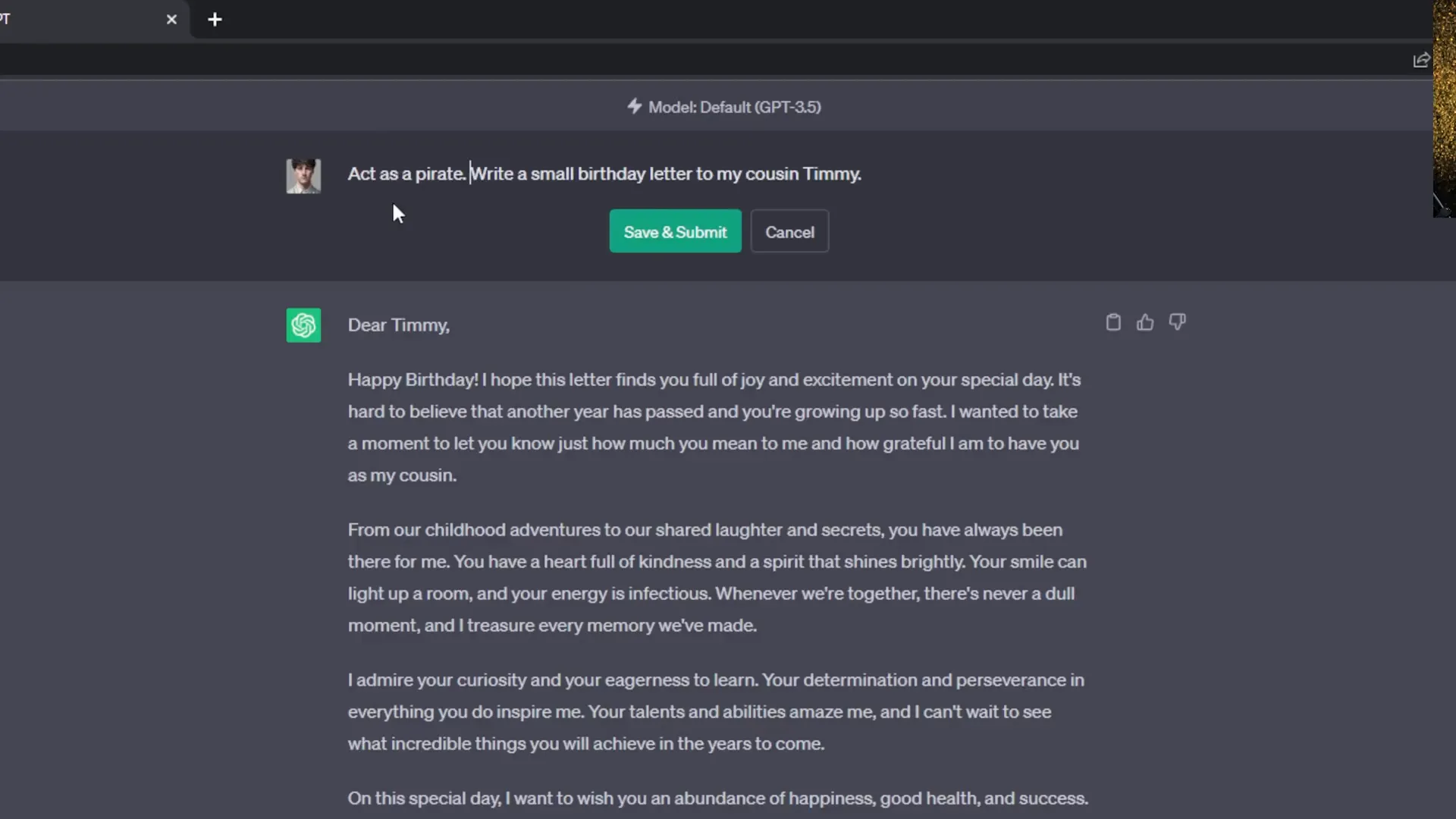
Format Your Outputs
Why settle for plain text? Get creative with formatting! Ask ChatGPT to respond in tables, lists, or even code. For instance, say, “Create a table of popular dog breeds sorted alphabetically.” You’ll get a neat table instead of a wall of text. 🐶
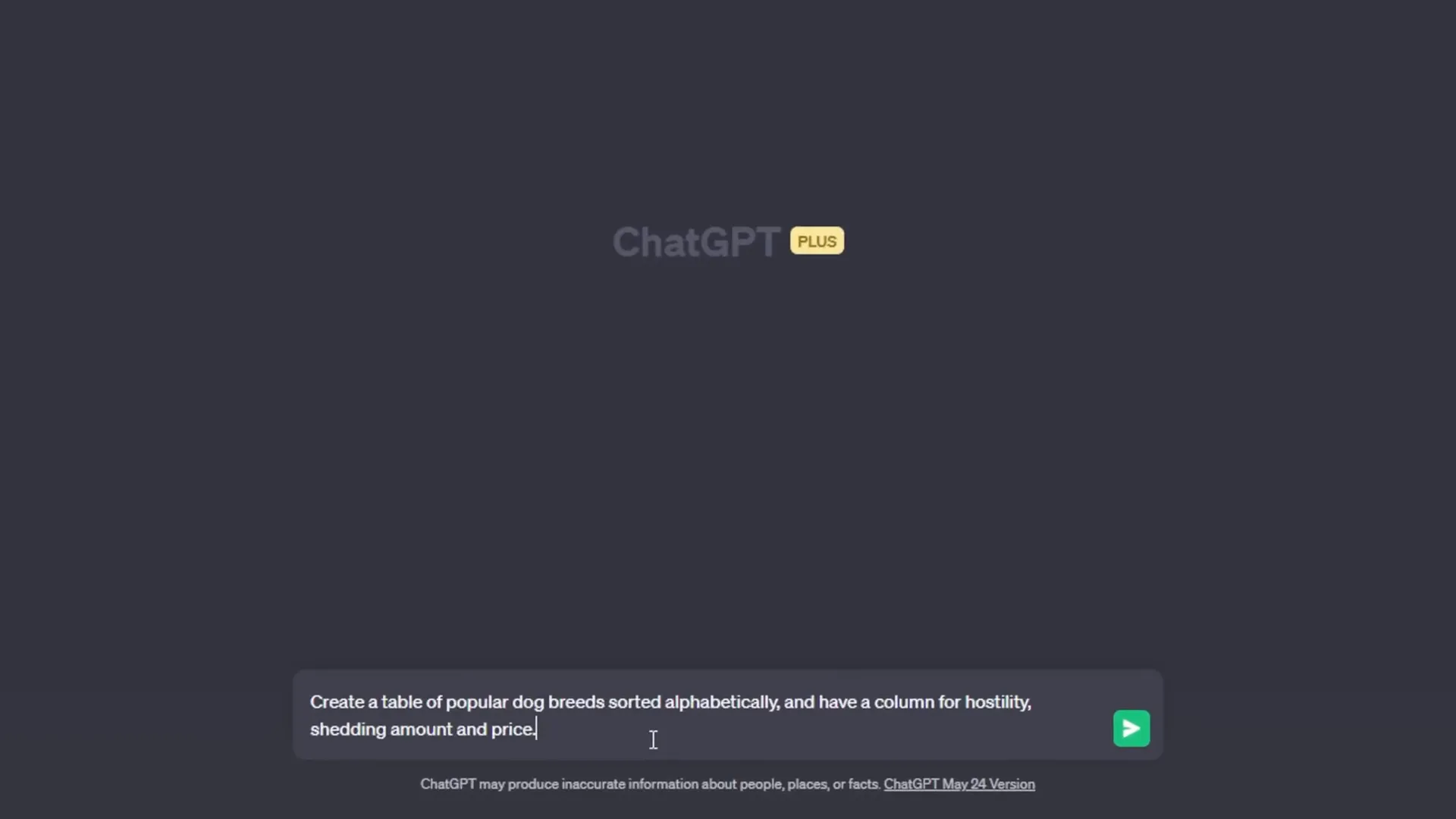
Generate To-Do Lists
Tired of sifting through long messages? Let ChatGPT create to-do lists for you! Just give it a paragraph with tasks and ask it to generate a list. It’ll pull out the essentials, so you can focus on what matters. Easy peasy! 📋
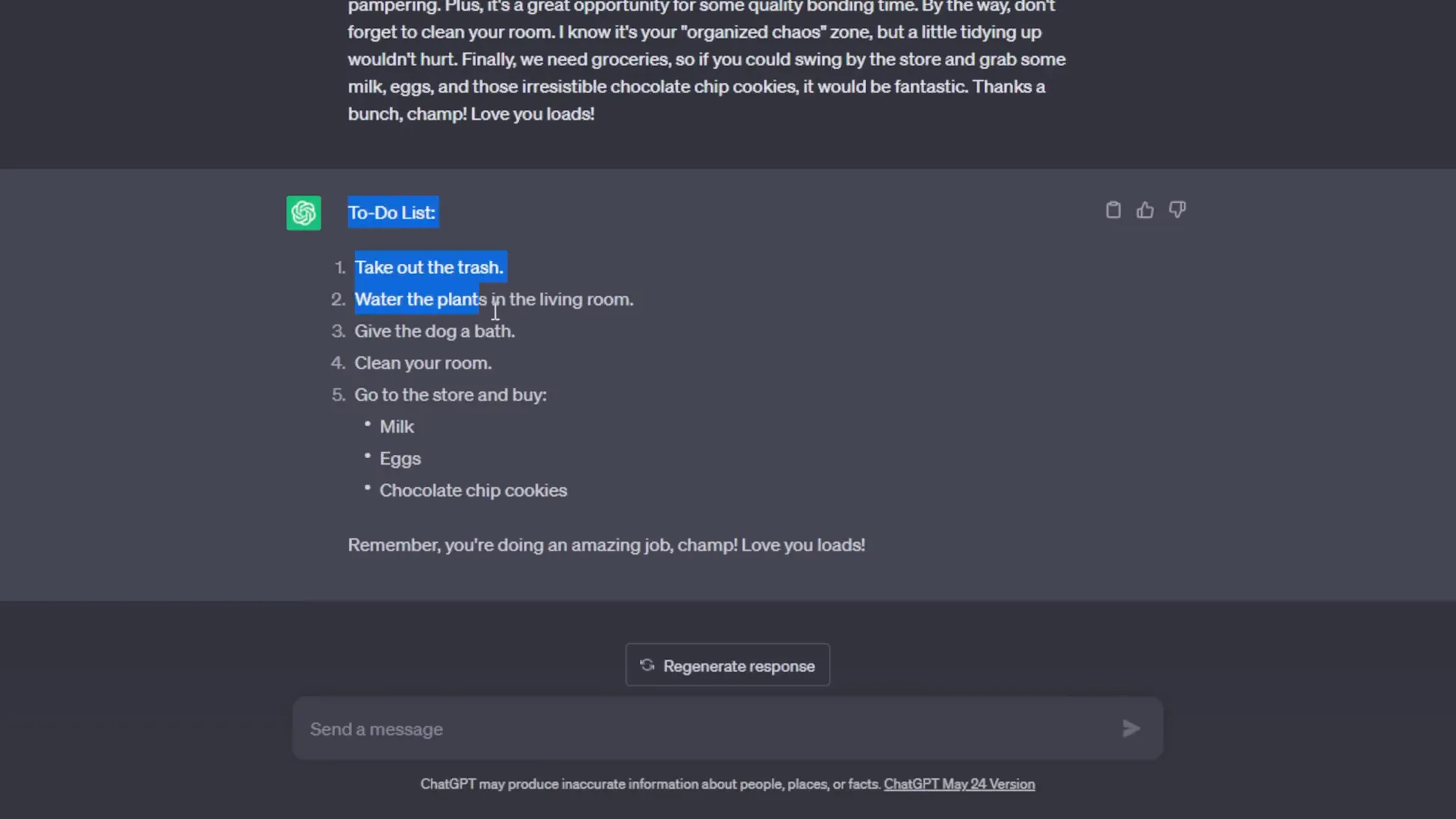
Rename Chat Logs
Organization is key! Rename your chat logs for better clarity. Instead of letting ChatGPT dictate the names, click the pencil icon and customize them. It’s a small change that makes a big difference in keeping track of your chats! 🗂️
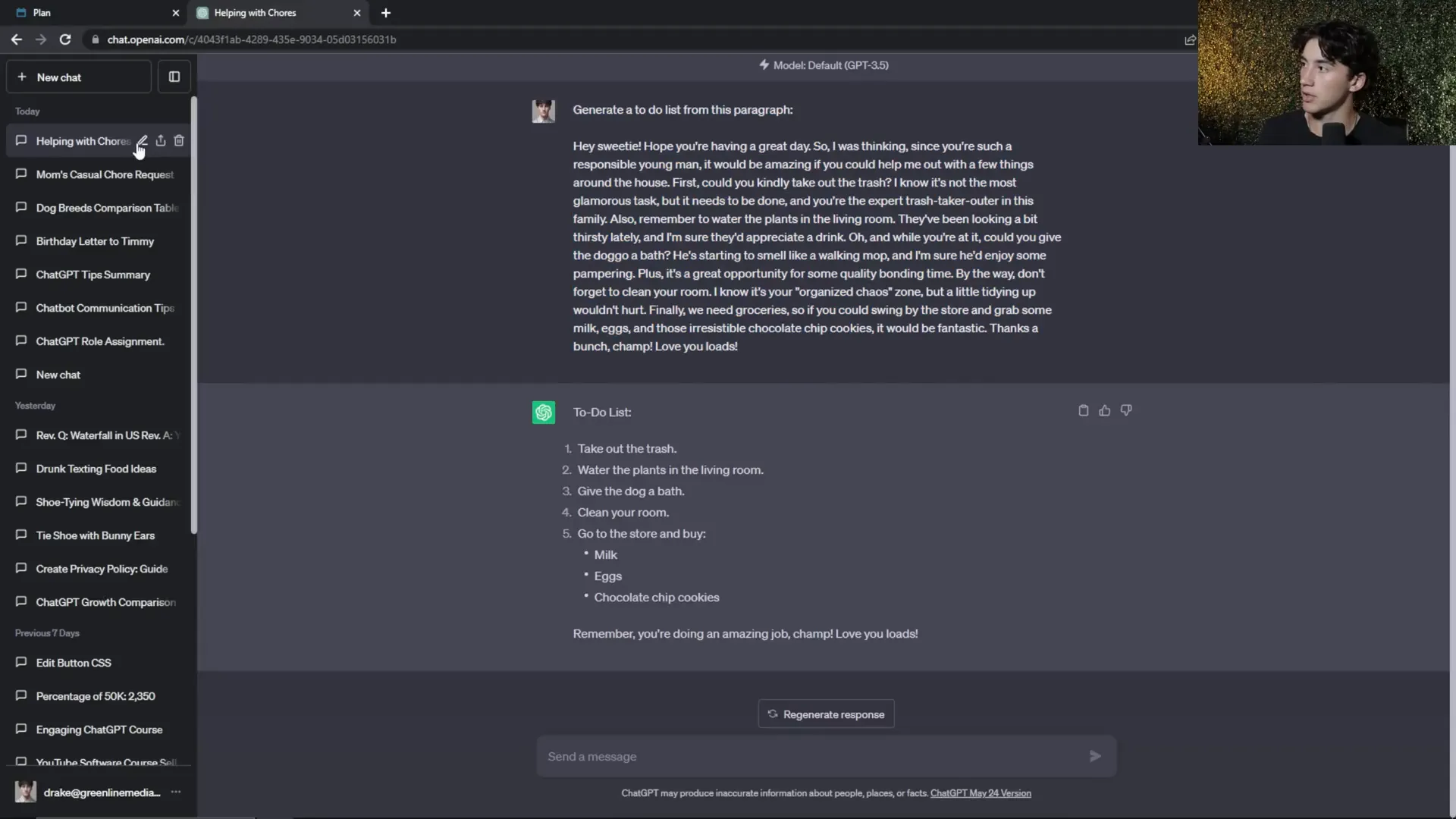
Prompt Follow-Up Questions
Your conversation doesn’t end after one prompt. Keep the dialogue flowing by asking follow-up questions! For instance, after generating a to-do list, you can ask ChatGPT to organize tasks by duration. The more you engage, the more you’ll learn! 🔄
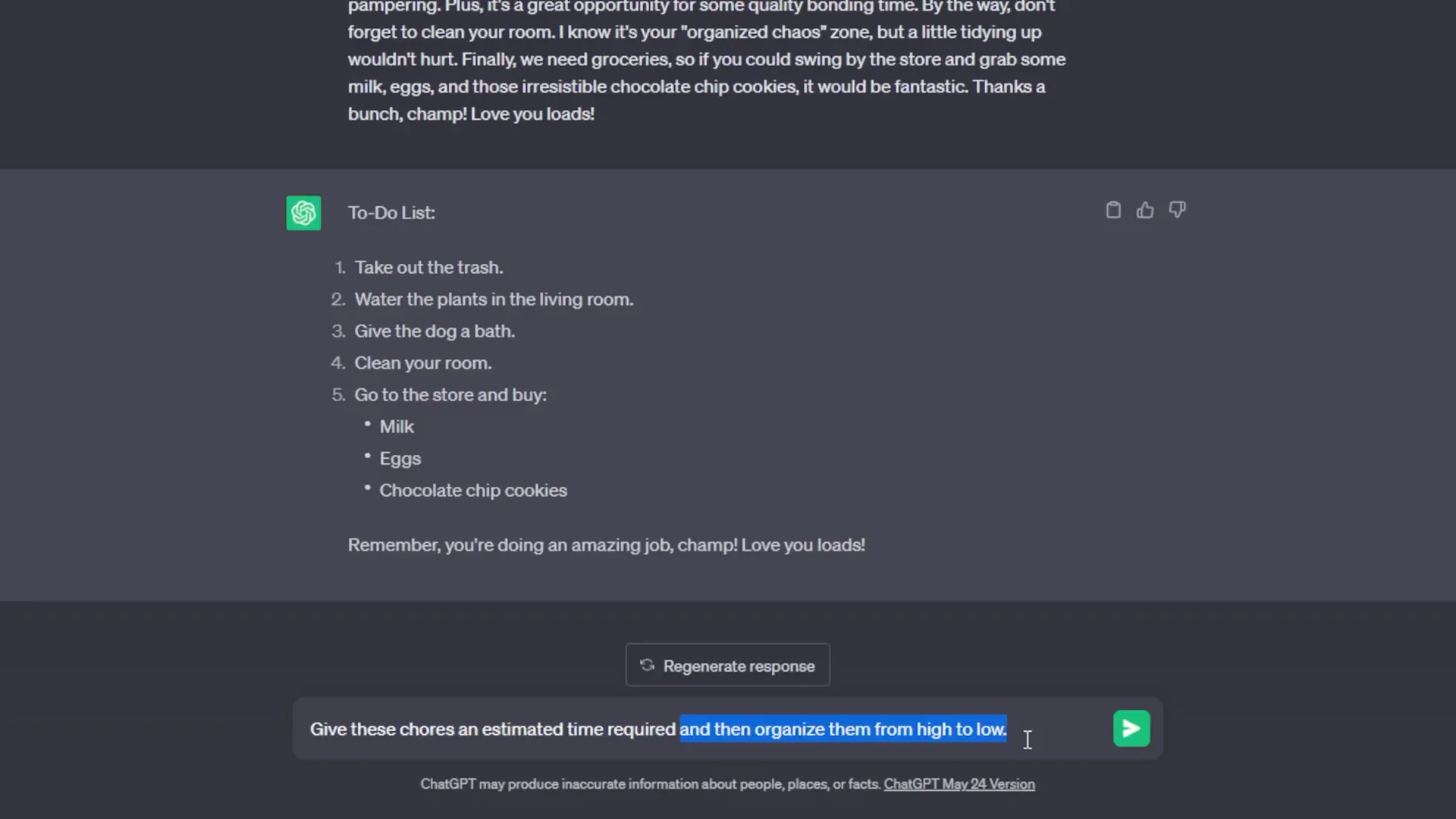
Use ‘Explain It to a Child’
Struggling to grasp a complex topic? Ask ChatGPT to explain it as if to a five-year-old. This technique simplifies concepts, making them easier to understand. It’s like having a patient tutor right at your fingertips! 👶
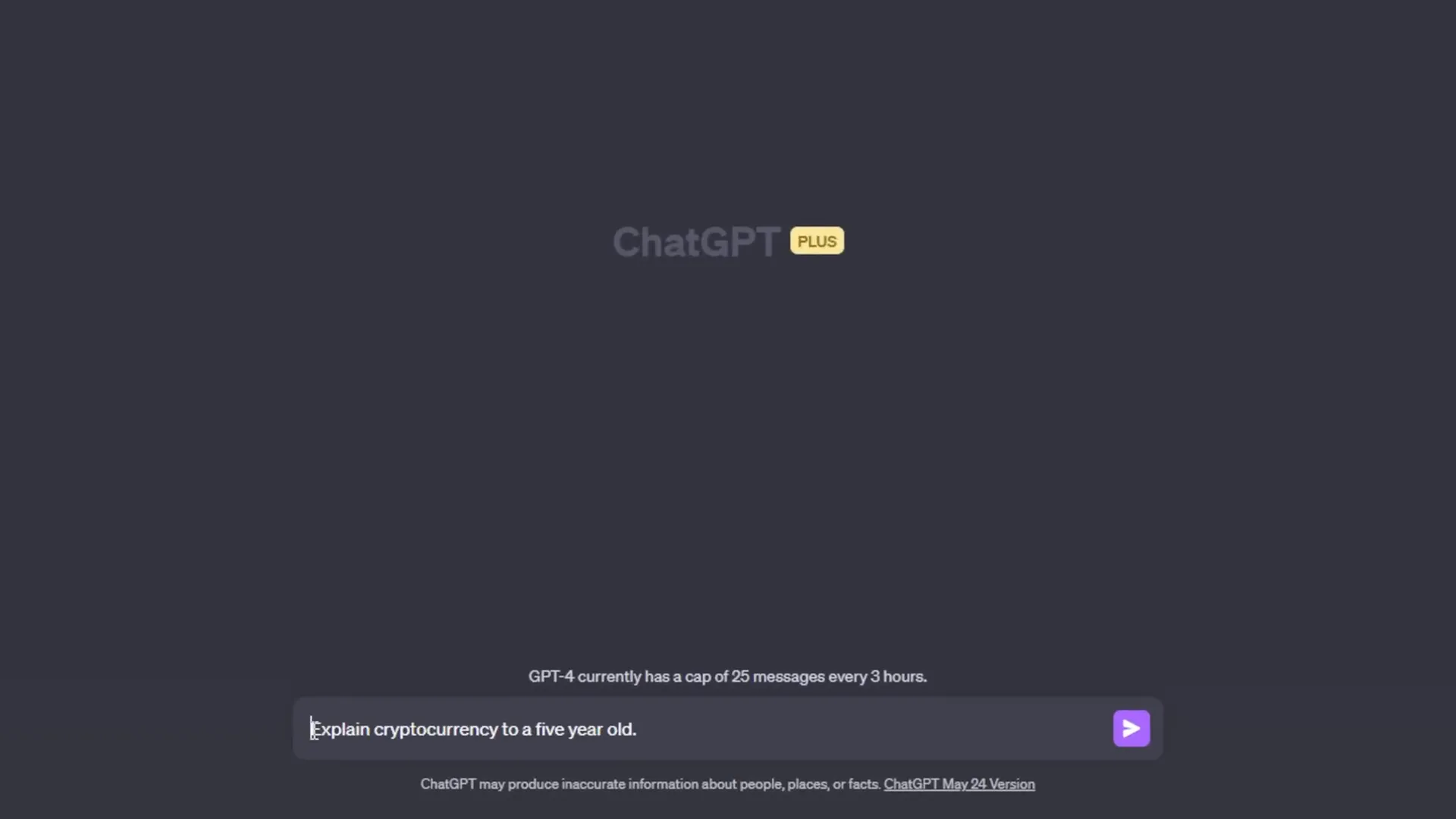
Change Your Dashboard Appearance
Make your ChatGPT experience visually appealing! Head to settings and choose between dark mode or light mode. Customize your workspace to fit your style and mood! 🌙
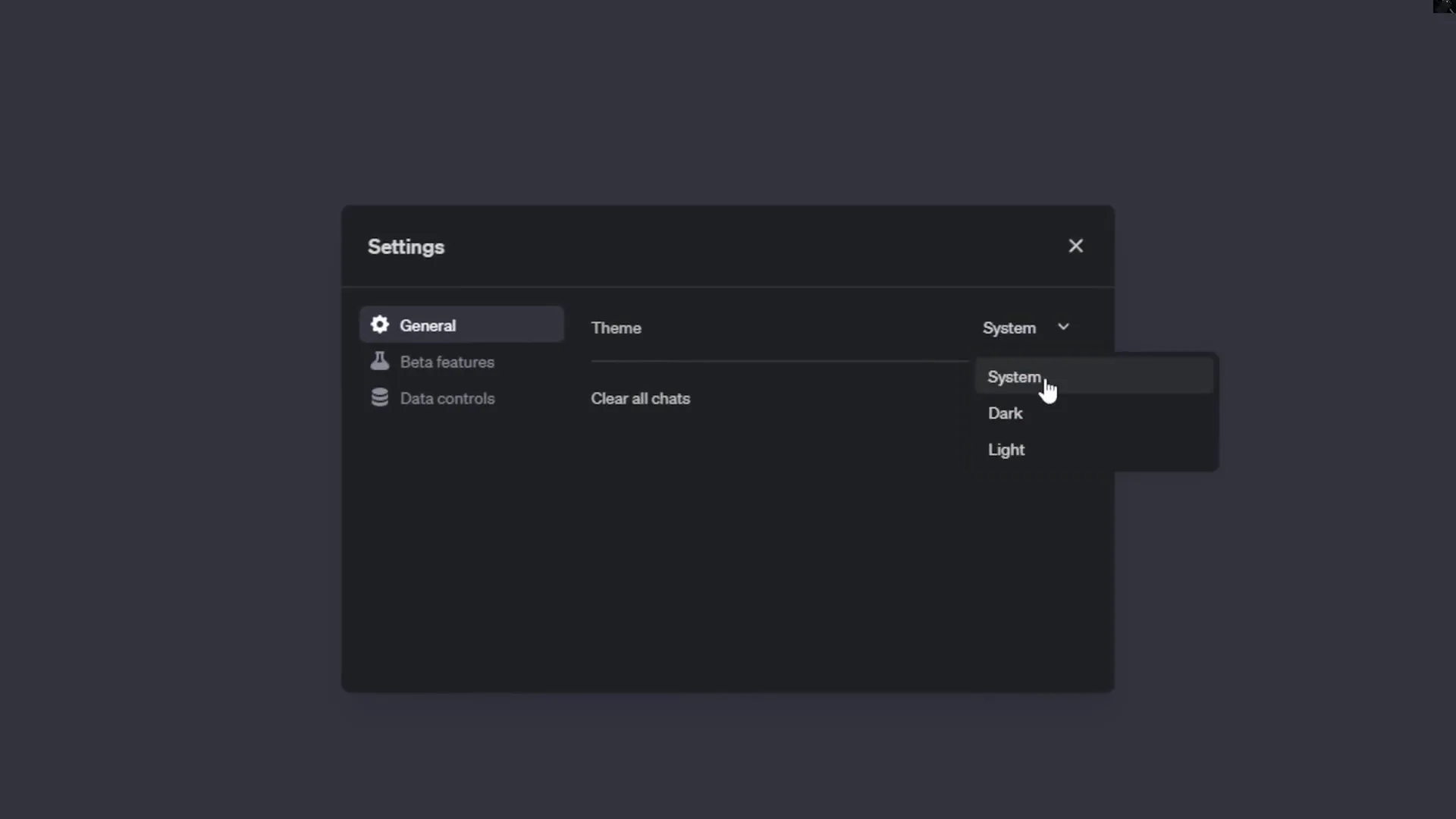
Share Chat Thread Links
Want to share your insights? Now you can! Use the share button to generate a link to your chat thread. This feature is perfect for sharing knowledge with friends without them needing an account. 📤
Change the Tone of Your Writing
Need to adjust your writing style? ChatGPT can help! Whether you want to make an email more formal or add a touch of humor, just ask it to change the tone. It’s like having a writing assistant who knows exactly what you need! ✍️
Purchase the ChatGPT Mastery Course
Ready to dive deeper? Consider enrolling in the ChatGPT Mastery course! With over 25 modules, you’ll unlock advanced techniques and insider tips that aren’t available elsewhere. Transform from a novice to a pro in no time! 🎓
Be Concise in Your Prompts
Get straight to the point! Being concise in your prompts leads to better responses. Instead of a long-winded request, say exactly what you want. The clearer you are, the better the output! ⚡
Change the Style of Your Writing
Want your writing to have a unique flair? Change the style! Ask ChatGPT to write in the style of your favorite character or celebrity. The results can be both entertaining and effective! 🌟
Quickly Learn in ChatGPT
Need to learn something fast? Use ChatGPT to summarize articles or generate key points on a topic. It’s like having a personal tutor that delivers information at lightning speed! 🚀
Upgrade to Plus
Considering a boost? Upgrading to ChatGPT Plus opens up advanced features, priority access, and enhanced capabilities. If you’re serious about maximizing your ChatGPT experience, this is a no-brainer! 💪
View the Plug-Ins Store
Unlock even more potential by exploring the plug-ins store! With hundreds of integrations, you can enhance ChatGPT's functionality beyond your wildest dreams. Find tools that suit your needs and elevate your experience! 🛠️
Analyze Links with Web Browsing
Need insights on your website? Use the web browsing feature to analyze links! Paste in your URL and ask for recommendations. ChatGPT will read the content and provide tailored advice for improvement. It’s like having a digital consultant! 🌐
Templatize Useful Prompts 📝
Why reinvent the wheel? Templatizing your successful prompts is a game changer! It allows you to use what works without starting from scratch every time. For example, if you created a killer workout prompt, just edit it to make it reusable. Replace specific details with placeholders like [time], [workout type], and [equipment]. Now you can whip up a new workout in seconds! Just copy, paste, and fill in the blanks. Talk about efficiency! 💪
Revise Your Existing Text 🔄
Don’t just generate new content; polish what you already have! ChatGPT is not just a content creator; it’s also your personal editor. Input your text, and let it check grammar, suggest improvements, or even change the tone. It’s like having a writing coach on demand. You’ll be amazed at how much better your original text can become with a little help! 📝
Use Step-by-Step Guides 🛠️
Stuck on a complex task? Let ChatGPT guide you through it step by step! For instance, if you need to draft a terms of service, ask it to provide questions you need to answer, then generate the document for you. It’s like having a personal assistant who knows exactly how to tackle tricky projects. Just follow the prompts, and you’ll have your tasks organized like a pro in no time! 📋
Use ChatGPT for Entertainment 🎉
Who said ChatGPT is all work and no play? Dive into the fun side of AI! Generate engaging stories, explore music recommendations, or find your next favorite book or movie. Just give it some context about what you like, and let it work its magic. You'll be entertained in no time! 🎶
Coding Assistance 💻
Not a coding whiz? No problem! ChatGPT is your coding buddy. Whether you need help tweaking CSS or debugging code, just describe your problem and watch it generate solutions for you. Paste in code snippets, and let it offer corrections or enhancements. You’ll feel like a developer in no time! 🚀
Brainstorm New Ideas 💡
Stuck in a creative rut? Use ChatGPT to brainstorm! Input your ideas or themes, and it will generate a list of suggestions. This isn't just a list—it’s a springboard for your creativity. Whether you’re naming a business or planning a project, brainstorming with ChatGPT can spark inspiration you never knew you had! 🌟
Mediation in ChatGPT ⚖️
Need to resolve a disagreement? Use ChatGPT as a mediator! Present both sides of an argument, and let it analyze the situation. While it can’t feel emotions, it can provide a logical perspective on who might have the stronger case. It’s like having a neutral third party to help you navigate tricky discussions! 🗣️
Journal with ChatGPT 📖
Want to keep a journal but struggle to find the time? ChatGPT can help! Ask it to prompt you with questions for your daily reflections. After answering, let it format your thoughts into a polished journal entry. It’s a fantastic way to keep track of your thoughts and feelings without the hassle! 📝
Export Your Chat Logs 📤
Want to save your conversations? Export your chat logs to keep your insights handy! Simply navigate to settings, hit export, and receive your data via email. It’s a smart way to secure your learning journey without losing valuable information. Keep your progress at your fingertips! 📂
Understand Limitations ⚠️
Knowledge is power, but so is understanding limitations. ChatGPT has its quirks: it’s limited to information available until September 2021, can reflect biases from its training data, and might generate non-factual content. Knowing this helps you use it effectively and avoid pitfalls. Stay informed for the best results! 📉
Use Human-Like Text 🗣️
When interacting with ChatGPT, keep it conversational! Use natural language instead of stiff formalities. The more human your input, the better the output. It’s all about creating a dialogue that flows! Just remember to provide context to get the most relevant responses. 🤝
Check for Plagiarism 🔍
Before hitting send, always check your work for plagiarism! It’s crucial to ensure your content is original. Use ChatGPT to review your writing and flag any potential issues. Protect your creativity and maintain your integrity! 📜
Study with ChatGPT 📚
Transform your study sessions with ChatGPT! Create flashcards, summarize complex topics, or engage in quizzes. It’s like having a study partner who’s ready to help you learn anytime. Maximize retention and make studying more interactive and enjoyable! 🧠
Use Generated Knowledge for Creative Writing ✍️
Leverage the power of generated knowledge to fuel your creative writing! Start by gathering information on a topic, then use that knowledge to inspire your next piece. It’s a brilliant way to create informed and engaging content that resonates with your audience! 🎨
Create Personalized Plans 📅
Want a tailored approach to your goals? Use ChatGPT to create personalized plans! Whether it’s a workout, diet, or study schedule, input your metrics and preferences, and let it generate a customized plan just for you. It’s like having a personal coach available 24/7! 🏋️♀️
Watch These ChatGPT Tutorials 📺
Ready to dive deeper? Check out tutorials that can enhance your ChatGPT skills! Whether you’re a beginner or looking to level up, these resources are invaluable. Learn tips, tricks, and advanced techniques to make the most out of your experience. Let’s get learning! 🎓
Are you ready to take your ChatGPT skills to the next level? In this comprehensive guide, we'll explore 32 game-changing tips that will transform you from a novice to a pro, empowering you to harness the full potential of this AI tool. Whether you're looking to improve your prompts or streamline your workflow, we've got you covered!
32 ChatGPT Tips for Beginners 🚀
Assign Roles
Ready to spice things up? Start by assigning roles to ChatGPT! This nifty trick gives the AI a personality. Instead of just asking for a birthday letter, say, “Act as a pirate and write a birthday letter to my cousin Timmy.” The results? A letter that sounds like it sailed right off a ship! 🏴☠️
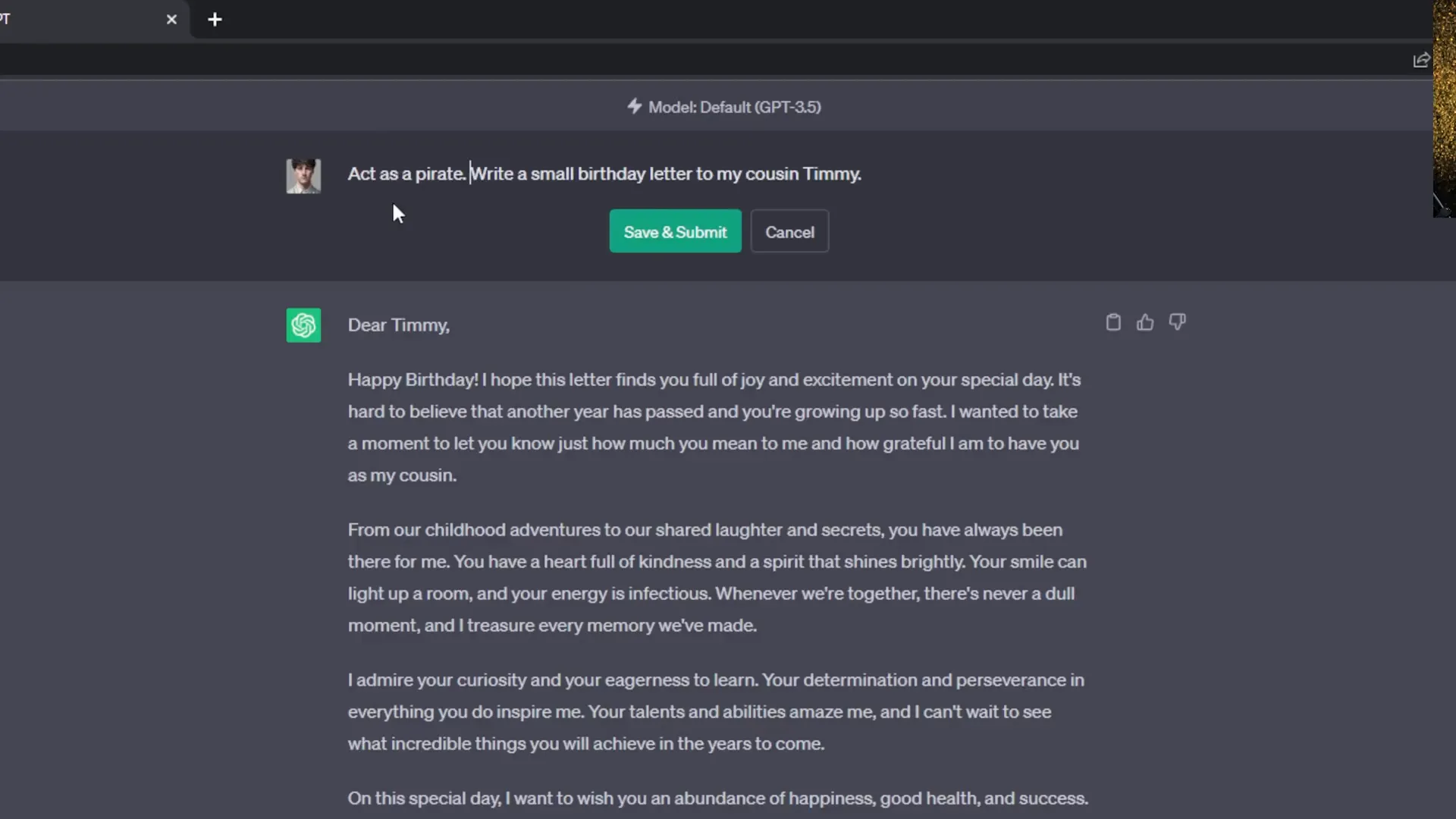
Format Your Outputs
Why settle for plain text? Get creative with formatting! Ask ChatGPT to respond in tables, lists, or even code. For instance, say, “Create a table of popular dog breeds sorted alphabetically.” You’ll get a neat table instead of a wall of text. 🐶
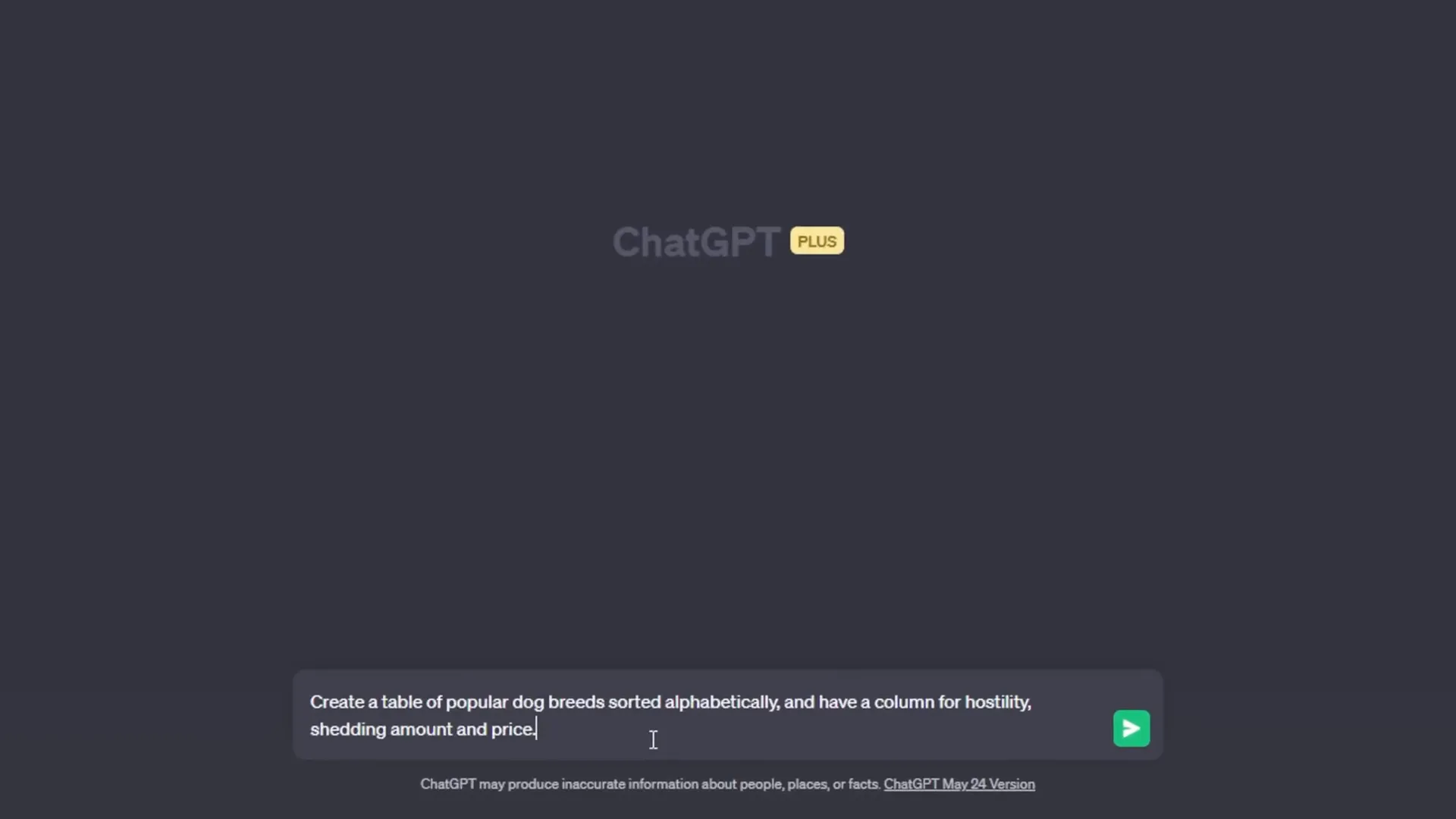
Generate To-Do Lists
Tired of sifting through long messages? Let ChatGPT create to-do lists for you! Just give it a paragraph with tasks and ask it to generate a list. It’ll pull out the essentials, so you can focus on what matters. Easy peasy! 📋
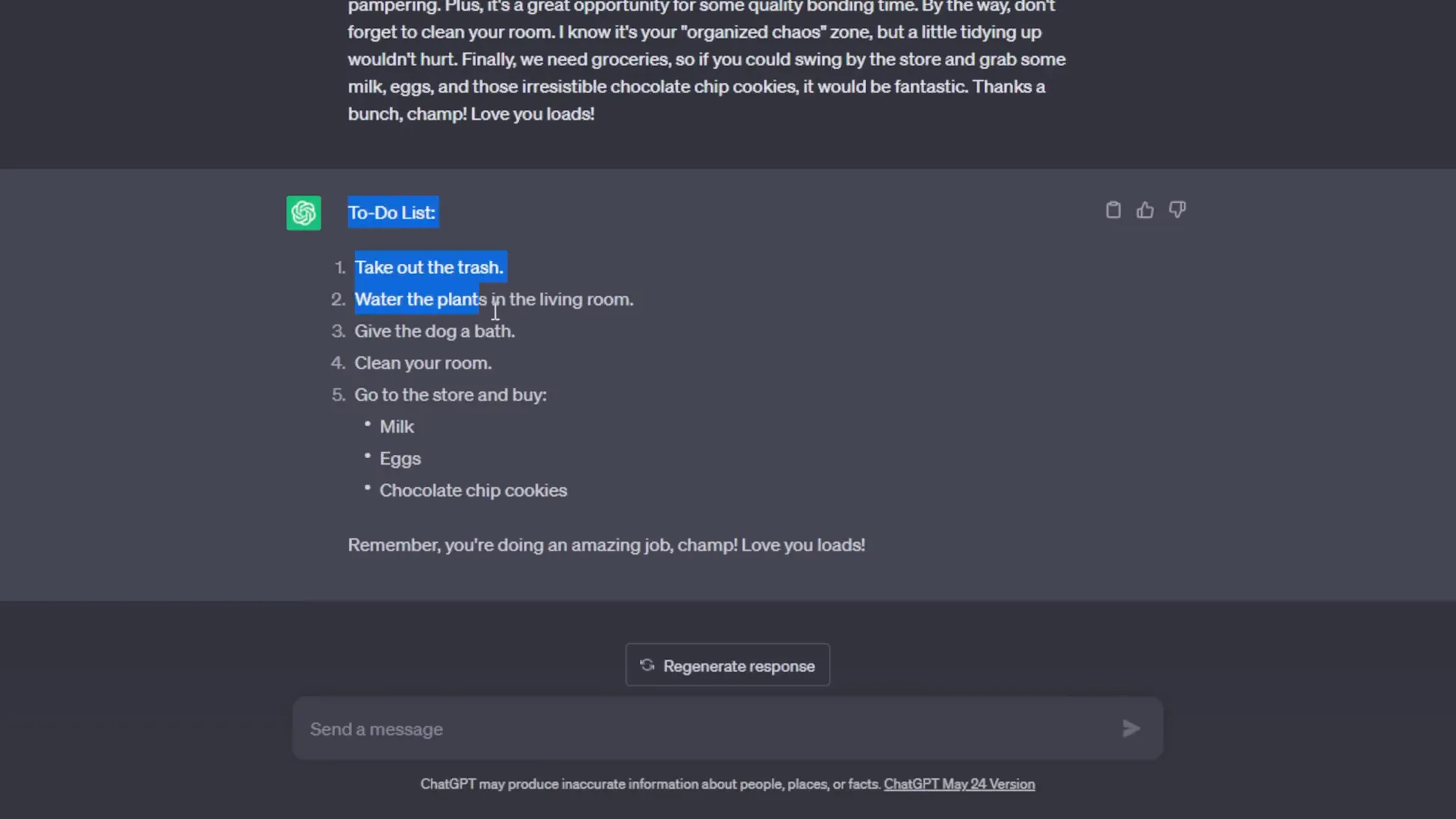
Rename Chat Logs
Organization is key! Rename your chat logs for better clarity. Instead of letting ChatGPT dictate the names, click the pencil icon and customize them. It’s a small change that makes a big difference in keeping track of your chats! 🗂️
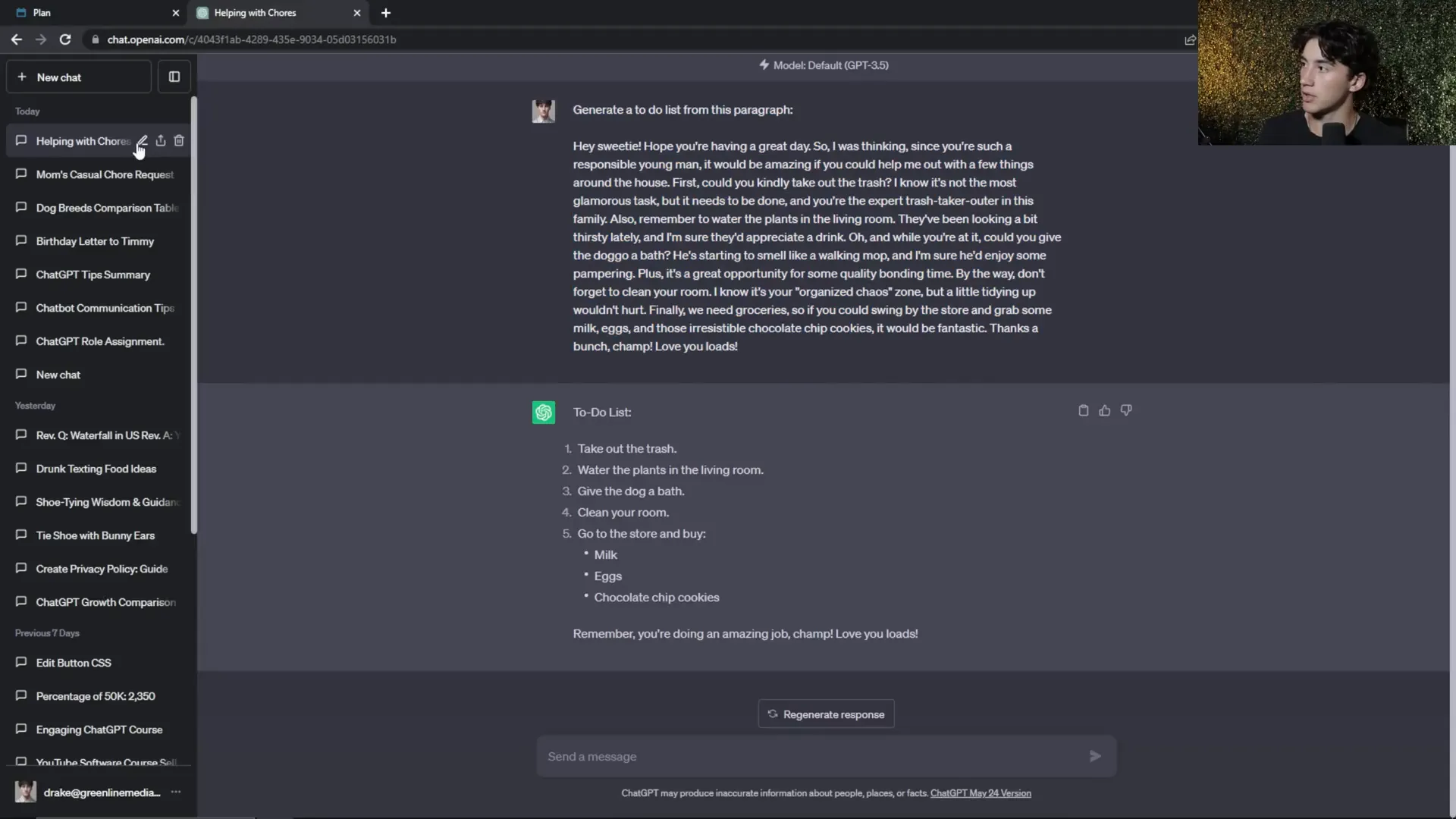
Prompt Follow-Up Questions
Your conversation doesn’t end after one prompt. Keep the dialogue flowing by asking follow-up questions! For instance, after generating a to-do list, you can ask ChatGPT to organize tasks by duration. The more you engage, the more you’ll learn! 🔄
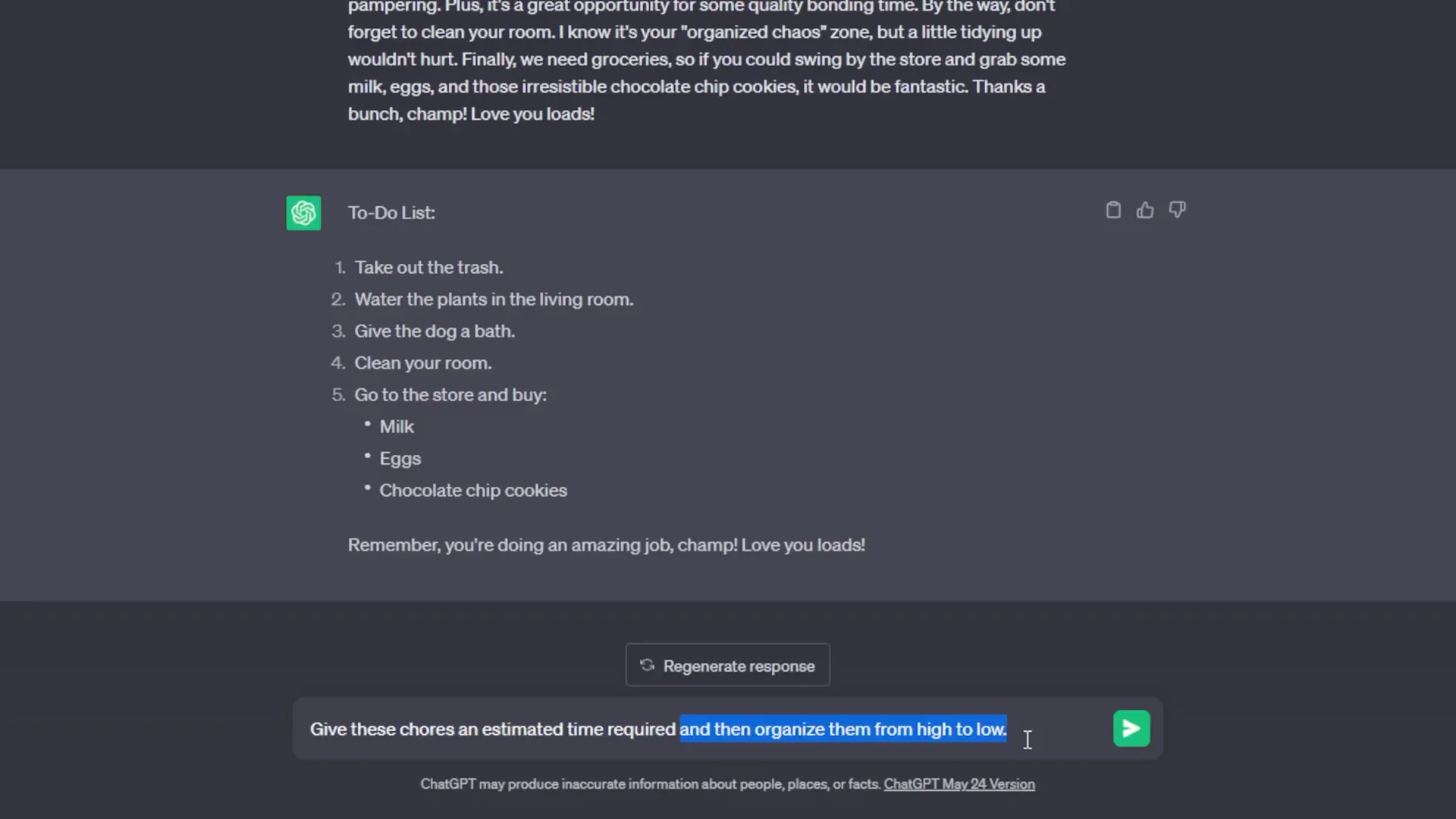
Use ‘Explain It to a Child’
Struggling to grasp a complex topic? Ask ChatGPT to explain it as if to a five-year-old. This technique simplifies concepts, making them easier to understand. It’s like having a patient tutor right at your fingertips! 👶
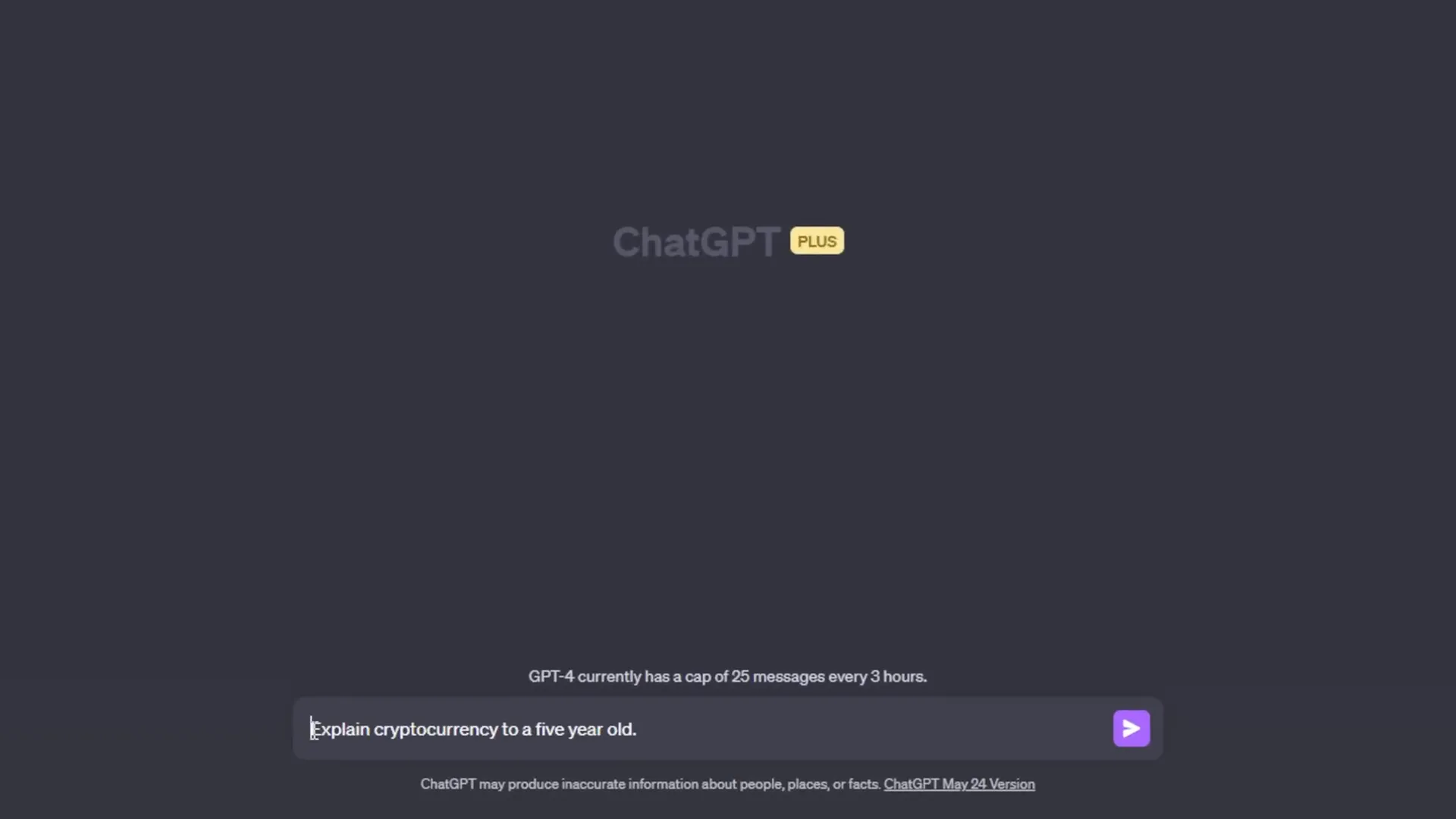
Change Your Dashboard Appearance
Make your ChatGPT experience visually appealing! Head to settings and choose between dark mode or light mode. Customize your workspace to fit your style and mood! 🌙
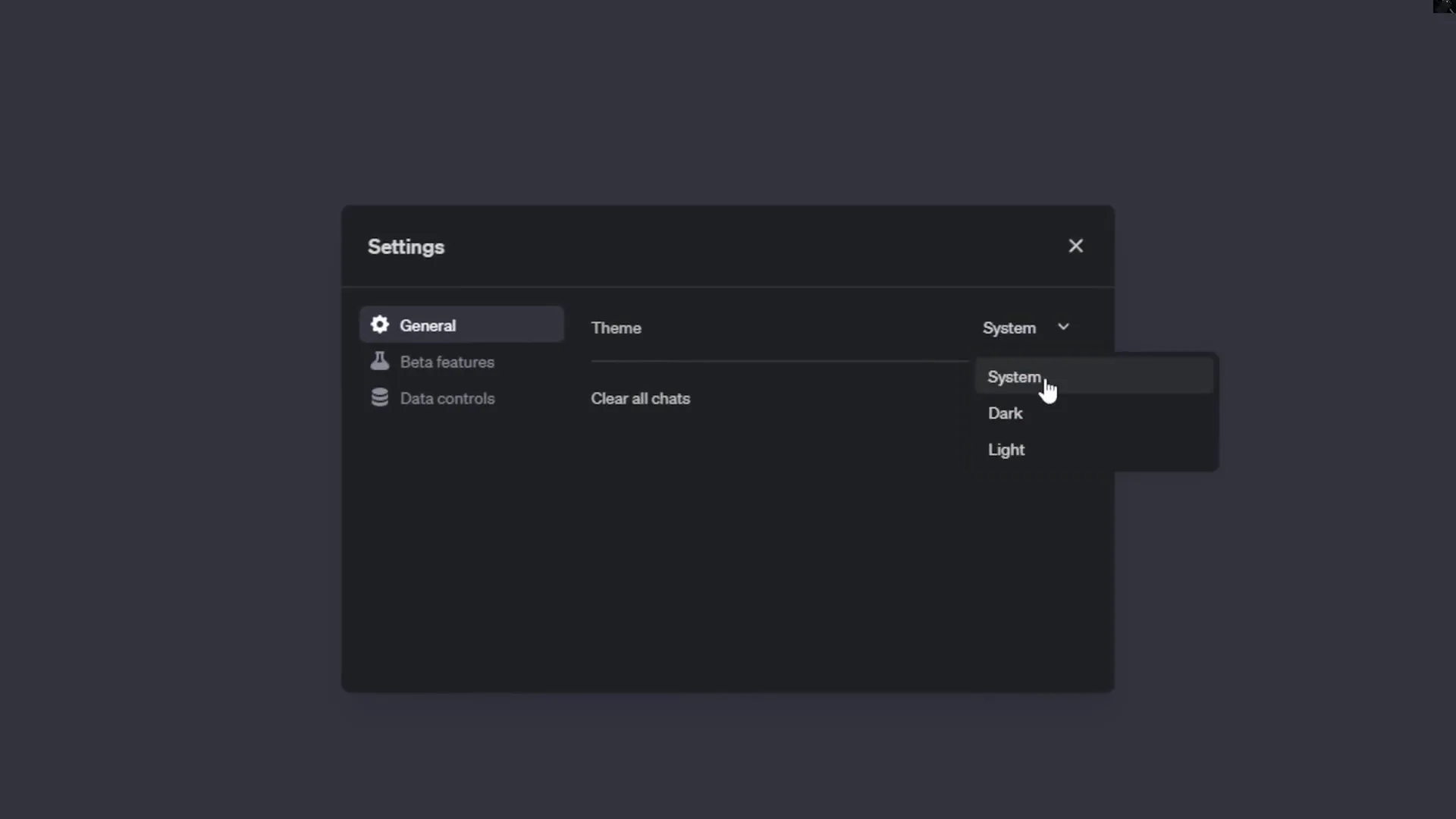
Share Chat Thread Links
Want to share your insights? Now you can! Use the share button to generate a link to your chat thread. This feature is perfect for sharing knowledge with friends without them needing an account. 📤
Change the Tone of Your Writing
Need to adjust your writing style? ChatGPT can help! Whether you want to make an email more formal or add a touch of humor, just ask it to change the tone. It’s like having a writing assistant who knows exactly what you need! ✍️
Purchase the ChatGPT Mastery Course
Ready to dive deeper? Consider enrolling in the ChatGPT Mastery course! With over 25 modules, you’ll unlock advanced techniques and insider tips that aren’t available elsewhere. Transform from a novice to a pro in no time! 🎓
Be Concise in Your Prompts
Get straight to the point! Being concise in your prompts leads to better responses. Instead of a long-winded request, say exactly what you want. The clearer you are, the better the output! ⚡
Change the Style of Your Writing
Want your writing to have a unique flair? Change the style! Ask ChatGPT to write in the style of your favorite character or celebrity. The results can be both entertaining and effective! 🌟
Quickly Learn in ChatGPT
Need to learn something fast? Use ChatGPT to summarize articles or generate key points on a topic. It’s like having a personal tutor that delivers information at lightning speed! 🚀
Upgrade to Plus
Considering a boost? Upgrading to ChatGPT Plus opens up advanced features, priority access, and enhanced capabilities. If you’re serious about maximizing your ChatGPT experience, this is a no-brainer! 💪
View the Plug-Ins Store
Unlock even more potential by exploring the plug-ins store! With hundreds of integrations, you can enhance ChatGPT's functionality beyond your wildest dreams. Find tools that suit your needs and elevate your experience! 🛠️
Analyze Links with Web Browsing
Need insights on your website? Use the web browsing feature to analyze links! Paste in your URL and ask for recommendations. ChatGPT will read the content and provide tailored advice for improvement. It’s like having a digital consultant! 🌐
Templatize Useful Prompts 📝
Why reinvent the wheel? Templatizing your successful prompts is a game changer! It allows you to use what works without starting from scratch every time. For example, if you created a killer workout prompt, just edit it to make it reusable. Replace specific details with placeholders like [time], [workout type], and [equipment]. Now you can whip up a new workout in seconds! Just copy, paste, and fill in the blanks. Talk about efficiency! 💪
Revise Your Existing Text 🔄
Don’t just generate new content; polish what you already have! ChatGPT is not just a content creator; it’s also your personal editor. Input your text, and let it check grammar, suggest improvements, or even change the tone. It’s like having a writing coach on demand. You’ll be amazed at how much better your original text can become with a little help! 📝
Use Step-by-Step Guides 🛠️
Stuck on a complex task? Let ChatGPT guide you through it step by step! For instance, if you need to draft a terms of service, ask it to provide questions you need to answer, then generate the document for you. It’s like having a personal assistant who knows exactly how to tackle tricky projects. Just follow the prompts, and you’ll have your tasks organized like a pro in no time! 📋
Use ChatGPT for Entertainment 🎉
Who said ChatGPT is all work and no play? Dive into the fun side of AI! Generate engaging stories, explore music recommendations, or find your next favorite book or movie. Just give it some context about what you like, and let it work its magic. You'll be entertained in no time! 🎶
Coding Assistance 💻
Not a coding whiz? No problem! ChatGPT is your coding buddy. Whether you need help tweaking CSS or debugging code, just describe your problem and watch it generate solutions for you. Paste in code snippets, and let it offer corrections or enhancements. You’ll feel like a developer in no time! 🚀
Brainstorm New Ideas 💡
Stuck in a creative rut? Use ChatGPT to brainstorm! Input your ideas or themes, and it will generate a list of suggestions. This isn't just a list—it’s a springboard for your creativity. Whether you’re naming a business or planning a project, brainstorming with ChatGPT can spark inspiration you never knew you had! 🌟
Mediation in ChatGPT ⚖️
Need to resolve a disagreement? Use ChatGPT as a mediator! Present both sides of an argument, and let it analyze the situation. While it can’t feel emotions, it can provide a logical perspective on who might have the stronger case. It’s like having a neutral third party to help you navigate tricky discussions! 🗣️
Journal with ChatGPT 📖
Want to keep a journal but struggle to find the time? ChatGPT can help! Ask it to prompt you with questions for your daily reflections. After answering, let it format your thoughts into a polished journal entry. It’s a fantastic way to keep track of your thoughts and feelings without the hassle! 📝
Export Your Chat Logs 📤
Want to save your conversations? Export your chat logs to keep your insights handy! Simply navigate to settings, hit export, and receive your data via email. It’s a smart way to secure your learning journey without losing valuable information. Keep your progress at your fingertips! 📂
Understand Limitations ⚠️
Knowledge is power, but so is understanding limitations. ChatGPT has its quirks: it’s limited to information available until September 2021, can reflect biases from its training data, and might generate non-factual content. Knowing this helps you use it effectively and avoid pitfalls. Stay informed for the best results! 📉
Use Human-Like Text 🗣️
When interacting with ChatGPT, keep it conversational! Use natural language instead of stiff formalities. The more human your input, the better the output. It’s all about creating a dialogue that flows! Just remember to provide context to get the most relevant responses. 🤝
Check for Plagiarism 🔍
Before hitting send, always check your work for plagiarism! It’s crucial to ensure your content is original. Use ChatGPT to review your writing and flag any potential issues. Protect your creativity and maintain your integrity! 📜
Study with ChatGPT 📚
Transform your study sessions with ChatGPT! Create flashcards, summarize complex topics, or engage in quizzes. It’s like having a study partner who’s ready to help you learn anytime. Maximize retention and make studying more interactive and enjoyable! 🧠
Use Generated Knowledge for Creative Writing ✍️
Leverage the power of generated knowledge to fuel your creative writing! Start by gathering information on a topic, then use that knowledge to inspire your next piece. It’s a brilliant way to create informed and engaging content that resonates with your audience! 🎨
Create Personalized Plans 📅
Want a tailored approach to your goals? Use ChatGPT to create personalized plans! Whether it’s a workout, diet, or study schedule, input your metrics and preferences, and let it generate a customized plan just for you. It’s like having a personal coach available 24/7! 🏋️♀️
Watch These ChatGPT Tutorials 📺
Ready to dive deeper? Check out tutorials that can enhance your ChatGPT skills! Whether you’re a beginner or looking to level up, these resources are invaluable. Learn tips, tricks, and advanced techniques to make the most out of your experience. Let’s get learning! 🎓
Are you ready to take your ChatGPT skills to the next level? In this comprehensive guide, we'll explore 32 game-changing tips that will transform you from a novice to a pro, empowering you to harness the full potential of this AI tool. Whether you're looking to improve your prompts or streamline your workflow, we've got you covered!
32 ChatGPT Tips for Beginners 🚀
Assign Roles
Ready to spice things up? Start by assigning roles to ChatGPT! This nifty trick gives the AI a personality. Instead of just asking for a birthday letter, say, “Act as a pirate and write a birthday letter to my cousin Timmy.” The results? A letter that sounds like it sailed right off a ship! 🏴☠️
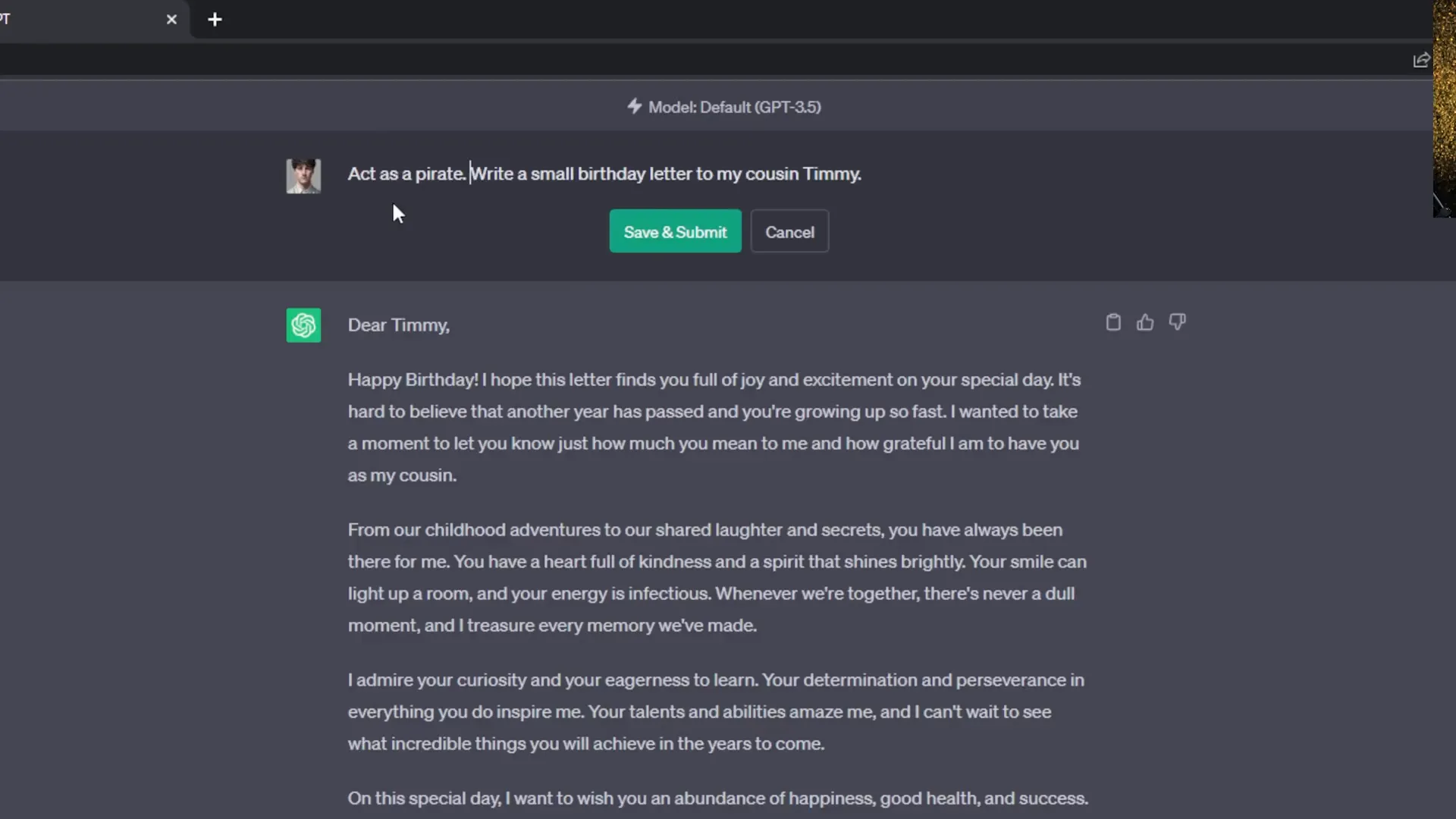
Format Your Outputs
Why settle for plain text? Get creative with formatting! Ask ChatGPT to respond in tables, lists, or even code. For instance, say, “Create a table of popular dog breeds sorted alphabetically.” You’ll get a neat table instead of a wall of text. 🐶
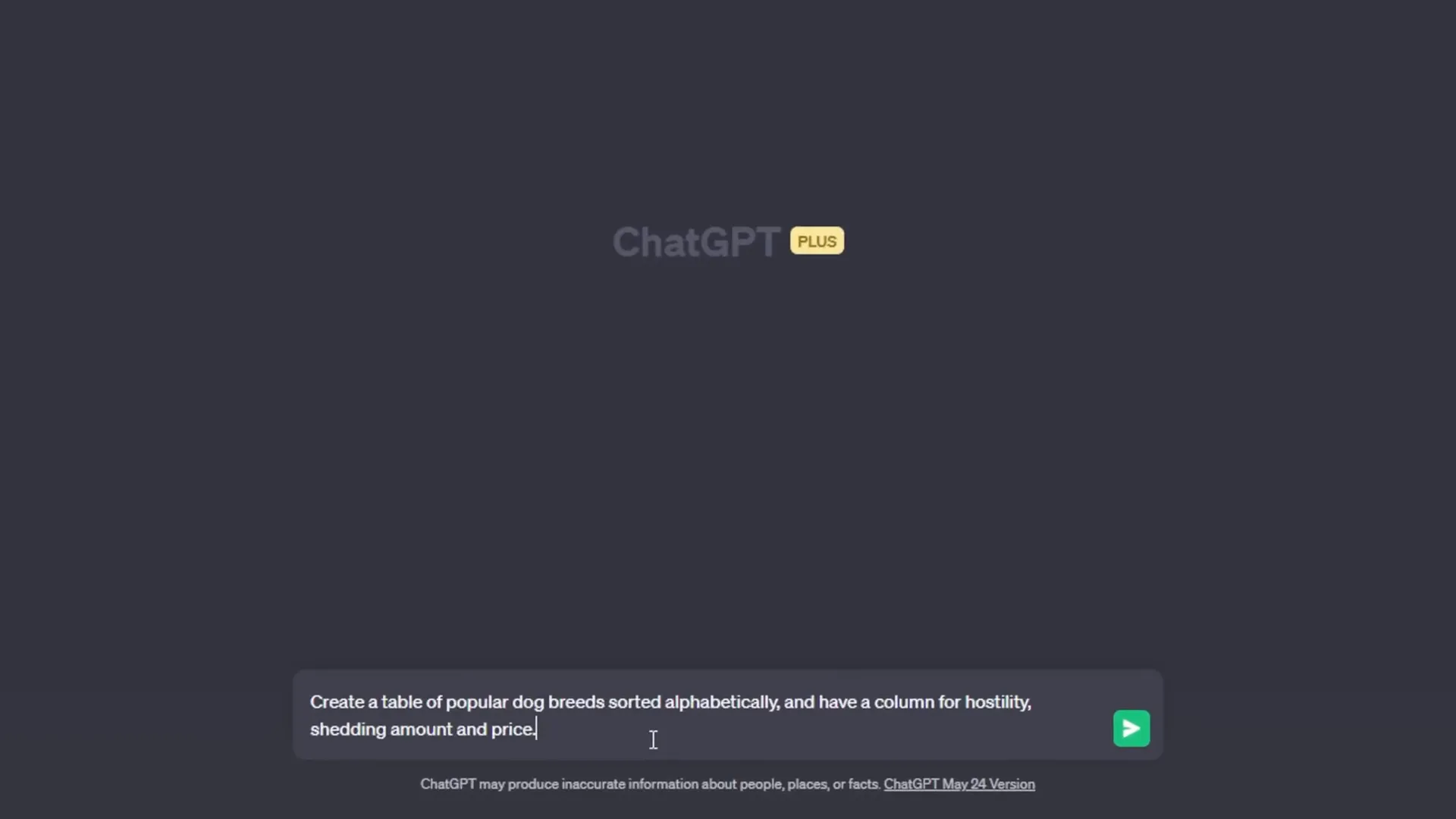
Generate To-Do Lists
Tired of sifting through long messages? Let ChatGPT create to-do lists for you! Just give it a paragraph with tasks and ask it to generate a list. It’ll pull out the essentials, so you can focus on what matters. Easy peasy! 📋
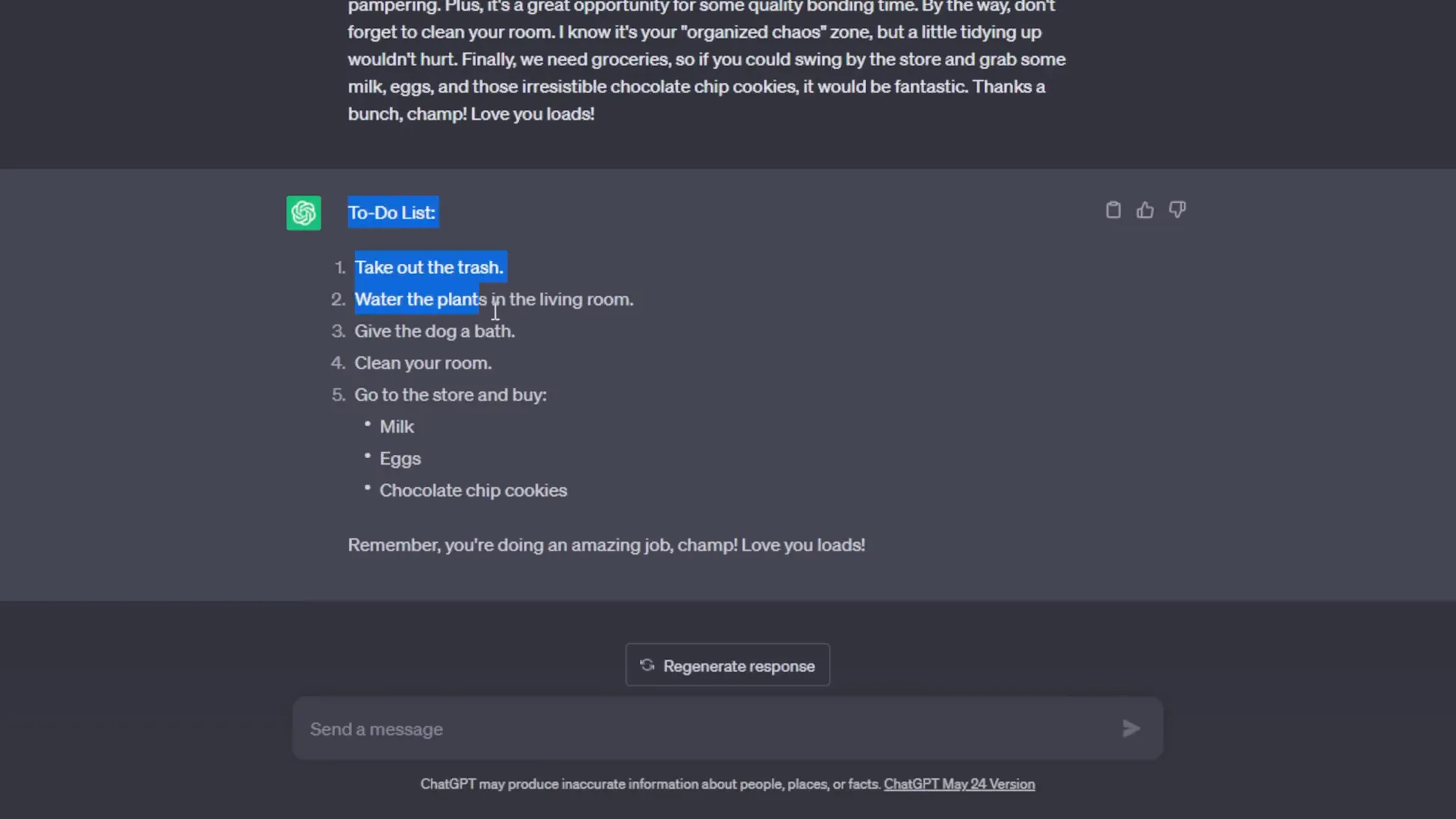
Rename Chat Logs
Organization is key! Rename your chat logs for better clarity. Instead of letting ChatGPT dictate the names, click the pencil icon and customize them. It’s a small change that makes a big difference in keeping track of your chats! 🗂️
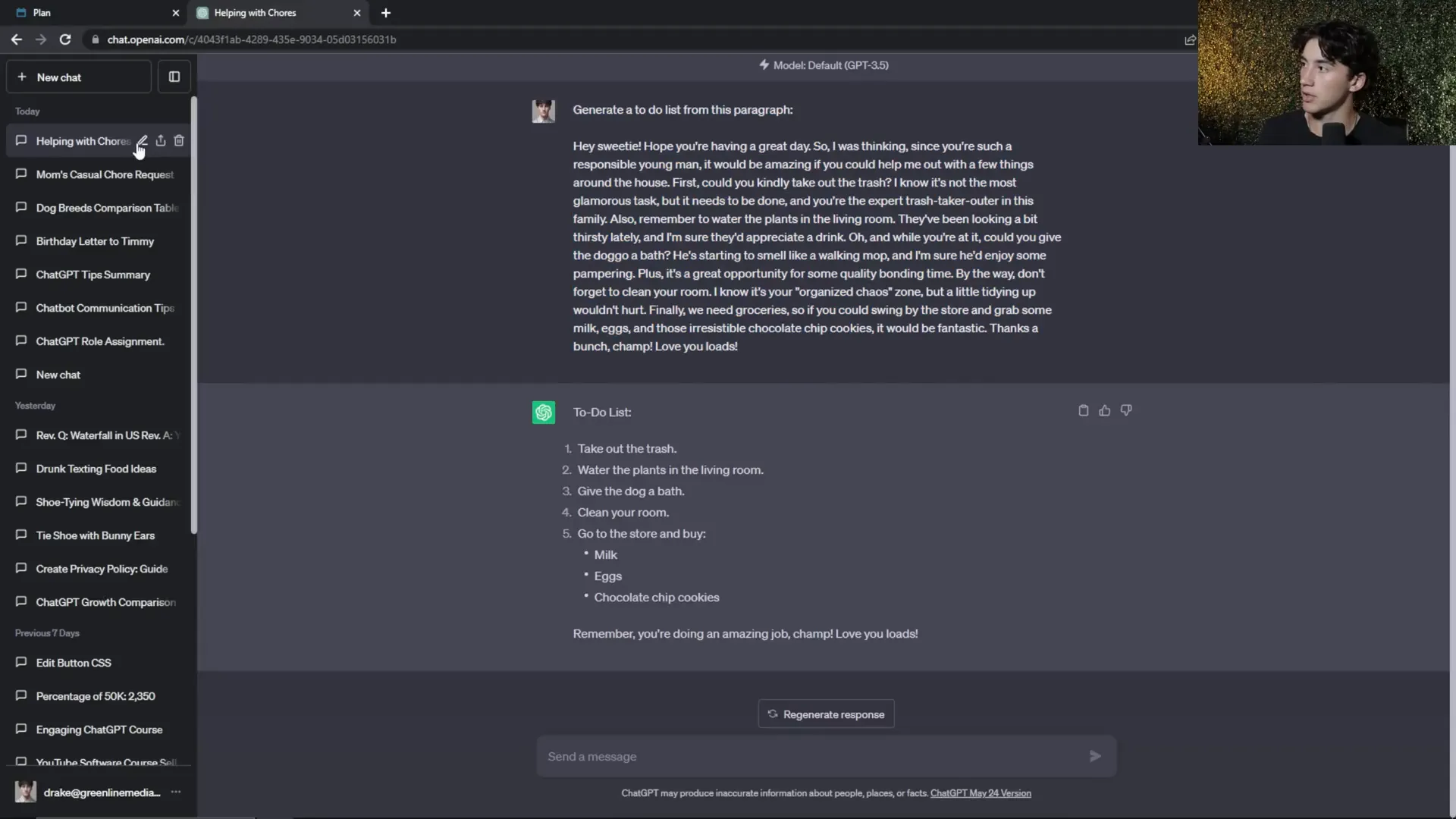
Prompt Follow-Up Questions
Your conversation doesn’t end after one prompt. Keep the dialogue flowing by asking follow-up questions! For instance, after generating a to-do list, you can ask ChatGPT to organize tasks by duration. The more you engage, the more you’ll learn! 🔄
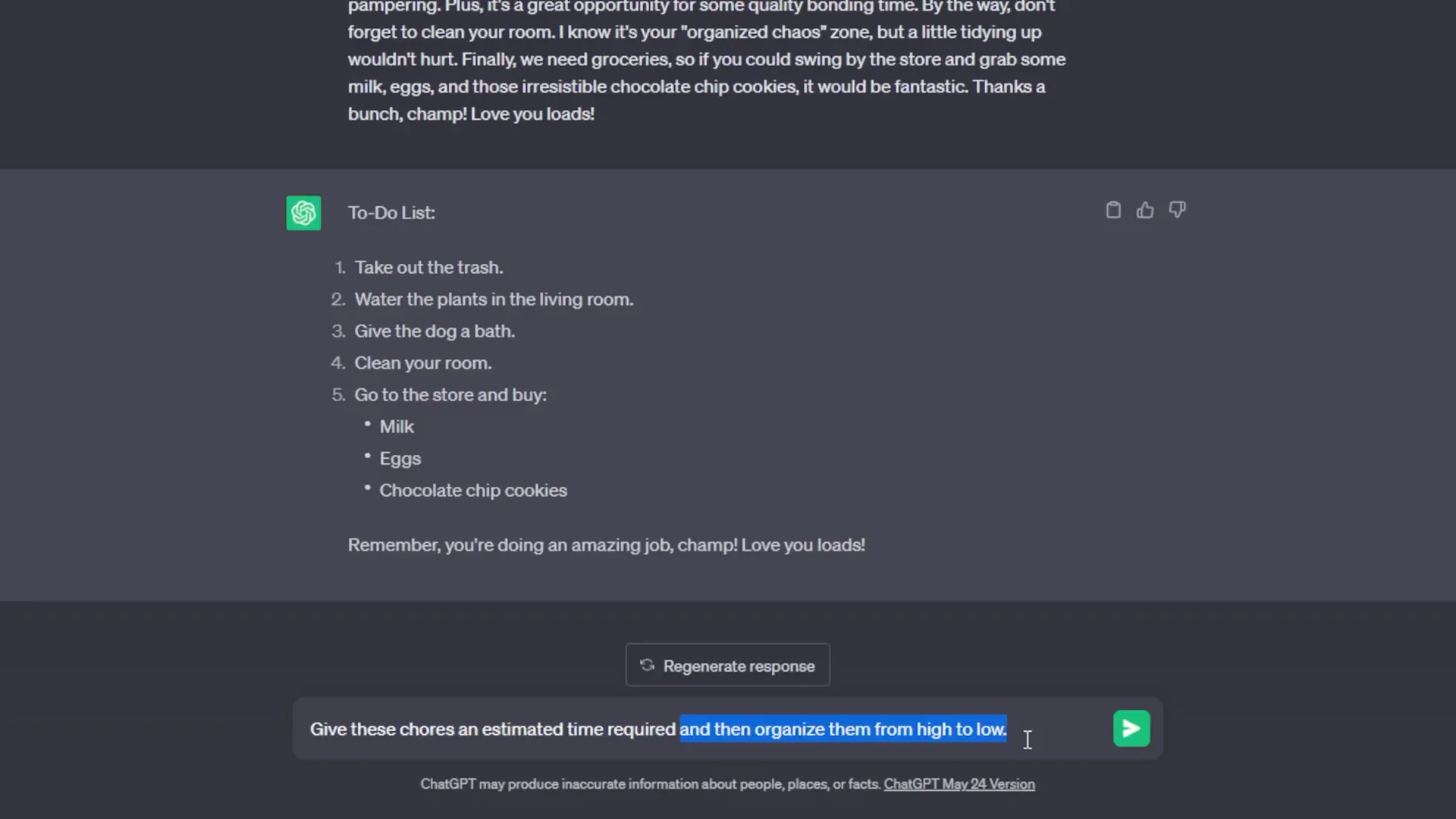
Use ‘Explain It to a Child’
Struggling to grasp a complex topic? Ask ChatGPT to explain it as if to a five-year-old. This technique simplifies concepts, making them easier to understand. It’s like having a patient tutor right at your fingertips! 👶
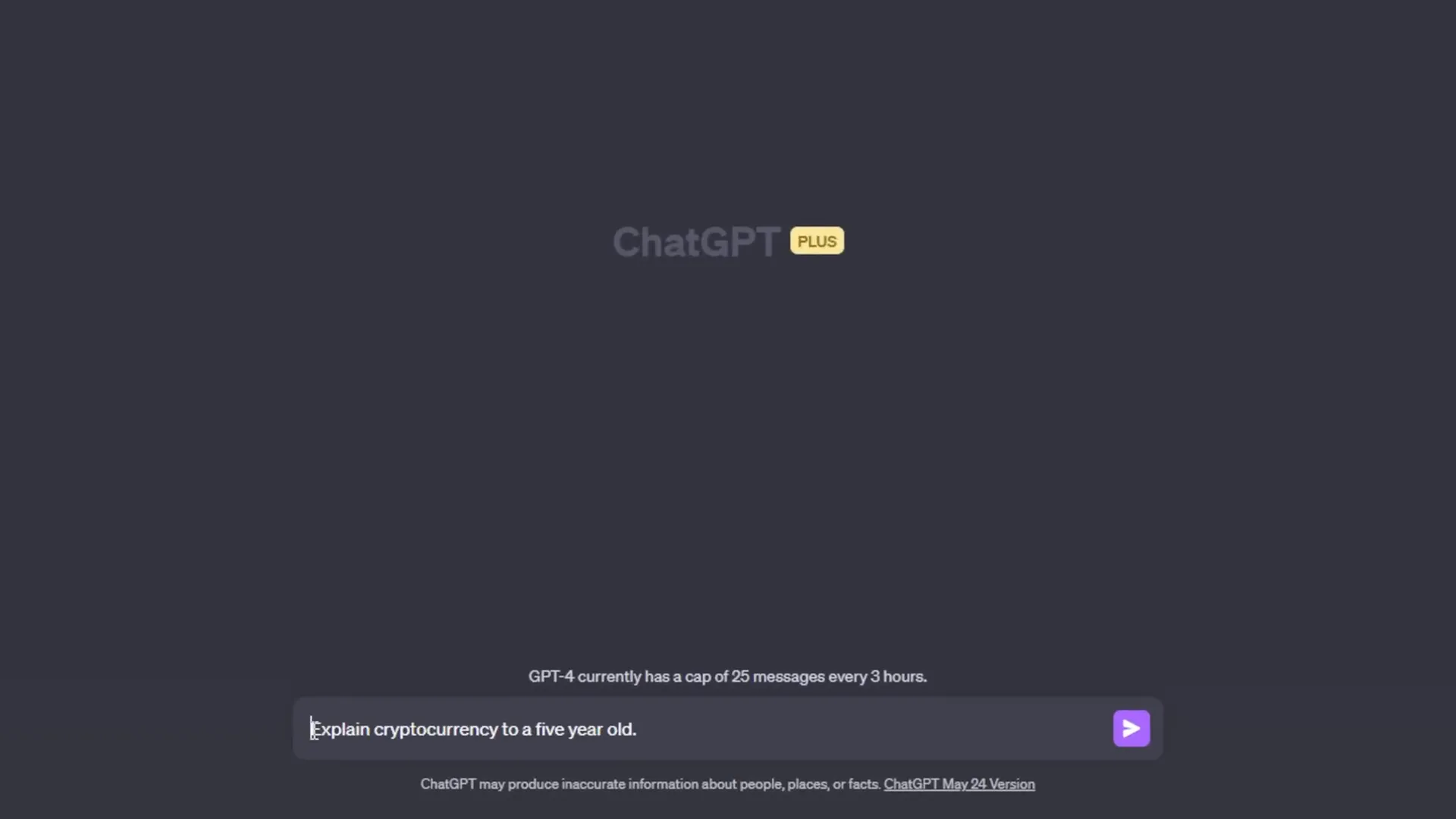
Change Your Dashboard Appearance
Make your ChatGPT experience visually appealing! Head to settings and choose between dark mode or light mode. Customize your workspace to fit your style and mood! 🌙
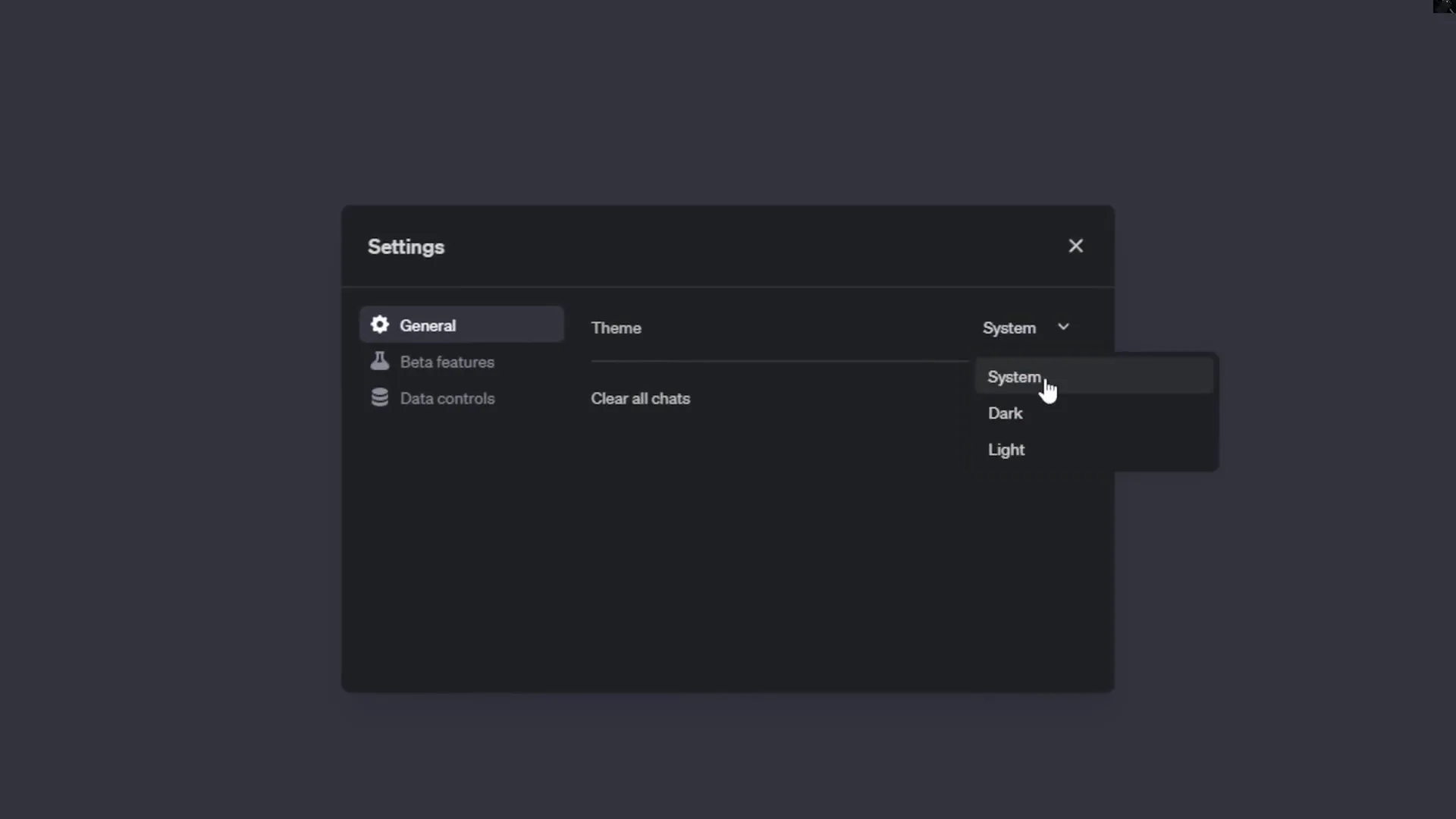
Share Chat Thread Links
Want to share your insights? Now you can! Use the share button to generate a link to your chat thread. This feature is perfect for sharing knowledge with friends without them needing an account. 📤
Change the Tone of Your Writing
Need to adjust your writing style? ChatGPT can help! Whether you want to make an email more formal or add a touch of humor, just ask it to change the tone. It’s like having a writing assistant who knows exactly what you need! ✍️
Purchase the ChatGPT Mastery Course
Ready to dive deeper? Consider enrolling in the ChatGPT Mastery course! With over 25 modules, you’ll unlock advanced techniques and insider tips that aren’t available elsewhere. Transform from a novice to a pro in no time! 🎓
Be Concise in Your Prompts
Get straight to the point! Being concise in your prompts leads to better responses. Instead of a long-winded request, say exactly what you want. The clearer you are, the better the output! ⚡
Change the Style of Your Writing
Want your writing to have a unique flair? Change the style! Ask ChatGPT to write in the style of your favorite character or celebrity. The results can be both entertaining and effective! 🌟
Quickly Learn in ChatGPT
Need to learn something fast? Use ChatGPT to summarize articles or generate key points on a topic. It’s like having a personal tutor that delivers information at lightning speed! 🚀
Upgrade to Plus
Considering a boost? Upgrading to ChatGPT Plus opens up advanced features, priority access, and enhanced capabilities. If you’re serious about maximizing your ChatGPT experience, this is a no-brainer! 💪
View the Plug-Ins Store
Unlock even more potential by exploring the plug-ins store! With hundreds of integrations, you can enhance ChatGPT's functionality beyond your wildest dreams. Find tools that suit your needs and elevate your experience! 🛠️
Analyze Links with Web Browsing
Need insights on your website? Use the web browsing feature to analyze links! Paste in your URL and ask for recommendations. ChatGPT will read the content and provide tailored advice for improvement. It’s like having a digital consultant! 🌐
Templatize Useful Prompts 📝
Why reinvent the wheel? Templatizing your successful prompts is a game changer! It allows you to use what works without starting from scratch every time. For example, if you created a killer workout prompt, just edit it to make it reusable. Replace specific details with placeholders like [time], [workout type], and [equipment]. Now you can whip up a new workout in seconds! Just copy, paste, and fill in the blanks. Talk about efficiency! 💪
Revise Your Existing Text 🔄
Don’t just generate new content; polish what you already have! ChatGPT is not just a content creator; it’s also your personal editor. Input your text, and let it check grammar, suggest improvements, or even change the tone. It’s like having a writing coach on demand. You’ll be amazed at how much better your original text can become with a little help! 📝
Use Step-by-Step Guides 🛠️
Stuck on a complex task? Let ChatGPT guide you through it step by step! For instance, if you need to draft a terms of service, ask it to provide questions you need to answer, then generate the document for you. It’s like having a personal assistant who knows exactly how to tackle tricky projects. Just follow the prompts, and you’ll have your tasks organized like a pro in no time! 📋
Use ChatGPT for Entertainment 🎉
Who said ChatGPT is all work and no play? Dive into the fun side of AI! Generate engaging stories, explore music recommendations, or find your next favorite book or movie. Just give it some context about what you like, and let it work its magic. You'll be entertained in no time! 🎶
Coding Assistance 💻
Not a coding whiz? No problem! ChatGPT is your coding buddy. Whether you need help tweaking CSS or debugging code, just describe your problem and watch it generate solutions for you. Paste in code snippets, and let it offer corrections or enhancements. You’ll feel like a developer in no time! 🚀
Brainstorm New Ideas 💡
Stuck in a creative rut? Use ChatGPT to brainstorm! Input your ideas or themes, and it will generate a list of suggestions. This isn't just a list—it’s a springboard for your creativity. Whether you’re naming a business or planning a project, brainstorming with ChatGPT can spark inspiration you never knew you had! 🌟
Mediation in ChatGPT ⚖️
Need to resolve a disagreement? Use ChatGPT as a mediator! Present both sides of an argument, and let it analyze the situation. While it can’t feel emotions, it can provide a logical perspective on who might have the stronger case. It’s like having a neutral third party to help you navigate tricky discussions! 🗣️
Journal with ChatGPT 📖
Want to keep a journal but struggle to find the time? ChatGPT can help! Ask it to prompt you with questions for your daily reflections. After answering, let it format your thoughts into a polished journal entry. It’s a fantastic way to keep track of your thoughts and feelings without the hassle! 📝
Export Your Chat Logs 📤
Want to save your conversations? Export your chat logs to keep your insights handy! Simply navigate to settings, hit export, and receive your data via email. It’s a smart way to secure your learning journey without losing valuable information. Keep your progress at your fingertips! 📂
Understand Limitations ⚠️
Knowledge is power, but so is understanding limitations. ChatGPT has its quirks: it’s limited to information available until September 2021, can reflect biases from its training data, and might generate non-factual content. Knowing this helps you use it effectively and avoid pitfalls. Stay informed for the best results! 📉
Use Human-Like Text 🗣️
When interacting with ChatGPT, keep it conversational! Use natural language instead of stiff formalities. The more human your input, the better the output. It’s all about creating a dialogue that flows! Just remember to provide context to get the most relevant responses. 🤝
Check for Plagiarism 🔍
Before hitting send, always check your work for plagiarism! It’s crucial to ensure your content is original. Use ChatGPT to review your writing and flag any potential issues. Protect your creativity and maintain your integrity! 📜
Study with ChatGPT 📚
Transform your study sessions with ChatGPT! Create flashcards, summarize complex topics, or engage in quizzes. It’s like having a study partner who’s ready to help you learn anytime. Maximize retention and make studying more interactive and enjoyable! 🧠
Use Generated Knowledge for Creative Writing ✍️
Leverage the power of generated knowledge to fuel your creative writing! Start by gathering information on a topic, then use that knowledge to inspire your next piece. It’s a brilliant way to create informed and engaging content that resonates with your audience! 🎨
Create Personalized Plans 📅
Want a tailored approach to your goals? Use ChatGPT to create personalized plans! Whether it’s a workout, diet, or study schedule, input your metrics and preferences, and let it generate a customized plan just for you. It’s like having a personal coach available 24/7! 🏋️♀️
Watch These ChatGPT Tutorials 📺
Ready to dive deeper? Check out tutorials that can enhance your ChatGPT skills! Whether you’re a beginner or looking to level up, these resources are invaluable. Learn tips, tricks, and advanced techniques to make the most out of your experience. Let’s get learning! 🎓
Are you ready to take your ChatGPT skills to the next level? In this comprehensive guide, we'll explore 32 game-changing tips that will transform you from a novice to a pro, empowering you to harness the full potential of this AI tool. Whether you're looking to improve your prompts or streamline your workflow, we've got you covered!
32 ChatGPT Tips for Beginners 🚀
Assign Roles
Ready to spice things up? Start by assigning roles to ChatGPT! This nifty trick gives the AI a personality. Instead of just asking for a birthday letter, say, “Act as a pirate and write a birthday letter to my cousin Timmy.” The results? A letter that sounds like it sailed right off a ship! 🏴☠️
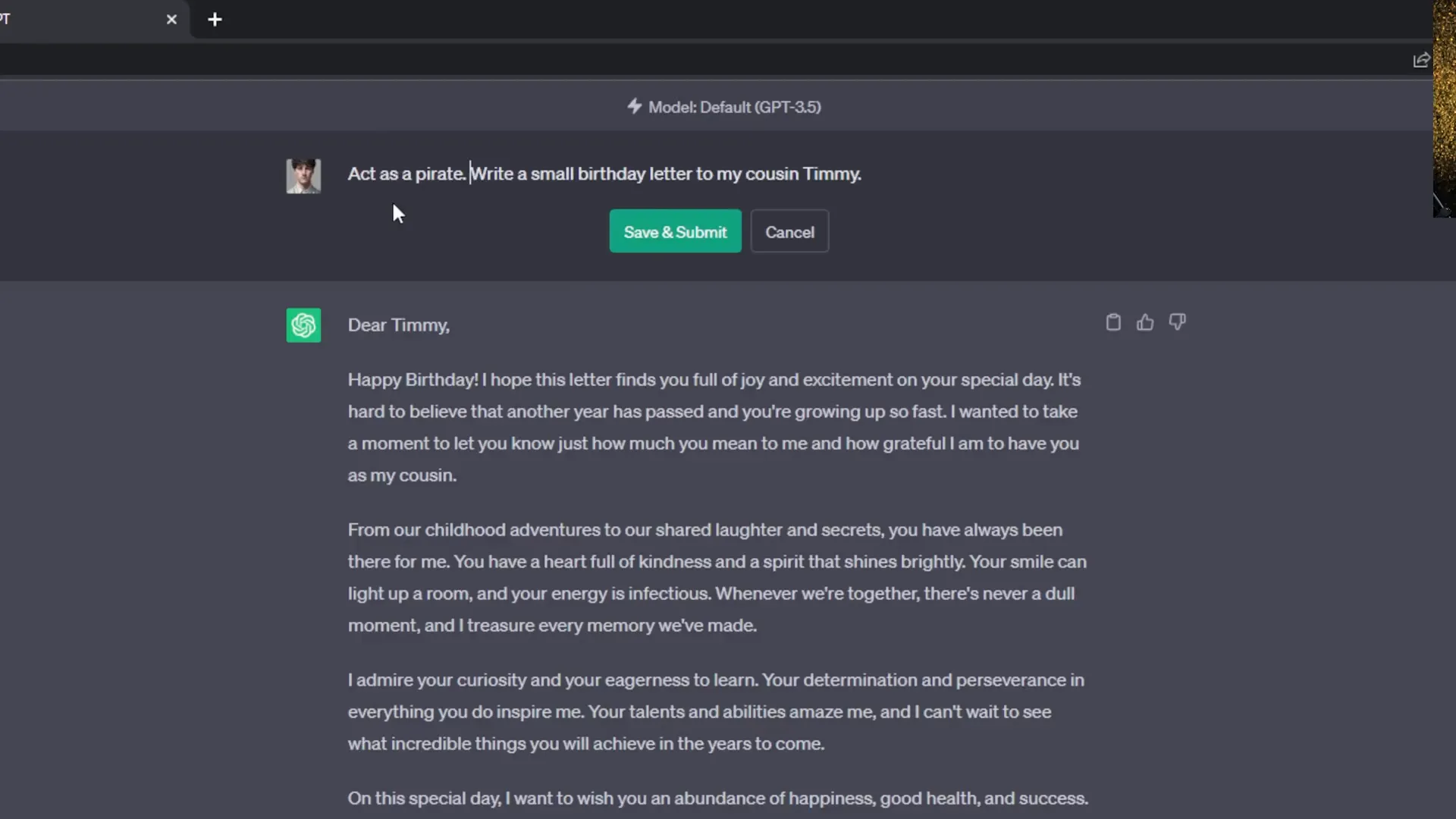
Format Your Outputs
Why settle for plain text? Get creative with formatting! Ask ChatGPT to respond in tables, lists, or even code. For instance, say, “Create a table of popular dog breeds sorted alphabetically.” You’ll get a neat table instead of a wall of text. 🐶
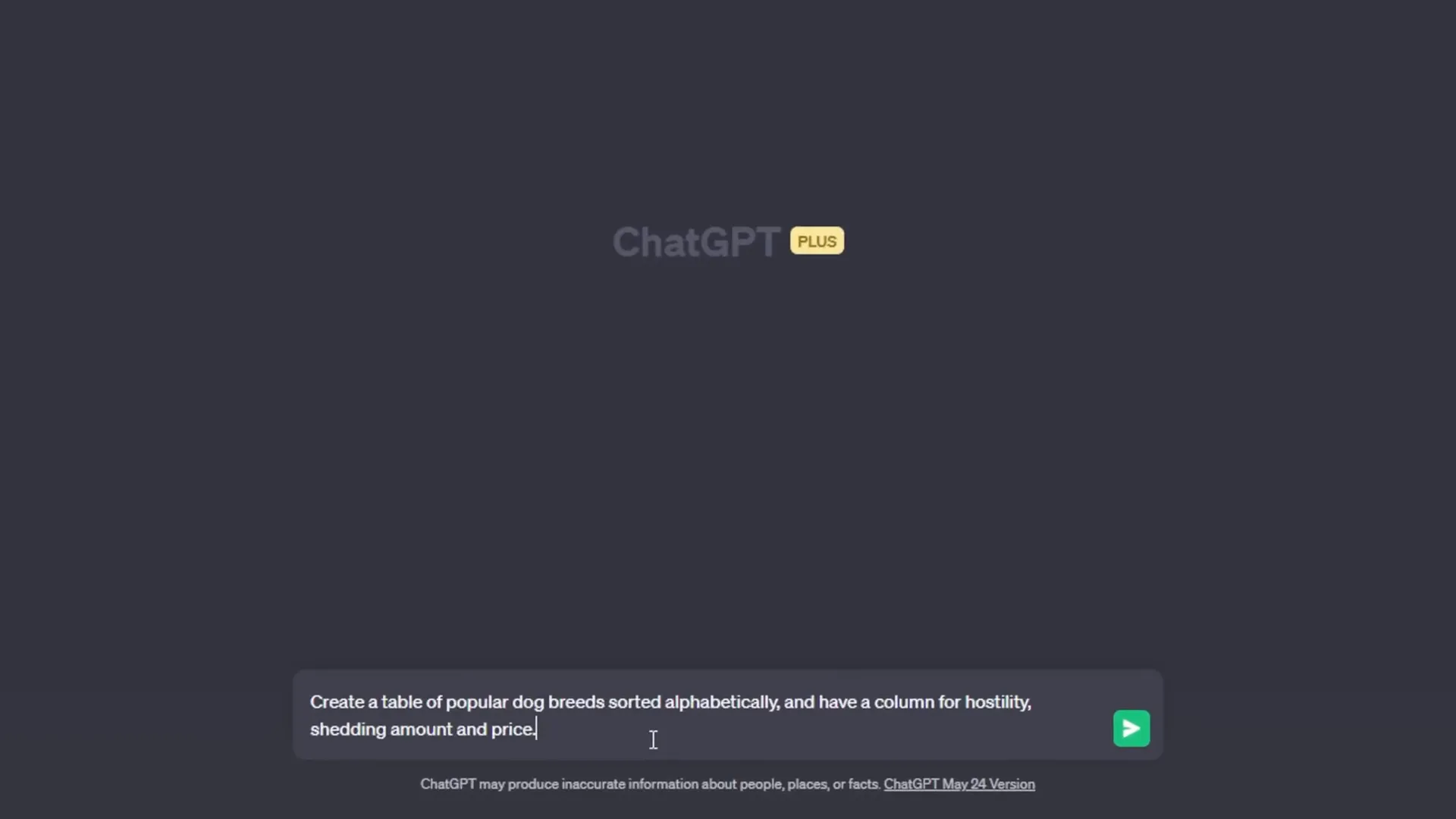
Generate To-Do Lists
Tired of sifting through long messages? Let ChatGPT create to-do lists for you! Just give it a paragraph with tasks and ask it to generate a list. It’ll pull out the essentials, so you can focus on what matters. Easy peasy! 📋
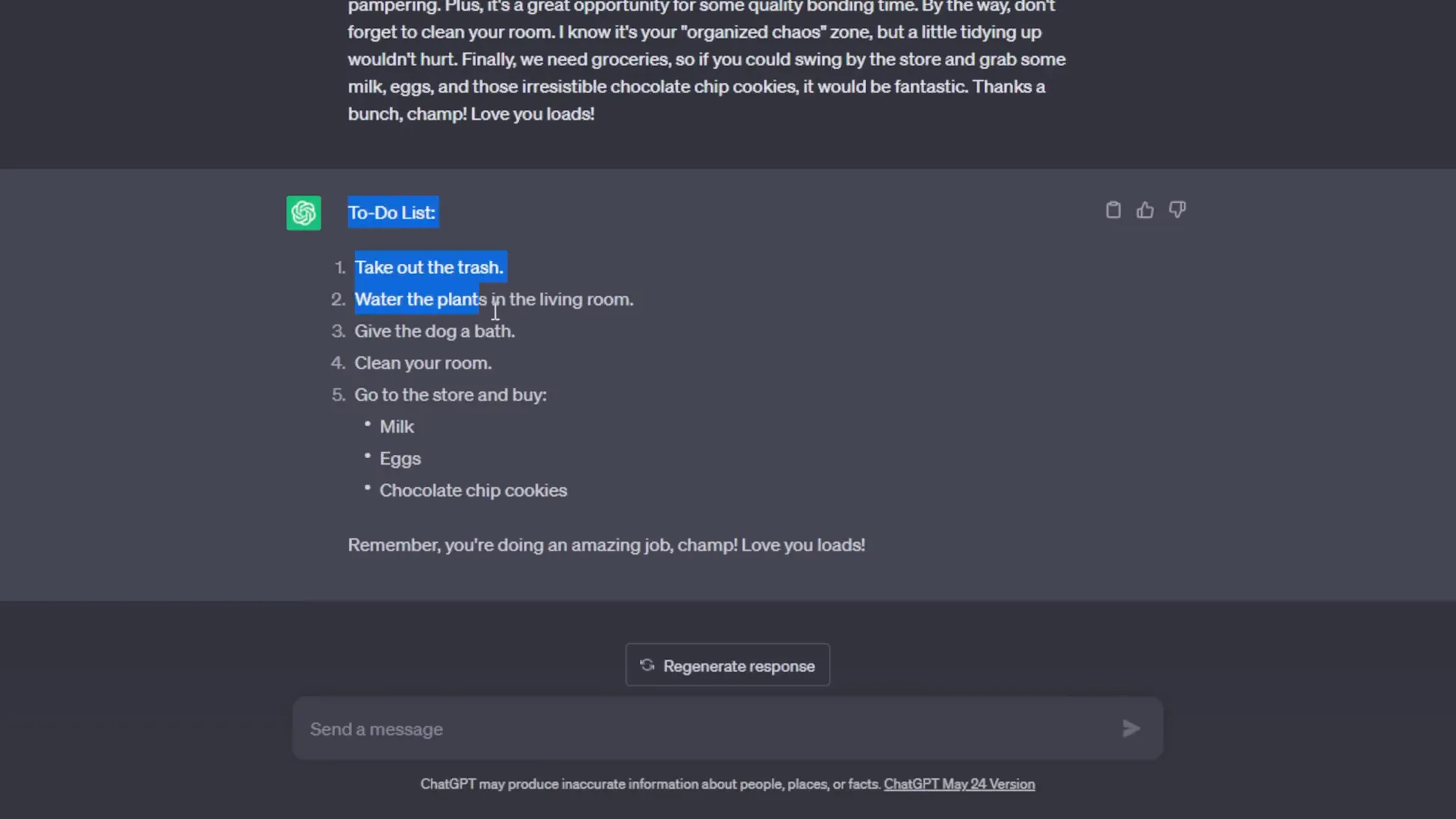
Rename Chat Logs
Organization is key! Rename your chat logs for better clarity. Instead of letting ChatGPT dictate the names, click the pencil icon and customize them. It’s a small change that makes a big difference in keeping track of your chats! 🗂️
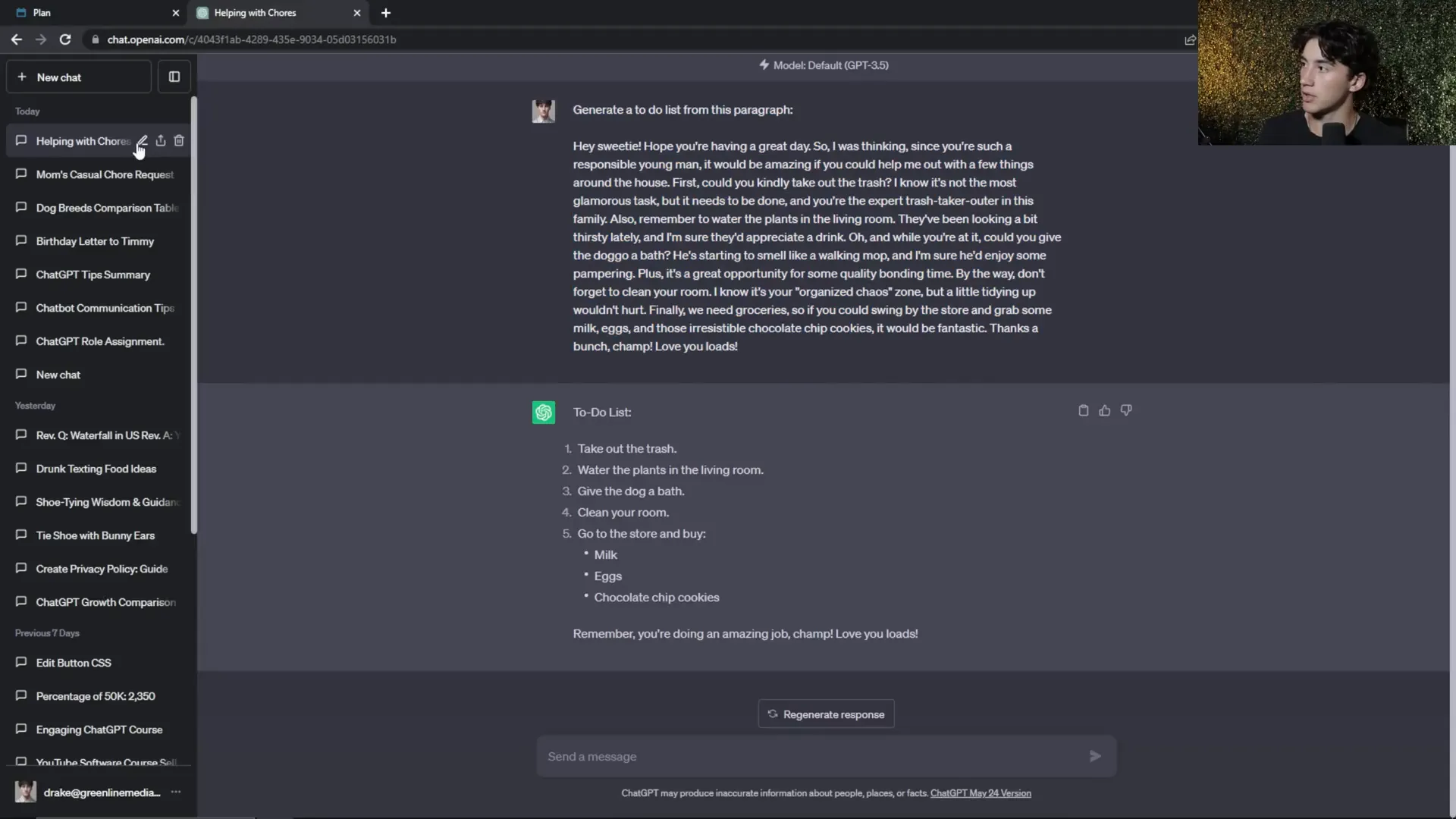
Prompt Follow-Up Questions
Your conversation doesn’t end after one prompt. Keep the dialogue flowing by asking follow-up questions! For instance, after generating a to-do list, you can ask ChatGPT to organize tasks by duration. The more you engage, the more you’ll learn! 🔄
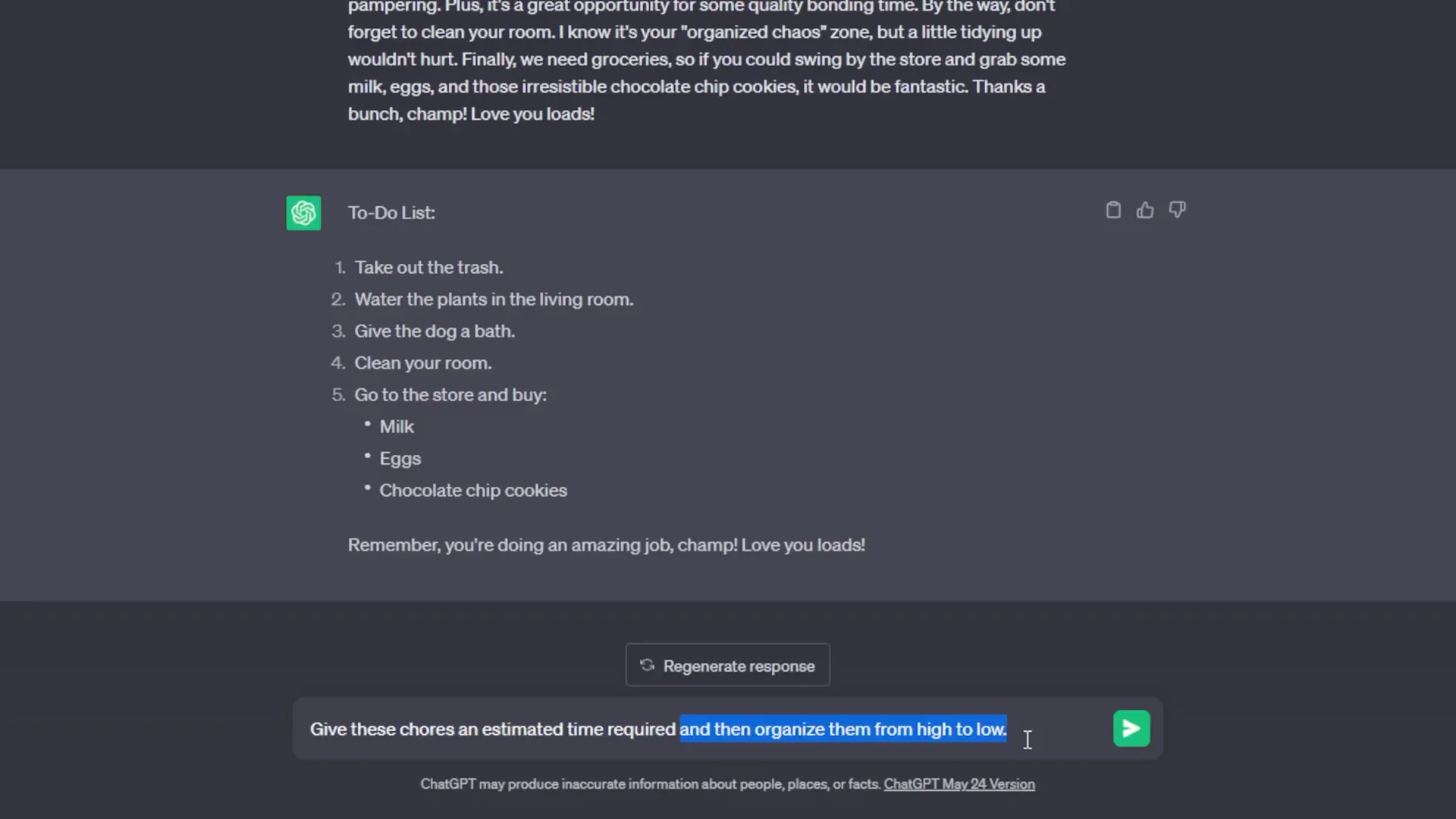
Use ‘Explain It to a Child’
Struggling to grasp a complex topic? Ask ChatGPT to explain it as if to a five-year-old. This technique simplifies concepts, making them easier to understand. It’s like having a patient tutor right at your fingertips! 👶
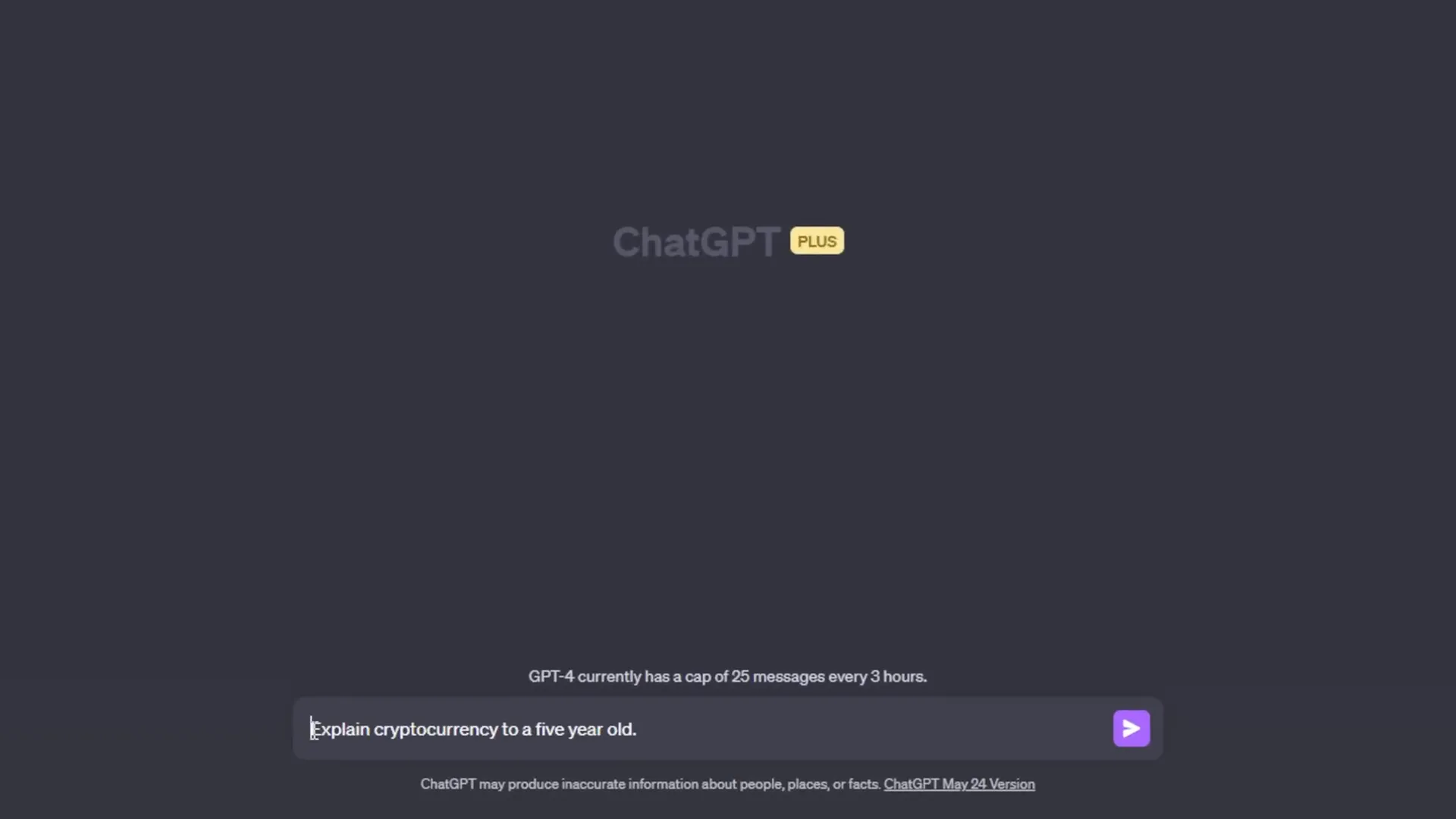
Change Your Dashboard Appearance
Make your ChatGPT experience visually appealing! Head to settings and choose between dark mode or light mode. Customize your workspace to fit your style and mood! 🌙
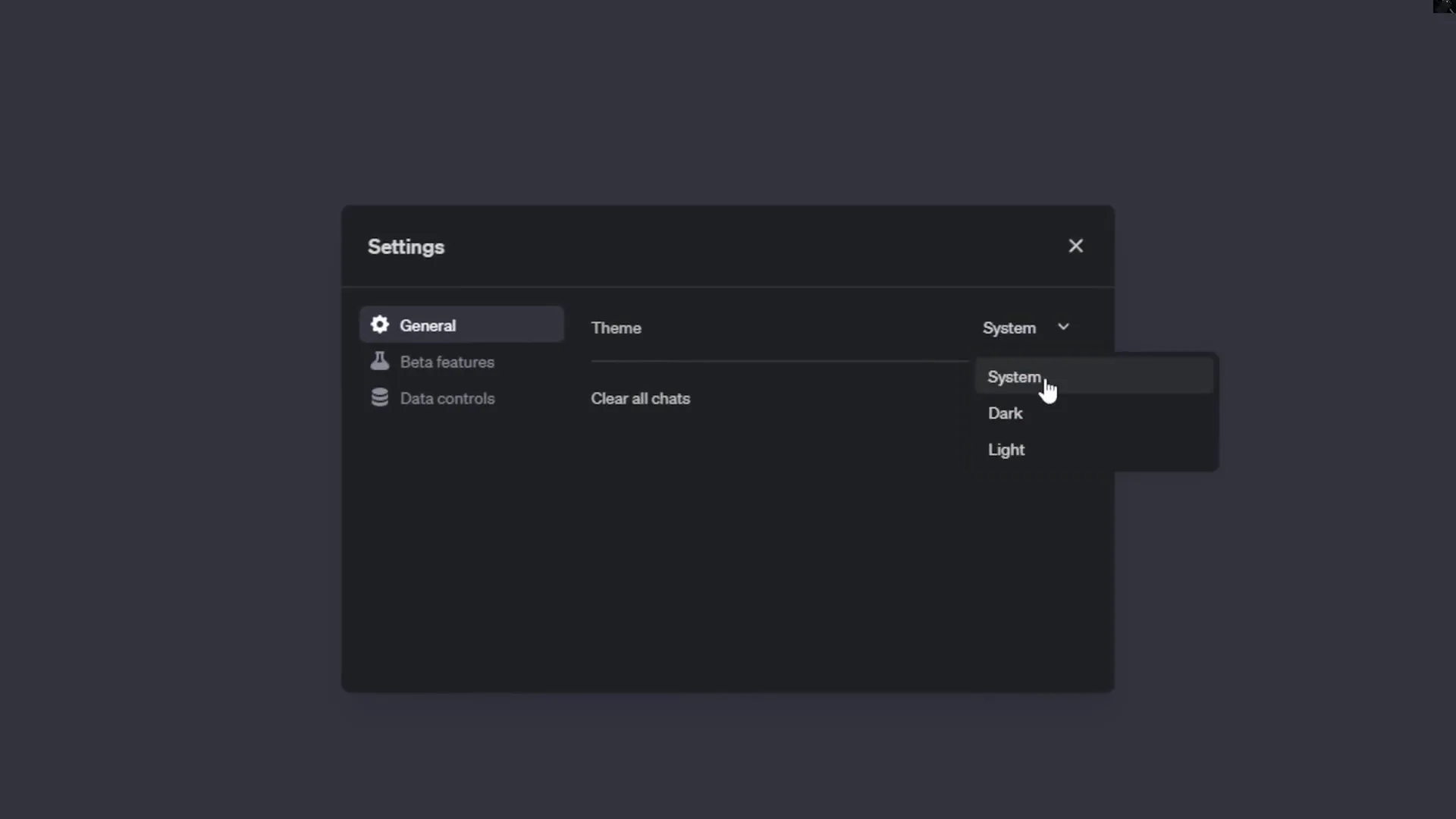
Share Chat Thread Links
Want to share your insights? Now you can! Use the share button to generate a link to your chat thread. This feature is perfect for sharing knowledge with friends without them needing an account. 📤
Change the Tone of Your Writing
Need to adjust your writing style? ChatGPT can help! Whether you want to make an email more formal or add a touch of humor, just ask it to change the tone. It’s like having a writing assistant who knows exactly what you need! ✍️
Purchase the ChatGPT Mastery Course
Ready to dive deeper? Consider enrolling in the ChatGPT Mastery course! With over 25 modules, you’ll unlock advanced techniques and insider tips that aren’t available elsewhere. Transform from a novice to a pro in no time! 🎓
Be Concise in Your Prompts
Get straight to the point! Being concise in your prompts leads to better responses. Instead of a long-winded request, say exactly what you want. The clearer you are, the better the output! ⚡
Change the Style of Your Writing
Want your writing to have a unique flair? Change the style! Ask ChatGPT to write in the style of your favorite character or celebrity. The results can be both entertaining and effective! 🌟
Quickly Learn in ChatGPT
Need to learn something fast? Use ChatGPT to summarize articles or generate key points on a topic. It’s like having a personal tutor that delivers information at lightning speed! 🚀
Upgrade to Plus
Considering a boost? Upgrading to ChatGPT Plus opens up advanced features, priority access, and enhanced capabilities. If you’re serious about maximizing your ChatGPT experience, this is a no-brainer! 💪
View the Plug-Ins Store
Unlock even more potential by exploring the plug-ins store! With hundreds of integrations, you can enhance ChatGPT's functionality beyond your wildest dreams. Find tools that suit your needs and elevate your experience! 🛠️
Analyze Links with Web Browsing
Need insights on your website? Use the web browsing feature to analyze links! Paste in your URL and ask for recommendations. ChatGPT will read the content and provide tailored advice for improvement. It’s like having a digital consultant! 🌐
Templatize Useful Prompts 📝
Why reinvent the wheel? Templatizing your successful prompts is a game changer! It allows you to use what works without starting from scratch every time. For example, if you created a killer workout prompt, just edit it to make it reusable. Replace specific details with placeholders like [time], [workout type], and [equipment]. Now you can whip up a new workout in seconds! Just copy, paste, and fill in the blanks. Talk about efficiency! 💪
Revise Your Existing Text 🔄
Don’t just generate new content; polish what you already have! ChatGPT is not just a content creator; it’s also your personal editor. Input your text, and let it check grammar, suggest improvements, or even change the tone. It’s like having a writing coach on demand. You’ll be amazed at how much better your original text can become with a little help! 📝
Use Step-by-Step Guides 🛠️
Stuck on a complex task? Let ChatGPT guide you through it step by step! For instance, if you need to draft a terms of service, ask it to provide questions you need to answer, then generate the document for you. It’s like having a personal assistant who knows exactly how to tackle tricky projects. Just follow the prompts, and you’ll have your tasks organized like a pro in no time! 📋
Use ChatGPT for Entertainment 🎉
Who said ChatGPT is all work and no play? Dive into the fun side of AI! Generate engaging stories, explore music recommendations, or find your next favorite book or movie. Just give it some context about what you like, and let it work its magic. You'll be entertained in no time! 🎶
Coding Assistance 💻
Not a coding whiz? No problem! ChatGPT is your coding buddy. Whether you need help tweaking CSS or debugging code, just describe your problem and watch it generate solutions for you. Paste in code snippets, and let it offer corrections or enhancements. You’ll feel like a developer in no time! 🚀
Brainstorm New Ideas 💡
Stuck in a creative rut? Use ChatGPT to brainstorm! Input your ideas or themes, and it will generate a list of suggestions. This isn't just a list—it’s a springboard for your creativity. Whether you’re naming a business or planning a project, brainstorming with ChatGPT can spark inspiration you never knew you had! 🌟
Mediation in ChatGPT ⚖️
Need to resolve a disagreement? Use ChatGPT as a mediator! Present both sides of an argument, and let it analyze the situation. While it can’t feel emotions, it can provide a logical perspective on who might have the stronger case. It’s like having a neutral third party to help you navigate tricky discussions! 🗣️
Journal with ChatGPT 📖
Want to keep a journal but struggle to find the time? ChatGPT can help! Ask it to prompt you with questions for your daily reflections. After answering, let it format your thoughts into a polished journal entry. It’s a fantastic way to keep track of your thoughts and feelings without the hassle! 📝
Export Your Chat Logs 📤
Want to save your conversations? Export your chat logs to keep your insights handy! Simply navigate to settings, hit export, and receive your data via email. It’s a smart way to secure your learning journey without losing valuable information. Keep your progress at your fingertips! 📂
Understand Limitations ⚠️
Knowledge is power, but so is understanding limitations. ChatGPT has its quirks: it’s limited to information available until September 2021, can reflect biases from its training data, and might generate non-factual content. Knowing this helps you use it effectively and avoid pitfalls. Stay informed for the best results! 📉
Use Human-Like Text 🗣️
When interacting with ChatGPT, keep it conversational! Use natural language instead of stiff formalities. The more human your input, the better the output. It’s all about creating a dialogue that flows! Just remember to provide context to get the most relevant responses. 🤝
Check for Plagiarism 🔍
Before hitting send, always check your work for plagiarism! It’s crucial to ensure your content is original. Use ChatGPT to review your writing and flag any potential issues. Protect your creativity and maintain your integrity! 📜
Study with ChatGPT 📚
Transform your study sessions with ChatGPT! Create flashcards, summarize complex topics, or engage in quizzes. It’s like having a study partner who’s ready to help you learn anytime. Maximize retention and make studying more interactive and enjoyable! 🧠
Use Generated Knowledge for Creative Writing ✍️
Leverage the power of generated knowledge to fuel your creative writing! Start by gathering information on a topic, then use that knowledge to inspire your next piece. It’s a brilliant way to create informed and engaging content that resonates with your audience! 🎨
Create Personalized Plans 📅
Want a tailored approach to your goals? Use ChatGPT to create personalized plans! Whether it’s a workout, diet, or study schedule, input your metrics and preferences, and let it generate a customized plan just for you. It’s like having a personal coach available 24/7! 🏋️♀️
Watch These ChatGPT Tutorials 📺
Ready to dive deeper? Check out tutorials that can enhance your ChatGPT skills! Whether you’re a beginner or looking to level up, these resources are invaluable. Learn tips, tricks, and advanced techniques to make the most out of your experience. Let’s get learning! 🎓




