Content
Unleashing Creativity: 10 Free AI Animation Tools You Need to Try
Unleashing Creativity: 10 Free AI Animation Tools You Need to Try
Unleashing Creativity: 10 Free AI Animation Tools You Need to Try
Danny Roman
November 9, 2024




Dive into the world of AI animation tools that are not only powerful but also free! From text-to-video capabilities to stunning lip-syncing, these tools open up endless creative possibilities for anyone looking to bring their ideas to life.
🚀 Intro
Welcome to the future of animation! If you thought AI was just a buzzword, think again. With innovative tools popping up left and right, creating stunning animations has never been easier or more accessible. Whether you’re a budding animator or a seasoned pro, these tools will elevate your projects to a whole new level.
From transforming text into captivating videos to lip-syncing your favorite characters, the possibilities are endless. Let’s dive into some of the standout tools you absolutely need to check out!
🦖 Minimax
First up is Minimax, the powerhouse of text-to-video generation! This tool is a game-changer, offering an intuitive interface and seamless functionality. It's 100% free and, yes, you heard that right—no limits!
Imagine typing a simple prompt and watching it come to life. One moment you’re typing “a man walking with a dragon,” and the next, you’re watching a medieval scene unfold right before your eyes. Minimax handles complex movements with ease, keeping characters consistent and fluid. Check out this smooth underwater transition—it’s a visual treat!
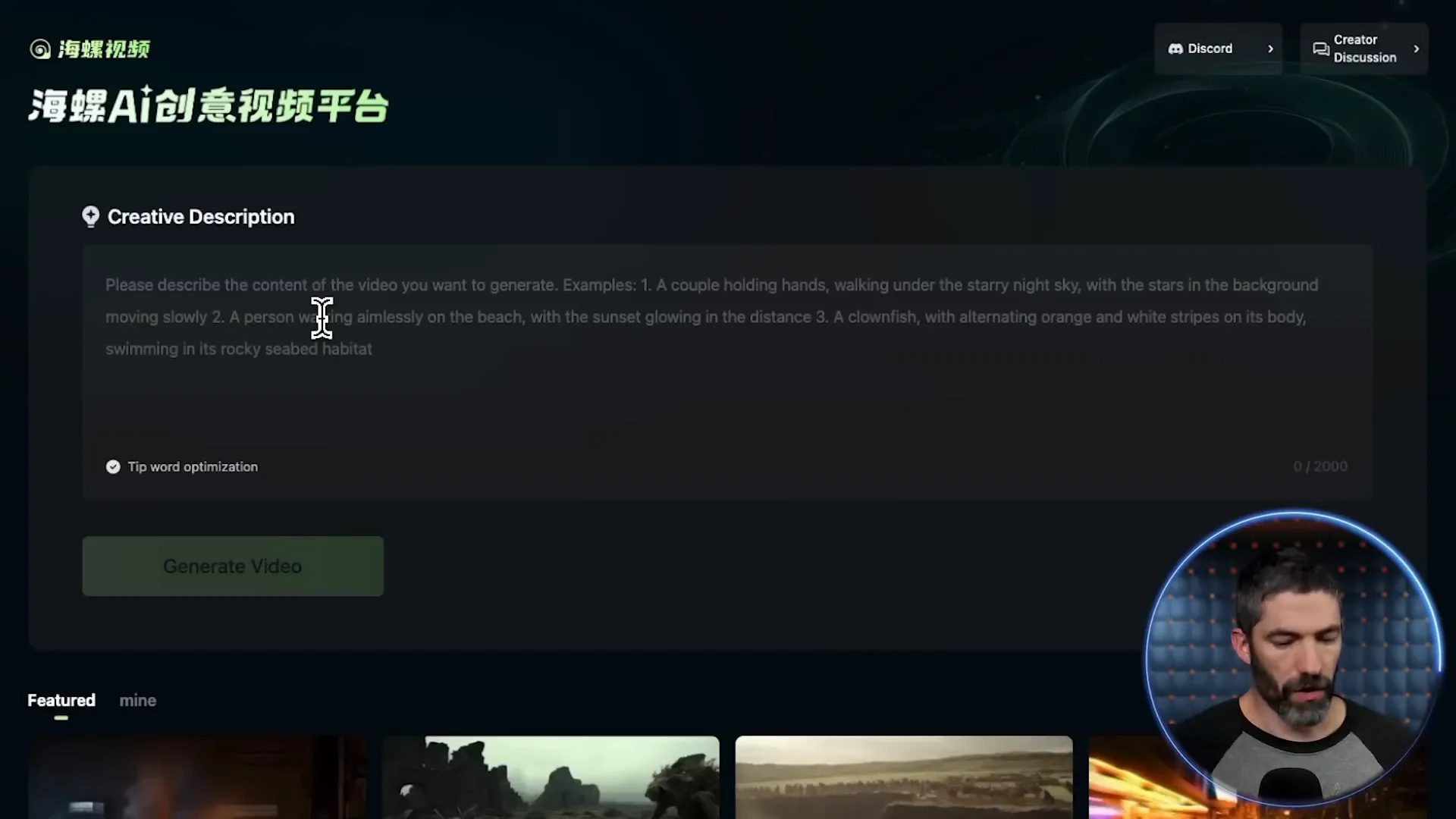
But it doesn’t stop there! The optimization feature ensures your prompts yield the best results. You can tweak it to generate specific scenes or go with the flow and let Minimax do its magic. With impressive walk cycles and attention to detail, it’s perfect for anyone looking to create compelling narratives quickly.
🎉 Kling
Next on our list is Kling, one of the top contenders in the video generation arena. What sets Kling apart? Its user-friendly interface combined with powerful features. With the recent update to version 1.5, Kling has upped its game significantly, delivering even higher quality outputs.
Offering six generations per day under its free plan, Kling is perfect for those who want to experiment without breaking the bank. Whether you’re crafting a short clip or a longer narrative, Kling makes it simple to create visually stunning content.

And let’s talk about versatility. Kling excels not just in generating videos but also in its compatibility with other tools. You can easily incorporate assets from Minimax or other AI tools, making it a staple in your animation toolkit.
🐾 Viggle
Viggle brings the fun back into video creation! This tool is all about templates and quick creation. You can upload your own images and watch as they come to life in different settings. It’s perfect for those spontaneous meme moments or just having some fun with your friends.
With templates that go viral in no time, Viggle is your go-to for creating shareable content. From dancing cats to epic character swaps, the possibilities are endless. Simply choose a template, upload your image, and voila—your animation is ready to rock!
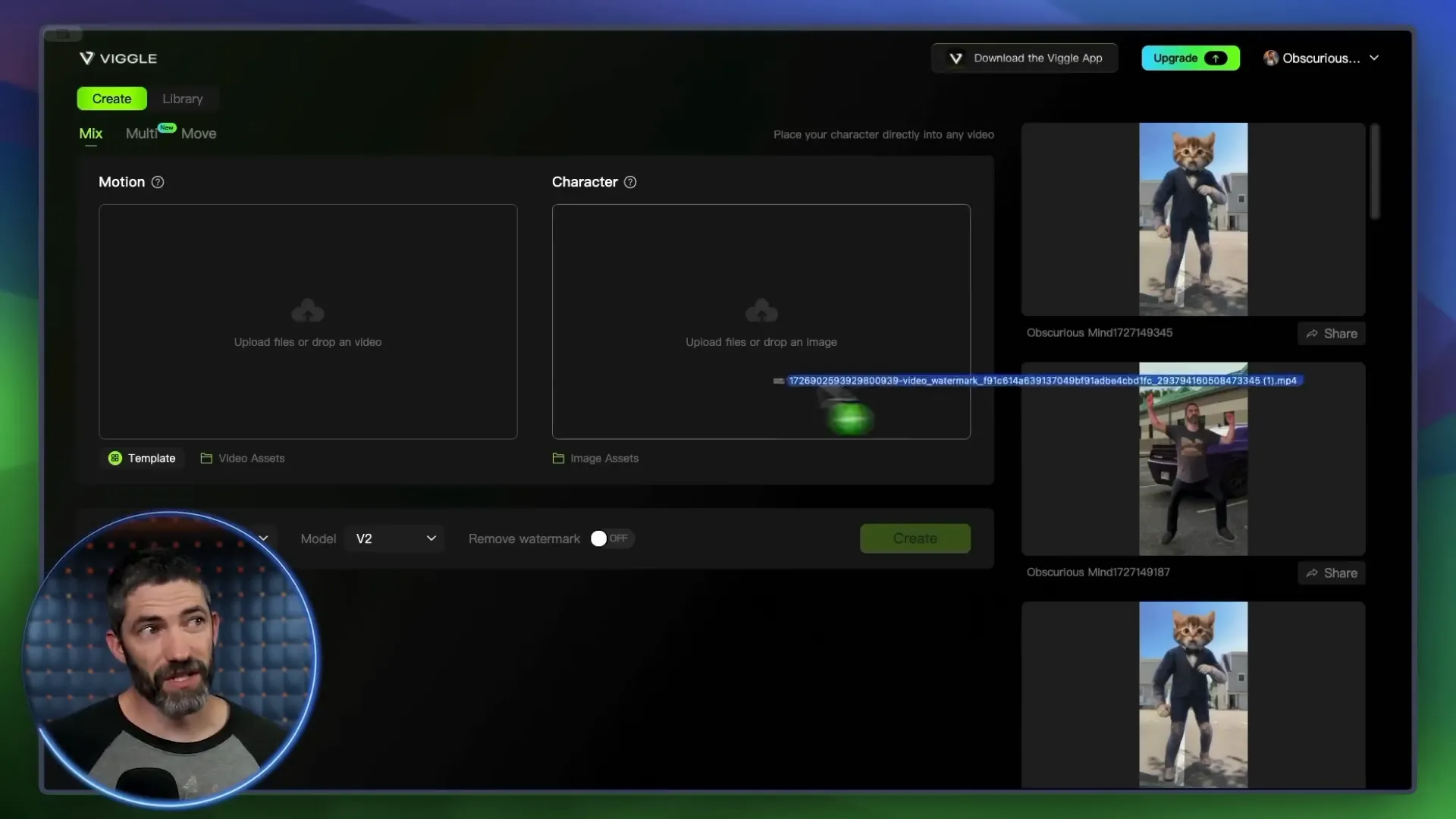
What’s even cooler? You can merge clips and create unique compositions. Replace characters, add effects, and let your creativity run wild. Viggle makes it easy to produce high-quality animations quickly, ensuring you never run out of ideas.
🎨 Krea Upscale
Now, let’s talk about Krea Upscale, the secret weapon for enhancing your videos. This tool is all about taking your existing footage and giving it a facelift. By increasing resolution and adding clarity, Krea ensures your animations look sharp and professional.
Whether you’re fixing minor morphing issues or just want to enhance the overall quality, Krea has your back. You can tweak settings for frame rates and strength to get the perfect output every time. The best part? It’s user-friendly and integrates seamlessly with other tools in your arsenal.
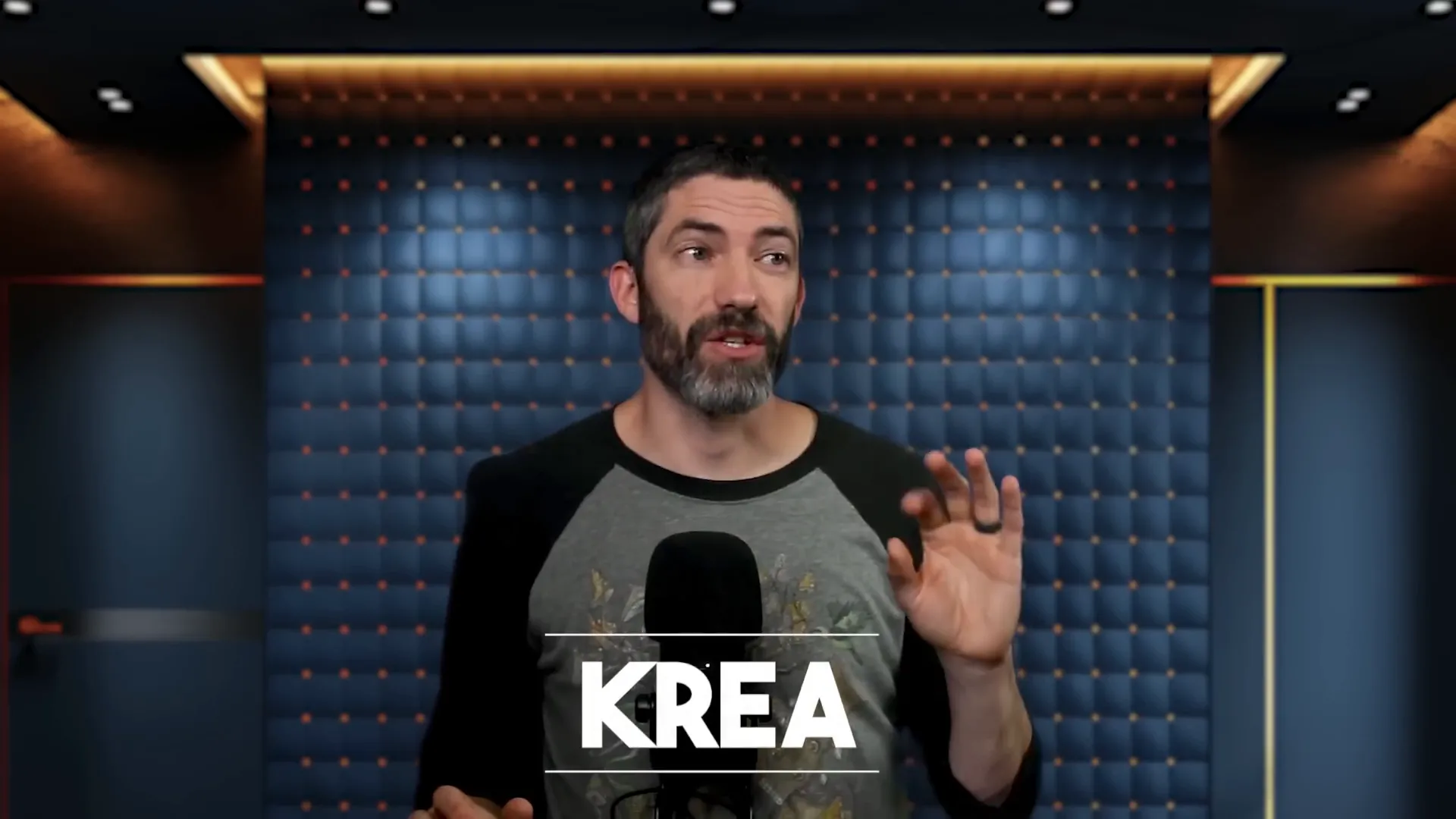
With Krea, your animations will always look their best. It’s a must-have for anyone serious about animation, ensuring that every detail shines through.
📽️ Krea Image to Video
Continuing with Krea, their Image to Video feature is a revelation. This tool allows you to transform static images into dynamic video content. Just upload your images, select your styles, and watch as they come to life.
With multiple styles to choose from, you can create a unique look for each project. Whether you want something whimsical or more realistic, Krea gives you the flexibility to express your vision. Plus, the looping feature ensures your videos can be played seamlessly!
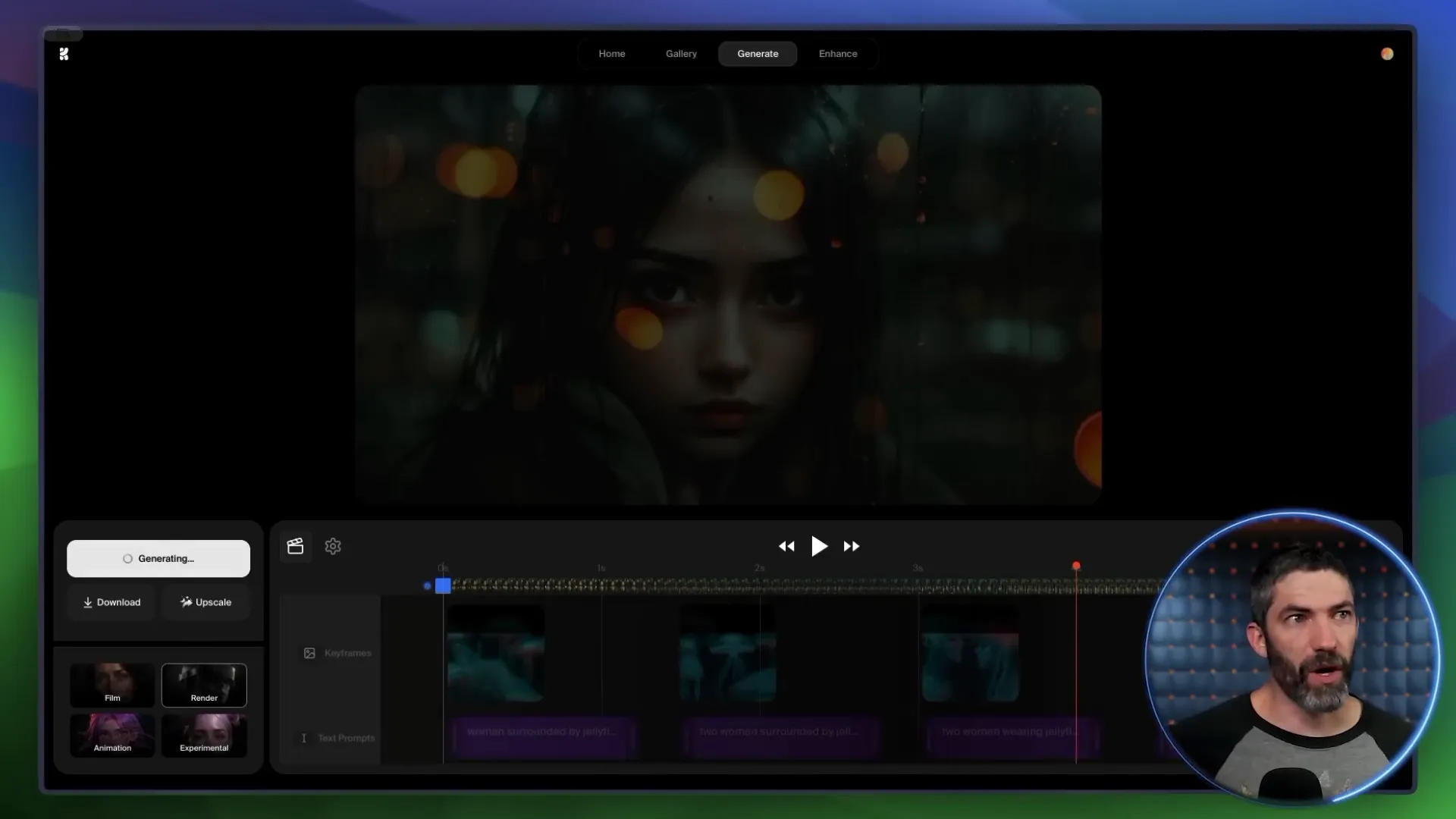
It’s perfect for music videos, promotional content, or just to add some flair to your social media posts. With Krea, you can turn your best images into stunning videos effortlessly.
🗣️ Hedra
Finally, we have Hedra, the lip-syncing wizard! If you’ve ever wanted to add voice to your animated characters, this is the tool for you. Hedra makes it easy to upload images and generate expressive lip-sync animations. With five generations per day on the free plan, you can experiment to your heart's content.
Hedra excels at mapping facial movements, creating lifelike characters that truly resonate with audiences. From potatoes to gnomes, the variety is endless, and the results are often hilarious!

With its quick generation speed and expressive output, Hedra is a fantastic addition to any animator's toolkit. Bring your characters to life with engaging dialogue and emotions, and watch your audience connect like never before!
🎭 Live Portrait
Get ready to take your animations to the next level with Live Portrait! This tool is an absolute game changer. It allows you to animate characters using your own images, breathing life into them with realistic movements and expressions.
Live Portrait is open source, meaning you can run it locally for free if your computer can handle it. Plus, you can also access it through Hugging Face or other platforms. It’s versatile, user-friendly, and perfect for adding a personal touch to your animations.
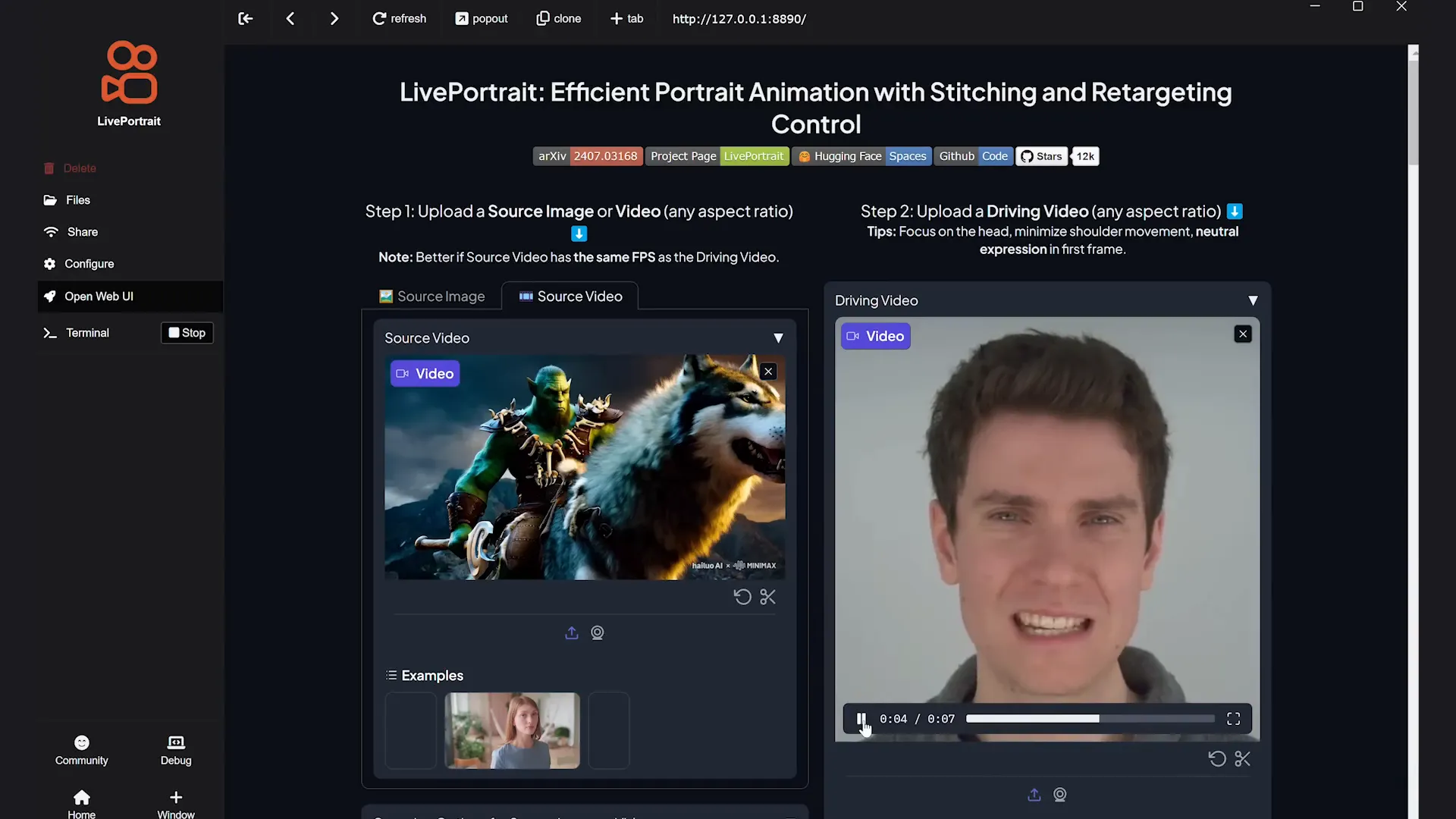
Imagine uploading a picture of yourself or your favorite cartoon character and watching it sing, dance, or even express emotions! The possibilities are endless, whether for music videos, storytelling, or just plain fun. The animations are smooth, making your characters feel alive and engaging.
🖌️ Adobe Express
Adobe Express is not just for photo editing; it’s a hidden gem for animation too! This web app packs a punch with its easy-to-use interface and a treasure trove of features. You can animate cartoon characters speaking, making it ideal for explainer videos or social media content.
Start by selecting from a library of characters and backgrounds. Then, upload your audio, and watch the magic happen as Adobe Express animates the characters to sync with your voice. It’s as simple as that!
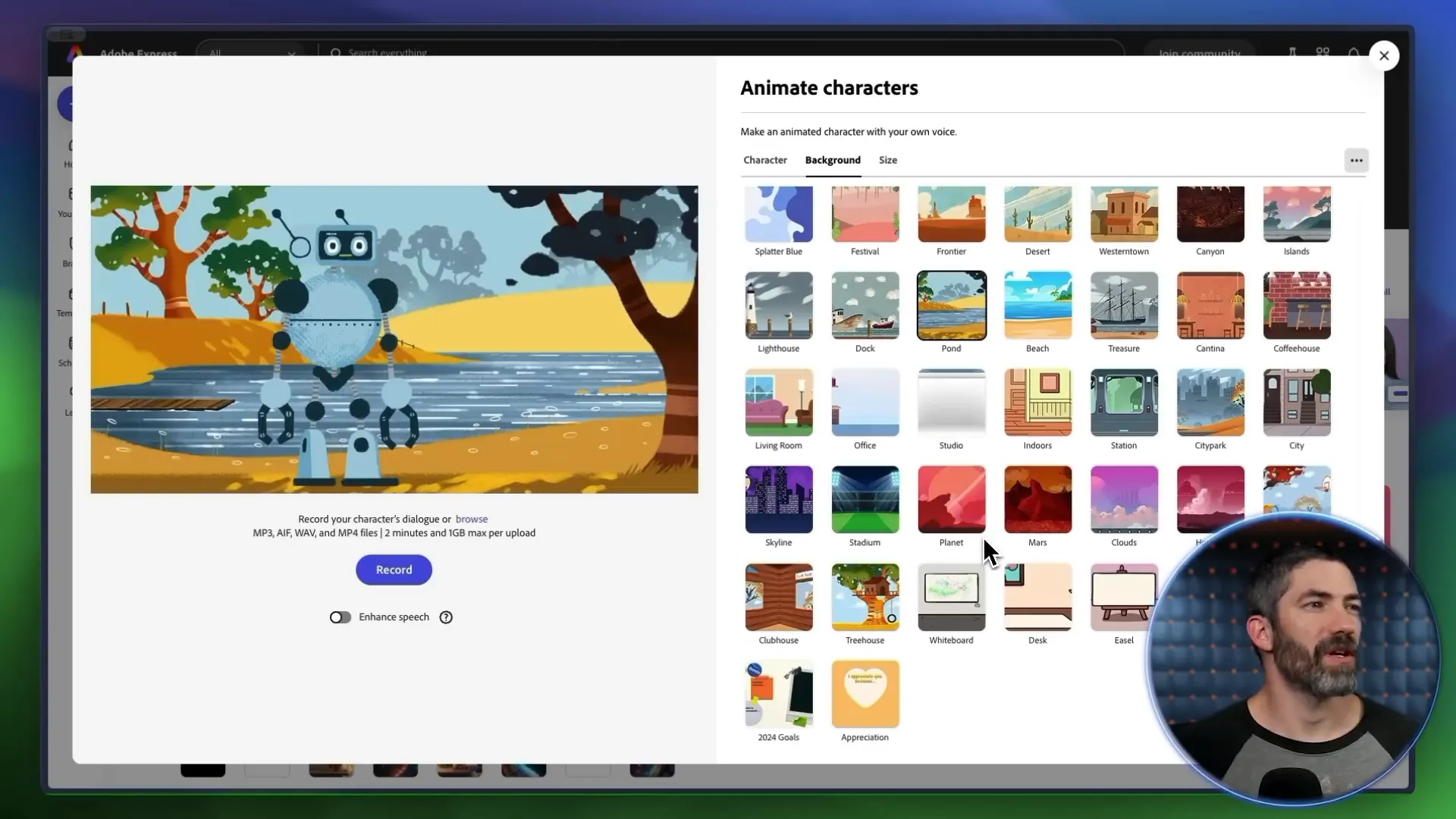
The best part? You can layer multiple characters and audio tracks, creating dynamic dialogues and interactions. It’s perfect for those who want to produce professional-looking animations without the steep learning curve of traditional animation software.
🧙 Animated Drawings
Unleash your inner child with Animated Drawings by Meta! This quirky tool transforms your child’s drawings into whimsical animations. It’s designed to bring those artistic creations to life, making it a delightful experience for kids and parents alike.
Simply upload a drawing on a white background, and let the tool do the rest. You can customize the animation by selecting joints and eyes, and even tweak the movements. The results? Pure joy and a sprinkle of nostalgia!
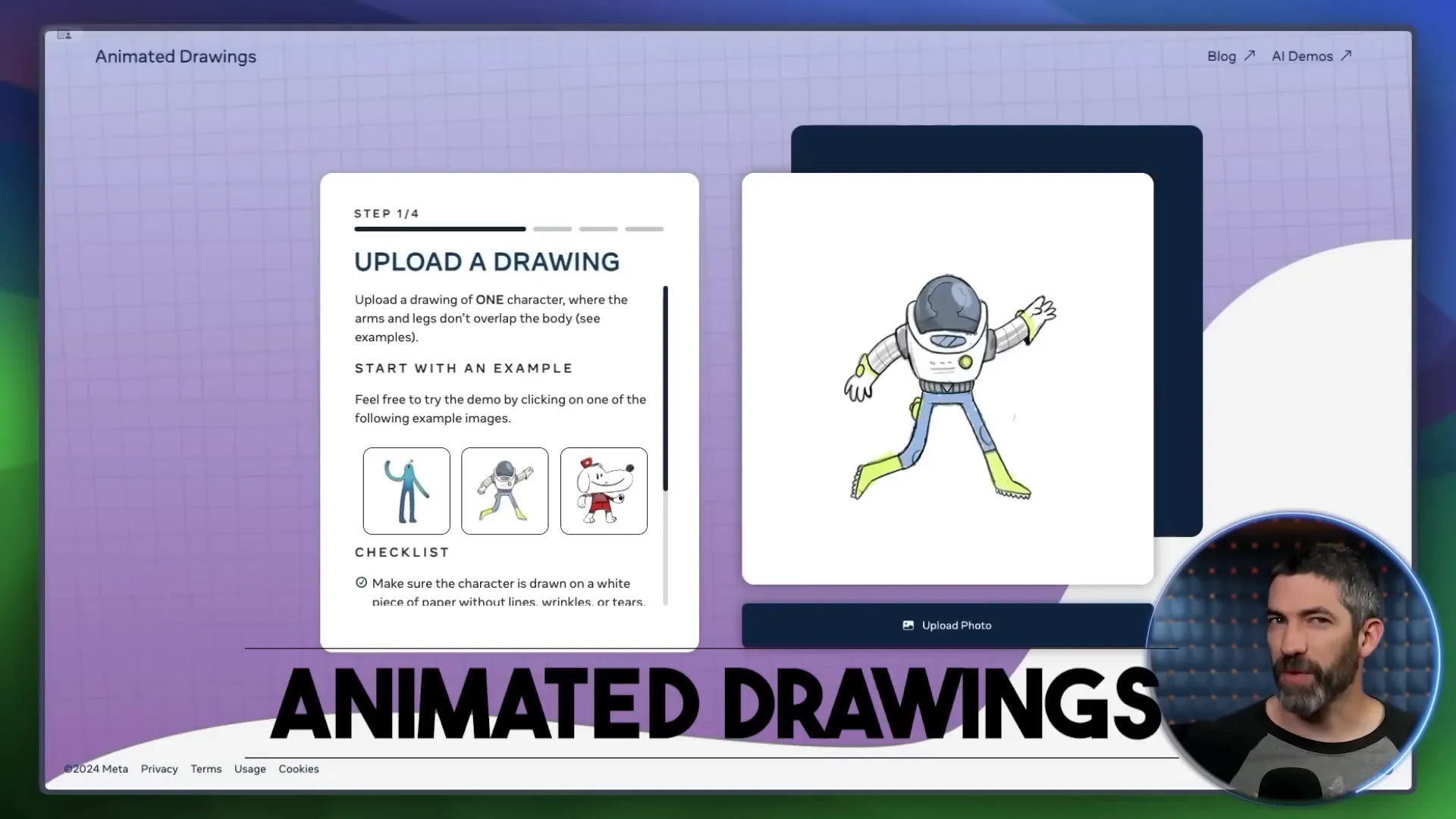
Animated Drawings lets you create silly animations that are perfect for sharing with friends or as a unique gift. Combine it with backgrounds or real-life footage for a fun and creative twist!
🌌 Immersity AI
Step into a world of immersive animations with Immersity AI! This tool allows you to create depth animations that captivate your audience. By simply uploading an image, you can tweak settings to produce stunning, dynamic animations that feel three-dimensional.
Choose from various animation types, like zooming or rotating, and adjust the duration to fit your project perfectly. The results are visually striking, making your animations stand out in a crowded digital landscape.
Under the free plan, you can export animations in 720p, perfect for quick projects or social media sharing. Just keep in mind the watermark—it's a small price to pay for such a powerful tool!
🎞️ CapCut
Ah, CapCut! The beloved video editor that everyone seems to know. But did you know it also boasts a handy video upscaling feature? You can easily upscale any video by 2x, ensuring your animations look crisp and clear.
While it may not rival premium tools for denoising and enhancing, CapCut’s upscaler is a quick and effective solution for anyone looking to improve video quality without any fuss.
Perfect for creators on the go, this feature allows you to enhance your projects in a snap. Whether you're polishing a finished piece or prepping content for social media, CapCut has you covered!
🔮 Futurepedia
Last but not least, we have Futurepedia, your go-to hub for leveraging AI tools to future-proof your life and business. This platform is a treasure trove of resources, offering insights and tools to help you navigate the ever-evolving landscape of technology.
With Futurepedia, you'll discover how to harness AI to streamline your projects, enhance creativity, and save time. It’s not just about animation; it’s about transforming your workflow and maximizing productivity.
Subscribe now to never miss an update, and unlock the potential of AI in your creative journey. Remember, the future is bright, and with the right tools, you can shine even brighter!
Dive into the world of AI animation tools that are not only powerful but also free! From text-to-video capabilities to stunning lip-syncing, these tools open up endless creative possibilities for anyone looking to bring their ideas to life.
🚀 Intro
Welcome to the future of animation! If you thought AI was just a buzzword, think again. With innovative tools popping up left and right, creating stunning animations has never been easier or more accessible. Whether you’re a budding animator or a seasoned pro, these tools will elevate your projects to a whole new level.
From transforming text into captivating videos to lip-syncing your favorite characters, the possibilities are endless. Let’s dive into some of the standout tools you absolutely need to check out!
🦖 Minimax
First up is Minimax, the powerhouse of text-to-video generation! This tool is a game-changer, offering an intuitive interface and seamless functionality. It's 100% free and, yes, you heard that right—no limits!
Imagine typing a simple prompt and watching it come to life. One moment you’re typing “a man walking with a dragon,” and the next, you’re watching a medieval scene unfold right before your eyes. Minimax handles complex movements with ease, keeping characters consistent and fluid. Check out this smooth underwater transition—it’s a visual treat!
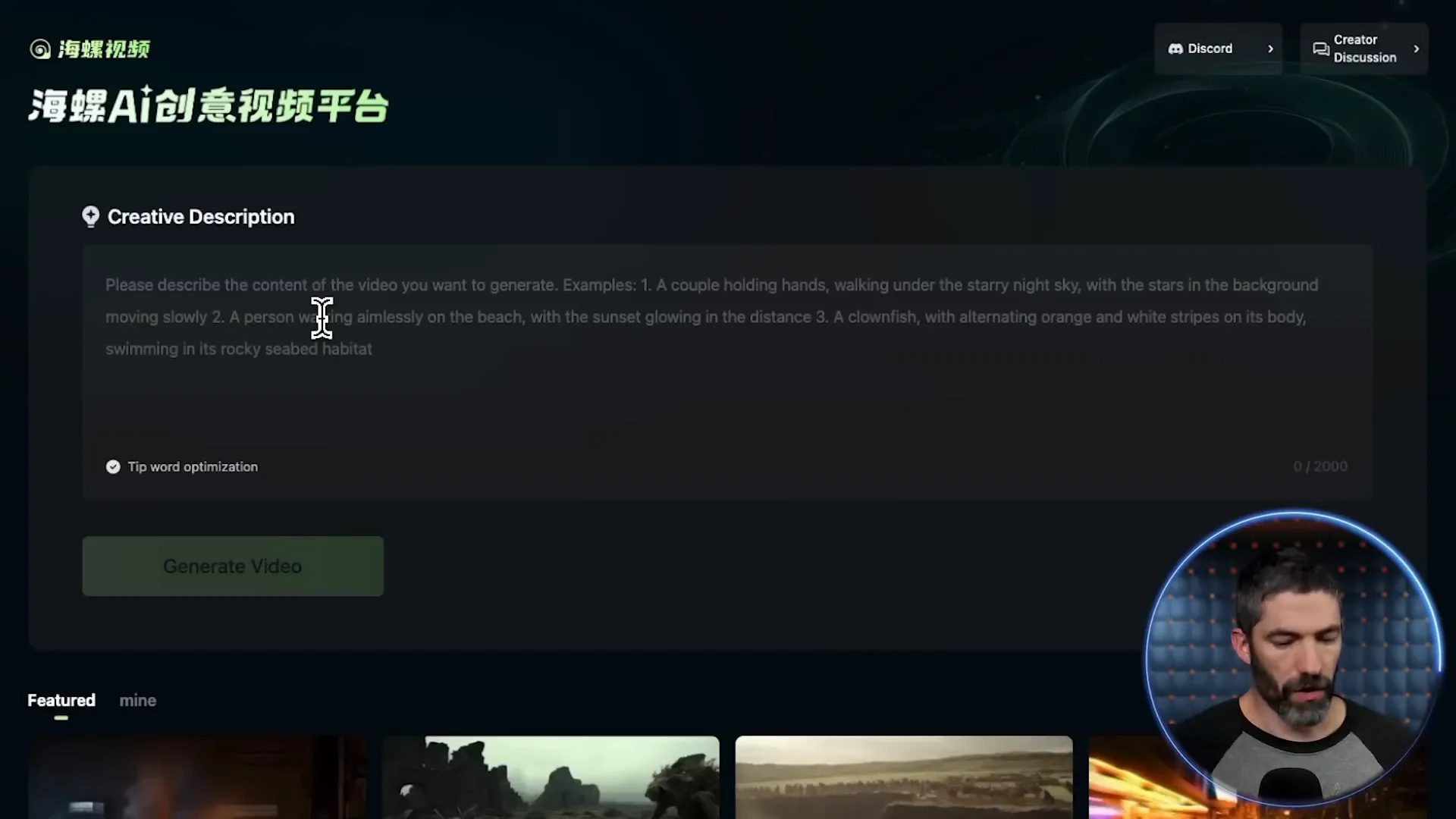
But it doesn’t stop there! The optimization feature ensures your prompts yield the best results. You can tweak it to generate specific scenes or go with the flow and let Minimax do its magic. With impressive walk cycles and attention to detail, it’s perfect for anyone looking to create compelling narratives quickly.
🎉 Kling
Next on our list is Kling, one of the top contenders in the video generation arena. What sets Kling apart? Its user-friendly interface combined with powerful features. With the recent update to version 1.5, Kling has upped its game significantly, delivering even higher quality outputs.
Offering six generations per day under its free plan, Kling is perfect for those who want to experiment without breaking the bank. Whether you’re crafting a short clip or a longer narrative, Kling makes it simple to create visually stunning content.

And let’s talk about versatility. Kling excels not just in generating videos but also in its compatibility with other tools. You can easily incorporate assets from Minimax or other AI tools, making it a staple in your animation toolkit.
🐾 Viggle
Viggle brings the fun back into video creation! This tool is all about templates and quick creation. You can upload your own images and watch as they come to life in different settings. It’s perfect for those spontaneous meme moments or just having some fun with your friends.
With templates that go viral in no time, Viggle is your go-to for creating shareable content. From dancing cats to epic character swaps, the possibilities are endless. Simply choose a template, upload your image, and voila—your animation is ready to rock!
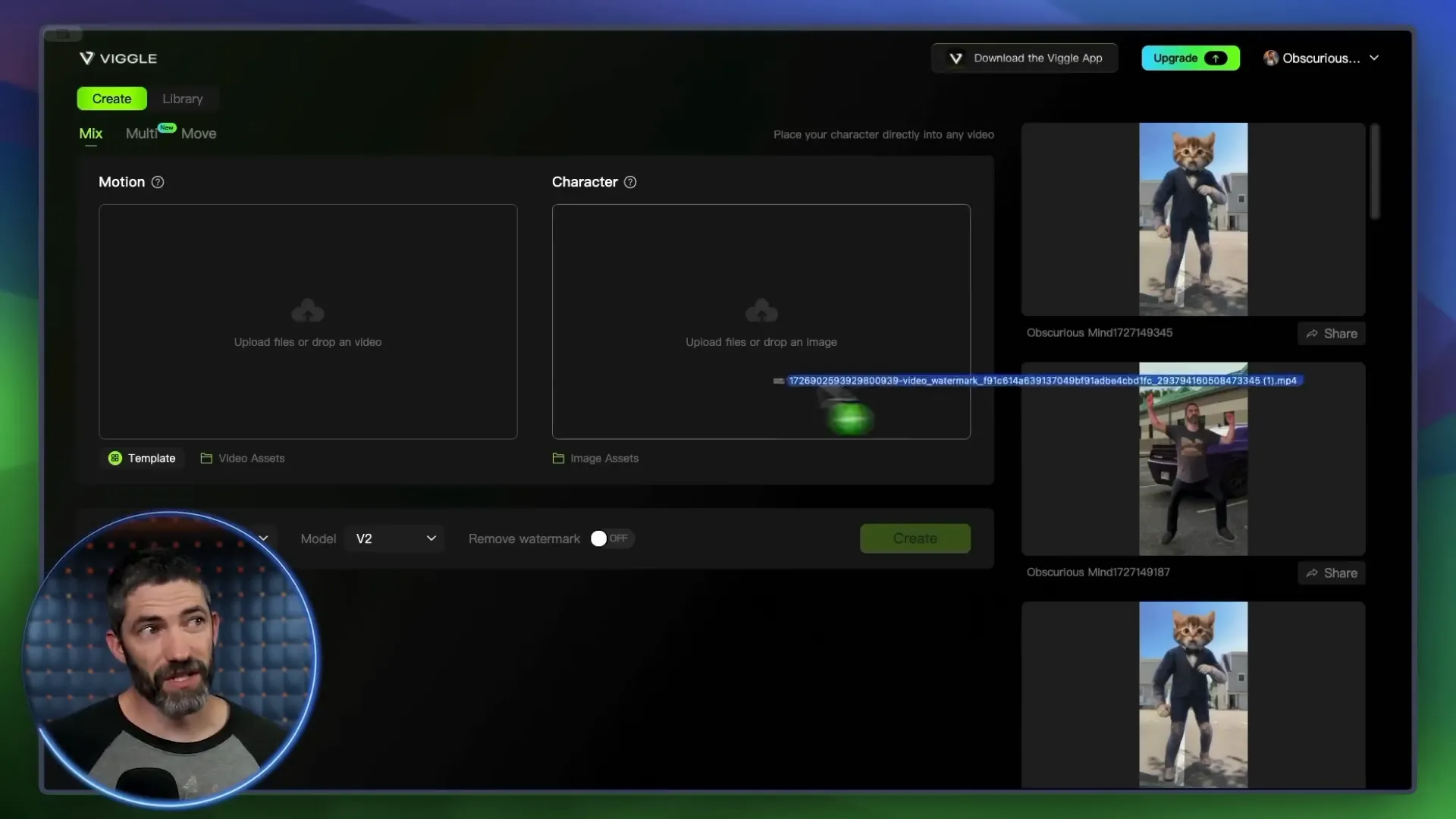
What’s even cooler? You can merge clips and create unique compositions. Replace characters, add effects, and let your creativity run wild. Viggle makes it easy to produce high-quality animations quickly, ensuring you never run out of ideas.
🎨 Krea Upscale
Now, let’s talk about Krea Upscale, the secret weapon for enhancing your videos. This tool is all about taking your existing footage and giving it a facelift. By increasing resolution and adding clarity, Krea ensures your animations look sharp and professional.
Whether you’re fixing minor morphing issues or just want to enhance the overall quality, Krea has your back. You can tweak settings for frame rates and strength to get the perfect output every time. The best part? It’s user-friendly and integrates seamlessly with other tools in your arsenal.
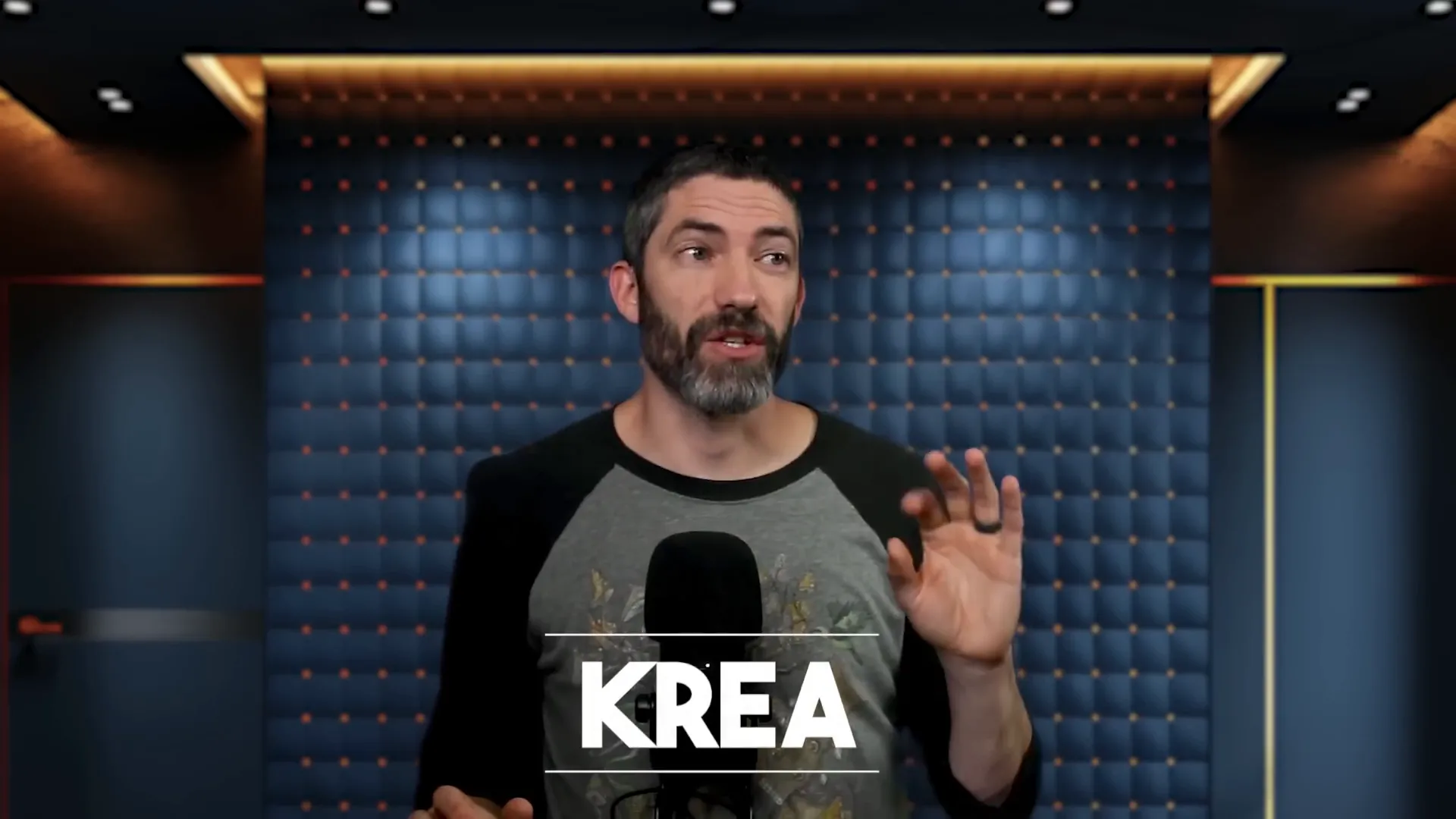
With Krea, your animations will always look their best. It’s a must-have for anyone serious about animation, ensuring that every detail shines through.
📽️ Krea Image to Video
Continuing with Krea, their Image to Video feature is a revelation. This tool allows you to transform static images into dynamic video content. Just upload your images, select your styles, and watch as they come to life.
With multiple styles to choose from, you can create a unique look for each project. Whether you want something whimsical or more realistic, Krea gives you the flexibility to express your vision. Plus, the looping feature ensures your videos can be played seamlessly!
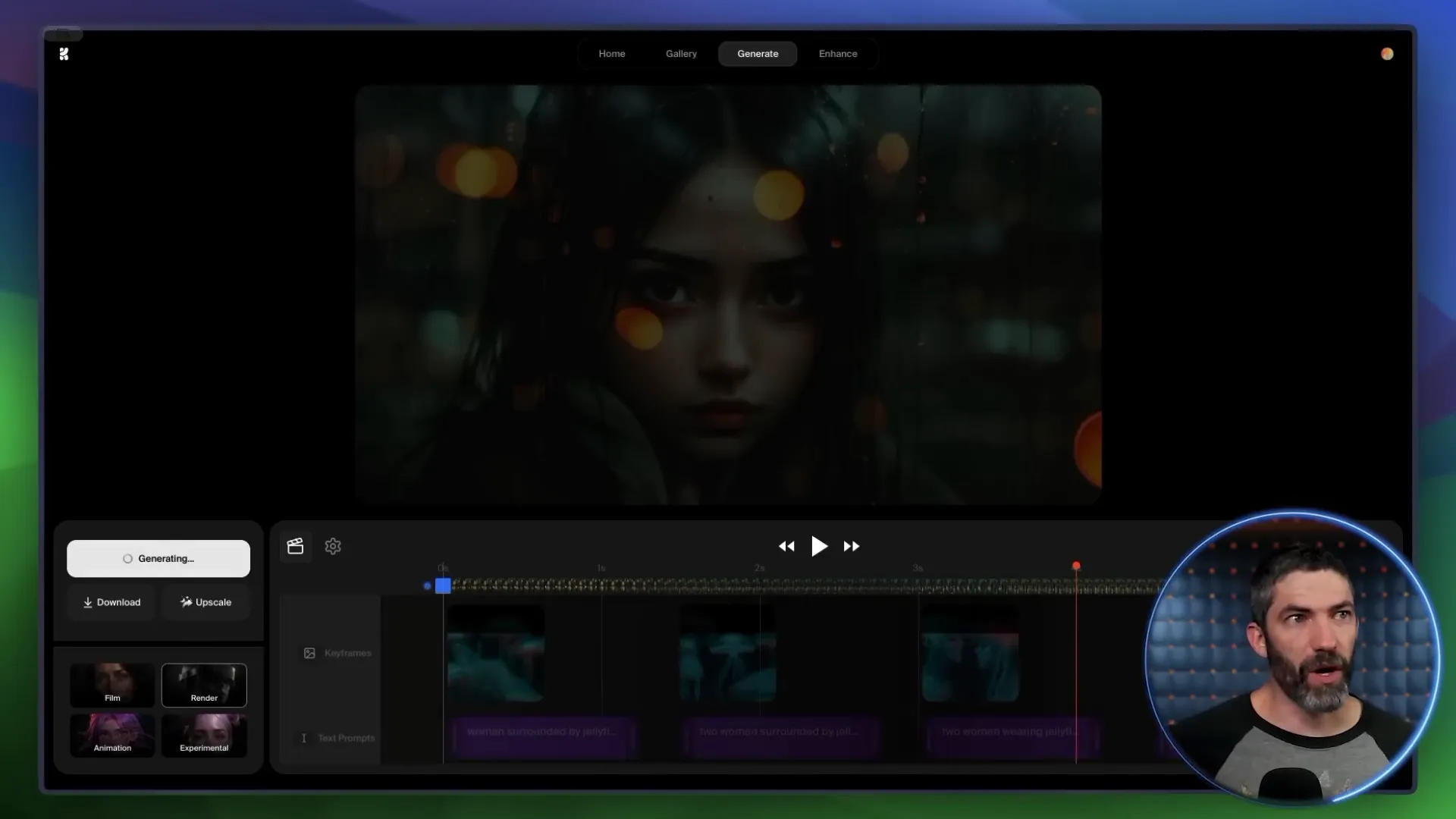
It’s perfect for music videos, promotional content, or just to add some flair to your social media posts. With Krea, you can turn your best images into stunning videos effortlessly.
🗣️ Hedra
Finally, we have Hedra, the lip-syncing wizard! If you’ve ever wanted to add voice to your animated characters, this is the tool for you. Hedra makes it easy to upload images and generate expressive lip-sync animations. With five generations per day on the free plan, you can experiment to your heart's content.
Hedra excels at mapping facial movements, creating lifelike characters that truly resonate with audiences. From potatoes to gnomes, the variety is endless, and the results are often hilarious!

With its quick generation speed and expressive output, Hedra is a fantastic addition to any animator's toolkit. Bring your characters to life with engaging dialogue and emotions, and watch your audience connect like never before!
🎭 Live Portrait
Get ready to take your animations to the next level with Live Portrait! This tool is an absolute game changer. It allows you to animate characters using your own images, breathing life into them with realistic movements and expressions.
Live Portrait is open source, meaning you can run it locally for free if your computer can handle it. Plus, you can also access it through Hugging Face or other platforms. It’s versatile, user-friendly, and perfect for adding a personal touch to your animations.
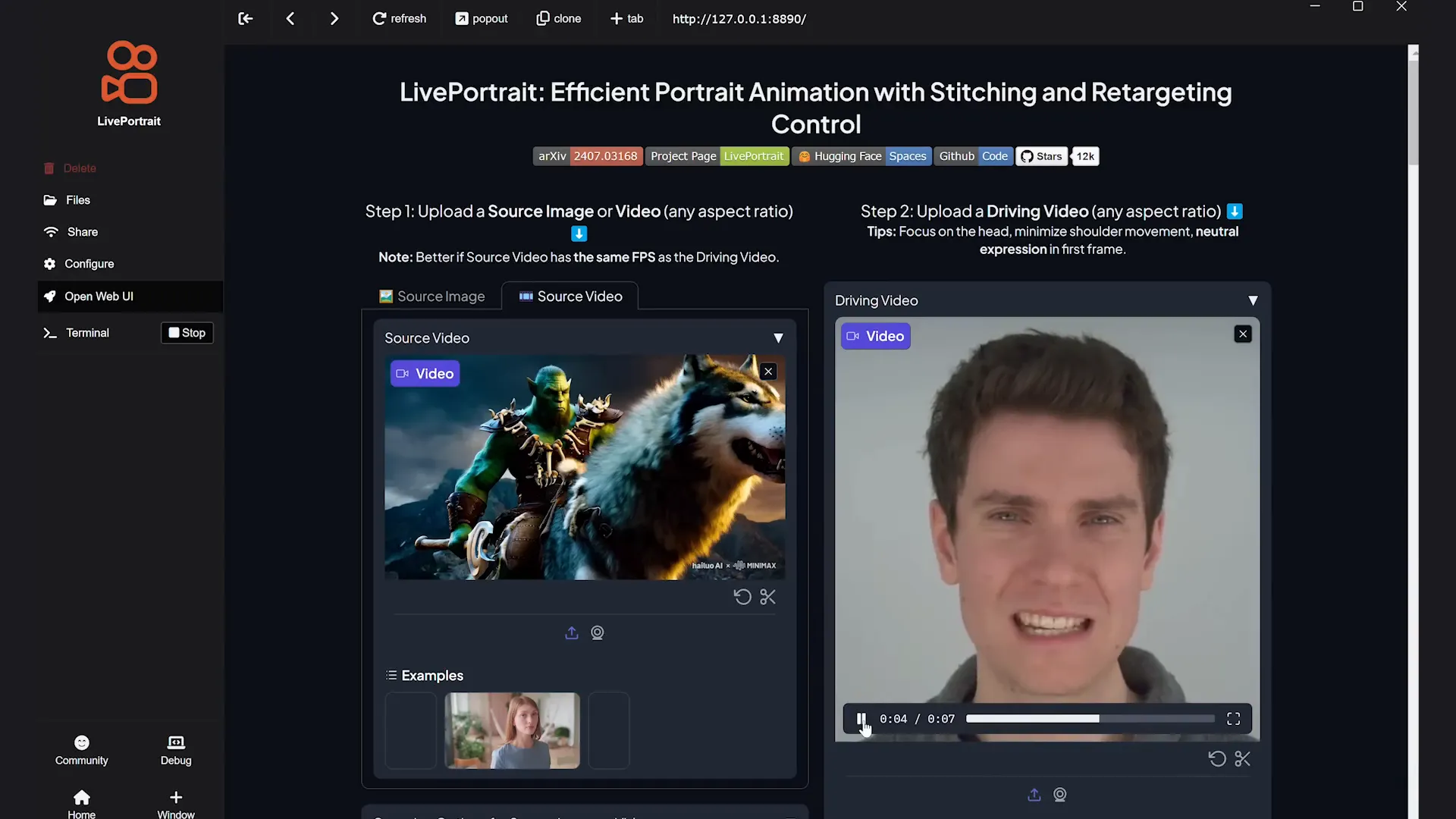
Imagine uploading a picture of yourself or your favorite cartoon character and watching it sing, dance, or even express emotions! The possibilities are endless, whether for music videos, storytelling, or just plain fun. The animations are smooth, making your characters feel alive and engaging.
🖌️ Adobe Express
Adobe Express is not just for photo editing; it’s a hidden gem for animation too! This web app packs a punch with its easy-to-use interface and a treasure trove of features. You can animate cartoon characters speaking, making it ideal for explainer videos or social media content.
Start by selecting from a library of characters and backgrounds. Then, upload your audio, and watch the magic happen as Adobe Express animates the characters to sync with your voice. It’s as simple as that!
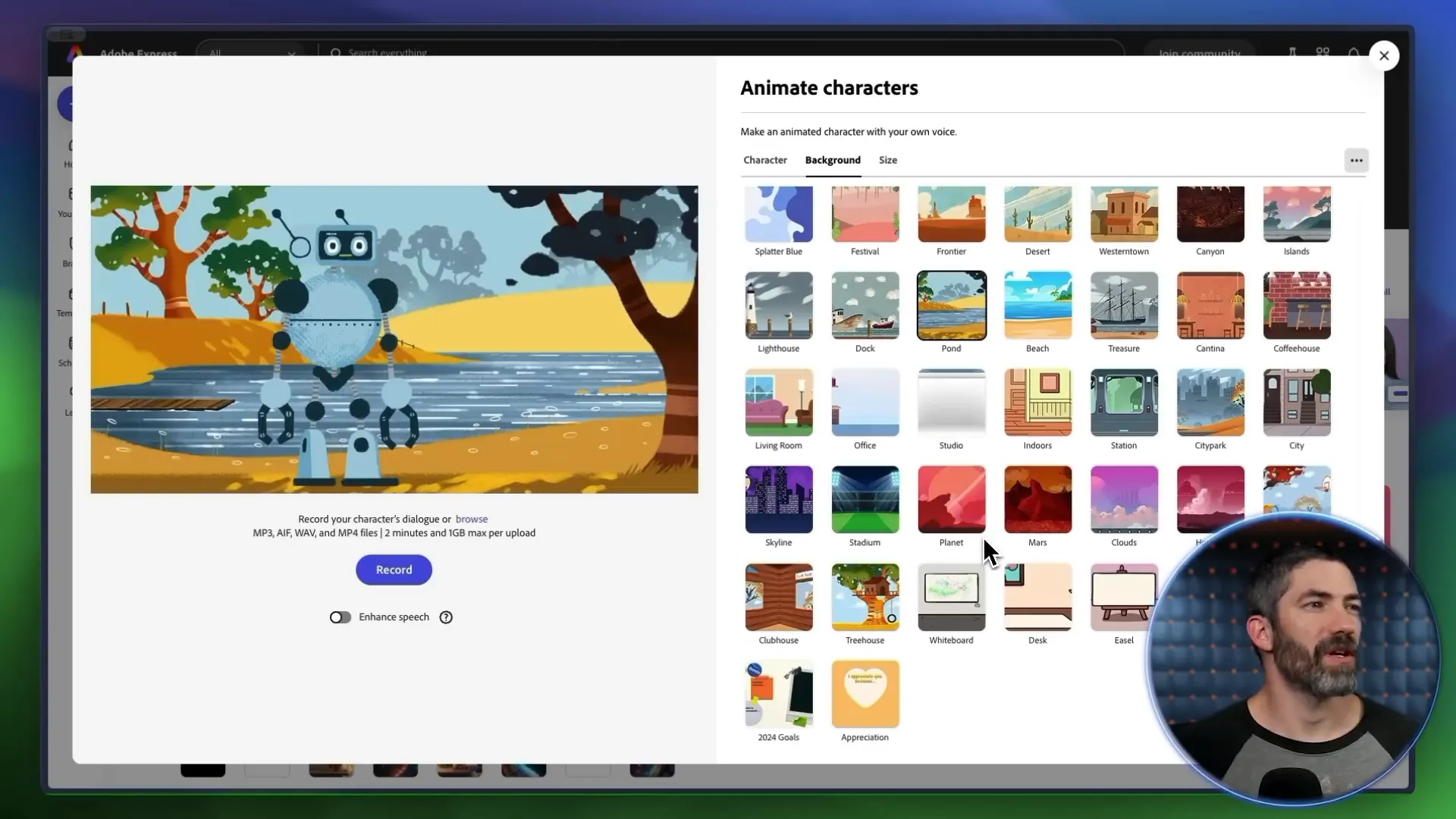
The best part? You can layer multiple characters and audio tracks, creating dynamic dialogues and interactions. It’s perfect for those who want to produce professional-looking animations without the steep learning curve of traditional animation software.
🧙 Animated Drawings
Unleash your inner child with Animated Drawings by Meta! This quirky tool transforms your child’s drawings into whimsical animations. It’s designed to bring those artistic creations to life, making it a delightful experience for kids and parents alike.
Simply upload a drawing on a white background, and let the tool do the rest. You can customize the animation by selecting joints and eyes, and even tweak the movements. The results? Pure joy and a sprinkle of nostalgia!
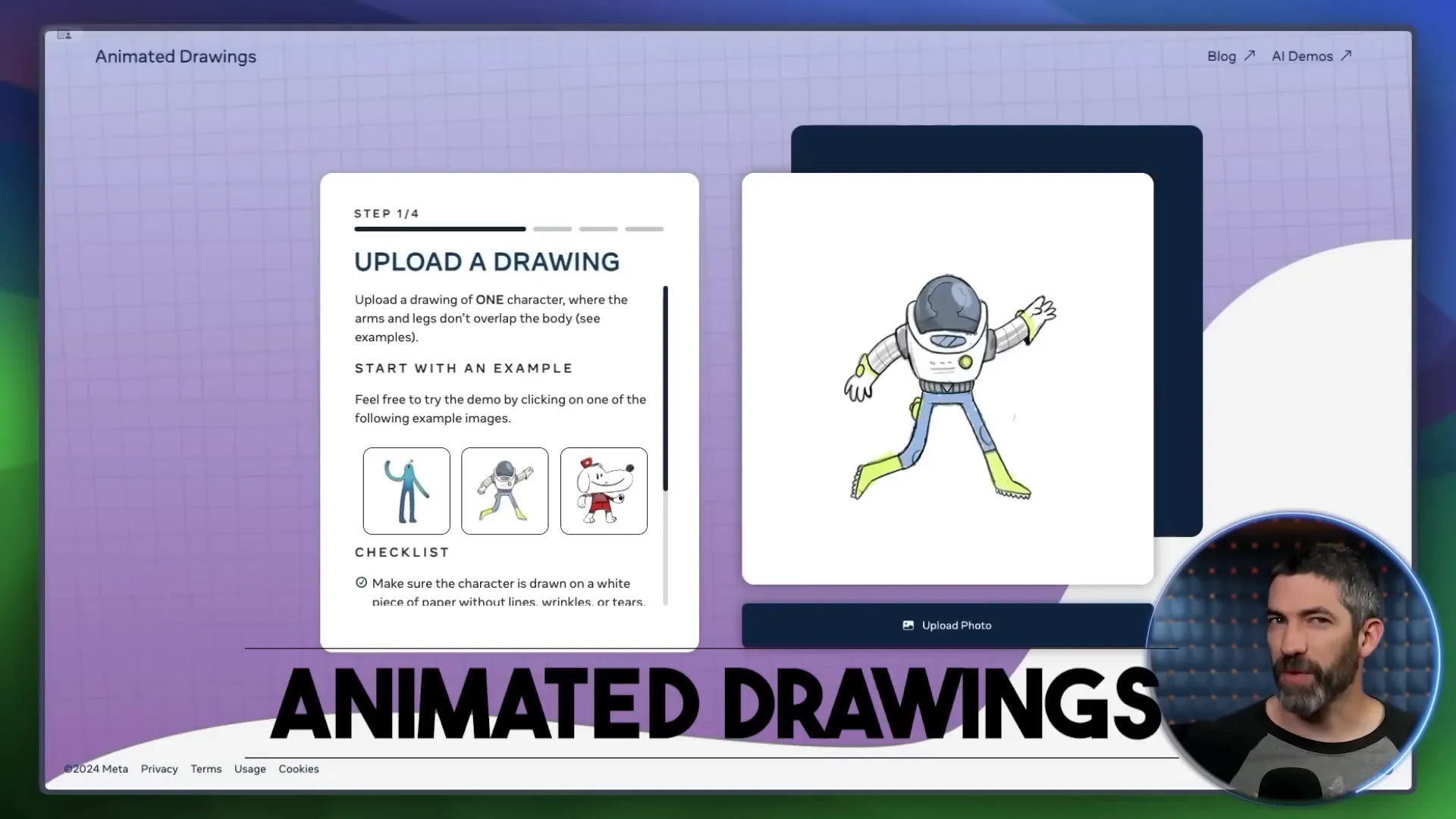
Animated Drawings lets you create silly animations that are perfect for sharing with friends or as a unique gift. Combine it with backgrounds or real-life footage for a fun and creative twist!
🌌 Immersity AI
Step into a world of immersive animations with Immersity AI! This tool allows you to create depth animations that captivate your audience. By simply uploading an image, you can tweak settings to produce stunning, dynamic animations that feel three-dimensional.
Choose from various animation types, like zooming or rotating, and adjust the duration to fit your project perfectly. The results are visually striking, making your animations stand out in a crowded digital landscape.
Under the free plan, you can export animations in 720p, perfect for quick projects or social media sharing. Just keep in mind the watermark—it's a small price to pay for such a powerful tool!
🎞️ CapCut
Ah, CapCut! The beloved video editor that everyone seems to know. But did you know it also boasts a handy video upscaling feature? You can easily upscale any video by 2x, ensuring your animations look crisp and clear.
While it may not rival premium tools for denoising and enhancing, CapCut’s upscaler is a quick and effective solution for anyone looking to improve video quality without any fuss.
Perfect for creators on the go, this feature allows you to enhance your projects in a snap. Whether you're polishing a finished piece or prepping content for social media, CapCut has you covered!
🔮 Futurepedia
Last but not least, we have Futurepedia, your go-to hub for leveraging AI tools to future-proof your life and business. This platform is a treasure trove of resources, offering insights and tools to help you navigate the ever-evolving landscape of technology.
With Futurepedia, you'll discover how to harness AI to streamline your projects, enhance creativity, and save time. It’s not just about animation; it’s about transforming your workflow and maximizing productivity.
Subscribe now to never miss an update, and unlock the potential of AI in your creative journey. Remember, the future is bright, and with the right tools, you can shine even brighter!
Dive into the world of AI animation tools that are not only powerful but also free! From text-to-video capabilities to stunning lip-syncing, these tools open up endless creative possibilities for anyone looking to bring their ideas to life.
🚀 Intro
Welcome to the future of animation! If you thought AI was just a buzzword, think again. With innovative tools popping up left and right, creating stunning animations has never been easier or more accessible. Whether you’re a budding animator or a seasoned pro, these tools will elevate your projects to a whole new level.
From transforming text into captivating videos to lip-syncing your favorite characters, the possibilities are endless. Let’s dive into some of the standout tools you absolutely need to check out!
🦖 Minimax
First up is Minimax, the powerhouse of text-to-video generation! This tool is a game-changer, offering an intuitive interface and seamless functionality. It's 100% free and, yes, you heard that right—no limits!
Imagine typing a simple prompt and watching it come to life. One moment you’re typing “a man walking with a dragon,” and the next, you’re watching a medieval scene unfold right before your eyes. Minimax handles complex movements with ease, keeping characters consistent and fluid. Check out this smooth underwater transition—it’s a visual treat!
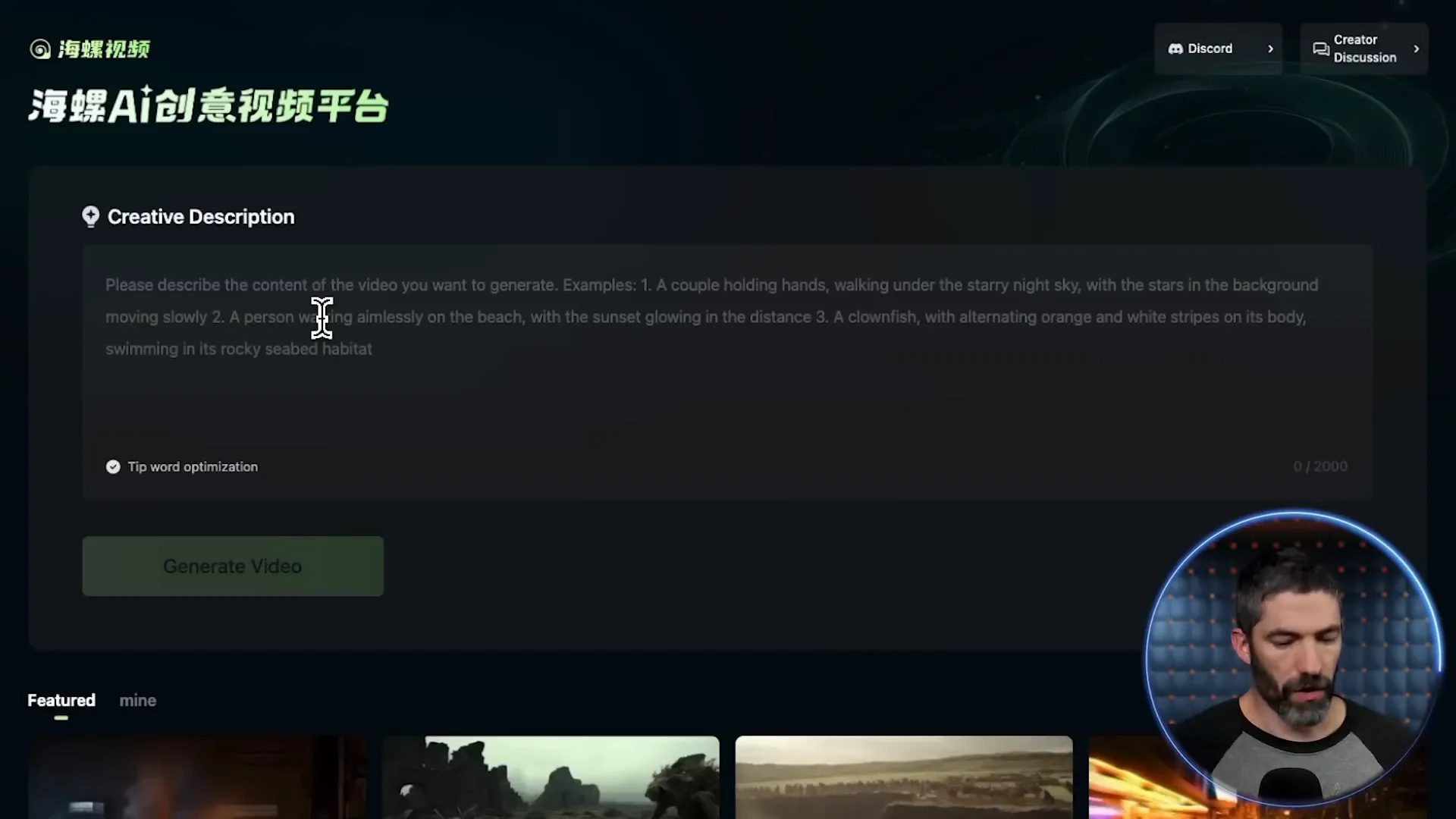
But it doesn’t stop there! The optimization feature ensures your prompts yield the best results. You can tweak it to generate specific scenes or go with the flow and let Minimax do its magic. With impressive walk cycles and attention to detail, it’s perfect for anyone looking to create compelling narratives quickly.
🎉 Kling
Next on our list is Kling, one of the top contenders in the video generation arena. What sets Kling apart? Its user-friendly interface combined with powerful features. With the recent update to version 1.5, Kling has upped its game significantly, delivering even higher quality outputs.
Offering six generations per day under its free plan, Kling is perfect for those who want to experiment without breaking the bank. Whether you’re crafting a short clip or a longer narrative, Kling makes it simple to create visually stunning content.

And let’s talk about versatility. Kling excels not just in generating videos but also in its compatibility with other tools. You can easily incorporate assets from Minimax or other AI tools, making it a staple in your animation toolkit.
🐾 Viggle
Viggle brings the fun back into video creation! This tool is all about templates and quick creation. You can upload your own images and watch as they come to life in different settings. It’s perfect for those spontaneous meme moments or just having some fun with your friends.
With templates that go viral in no time, Viggle is your go-to for creating shareable content. From dancing cats to epic character swaps, the possibilities are endless. Simply choose a template, upload your image, and voila—your animation is ready to rock!
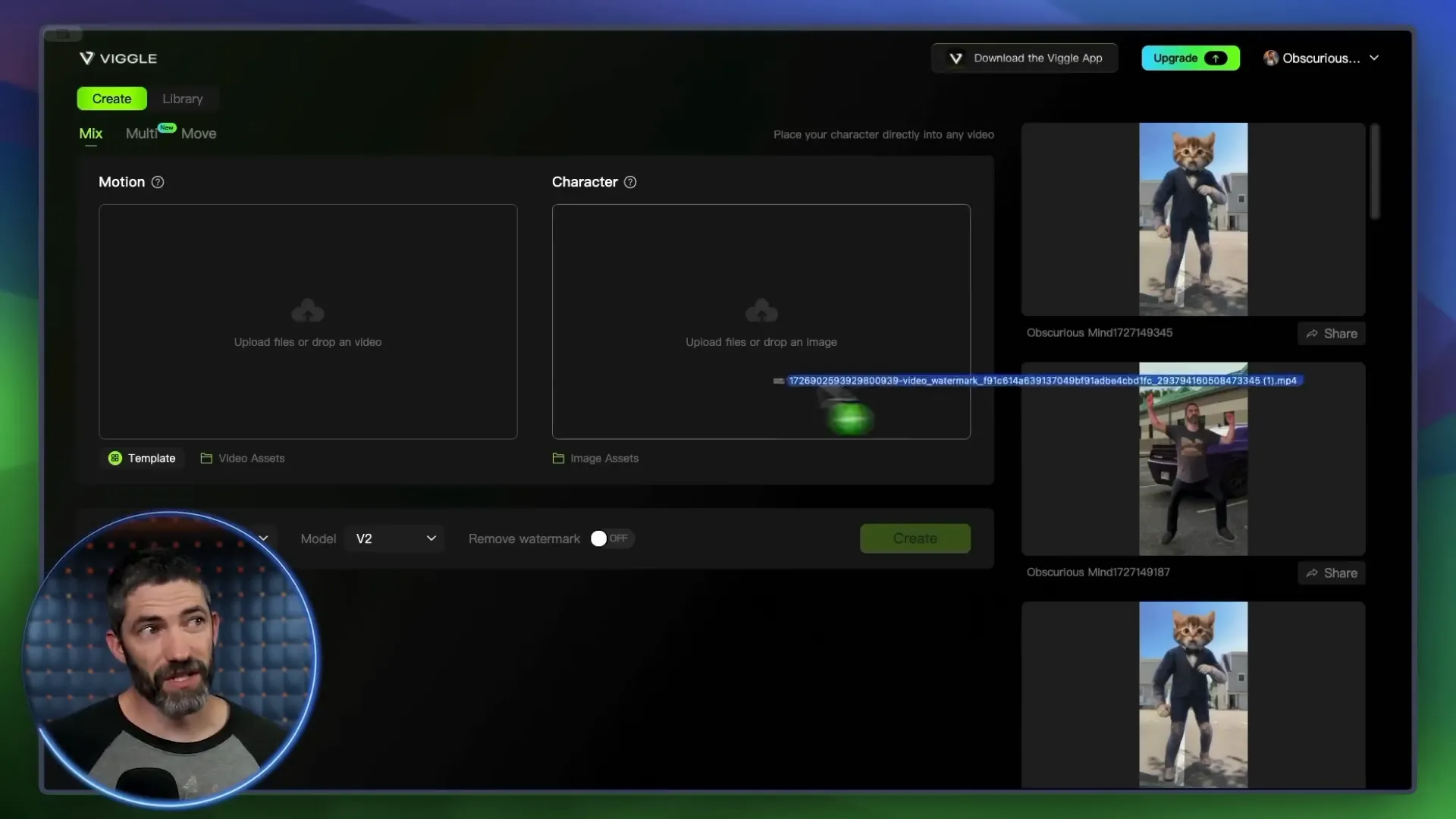
What’s even cooler? You can merge clips and create unique compositions. Replace characters, add effects, and let your creativity run wild. Viggle makes it easy to produce high-quality animations quickly, ensuring you never run out of ideas.
🎨 Krea Upscale
Now, let’s talk about Krea Upscale, the secret weapon for enhancing your videos. This tool is all about taking your existing footage and giving it a facelift. By increasing resolution and adding clarity, Krea ensures your animations look sharp and professional.
Whether you’re fixing minor morphing issues or just want to enhance the overall quality, Krea has your back. You can tweak settings for frame rates and strength to get the perfect output every time. The best part? It’s user-friendly and integrates seamlessly with other tools in your arsenal.
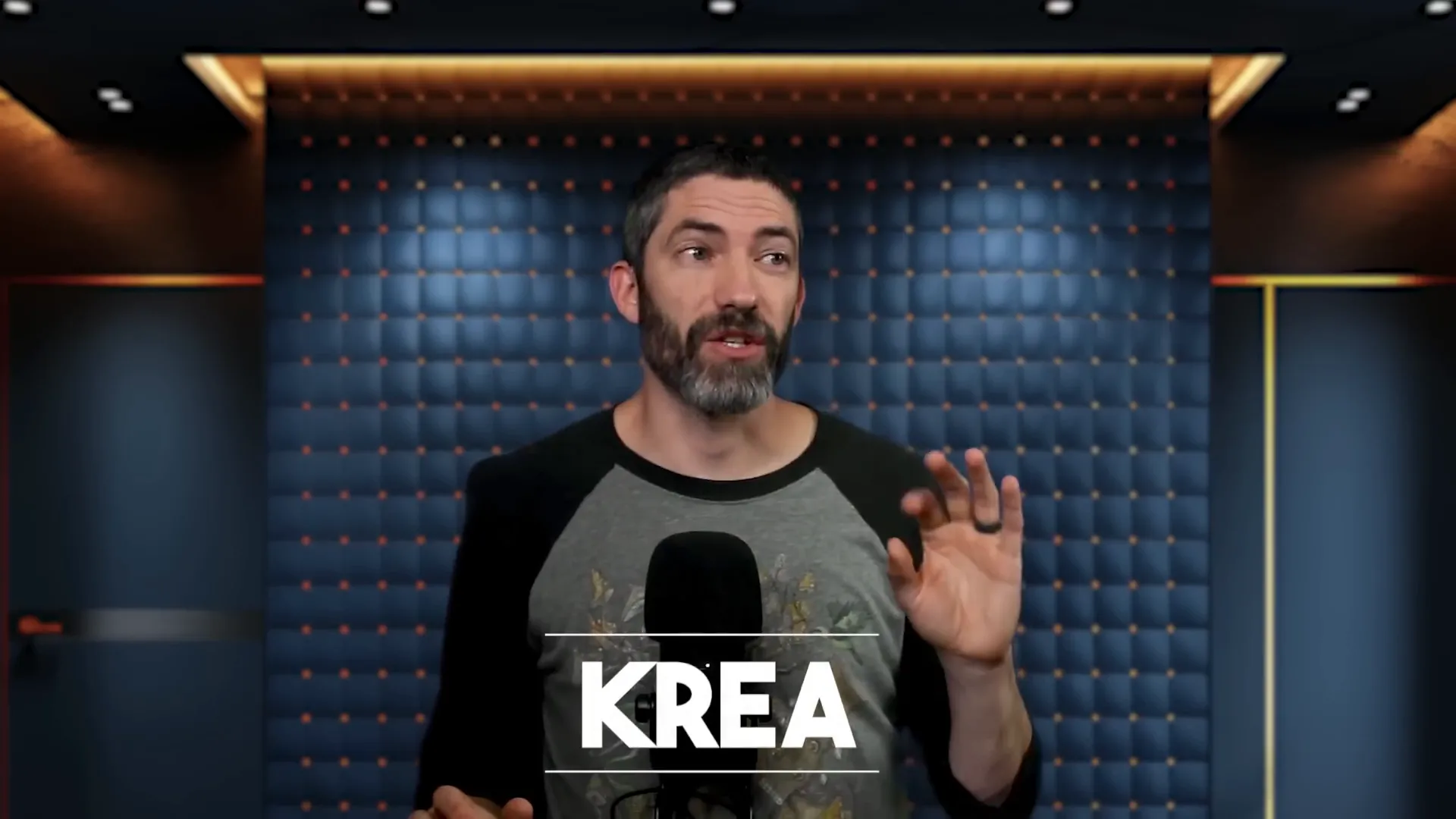
With Krea, your animations will always look their best. It’s a must-have for anyone serious about animation, ensuring that every detail shines through.
📽️ Krea Image to Video
Continuing with Krea, their Image to Video feature is a revelation. This tool allows you to transform static images into dynamic video content. Just upload your images, select your styles, and watch as they come to life.
With multiple styles to choose from, you can create a unique look for each project. Whether you want something whimsical or more realistic, Krea gives you the flexibility to express your vision. Plus, the looping feature ensures your videos can be played seamlessly!
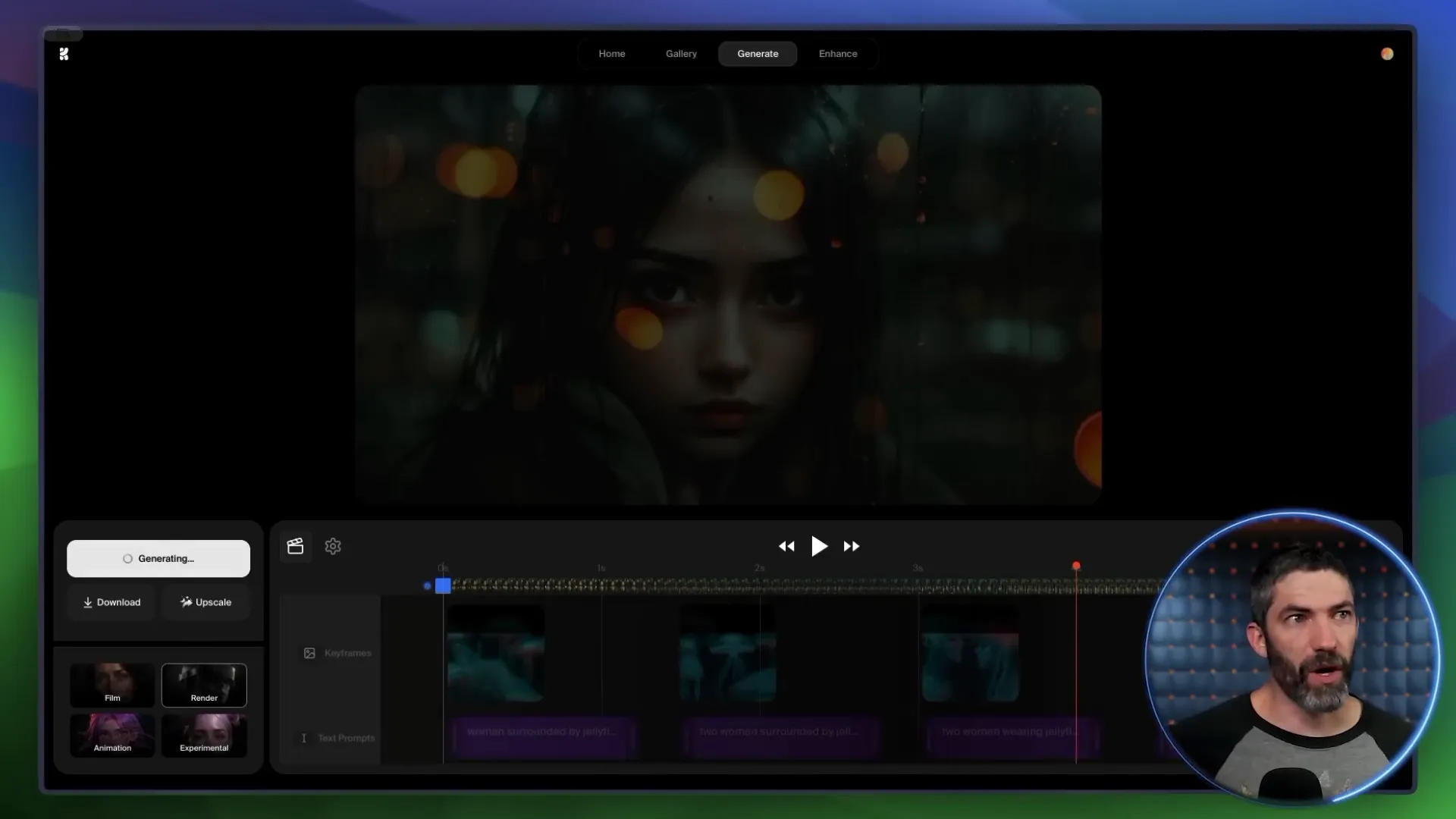
It’s perfect for music videos, promotional content, or just to add some flair to your social media posts. With Krea, you can turn your best images into stunning videos effortlessly.
🗣️ Hedra
Finally, we have Hedra, the lip-syncing wizard! If you’ve ever wanted to add voice to your animated characters, this is the tool for you. Hedra makes it easy to upload images and generate expressive lip-sync animations. With five generations per day on the free plan, you can experiment to your heart's content.
Hedra excels at mapping facial movements, creating lifelike characters that truly resonate with audiences. From potatoes to gnomes, the variety is endless, and the results are often hilarious!

With its quick generation speed and expressive output, Hedra is a fantastic addition to any animator's toolkit. Bring your characters to life with engaging dialogue and emotions, and watch your audience connect like never before!
🎭 Live Portrait
Get ready to take your animations to the next level with Live Portrait! This tool is an absolute game changer. It allows you to animate characters using your own images, breathing life into them with realistic movements and expressions.
Live Portrait is open source, meaning you can run it locally for free if your computer can handle it. Plus, you can also access it through Hugging Face or other platforms. It’s versatile, user-friendly, and perfect for adding a personal touch to your animations.
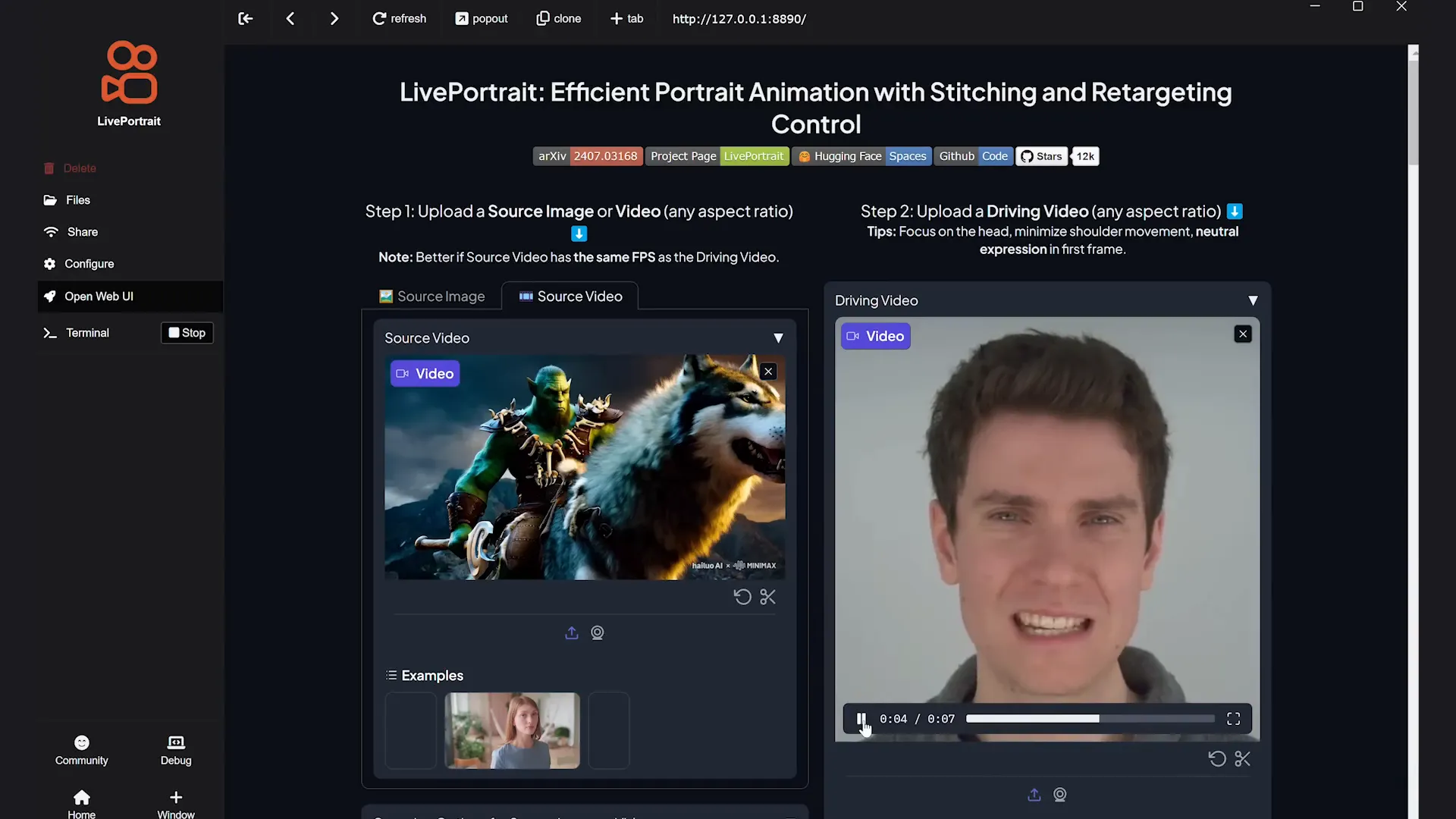
Imagine uploading a picture of yourself or your favorite cartoon character and watching it sing, dance, or even express emotions! The possibilities are endless, whether for music videos, storytelling, or just plain fun. The animations are smooth, making your characters feel alive and engaging.
🖌️ Adobe Express
Adobe Express is not just for photo editing; it’s a hidden gem for animation too! This web app packs a punch with its easy-to-use interface and a treasure trove of features. You can animate cartoon characters speaking, making it ideal for explainer videos or social media content.
Start by selecting from a library of characters and backgrounds. Then, upload your audio, and watch the magic happen as Adobe Express animates the characters to sync with your voice. It’s as simple as that!
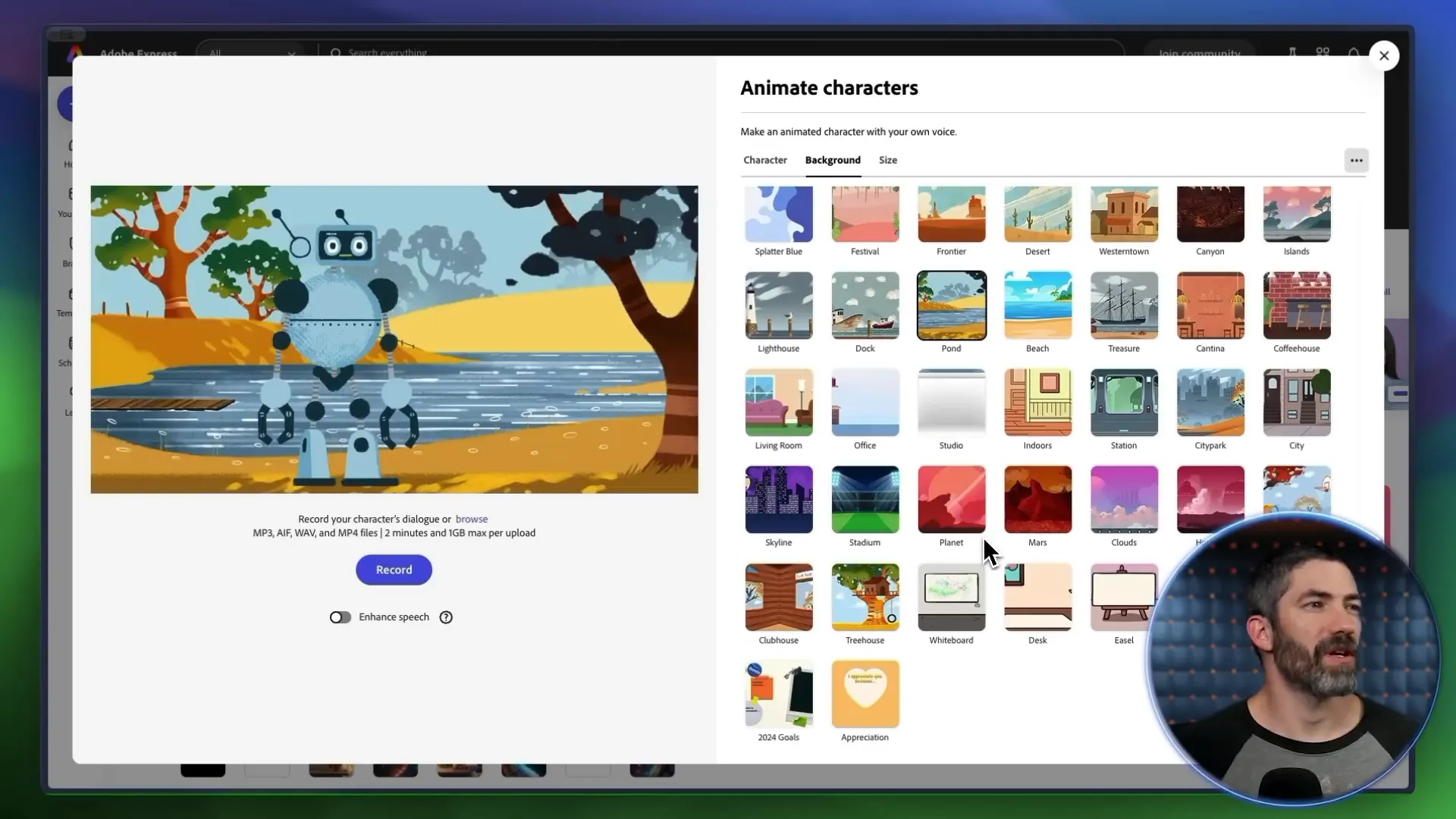
The best part? You can layer multiple characters and audio tracks, creating dynamic dialogues and interactions. It’s perfect for those who want to produce professional-looking animations without the steep learning curve of traditional animation software.
🧙 Animated Drawings
Unleash your inner child with Animated Drawings by Meta! This quirky tool transforms your child’s drawings into whimsical animations. It’s designed to bring those artistic creations to life, making it a delightful experience for kids and parents alike.
Simply upload a drawing on a white background, and let the tool do the rest. You can customize the animation by selecting joints and eyes, and even tweak the movements. The results? Pure joy and a sprinkle of nostalgia!
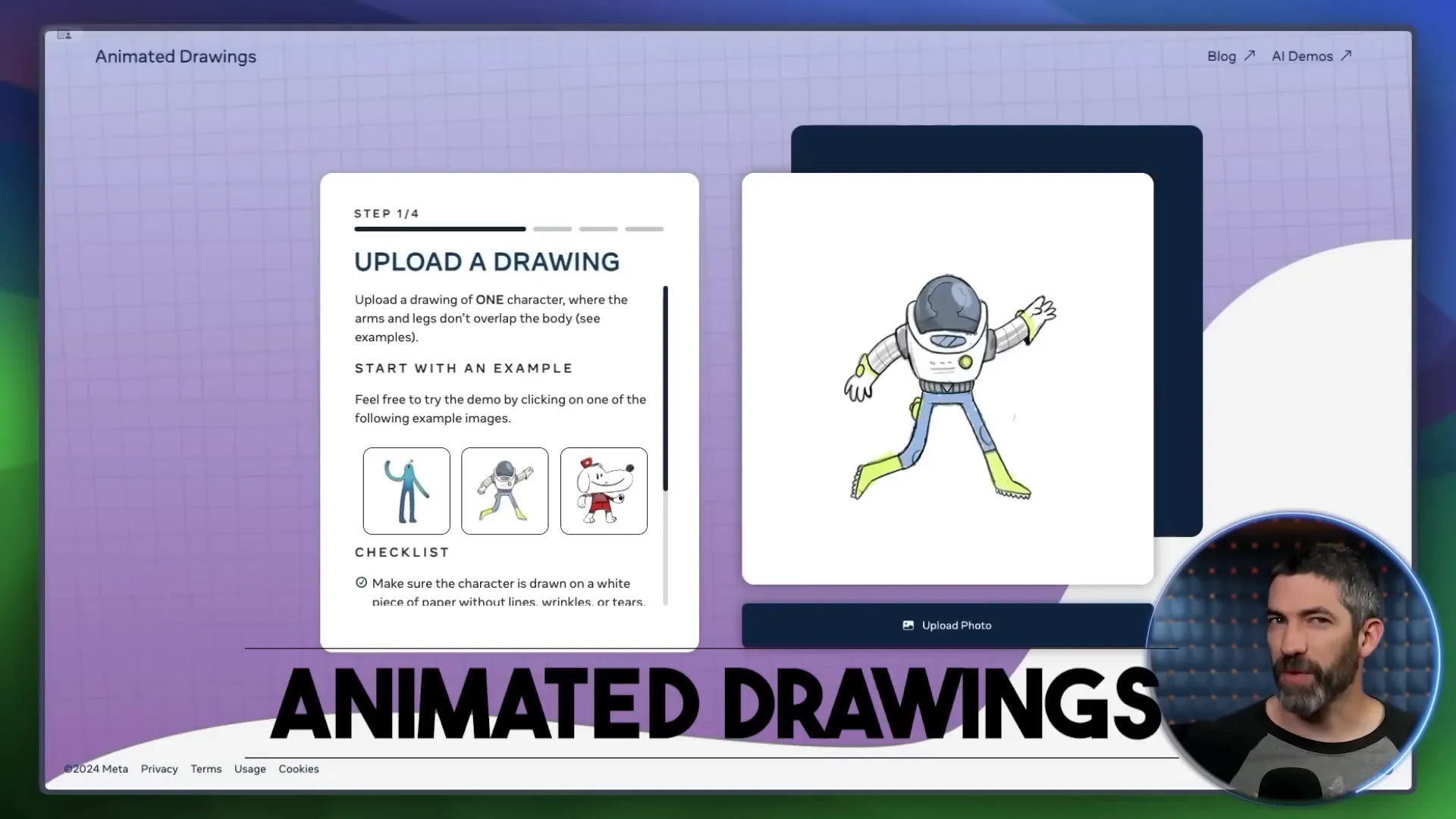
Animated Drawings lets you create silly animations that are perfect for sharing with friends or as a unique gift. Combine it with backgrounds or real-life footage for a fun and creative twist!
🌌 Immersity AI
Step into a world of immersive animations with Immersity AI! This tool allows you to create depth animations that captivate your audience. By simply uploading an image, you can tweak settings to produce stunning, dynamic animations that feel three-dimensional.
Choose from various animation types, like zooming or rotating, and adjust the duration to fit your project perfectly. The results are visually striking, making your animations stand out in a crowded digital landscape.
Under the free plan, you can export animations in 720p, perfect for quick projects or social media sharing. Just keep in mind the watermark—it's a small price to pay for such a powerful tool!
🎞️ CapCut
Ah, CapCut! The beloved video editor that everyone seems to know. But did you know it also boasts a handy video upscaling feature? You can easily upscale any video by 2x, ensuring your animations look crisp and clear.
While it may not rival premium tools for denoising and enhancing, CapCut’s upscaler is a quick and effective solution for anyone looking to improve video quality without any fuss.
Perfect for creators on the go, this feature allows you to enhance your projects in a snap. Whether you're polishing a finished piece or prepping content for social media, CapCut has you covered!
🔮 Futurepedia
Last but not least, we have Futurepedia, your go-to hub for leveraging AI tools to future-proof your life and business. This platform is a treasure trove of resources, offering insights and tools to help you navigate the ever-evolving landscape of technology.
With Futurepedia, you'll discover how to harness AI to streamline your projects, enhance creativity, and save time. It’s not just about animation; it’s about transforming your workflow and maximizing productivity.
Subscribe now to never miss an update, and unlock the potential of AI in your creative journey. Remember, the future is bright, and with the right tools, you can shine even brighter!
Dive into the world of AI animation tools that are not only powerful but also free! From text-to-video capabilities to stunning lip-syncing, these tools open up endless creative possibilities for anyone looking to bring their ideas to life.
🚀 Intro
Welcome to the future of animation! If you thought AI was just a buzzword, think again. With innovative tools popping up left and right, creating stunning animations has never been easier or more accessible. Whether you’re a budding animator or a seasoned pro, these tools will elevate your projects to a whole new level.
From transforming text into captivating videos to lip-syncing your favorite characters, the possibilities are endless. Let’s dive into some of the standout tools you absolutely need to check out!
🦖 Minimax
First up is Minimax, the powerhouse of text-to-video generation! This tool is a game-changer, offering an intuitive interface and seamless functionality. It's 100% free and, yes, you heard that right—no limits!
Imagine typing a simple prompt and watching it come to life. One moment you’re typing “a man walking with a dragon,” and the next, you’re watching a medieval scene unfold right before your eyes. Minimax handles complex movements with ease, keeping characters consistent and fluid. Check out this smooth underwater transition—it’s a visual treat!
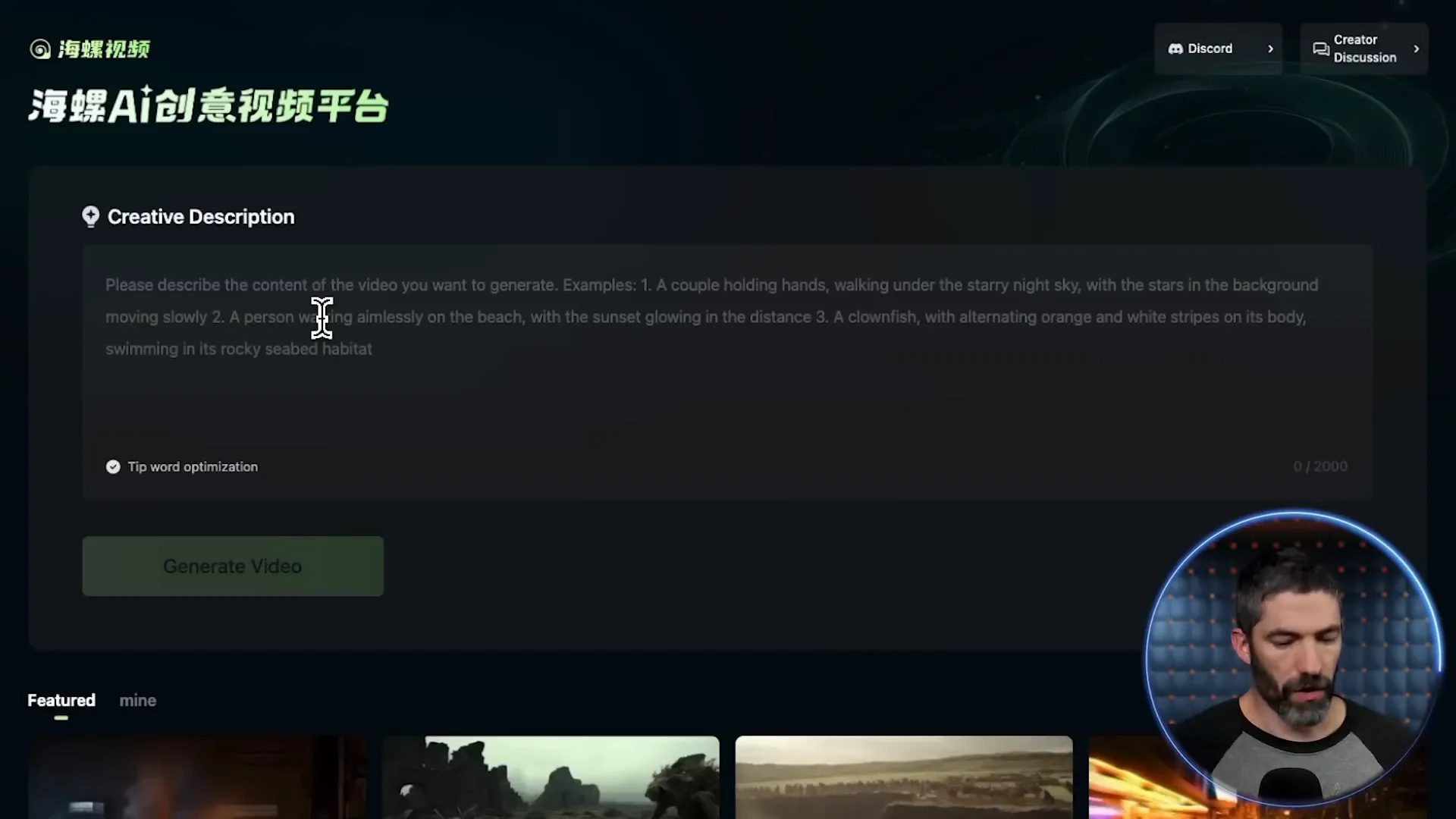
But it doesn’t stop there! The optimization feature ensures your prompts yield the best results. You can tweak it to generate specific scenes or go with the flow and let Minimax do its magic. With impressive walk cycles and attention to detail, it’s perfect for anyone looking to create compelling narratives quickly.
🎉 Kling
Next on our list is Kling, one of the top contenders in the video generation arena. What sets Kling apart? Its user-friendly interface combined with powerful features. With the recent update to version 1.5, Kling has upped its game significantly, delivering even higher quality outputs.
Offering six generations per day under its free plan, Kling is perfect for those who want to experiment without breaking the bank. Whether you’re crafting a short clip or a longer narrative, Kling makes it simple to create visually stunning content.

And let’s talk about versatility. Kling excels not just in generating videos but also in its compatibility with other tools. You can easily incorporate assets from Minimax or other AI tools, making it a staple in your animation toolkit.
🐾 Viggle
Viggle brings the fun back into video creation! This tool is all about templates and quick creation. You can upload your own images and watch as they come to life in different settings. It’s perfect for those spontaneous meme moments or just having some fun with your friends.
With templates that go viral in no time, Viggle is your go-to for creating shareable content. From dancing cats to epic character swaps, the possibilities are endless. Simply choose a template, upload your image, and voila—your animation is ready to rock!
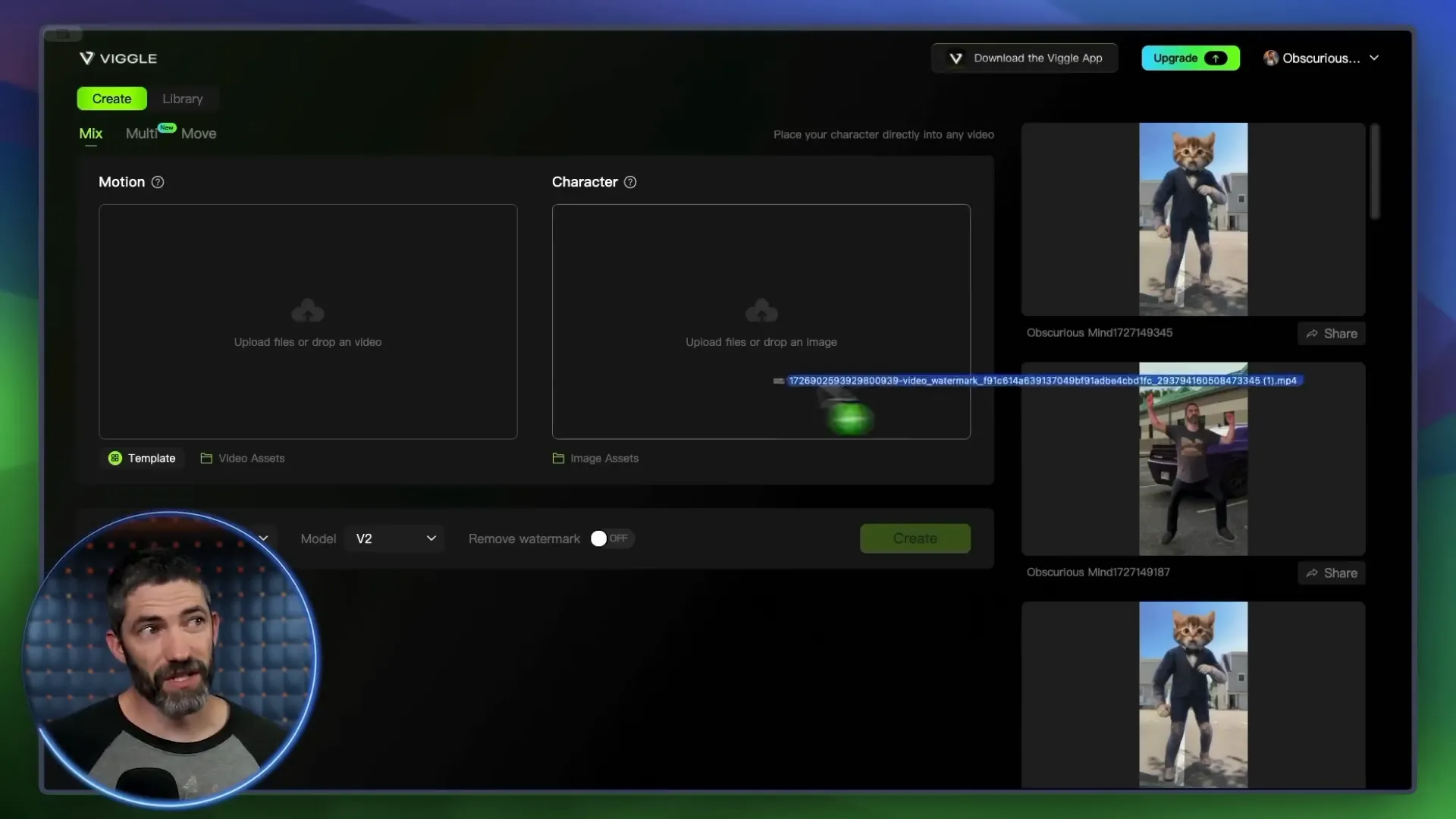
What’s even cooler? You can merge clips and create unique compositions. Replace characters, add effects, and let your creativity run wild. Viggle makes it easy to produce high-quality animations quickly, ensuring you never run out of ideas.
🎨 Krea Upscale
Now, let’s talk about Krea Upscale, the secret weapon for enhancing your videos. This tool is all about taking your existing footage and giving it a facelift. By increasing resolution and adding clarity, Krea ensures your animations look sharp and professional.
Whether you’re fixing minor morphing issues or just want to enhance the overall quality, Krea has your back. You can tweak settings for frame rates and strength to get the perfect output every time. The best part? It’s user-friendly and integrates seamlessly with other tools in your arsenal.
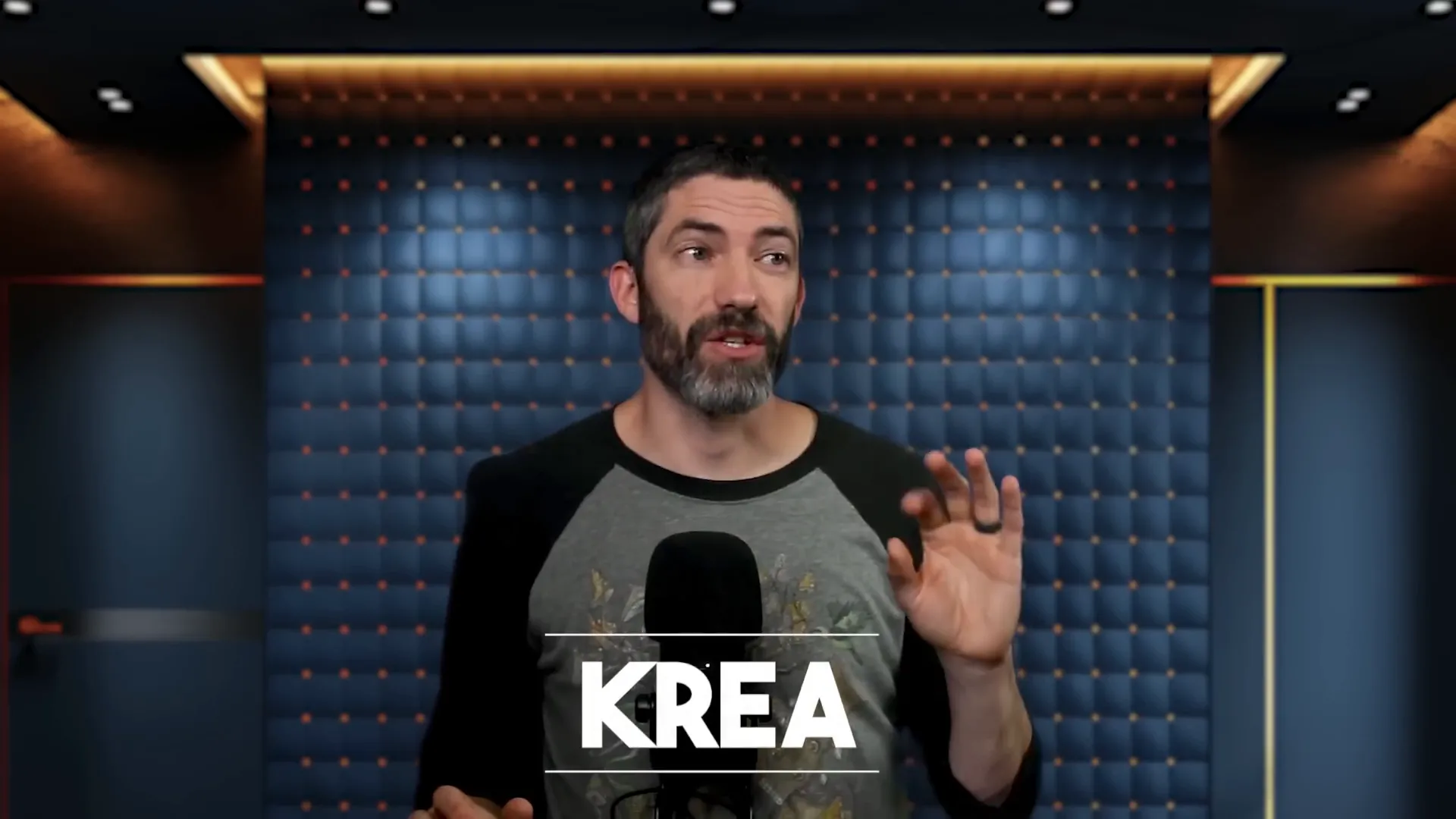
With Krea, your animations will always look their best. It’s a must-have for anyone serious about animation, ensuring that every detail shines through.
📽️ Krea Image to Video
Continuing with Krea, their Image to Video feature is a revelation. This tool allows you to transform static images into dynamic video content. Just upload your images, select your styles, and watch as they come to life.
With multiple styles to choose from, you can create a unique look for each project. Whether you want something whimsical or more realistic, Krea gives you the flexibility to express your vision. Plus, the looping feature ensures your videos can be played seamlessly!
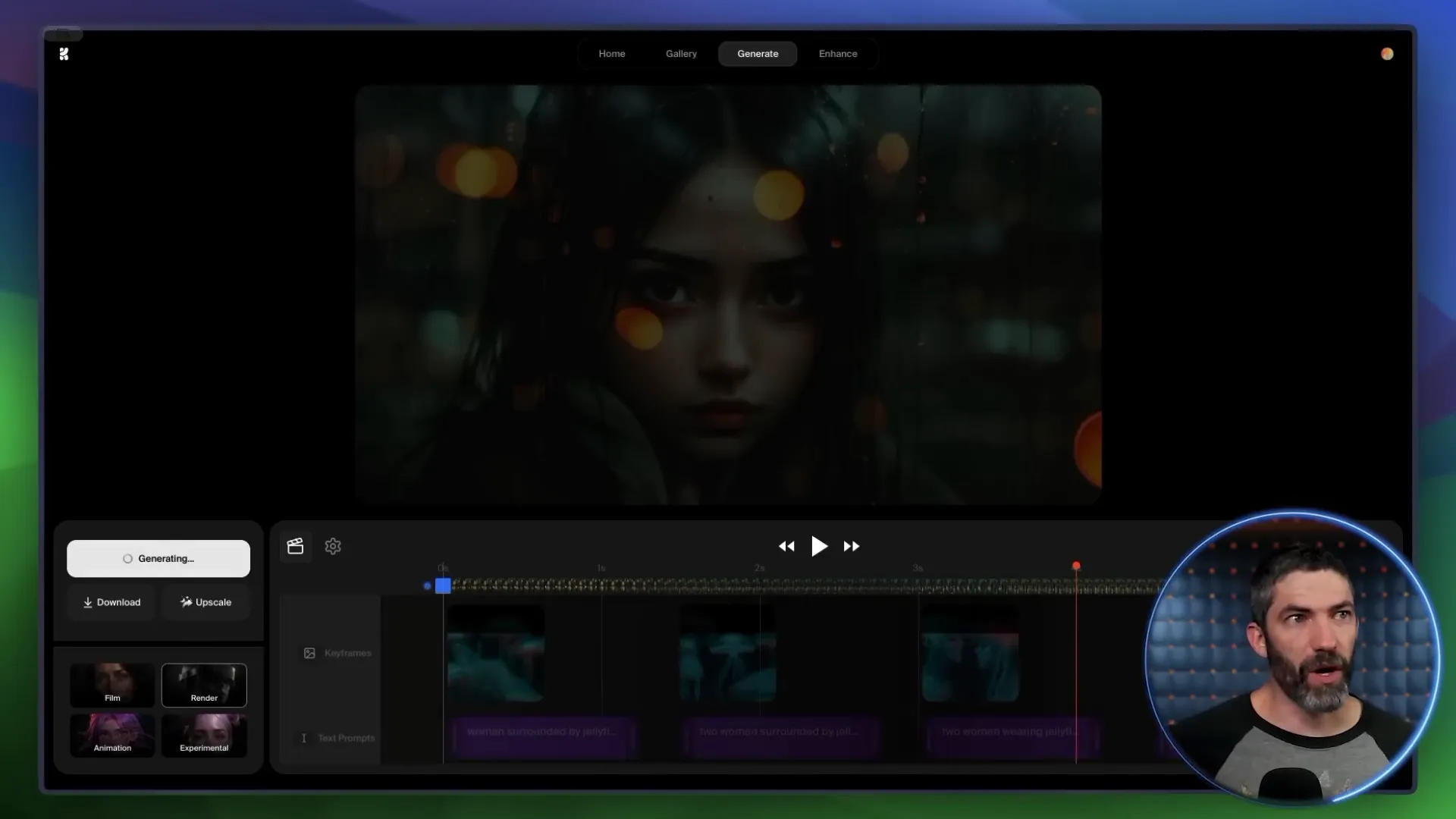
It’s perfect for music videos, promotional content, or just to add some flair to your social media posts. With Krea, you can turn your best images into stunning videos effortlessly.
🗣️ Hedra
Finally, we have Hedra, the lip-syncing wizard! If you’ve ever wanted to add voice to your animated characters, this is the tool for you. Hedra makes it easy to upload images and generate expressive lip-sync animations. With five generations per day on the free plan, you can experiment to your heart's content.
Hedra excels at mapping facial movements, creating lifelike characters that truly resonate with audiences. From potatoes to gnomes, the variety is endless, and the results are often hilarious!

With its quick generation speed and expressive output, Hedra is a fantastic addition to any animator's toolkit. Bring your characters to life with engaging dialogue and emotions, and watch your audience connect like never before!
🎭 Live Portrait
Get ready to take your animations to the next level with Live Portrait! This tool is an absolute game changer. It allows you to animate characters using your own images, breathing life into them with realistic movements and expressions.
Live Portrait is open source, meaning you can run it locally for free if your computer can handle it. Plus, you can also access it through Hugging Face or other platforms. It’s versatile, user-friendly, and perfect for adding a personal touch to your animations.
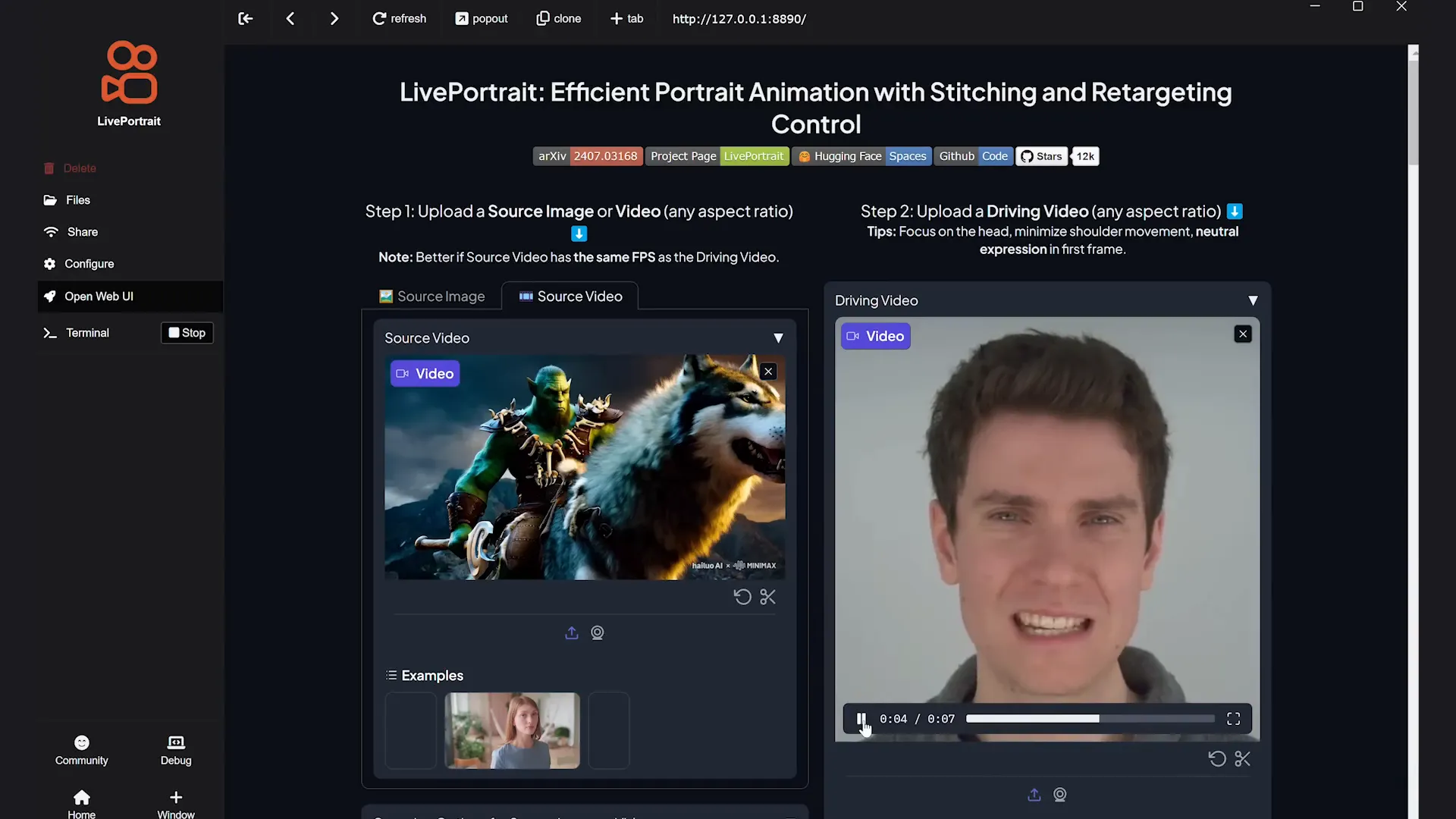
Imagine uploading a picture of yourself or your favorite cartoon character and watching it sing, dance, or even express emotions! The possibilities are endless, whether for music videos, storytelling, or just plain fun. The animations are smooth, making your characters feel alive and engaging.
🖌️ Adobe Express
Adobe Express is not just for photo editing; it’s a hidden gem for animation too! This web app packs a punch with its easy-to-use interface and a treasure trove of features. You can animate cartoon characters speaking, making it ideal for explainer videos or social media content.
Start by selecting from a library of characters and backgrounds. Then, upload your audio, and watch the magic happen as Adobe Express animates the characters to sync with your voice. It’s as simple as that!
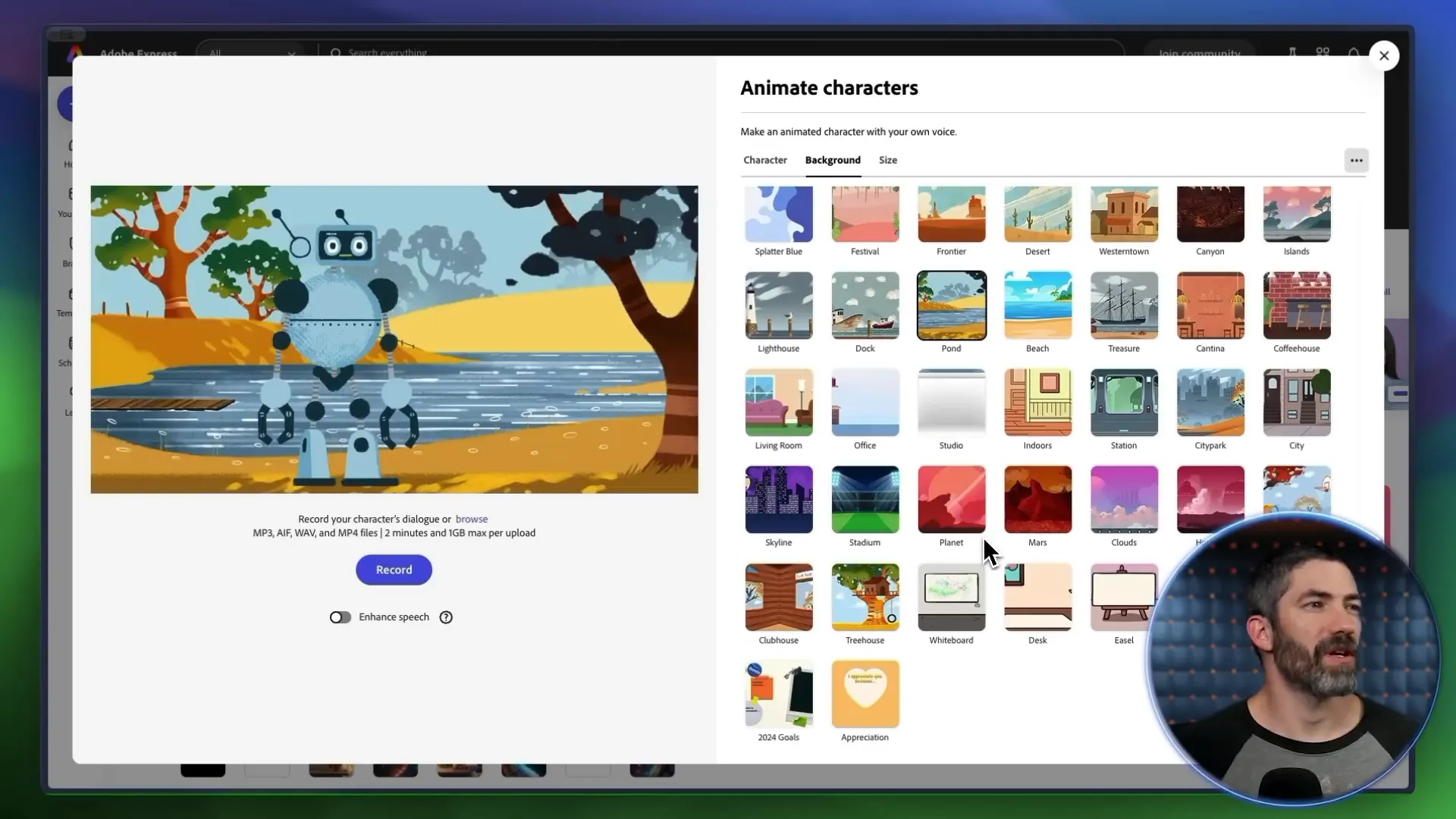
The best part? You can layer multiple characters and audio tracks, creating dynamic dialogues and interactions. It’s perfect for those who want to produce professional-looking animations without the steep learning curve of traditional animation software.
🧙 Animated Drawings
Unleash your inner child with Animated Drawings by Meta! This quirky tool transforms your child’s drawings into whimsical animations. It’s designed to bring those artistic creations to life, making it a delightful experience for kids and parents alike.
Simply upload a drawing on a white background, and let the tool do the rest. You can customize the animation by selecting joints and eyes, and even tweak the movements. The results? Pure joy and a sprinkle of nostalgia!
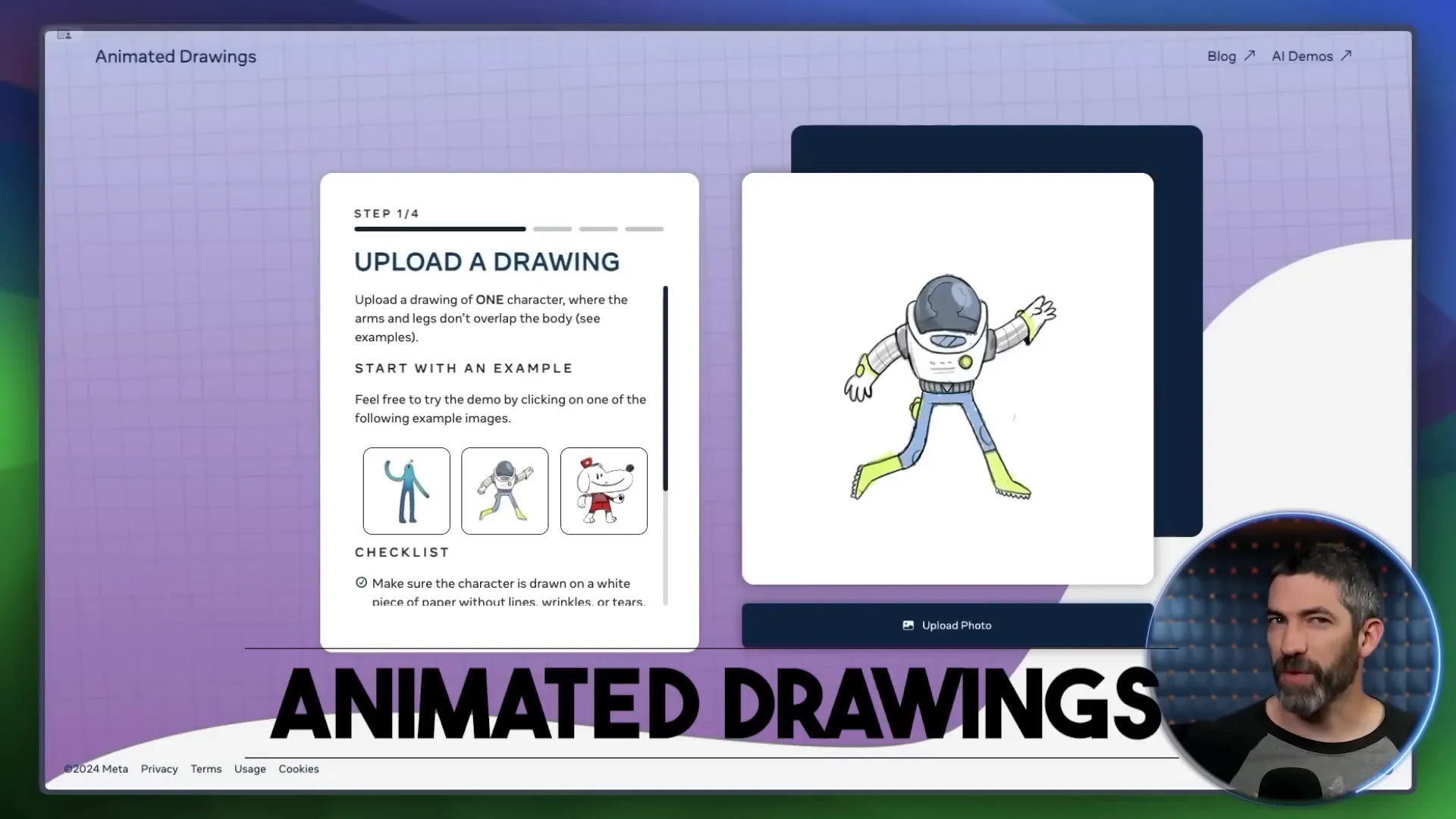
Animated Drawings lets you create silly animations that are perfect for sharing with friends or as a unique gift. Combine it with backgrounds or real-life footage for a fun and creative twist!
🌌 Immersity AI
Step into a world of immersive animations with Immersity AI! This tool allows you to create depth animations that captivate your audience. By simply uploading an image, you can tweak settings to produce stunning, dynamic animations that feel three-dimensional.
Choose from various animation types, like zooming or rotating, and adjust the duration to fit your project perfectly. The results are visually striking, making your animations stand out in a crowded digital landscape.
Under the free plan, you can export animations in 720p, perfect for quick projects or social media sharing. Just keep in mind the watermark—it's a small price to pay for such a powerful tool!
🎞️ CapCut
Ah, CapCut! The beloved video editor that everyone seems to know. But did you know it also boasts a handy video upscaling feature? You can easily upscale any video by 2x, ensuring your animations look crisp and clear.
While it may not rival premium tools for denoising and enhancing, CapCut’s upscaler is a quick and effective solution for anyone looking to improve video quality without any fuss.
Perfect for creators on the go, this feature allows you to enhance your projects in a snap. Whether you're polishing a finished piece or prepping content for social media, CapCut has you covered!
🔮 Futurepedia
Last but not least, we have Futurepedia, your go-to hub for leveraging AI tools to future-proof your life and business. This platform is a treasure trove of resources, offering insights and tools to help you navigate the ever-evolving landscape of technology.
With Futurepedia, you'll discover how to harness AI to streamline your projects, enhance creativity, and save time. It’s not just about animation; it’s about transforming your workflow and maximizing productivity.
Subscribe now to never miss an update, and unlock the potential of AI in your creative journey. Remember, the future is bright, and with the right tools, you can shine even brighter!




