Content
Navigating the AI Landscape: Choosing Between ChatGPT and Claude
Navigating the AI Landscape: Choosing Between ChatGPT and Claude
Navigating the AI Landscape: Choosing Between ChatGPT and Claude
Danny Roman
November 3, 2024
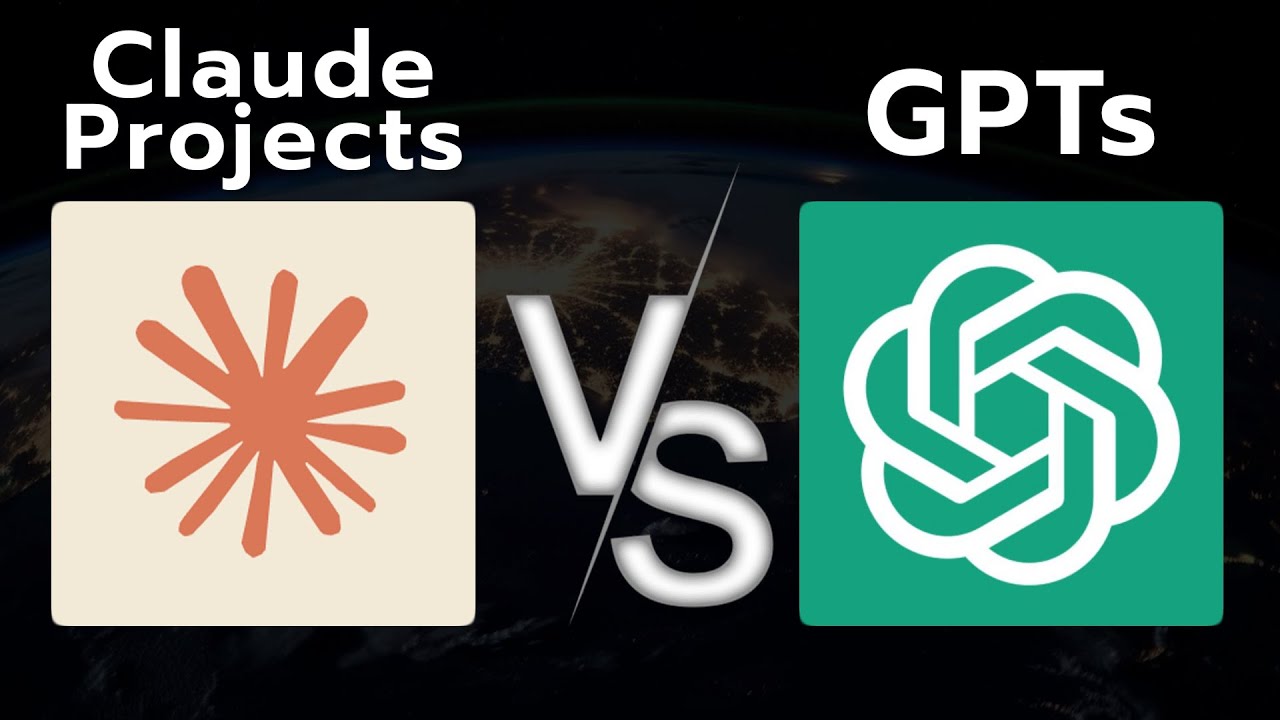
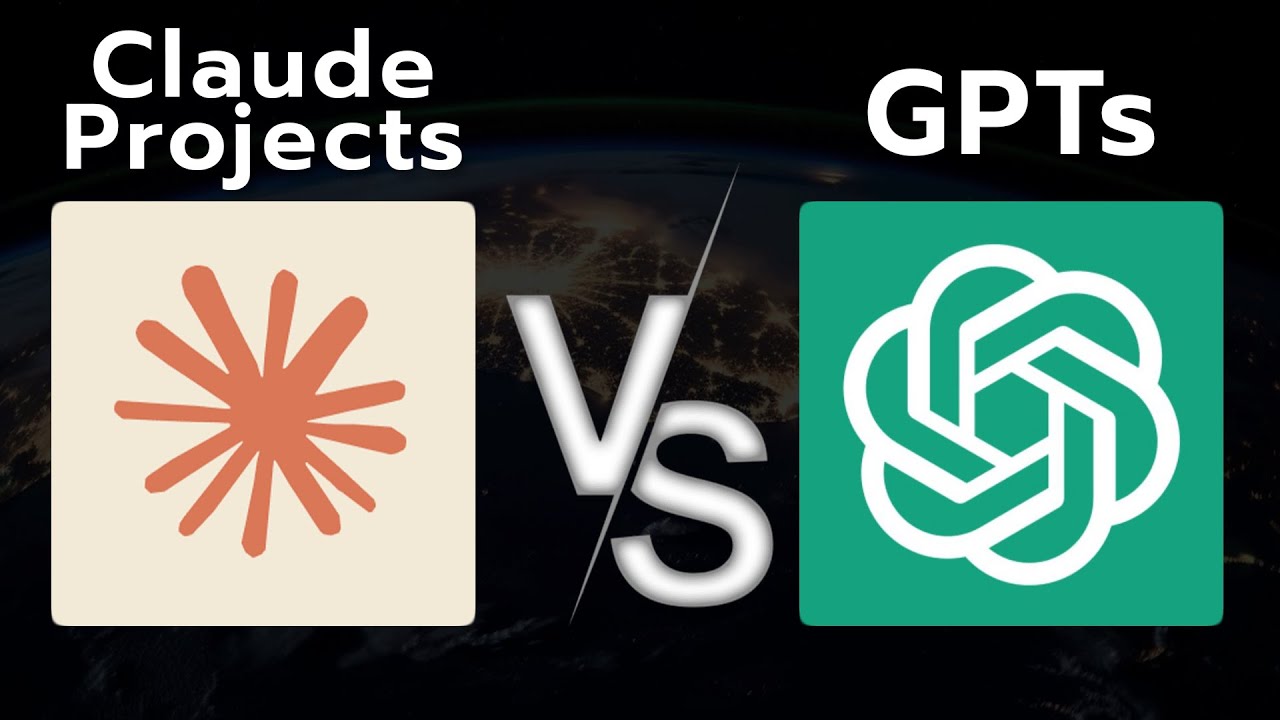
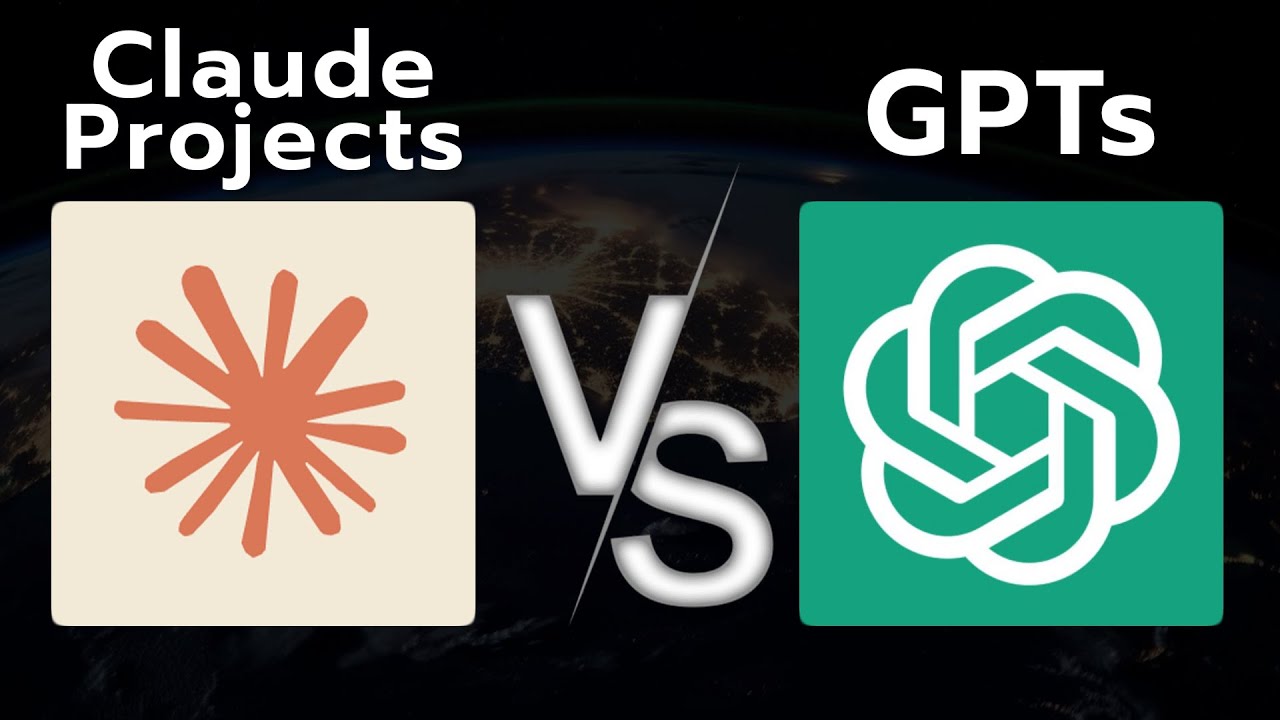
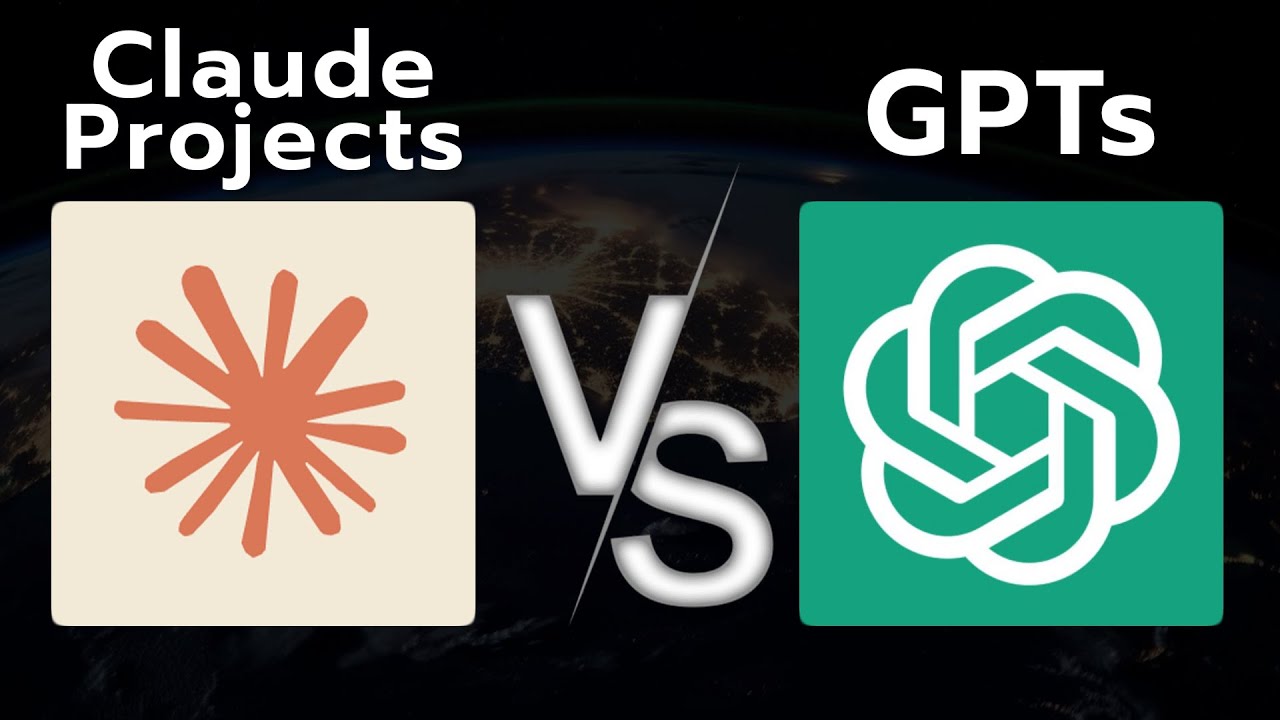
In the ever-evolving world of AI, selecting the right tool can be a game-changer. This blog explores the unique features, advantages, and disadvantages of ChatGPT and Claude, helping you make informed decisions on when to use each.
🤖 ChatGPT vs Claude
When it comes to choosing between ChatGPT and Claude, the decision isn't just about features; it's about understanding the unique strengths each platform brings to the table. Let’s break it down.
ChatGPT: The Powerhouse
ChatGPT, especially with its latest version, boasts an impressive array of features. The integration of tools like data analysis, image generation, and web browsing gives it a versatile edge. Need to visualize data or create stunning graphics? ChatGPT's your go-to. Plus, its ability to share GPTs makes collaboration a breeze. You can whip up a custom solution for a colleague in no time!
Claude: The Creative Companion
On the other hand, Claude shines with its human-like tone and fluidity. Many users find its writing style more engaging, making it a favorite for tasks that require a personal touch. Whether it's crafting emails or generating creative content, Claude's ability to understand context is impressive.

⚙️ GPTs Advantages
Let's dive into the perks of using GPTs. These advantages can make a significant difference in your work and productivity.
Tooling Excellence: The data analysis tool is a game-changer. Analyze complex datasets like a pro with Python code running in a sandbox.
Image Generation: Create visuals on the fly. With ChatGPT's image generation, your ideas can come to life instantly.
Browsing Capability: Need up-to-date information? The browsing feature allows you to pull in current data from the web.
Sharing is Caring: Easily share your customized GPTs with colleagues or friends, making collaboration seamless.
Conversational Starters: Set up prompt presets to guide users, making it easy for them to get started without guesswork.
Mobile Convenience: Switch between devices effortlessly. The mobile app ensures your work is always at your fingertips.
❌ GPTs Disadvantages
No tool is without its flaws. Here’s what you might want to consider before diving into GPTs.
Writing Style: Some users prefer Claude's tone, finding it more relatable and less robotic than ChatGPT.
Limited Context Window: The context window can be restrictive. If you exceed about 15 pages, you might start losing critical information.
Single Chat Limit: Unlike Claude's projects, you can only have one chat at a time, which can be limiting for complex tasks.
🌟 Claude Projects Advantages
Claude has its own set of strengths, especially in project management and coding.
Multiple Chats: Manage multiple chats within one interface, keeping all your discussions organized and accessible.
Superior Coding Skills: Claude's model excels in coding tasks, making it the preferred choice for developers.
Better Tone and Style: Users often find Claude's writing more natural and engaging, enhancing the overall experience.
Longer Context Capabilities: Claude can handle more extensive context without losing track, making it ideal for in-depth projects.
⚠️ Claude Projects Disadvantages
But Claude isn't without its shortcomings. Here’s what to keep in mind when considering Claude projects.
No Tooling Features: Unlike GPTs, Claude lacks advanced tools like data analysis, image generation, or web browsing.
Single-Use Focus: Projects are typically one-off tasks, which may not suit users looking for ongoing assistance.
📝 Important Notes
As you navigate the features of ChatGPT and Claude, here are some crucial points to remember:
Search Limitations: In Claude, the search function only looks at project names and descriptions, not chat content.
Pinning Options: Both platforms allow you to pin important chats, making them easy to access.
Custom Instructions: Utilize custom instructions to tailor your experience and maximize the effectiveness of your AI interactions.
📝 Writing
When it comes to crafting compelling content, the choice between ChatGPT and Claude can make all the difference. Claude projects excel in writing tasks, especially when you want a consistent tone and style.
Using Claude for Writing
Imagine you need to draft a series of emails or create a presentation. With Claude, you can upload previous examples of your writing, allowing it to learn your style. This means every new piece you generate is tailored to your voice.
ChatGPT's Writing Features
On the flip side, ChatGPT offers unique features that can enhance your writing process. While Claude may have a more human touch, ChatGPT's tooling capabilities, like data analysis and image generation, can provide context and visuals to your writing.
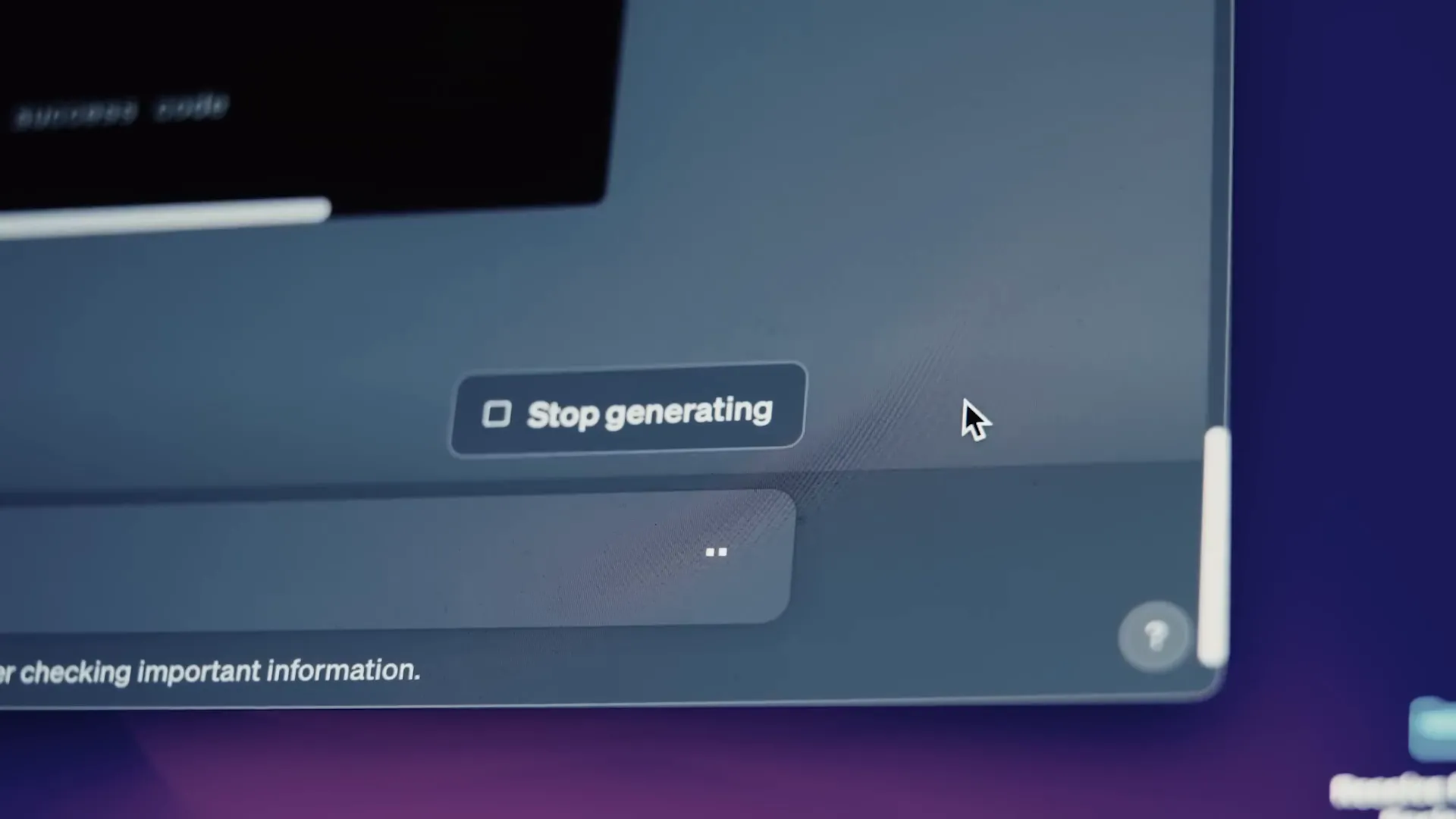
💻 Coding
If you're diving into the world of coding, the choice is clear: Claude is your coding companion. Its Sonet 3.5 model is specifically designed to handle coding tasks with finesse.
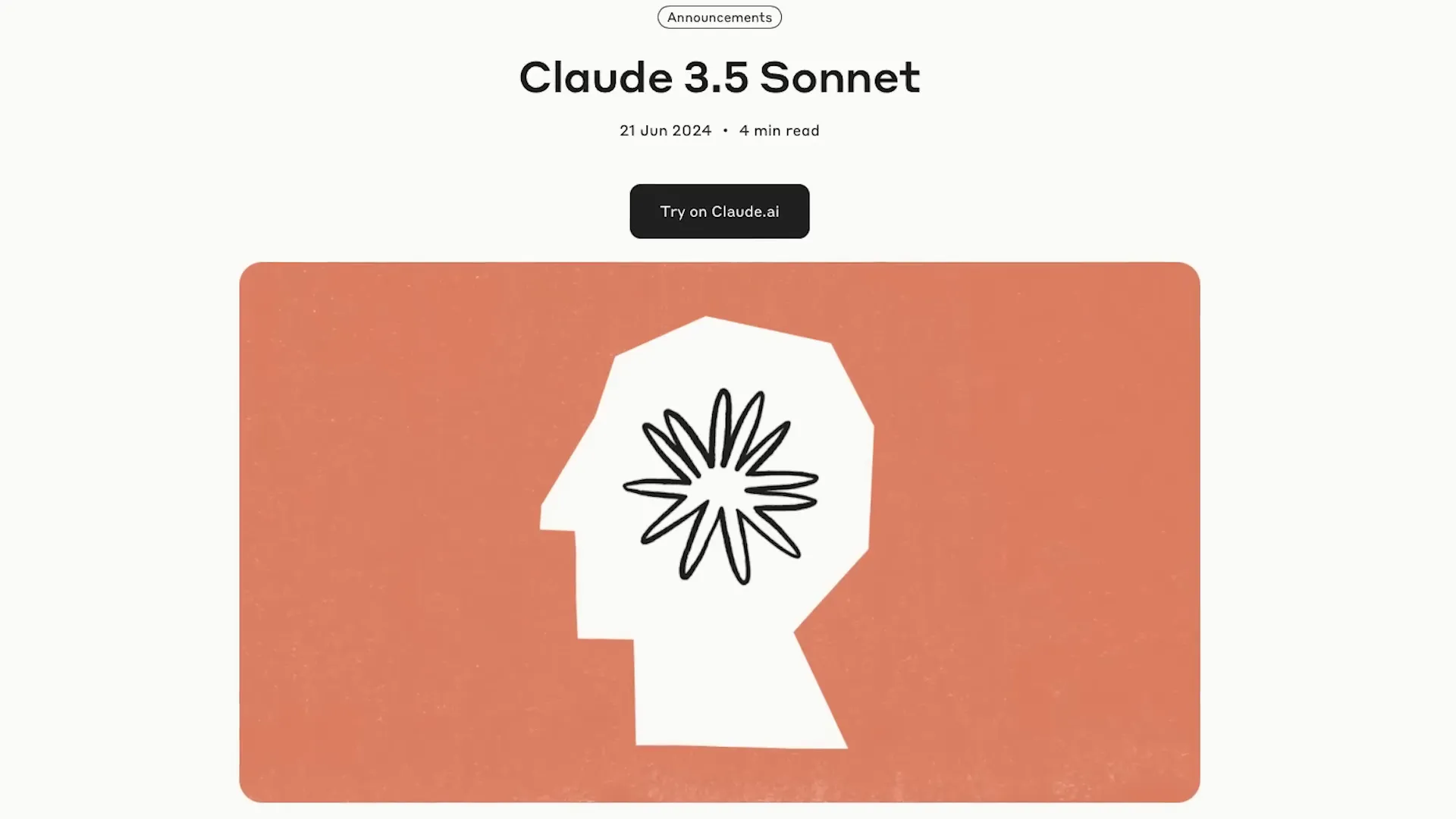
Why Claude Excels in Coding
Claude's ability to manage multiple chats means you can work on various code snippets without losing context. This is crucial when you're developing complex applications or games, where every piece of code is interconnected.

ChatGPT for Coding Tasks
ChatGPT shines when you need to generate longer scripts, thanks to its higher token output. You can create a base code structure and then import it into Claude for further development, leveraging both platforms' strengths.
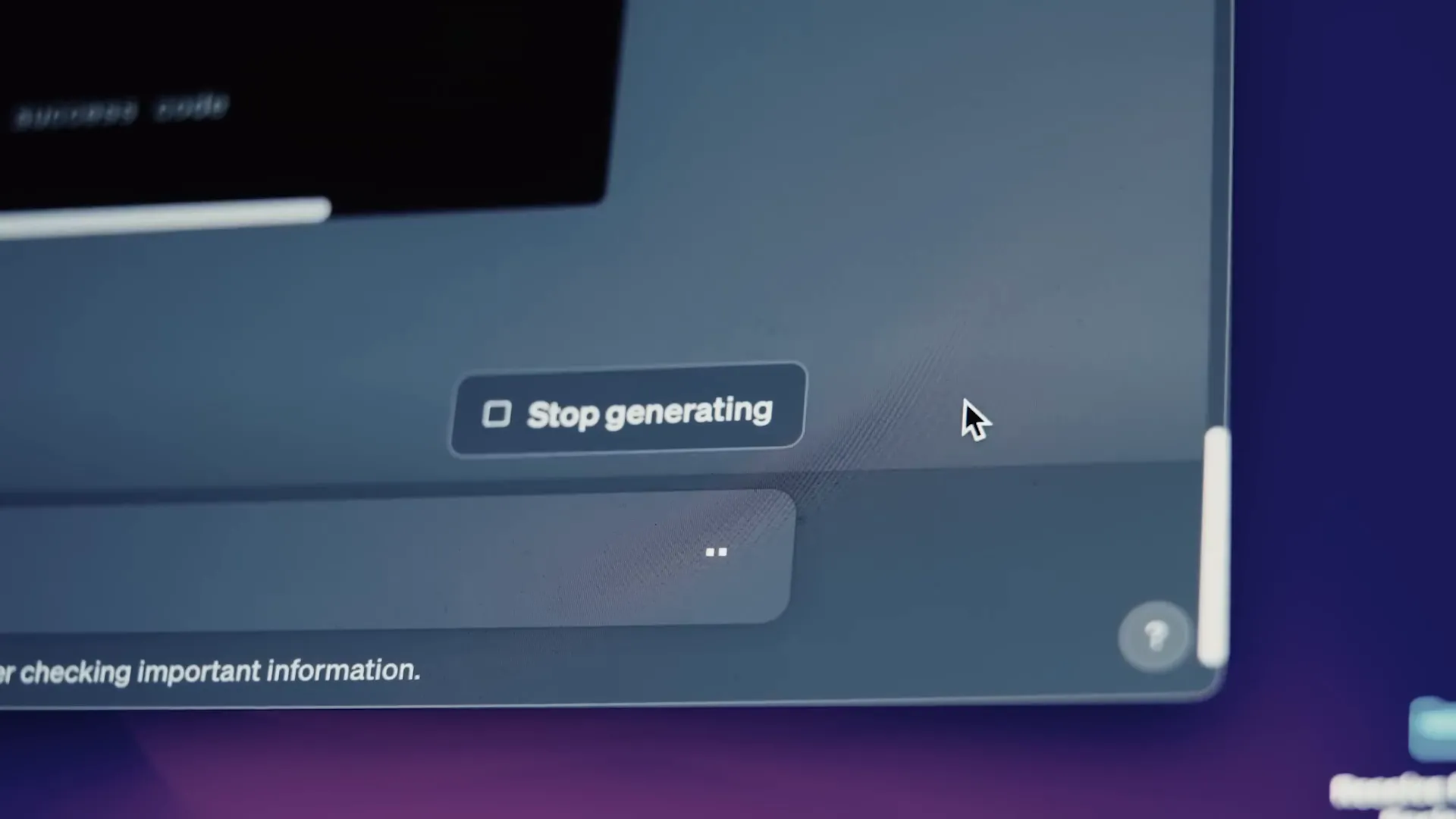
🔗 Sharing
One of the standout features of ChatGPT is its sharing capabilities. You can create custom GPTs and share them easily with colleagues or friends, allowing them to benefit from your hard work.
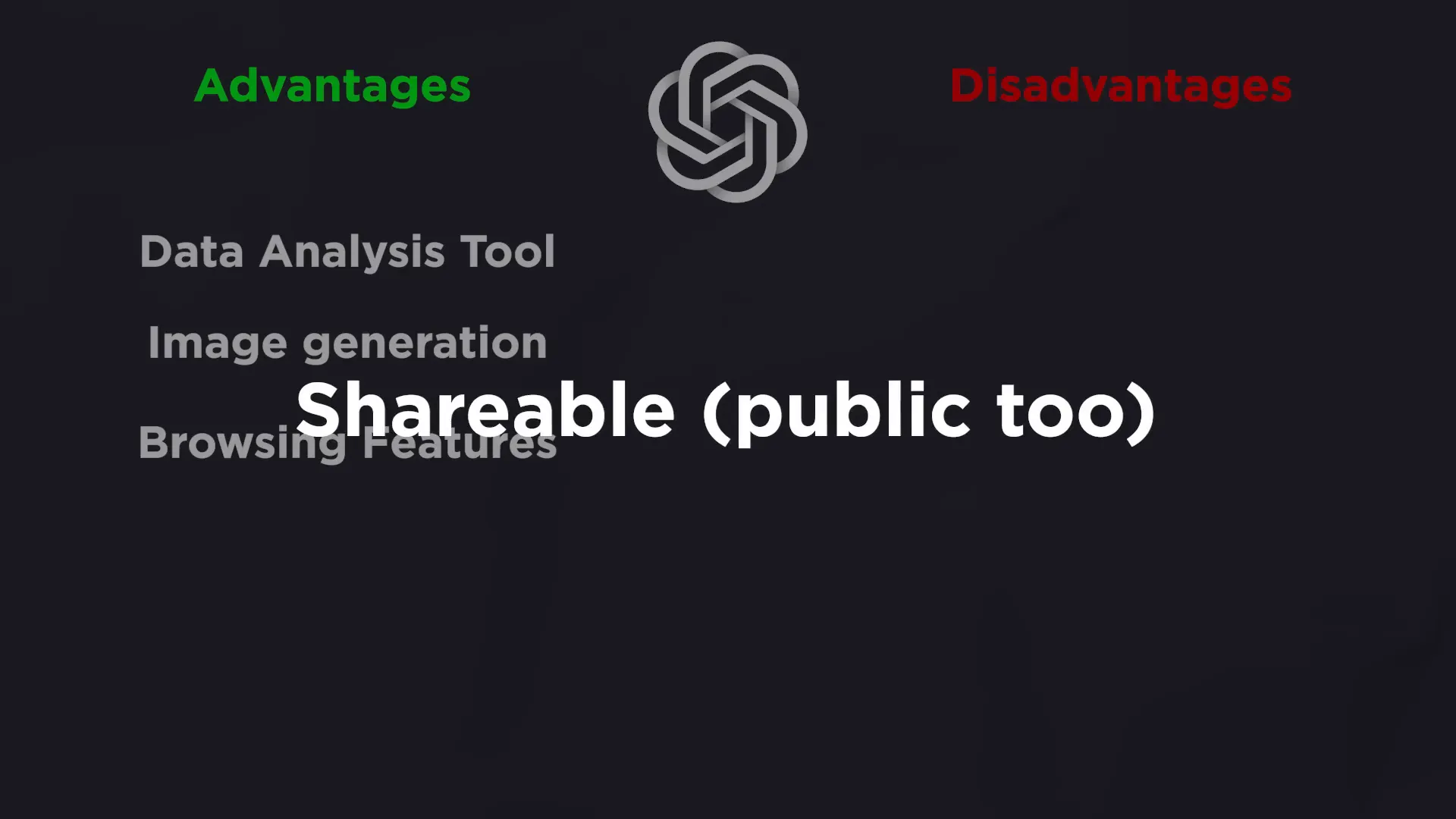
Benefits of Sharing GPTs
Imagine building a solution for a specific task and sharing it with your team. They don’t need to be experts in AI; they just need to understand how to use the GPT you’ve created. This fosters collaboration and boosts productivity.
👩🏫 Custom Tutors
Creating custom tutors is a game-changer for learning. ChatGPT allows you to build personalized tutoring experiences tailored to individual needs. This is where it excels as an educational tool.
Building Custom Tutors with ChatGPT
With the right prompts and context, ChatGPT can act as a tutor for any subject. Whether it’s math, language arts, or coding, you can customize the learning experience, making it engaging and effective.
\
🔄 Repetitive Tasks
Let’s face it: repetitive tasks can drain your energy. This is where ChatGPT truly shines. Its ability to automate and streamline workflows can save you hours each week.
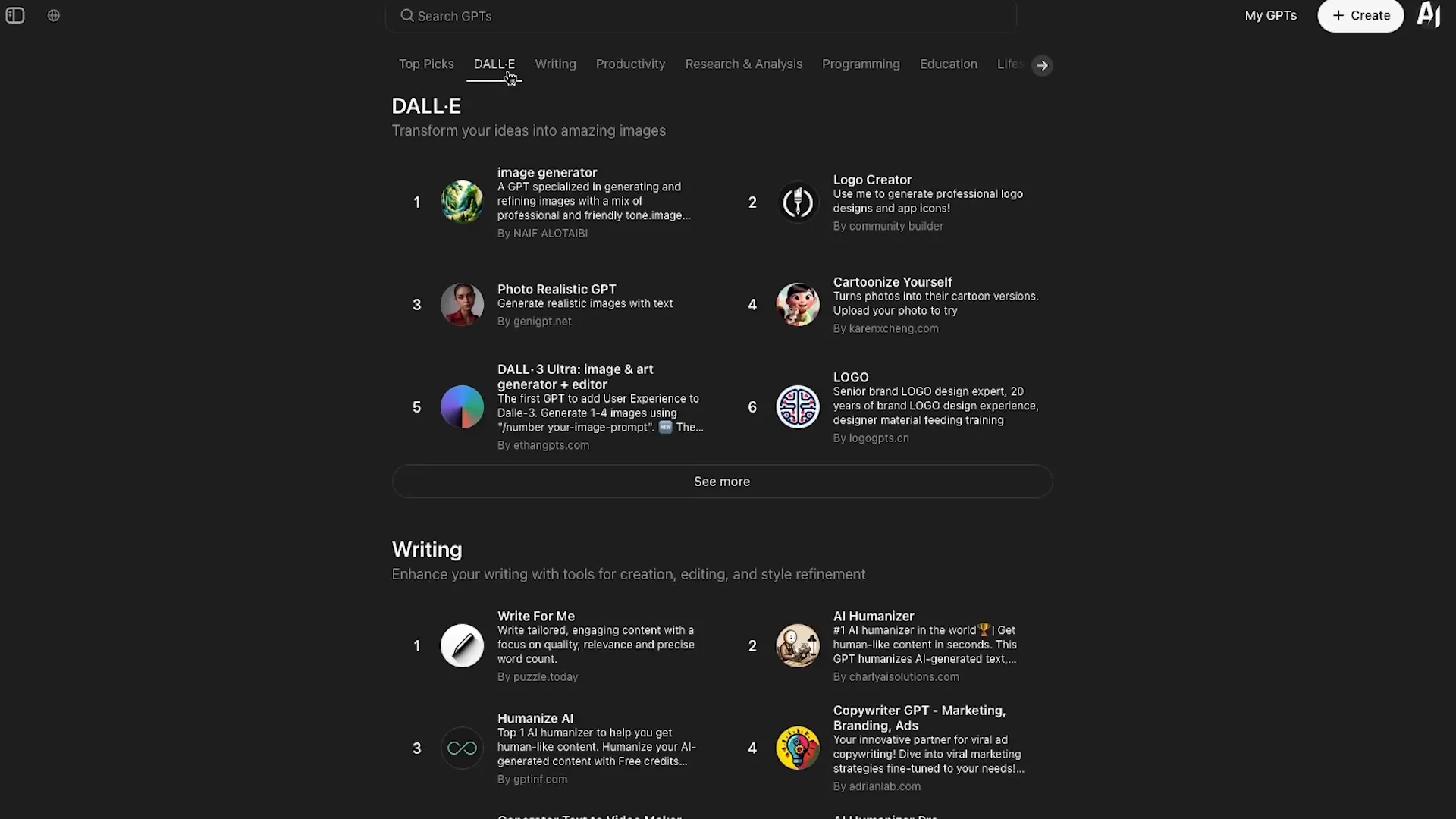
How GPTs Simplify Repetitive Tasks
Whether it’s drafting emails, generating reports, or managing data, building a custom GPT for your specific needs means you can offload these tasks. Your GPT becomes an extension of your workflow, handling the mundane so you can focus on what really matters.
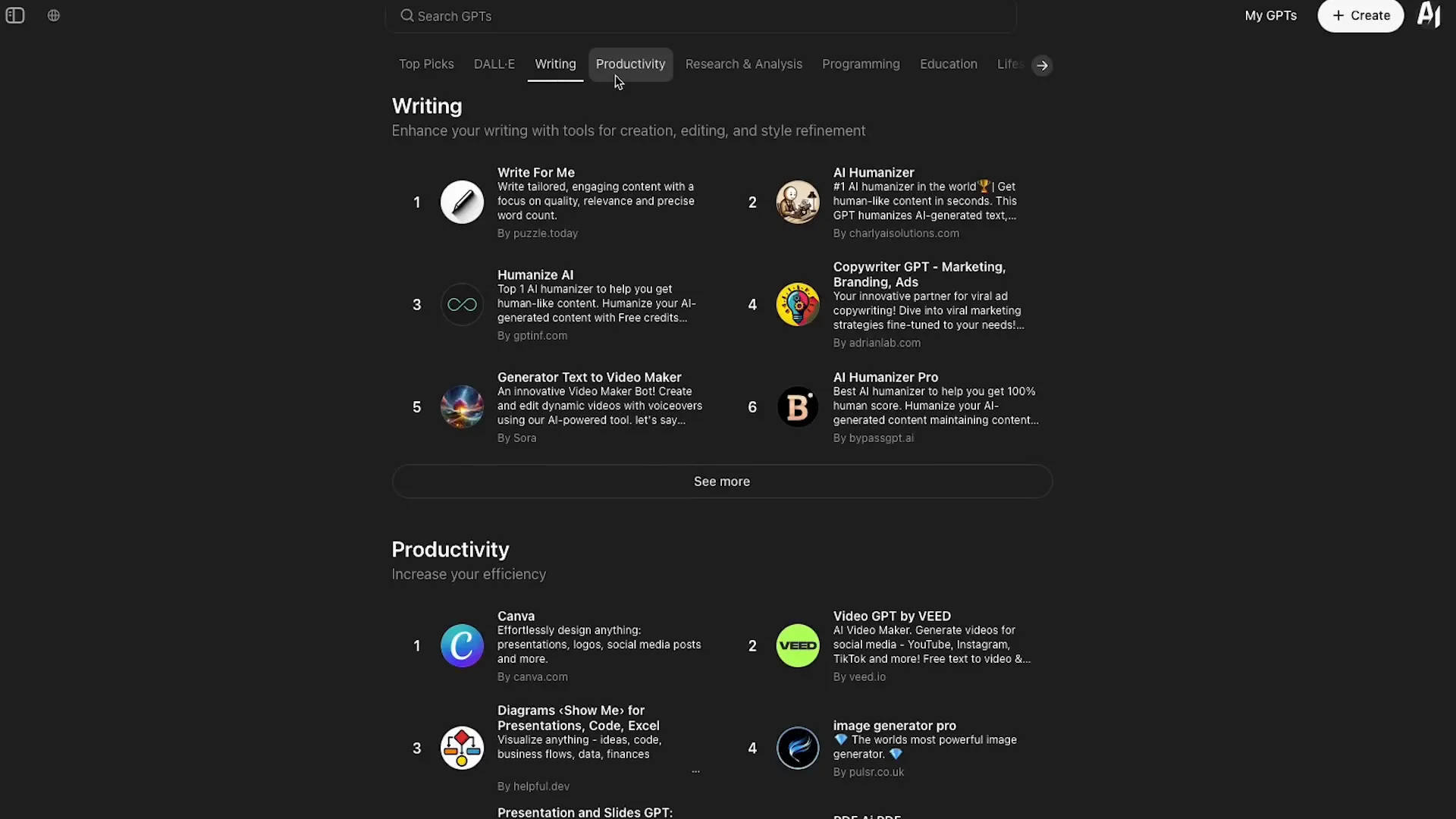
In summary, while both ChatGPT and Claude have their unique strengths, understanding when to use each can significantly enhance your productivity. Whether you're writing, coding, sharing, tutoring, or tackling repetitive tasks, these tools are here to make your life easier. Choose wisely, and unleash the full potential of AI in your daily tasks!
In the ever-evolving world of AI, selecting the right tool can be a game-changer. This blog explores the unique features, advantages, and disadvantages of ChatGPT and Claude, helping you make informed decisions on when to use each.
🤖 ChatGPT vs Claude
When it comes to choosing between ChatGPT and Claude, the decision isn't just about features; it's about understanding the unique strengths each platform brings to the table. Let’s break it down.
ChatGPT: The Powerhouse
ChatGPT, especially with its latest version, boasts an impressive array of features. The integration of tools like data analysis, image generation, and web browsing gives it a versatile edge. Need to visualize data or create stunning graphics? ChatGPT's your go-to. Plus, its ability to share GPTs makes collaboration a breeze. You can whip up a custom solution for a colleague in no time!
Claude: The Creative Companion
On the other hand, Claude shines with its human-like tone and fluidity. Many users find its writing style more engaging, making it a favorite for tasks that require a personal touch. Whether it's crafting emails or generating creative content, Claude's ability to understand context is impressive.

⚙️ GPTs Advantages
Let's dive into the perks of using GPTs. These advantages can make a significant difference in your work and productivity.
Tooling Excellence: The data analysis tool is a game-changer. Analyze complex datasets like a pro with Python code running in a sandbox.
Image Generation: Create visuals on the fly. With ChatGPT's image generation, your ideas can come to life instantly.
Browsing Capability: Need up-to-date information? The browsing feature allows you to pull in current data from the web.
Sharing is Caring: Easily share your customized GPTs with colleagues or friends, making collaboration seamless.
Conversational Starters: Set up prompt presets to guide users, making it easy for them to get started without guesswork.
Mobile Convenience: Switch between devices effortlessly. The mobile app ensures your work is always at your fingertips.
❌ GPTs Disadvantages
No tool is without its flaws. Here’s what you might want to consider before diving into GPTs.
Writing Style: Some users prefer Claude's tone, finding it more relatable and less robotic than ChatGPT.
Limited Context Window: The context window can be restrictive. If you exceed about 15 pages, you might start losing critical information.
Single Chat Limit: Unlike Claude's projects, you can only have one chat at a time, which can be limiting for complex tasks.
🌟 Claude Projects Advantages
Claude has its own set of strengths, especially in project management and coding.
Multiple Chats: Manage multiple chats within one interface, keeping all your discussions organized and accessible.
Superior Coding Skills: Claude's model excels in coding tasks, making it the preferred choice for developers.
Better Tone and Style: Users often find Claude's writing more natural and engaging, enhancing the overall experience.
Longer Context Capabilities: Claude can handle more extensive context without losing track, making it ideal for in-depth projects.
⚠️ Claude Projects Disadvantages
But Claude isn't without its shortcomings. Here’s what to keep in mind when considering Claude projects.
No Tooling Features: Unlike GPTs, Claude lacks advanced tools like data analysis, image generation, or web browsing.
Single-Use Focus: Projects are typically one-off tasks, which may not suit users looking for ongoing assistance.
📝 Important Notes
As you navigate the features of ChatGPT and Claude, here are some crucial points to remember:
Search Limitations: In Claude, the search function only looks at project names and descriptions, not chat content.
Pinning Options: Both platforms allow you to pin important chats, making them easy to access.
Custom Instructions: Utilize custom instructions to tailor your experience and maximize the effectiveness of your AI interactions.
📝 Writing
When it comes to crafting compelling content, the choice between ChatGPT and Claude can make all the difference. Claude projects excel in writing tasks, especially when you want a consistent tone and style.
Using Claude for Writing
Imagine you need to draft a series of emails or create a presentation. With Claude, you can upload previous examples of your writing, allowing it to learn your style. This means every new piece you generate is tailored to your voice.
ChatGPT's Writing Features
On the flip side, ChatGPT offers unique features that can enhance your writing process. While Claude may have a more human touch, ChatGPT's tooling capabilities, like data analysis and image generation, can provide context and visuals to your writing.
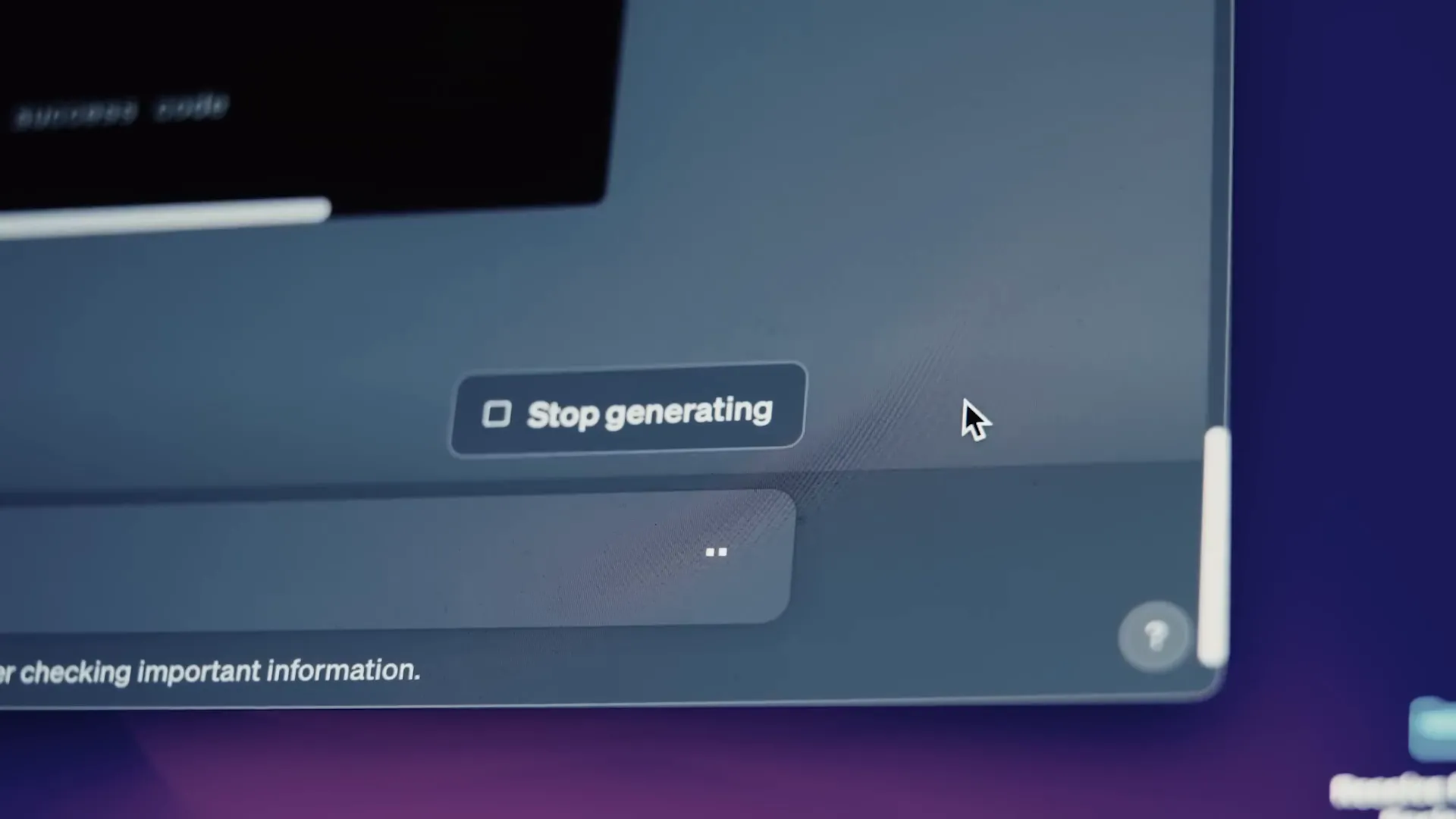
💻 Coding
If you're diving into the world of coding, the choice is clear: Claude is your coding companion. Its Sonet 3.5 model is specifically designed to handle coding tasks with finesse.
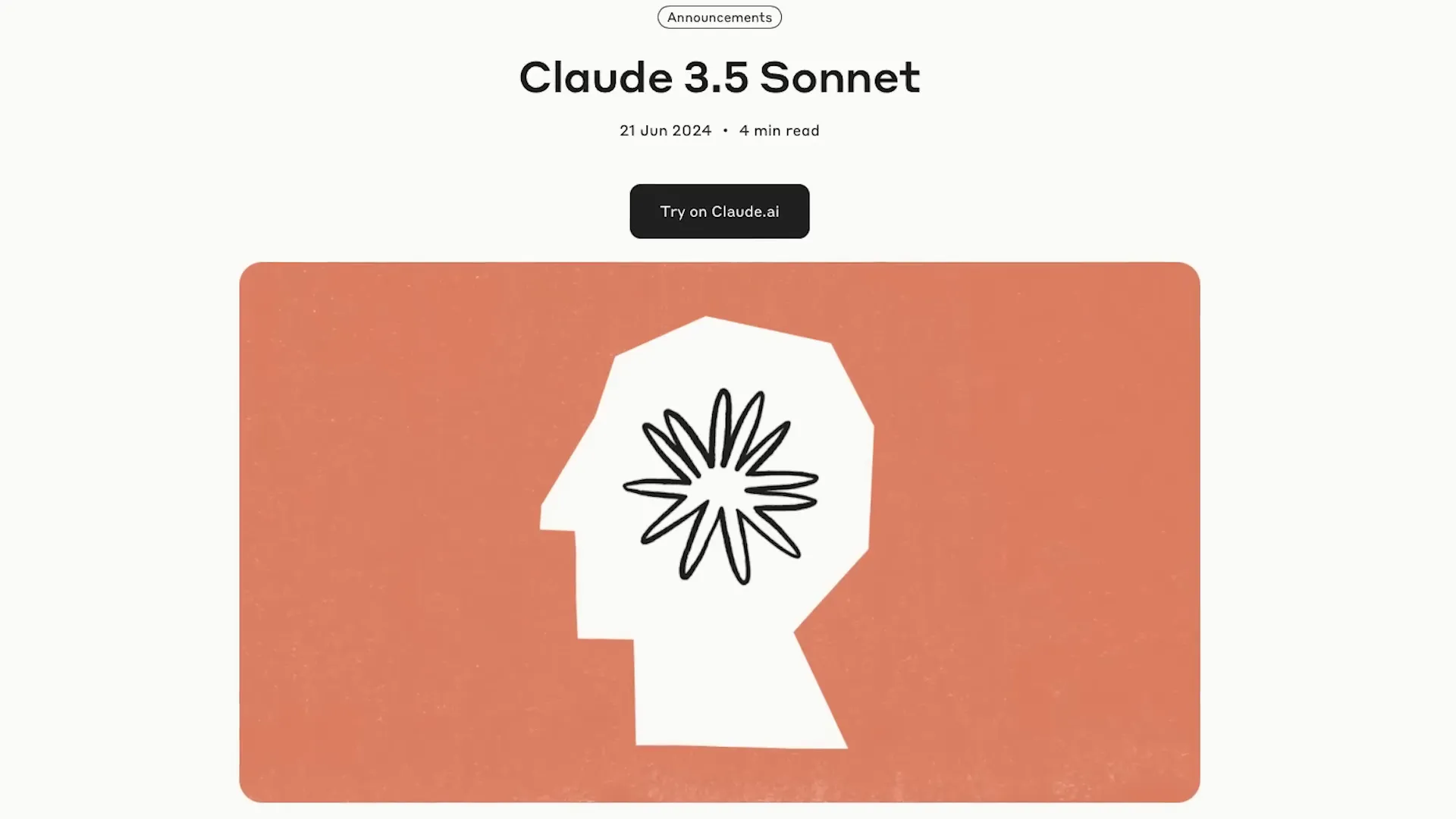
Why Claude Excels in Coding
Claude's ability to manage multiple chats means you can work on various code snippets without losing context. This is crucial when you're developing complex applications or games, where every piece of code is interconnected.

ChatGPT for Coding Tasks
ChatGPT shines when you need to generate longer scripts, thanks to its higher token output. You can create a base code structure and then import it into Claude for further development, leveraging both platforms' strengths.
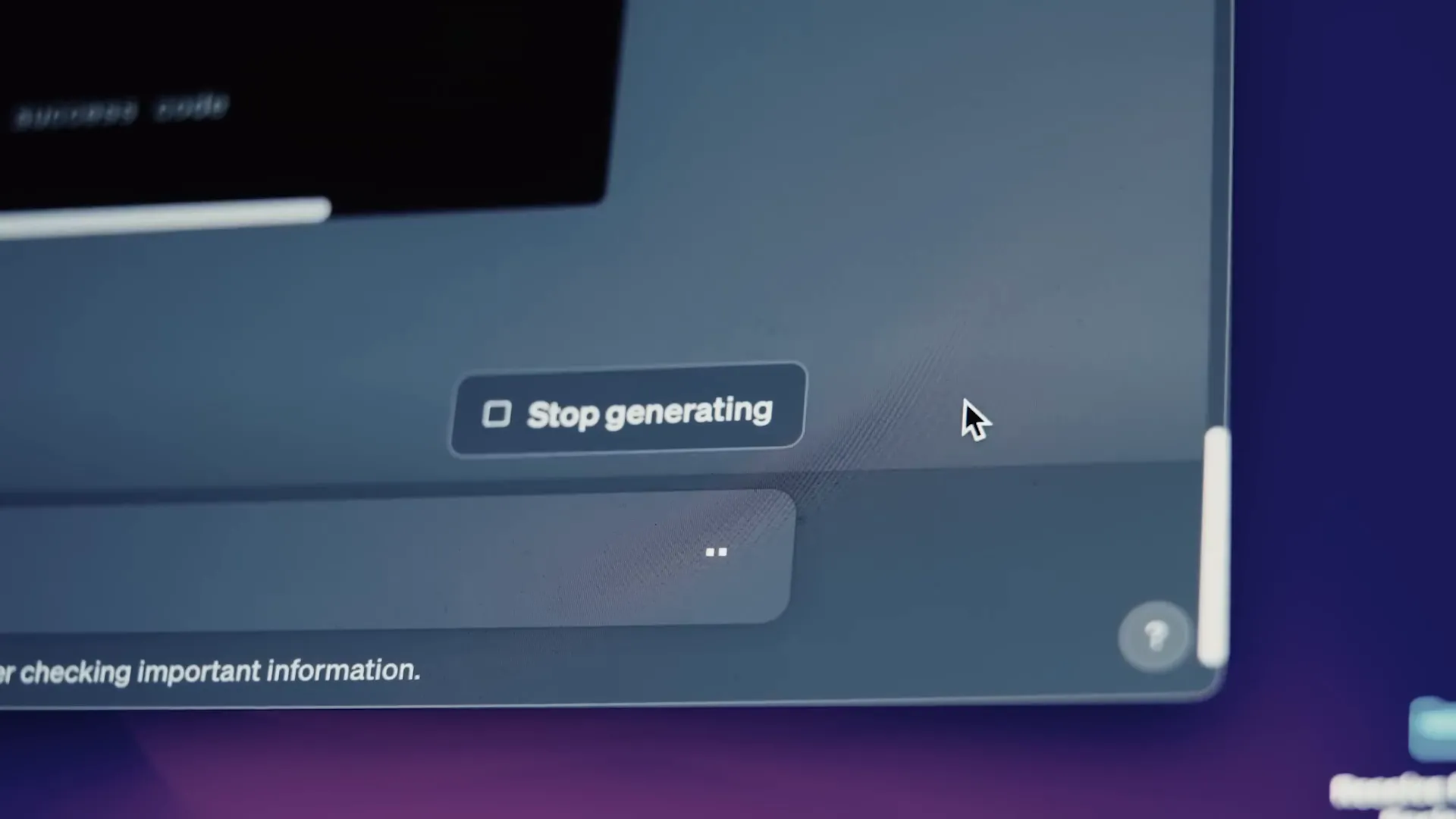
🔗 Sharing
One of the standout features of ChatGPT is its sharing capabilities. You can create custom GPTs and share them easily with colleagues or friends, allowing them to benefit from your hard work.
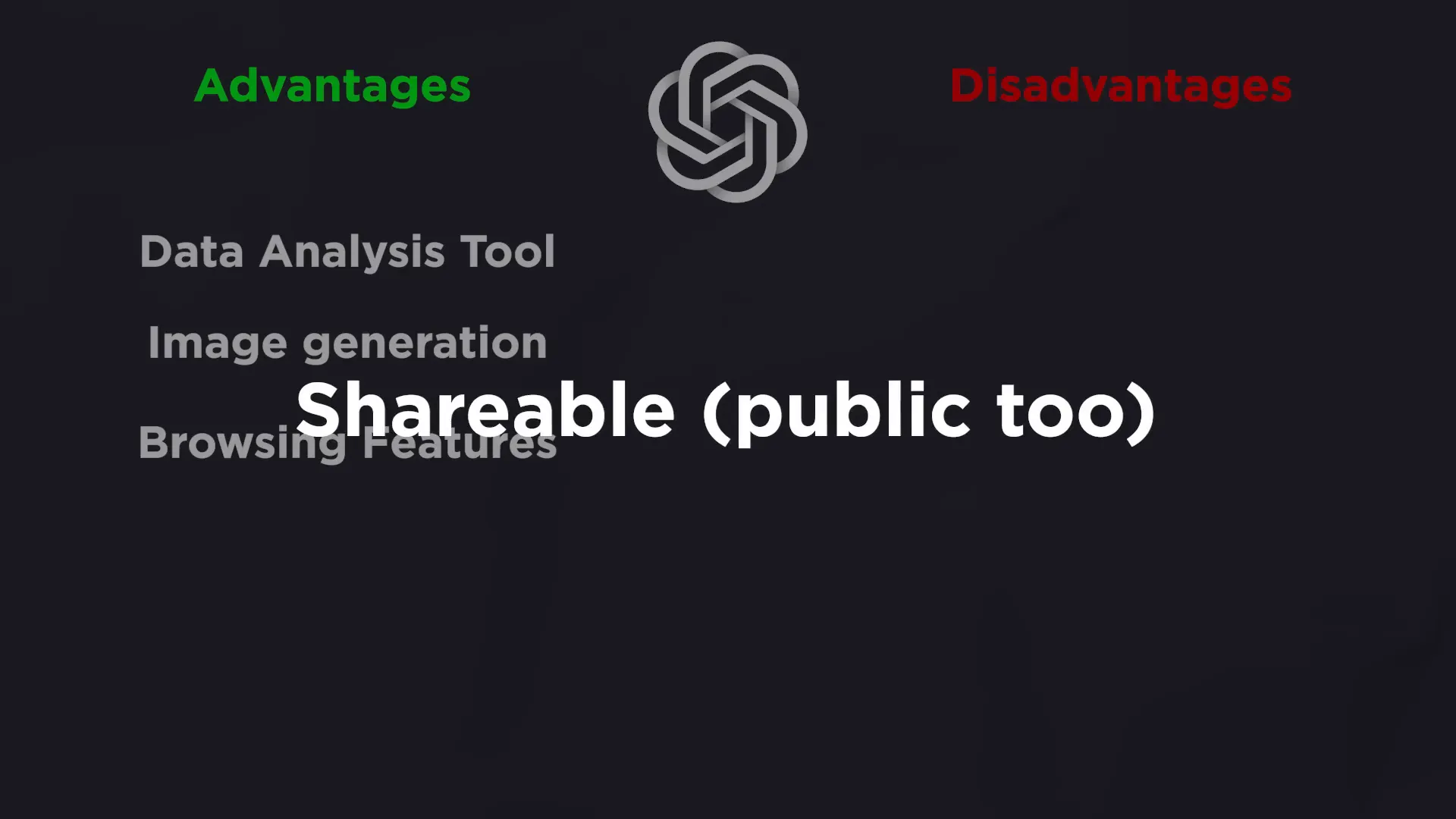
Benefits of Sharing GPTs
Imagine building a solution for a specific task and sharing it with your team. They don’t need to be experts in AI; they just need to understand how to use the GPT you’ve created. This fosters collaboration and boosts productivity.
👩🏫 Custom Tutors
Creating custom tutors is a game-changer for learning. ChatGPT allows you to build personalized tutoring experiences tailored to individual needs. This is where it excels as an educational tool.
Building Custom Tutors with ChatGPT
With the right prompts and context, ChatGPT can act as a tutor for any subject. Whether it’s math, language arts, or coding, you can customize the learning experience, making it engaging and effective.
\
🔄 Repetitive Tasks
Let’s face it: repetitive tasks can drain your energy. This is where ChatGPT truly shines. Its ability to automate and streamline workflows can save you hours each week.
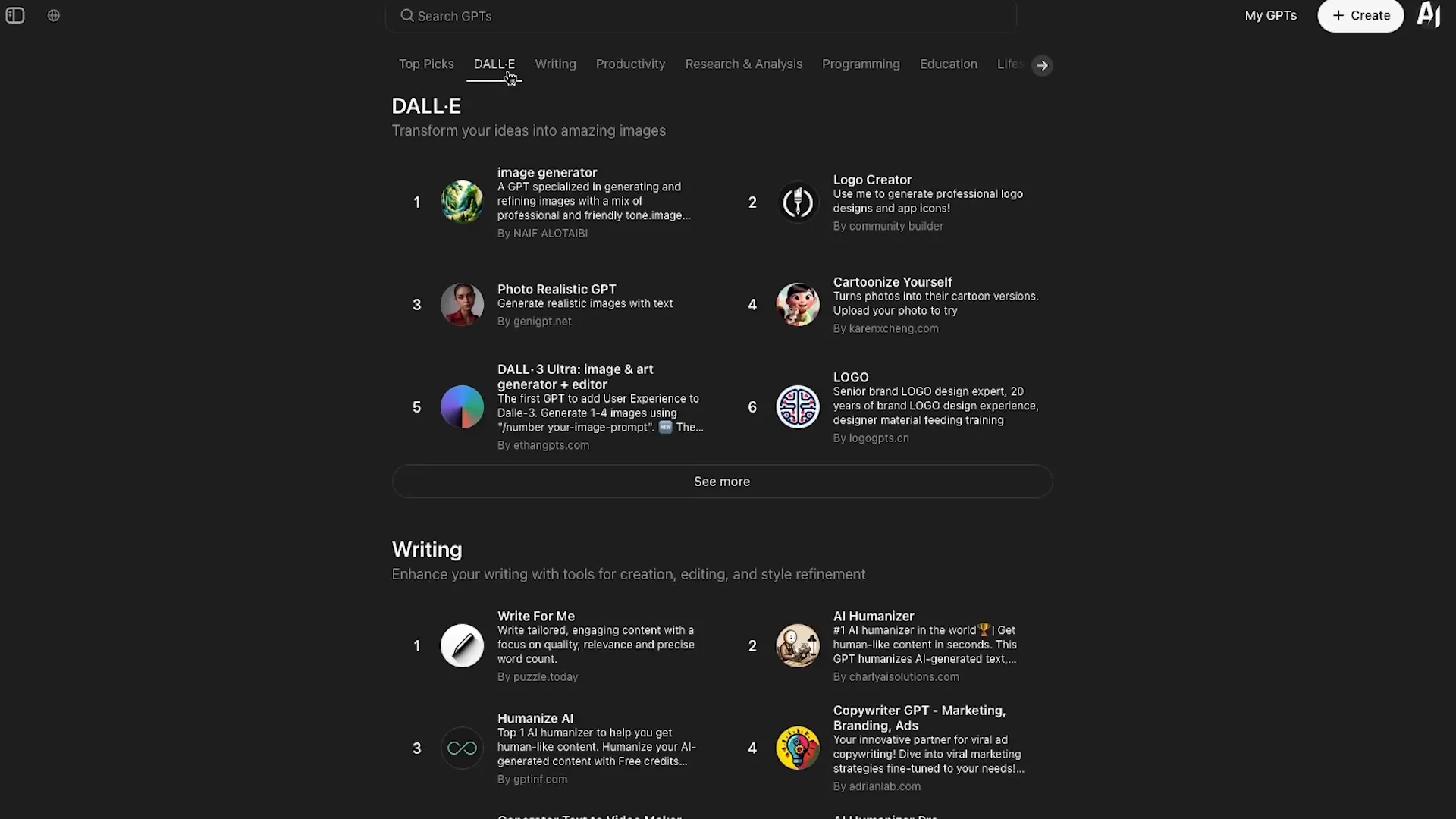
How GPTs Simplify Repetitive Tasks
Whether it’s drafting emails, generating reports, or managing data, building a custom GPT for your specific needs means you can offload these tasks. Your GPT becomes an extension of your workflow, handling the mundane so you can focus on what really matters.
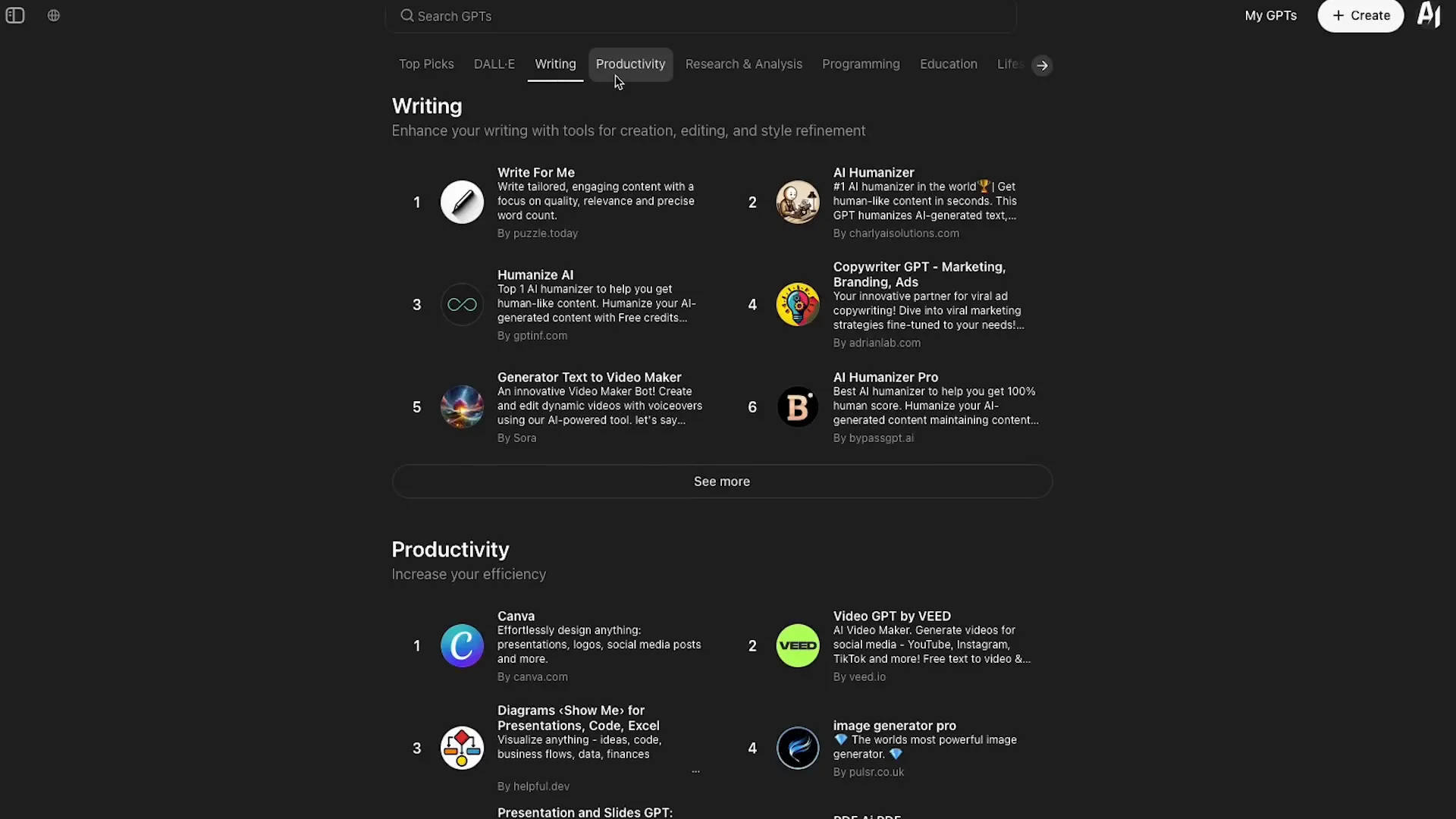
In summary, while both ChatGPT and Claude have their unique strengths, understanding when to use each can significantly enhance your productivity. Whether you're writing, coding, sharing, tutoring, or tackling repetitive tasks, these tools are here to make your life easier. Choose wisely, and unleash the full potential of AI in your daily tasks!
In the ever-evolving world of AI, selecting the right tool can be a game-changer. This blog explores the unique features, advantages, and disadvantages of ChatGPT and Claude, helping you make informed decisions on when to use each.
🤖 ChatGPT vs Claude
When it comes to choosing between ChatGPT and Claude, the decision isn't just about features; it's about understanding the unique strengths each platform brings to the table. Let’s break it down.
ChatGPT: The Powerhouse
ChatGPT, especially with its latest version, boasts an impressive array of features. The integration of tools like data analysis, image generation, and web browsing gives it a versatile edge. Need to visualize data or create stunning graphics? ChatGPT's your go-to. Plus, its ability to share GPTs makes collaboration a breeze. You can whip up a custom solution for a colleague in no time!
Claude: The Creative Companion
On the other hand, Claude shines with its human-like tone and fluidity. Many users find its writing style more engaging, making it a favorite for tasks that require a personal touch. Whether it's crafting emails or generating creative content, Claude's ability to understand context is impressive.

⚙️ GPTs Advantages
Let's dive into the perks of using GPTs. These advantages can make a significant difference in your work and productivity.
Tooling Excellence: The data analysis tool is a game-changer. Analyze complex datasets like a pro with Python code running in a sandbox.
Image Generation: Create visuals on the fly. With ChatGPT's image generation, your ideas can come to life instantly.
Browsing Capability: Need up-to-date information? The browsing feature allows you to pull in current data from the web.
Sharing is Caring: Easily share your customized GPTs with colleagues or friends, making collaboration seamless.
Conversational Starters: Set up prompt presets to guide users, making it easy for them to get started without guesswork.
Mobile Convenience: Switch between devices effortlessly. The mobile app ensures your work is always at your fingertips.
❌ GPTs Disadvantages
No tool is without its flaws. Here’s what you might want to consider before diving into GPTs.
Writing Style: Some users prefer Claude's tone, finding it more relatable and less robotic than ChatGPT.
Limited Context Window: The context window can be restrictive. If you exceed about 15 pages, you might start losing critical information.
Single Chat Limit: Unlike Claude's projects, you can only have one chat at a time, which can be limiting for complex tasks.
🌟 Claude Projects Advantages
Claude has its own set of strengths, especially in project management and coding.
Multiple Chats: Manage multiple chats within one interface, keeping all your discussions organized and accessible.
Superior Coding Skills: Claude's model excels in coding tasks, making it the preferred choice for developers.
Better Tone and Style: Users often find Claude's writing more natural and engaging, enhancing the overall experience.
Longer Context Capabilities: Claude can handle more extensive context without losing track, making it ideal for in-depth projects.
⚠️ Claude Projects Disadvantages
But Claude isn't without its shortcomings. Here’s what to keep in mind when considering Claude projects.
No Tooling Features: Unlike GPTs, Claude lacks advanced tools like data analysis, image generation, or web browsing.
Single-Use Focus: Projects are typically one-off tasks, which may not suit users looking for ongoing assistance.
📝 Important Notes
As you navigate the features of ChatGPT and Claude, here are some crucial points to remember:
Search Limitations: In Claude, the search function only looks at project names and descriptions, not chat content.
Pinning Options: Both platforms allow you to pin important chats, making them easy to access.
Custom Instructions: Utilize custom instructions to tailor your experience and maximize the effectiveness of your AI interactions.
📝 Writing
When it comes to crafting compelling content, the choice between ChatGPT and Claude can make all the difference. Claude projects excel in writing tasks, especially when you want a consistent tone and style.
Using Claude for Writing
Imagine you need to draft a series of emails or create a presentation. With Claude, you can upload previous examples of your writing, allowing it to learn your style. This means every new piece you generate is tailored to your voice.
ChatGPT's Writing Features
On the flip side, ChatGPT offers unique features that can enhance your writing process. While Claude may have a more human touch, ChatGPT's tooling capabilities, like data analysis and image generation, can provide context and visuals to your writing.
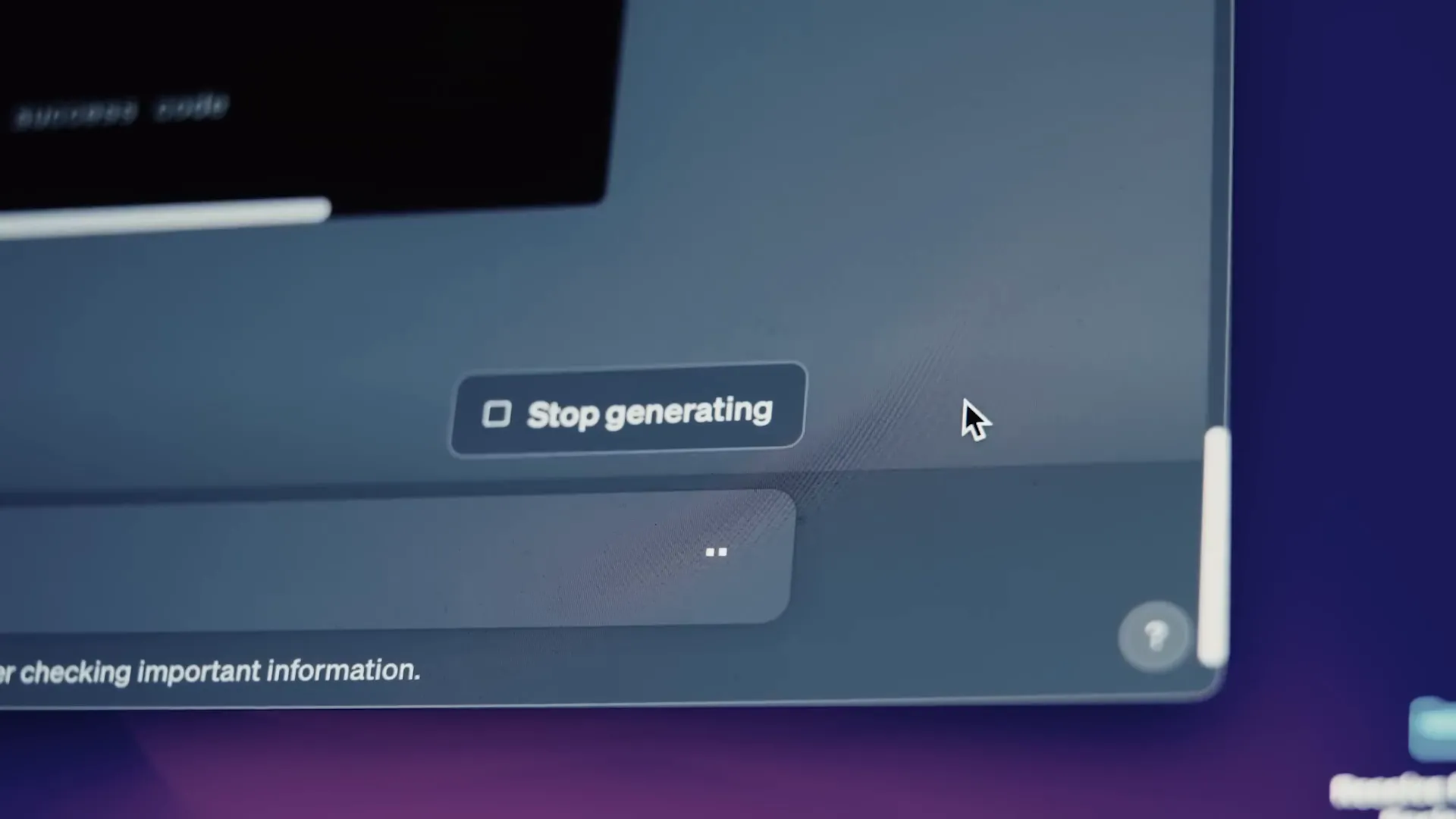
💻 Coding
If you're diving into the world of coding, the choice is clear: Claude is your coding companion. Its Sonet 3.5 model is specifically designed to handle coding tasks with finesse.
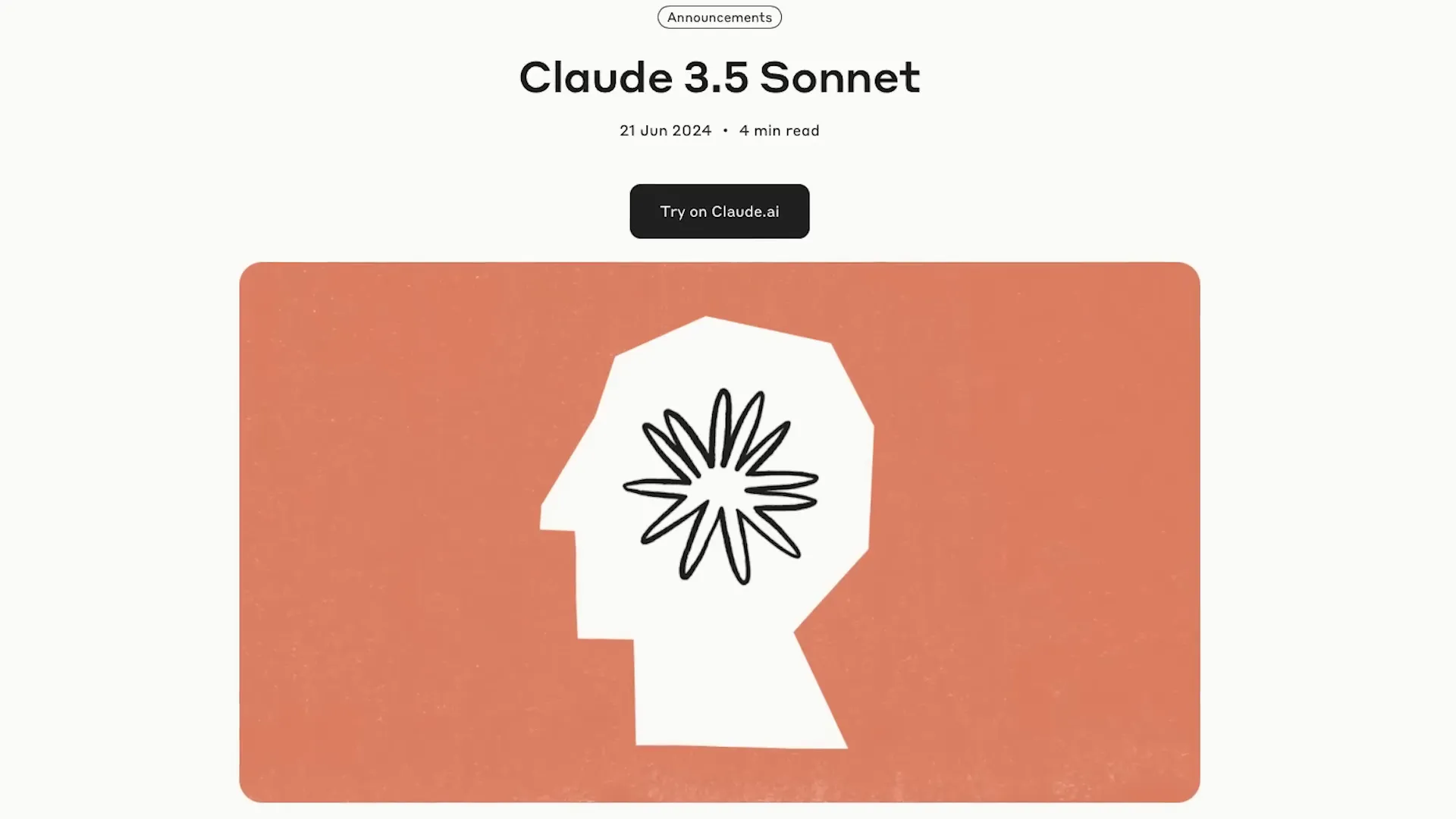
Why Claude Excels in Coding
Claude's ability to manage multiple chats means you can work on various code snippets without losing context. This is crucial when you're developing complex applications or games, where every piece of code is interconnected.

ChatGPT for Coding Tasks
ChatGPT shines when you need to generate longer scripts, thanks to its higher token output. You can create a base code structure and then import it into Claude for further development, leveraging both platforms' strengths.
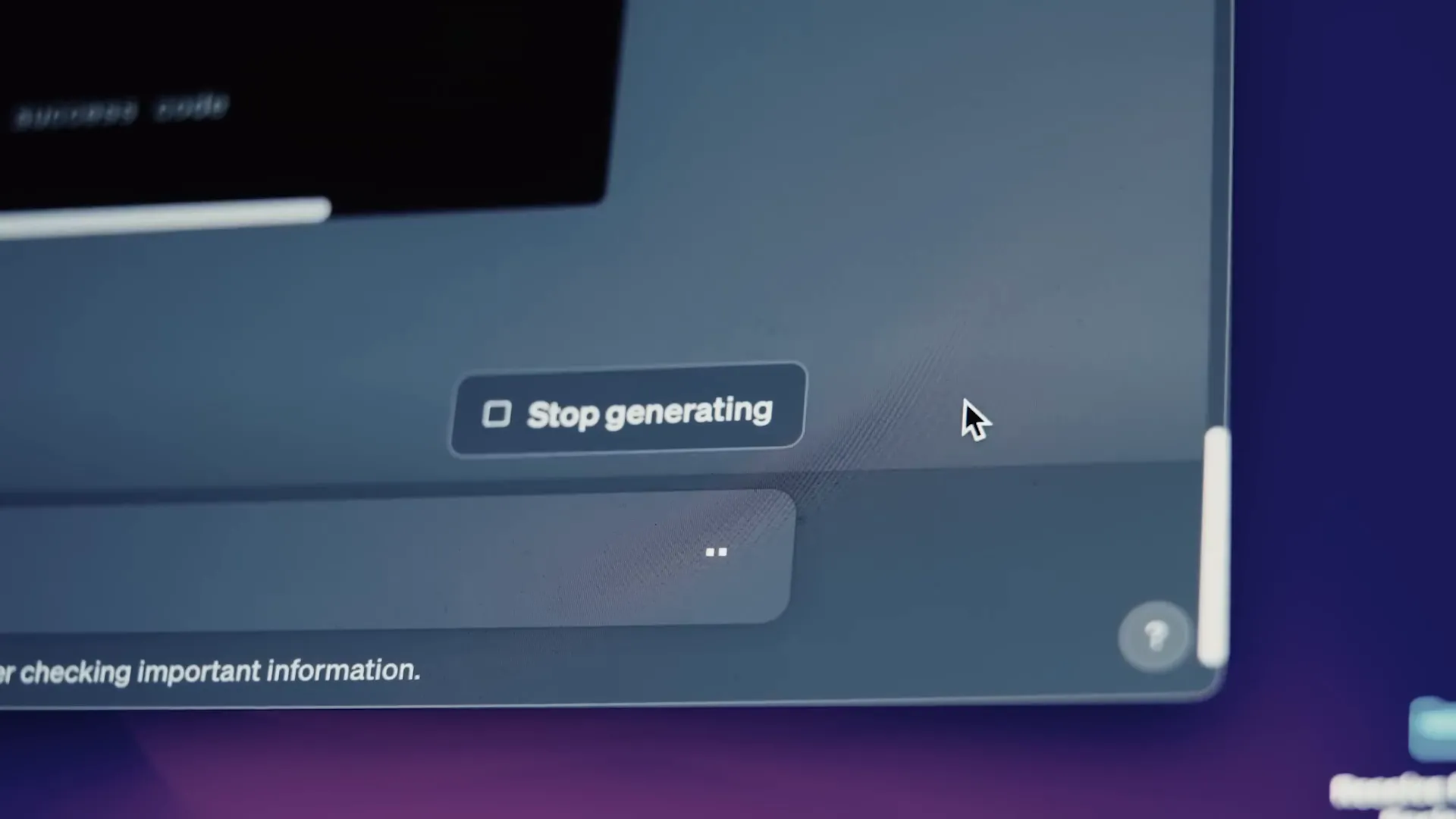
🔗 Sharing
One of the standout features of ChatGPT is its sharing capabilities. You can create custom GPTs and share them easily with colleagues or friends, allowing them to benefit from your hard work.
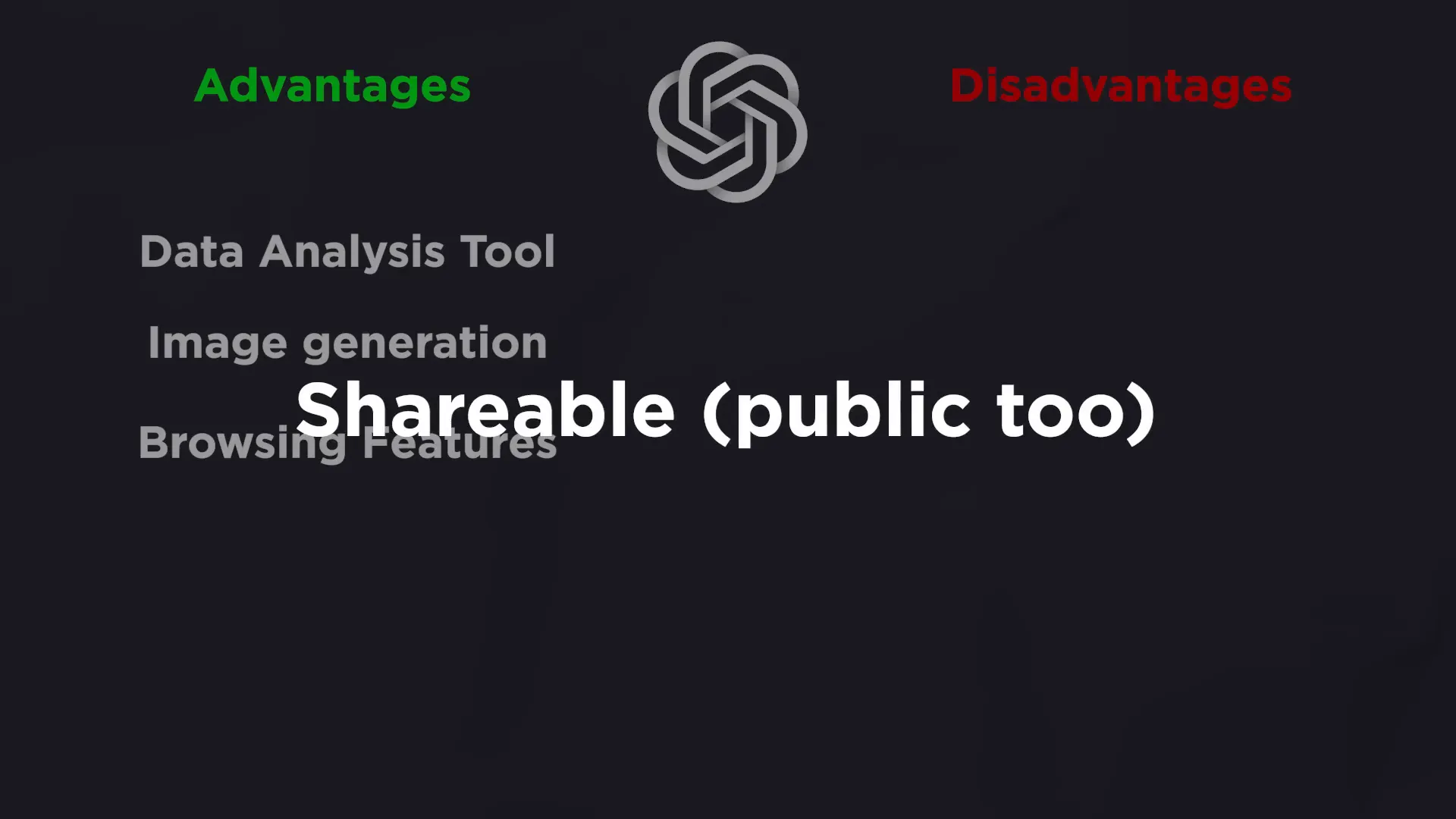
Benefits of Sharing GPTs
Imagine building a solution for a specific task and sharing it with your team. They don’t need to be experts in AI; they just need to understand how to use the GPT you’ve created. This fosters collaboration and boosts productivity.
👩🏫 Custom Tutors
Creating custom tutors is a game-changer for learning. ChatGPT allows you to build personalized tutoring experiences tailored to individual needs. This is where it excels as an educational tool.
Building Custom Tutors with ChatGPT
With the right prompts and context, ChatGPT can act as a tutor for any subject. Whether it’s math, language arts, or coding, you can customize the learning experience, making it engaging and effective.
\
🔄 Repetitive Tasks
Let’s face it: repetitive tasks can drain your energy. This is where ChatGPT truly shines. Its ability to automate and streamline workflows can save you hours each week.
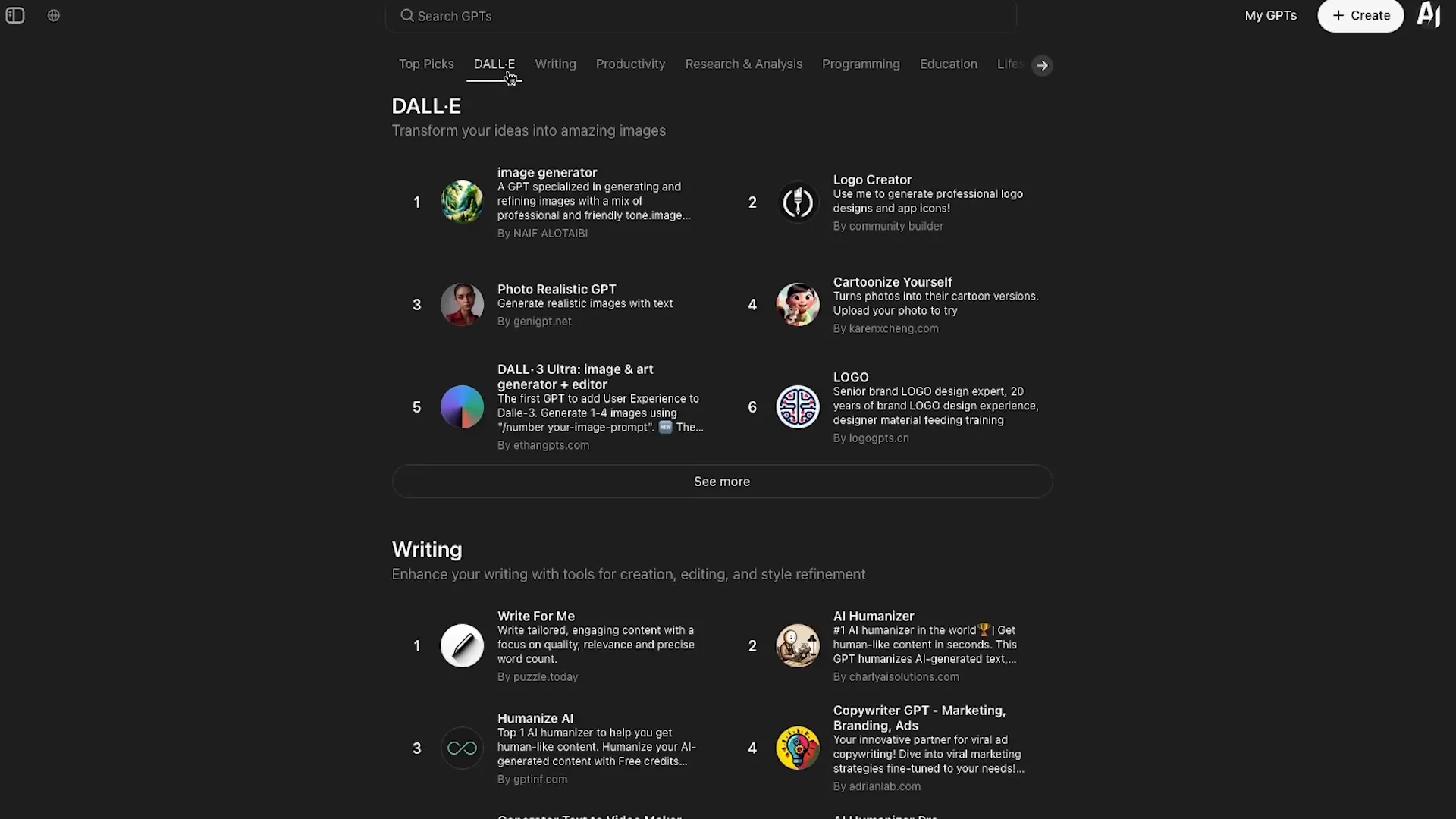
How GPTs Simplify Repetitive Tasks
Whether it’s drafting emails, generating reports, or managing data, building a custom GPT for your specific needs means you can offload these tasks. Your GPT becomes an extension of your workflow, handling the mundane so you can focus on what really matters.
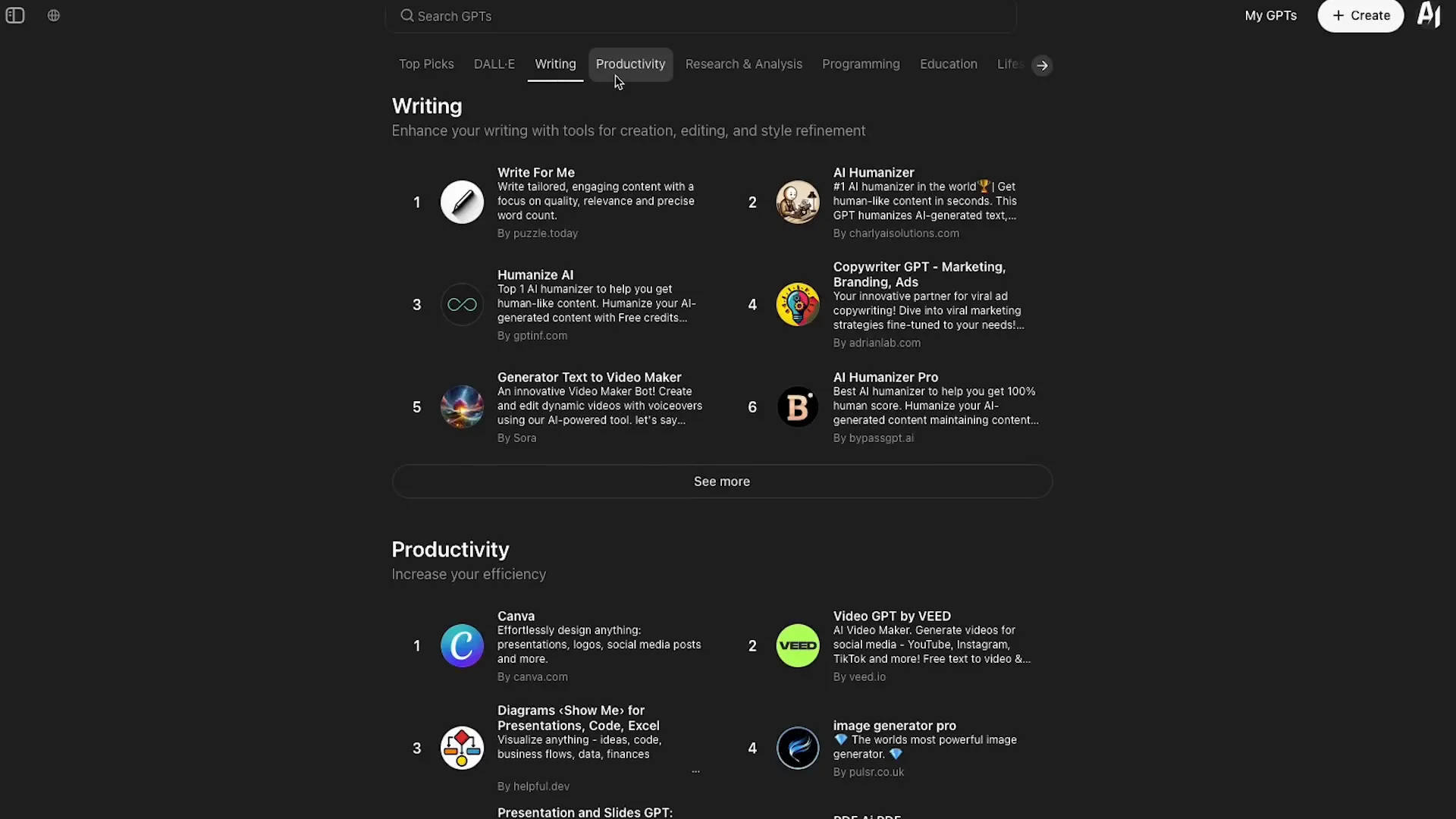
In summary, while both ChatGPT and Claude have their unique strengths, understanding when to use each can significantly enhance your productivity. Whether you're writing, coding, sharing, tutoring, or tackling repetitive tasks, these tools are here to make your life easier. Choose wisely, and unleash the full potential of AI in your daily tasks!
In the ever-evolving world of AI, selecting the right tool can be a game-changer. This blog explores the unique features, advantages, and disadvantages of ChatGPT and Claude, helping you make informed decisions on when to use each.
🤖 ChatGPT vs Claude
When it comes to choosing between ChatGPT and Claude, the decision isn't just about features; it's about understanding the unique strengths each platform brings to the table. Let’s break it down.
ChatGPT: The Powerhouse
ChatGPT, especially with its latest version, boasts an impressive array of features. The integration of tools like data analysis, image generation, and web browsing gives it a versatile edge. Need to visualize data or create stunning graphics? ChatGPT's your go-to. Plus, its ability to share GPTs makes collaboration a breeze. You can whip up a custom solution for a colleague in no time!
Claude: The Creative Companion
On the other hand, Claude shines with its human-like tone and fluidity. Many users find its writing style more engaging, making it a favorite for tasks that require a personal touch. Whether it's crafting emails or generating creative content, Claude's ability to understand context is impressive.

⚙️ GPTs Advantages
Let's dive into the perks of using GPTs. These advantages can make a significant difference in your work and productivity.
Tooling Excellence: The data analysis tool is a game-changer. Analyze complex datasets like a pro with Python code running in a sandbox.
Image Generation: Create visuals on the fly. With ChatGPT's image generation, your ideas can come to life instantly.
Browsing Capability: Need up-to-date information? The browsing feature allows you to pull in current data from the web.
Sharing is Caring: Easily share your customized GPTs with colleagues or friends, making collaboration seamless.
Conversational Starters: Set up prompt presets to guide users, making it easy for them to get started without guesswork.
Mobile Convenience: Switch between devices effortlessly. The mobile app ensures your work is always at your fingertips.
❌ GPTs Disadvantages
No tool is without its flaws. Here’s what you might want to consider before diving into GPTs.
Writing Style: Some users prefer Claude's tone, finding it more relatable and less robotic than ChatGPT.
Limited Context Window: The context window can be restrictive. If you exceed about 15 pages, you might start losing critical information.
Single Chat Limit: Unlike Claude's projects, you can only have one chat at a time, which can be limiting for complex tasks.
🌟 Claude Projects Advantages
Claude has its own set of strengths, especially in project management and coding.
Multiple Chats: Manage multiple chats within one interface, keeping all your discussions organized and accessible.
Superior Coding Skills: Claude's model excels in coding tasks, making it the preferred choice for developers.
Better Tone and Style: Users often find Claude's writing more natural and engaging, enhancing the overall experience.
Longer Context Capabilities: Claude can handle more extensive context without losing track, making it ideal for in-depth projects.
⚠️ Claude Projects Disadvantages
But Claude isn't without its shortcomings. Here’s what to keep in mind when considering Claude projects.
No Tooling Features: Unlike GPTs, Claude lacks advanced tools like data analysis, image generation, or web browsing.
Single-Use Focus: Projects are typically one-off tasks, which may not suit users looking for ongoing assistance.
📝 Important Notes
As you navigate the features of ChatGPT and Claude, here are some crucial points to remember:
Search Limitations: In Claude, the search function only looks at project names and descriptions, not chat content.
Pinning Options: Both platforms allow you to pin important chats, making them easy to access.
Custom Instructions: Utilize custom instructions to tailor your experience and maximize the effectiveness of your AI interactions.
📝 Writing
When it comes to crafting compelling content, the choice between ChatGPT and Claude can make all the difference. Claude projects excel in writing tasks, especially when you want a consistent tone and style.
Using Claude for Writing
Imagine you need to draft a series of emails or create a presentation. With Claude, you can upload previous examples of your writing, allowing it to learn your style. This means every new piece you generate is tailored to your voice.
ChatGPT's Writing Features
On the flip side, ChatGPT offers unique features that can enhance your writing process. While Claude may have a more human touch, ChatGPT's tooling capabilities, like data analysis and image generation, can provide context and visuals to your writing.
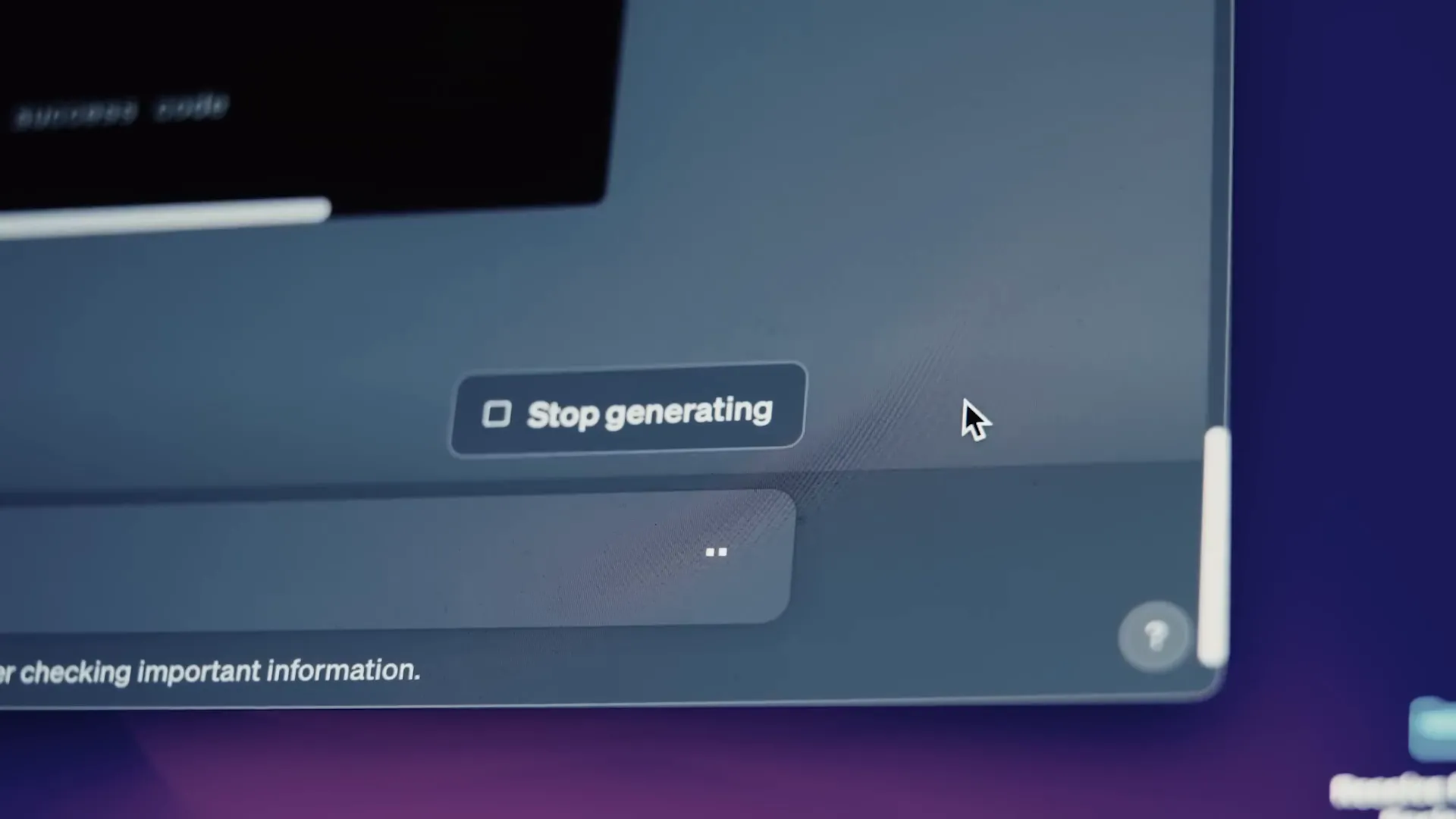
💻 Coding
If you're diving into the world of coding, the choice is clear: Claude is your coding companion. Its Sonet 3.5 model is specifically designed to handle coding tasks with finesse.
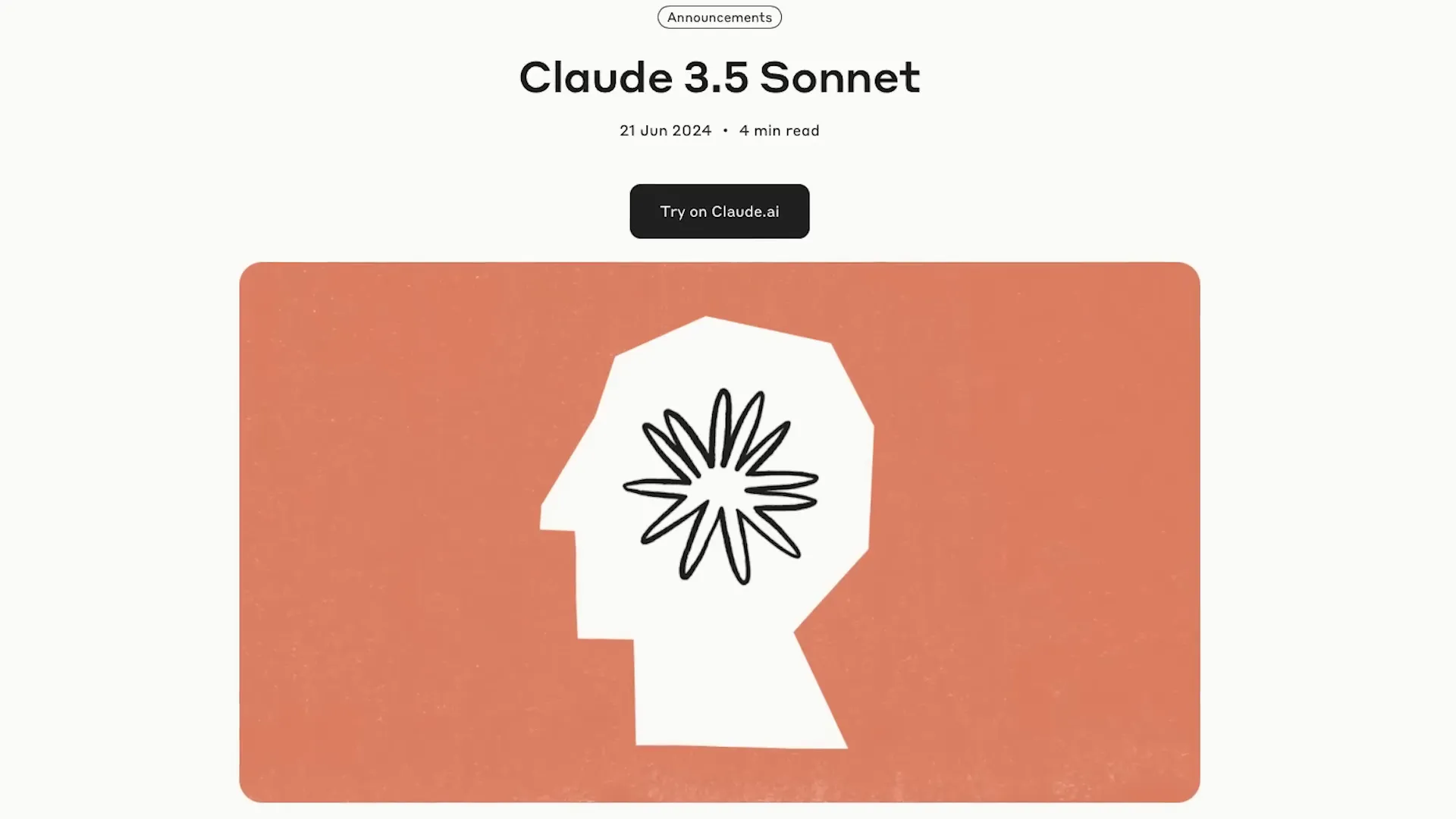
Why Claude Excels in Coding
Claude's ability to manage multiple chats means you can work on various code snippets without losing context. This is crucial when you're developing complex applications or games, where every piece of code is interconnected.

ChatGPT for Coding Tasks
ChatGPT shines when you need to generate longer scripts, thanks to its higher token output. You can create a base code structure and then import it into Claude for further development, leveraging both platforms' strengths.
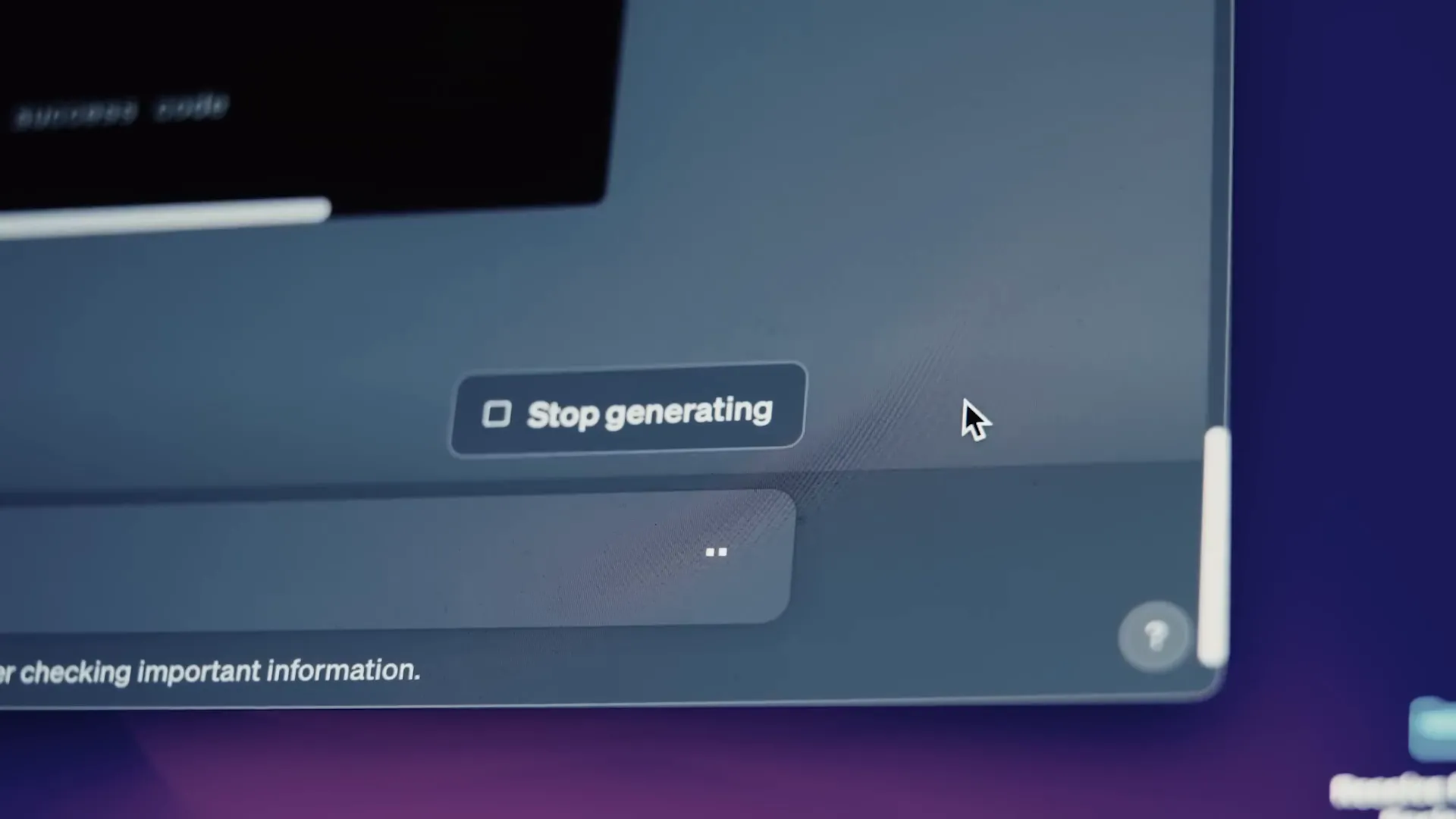
🔗 Sharing
One of the standout features of ChatGPT is its sharing capabilities. You can create custom GPTs and share them easily with colleagues or friends, allowing them to benefit from your hard work.
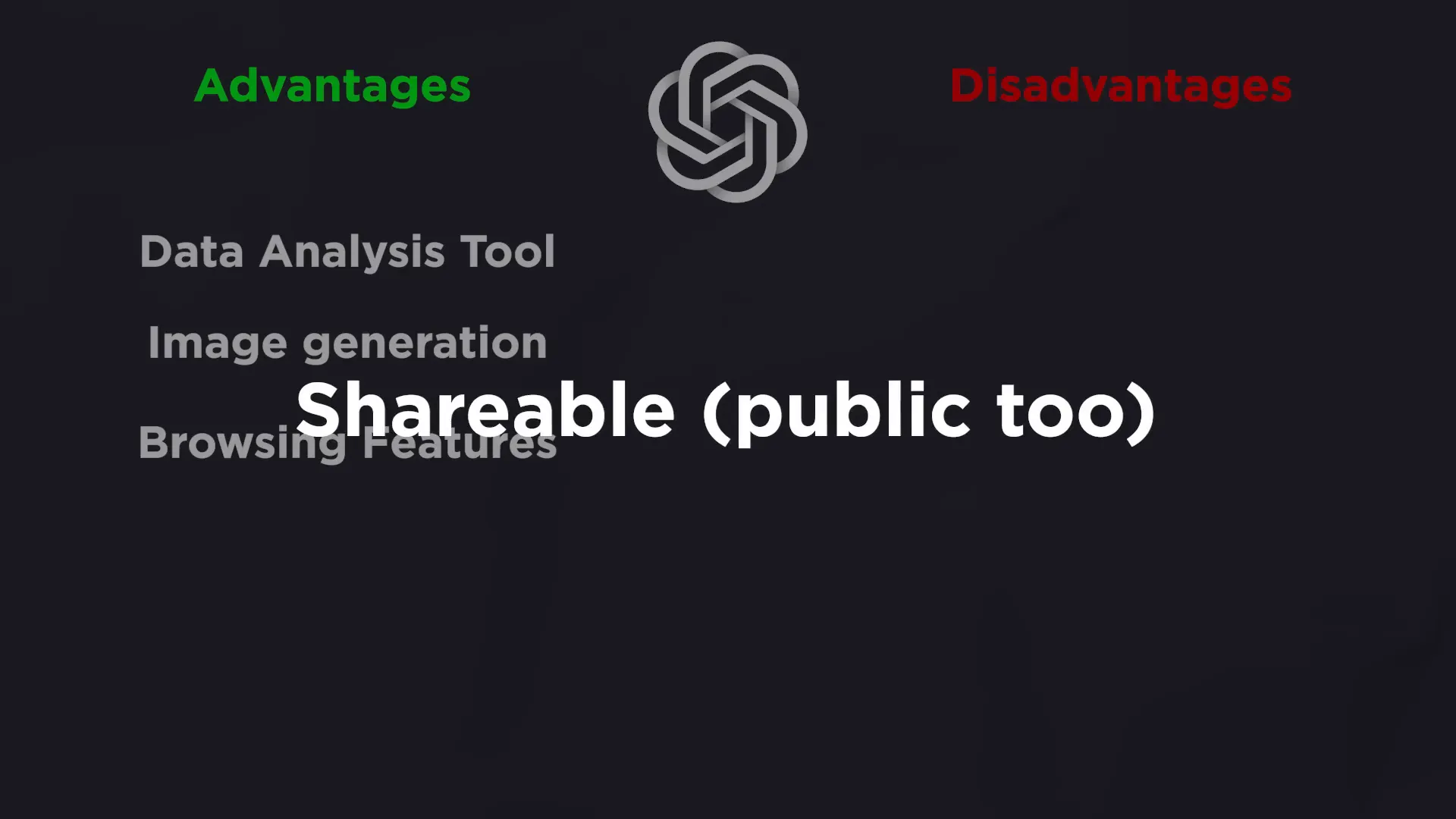
Benefits of Sharing GPTs
Imagine building a solution for a specific task and sharing it with your team. They don’t need to be experts in AI; they just need to understand how to use the GPT you’ve created. This fosters collaboration and boosts productivity.
👩🏫 Custom Tutors
Creating custom tutors is a game-changer for learning. ChatGPT allows you to build personalized tutoring experiences tailored to individual needs. This is where it excels as an educational tool.
Building Custom Tutors with ChatGPT
With the right prompts and context, ChatGPT can act as a tutor for any subject. Whether it’s math, language arts, or coding, you can customize the learning experience, making it engaging and effective.
\
🔄 Repetitive Tasks
Let’s face it: repetitive tasks can drain your energy. This is where ChatGPT truly shines. Its ability to automate and streamline workflows can save you hours each week.
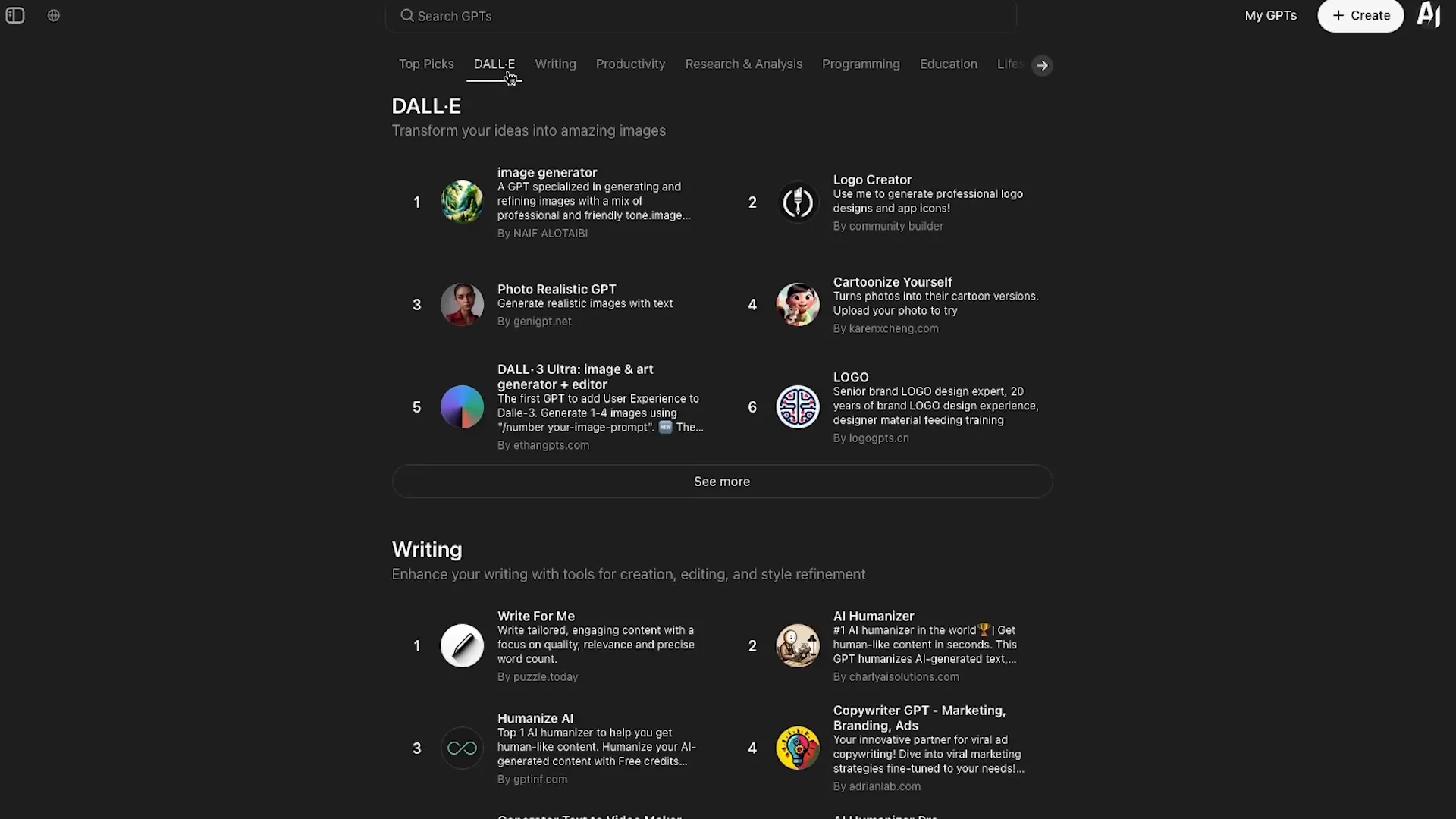
How GPTs Simplify Repetitive Tasks
Whether it’s drafting emails, generating reports, or managing data, building a custom GPT for your specific needs means you can offload these tasks. Your GPT becomes an extension of your workflow, handling the mundane so you can focus on what really matters.
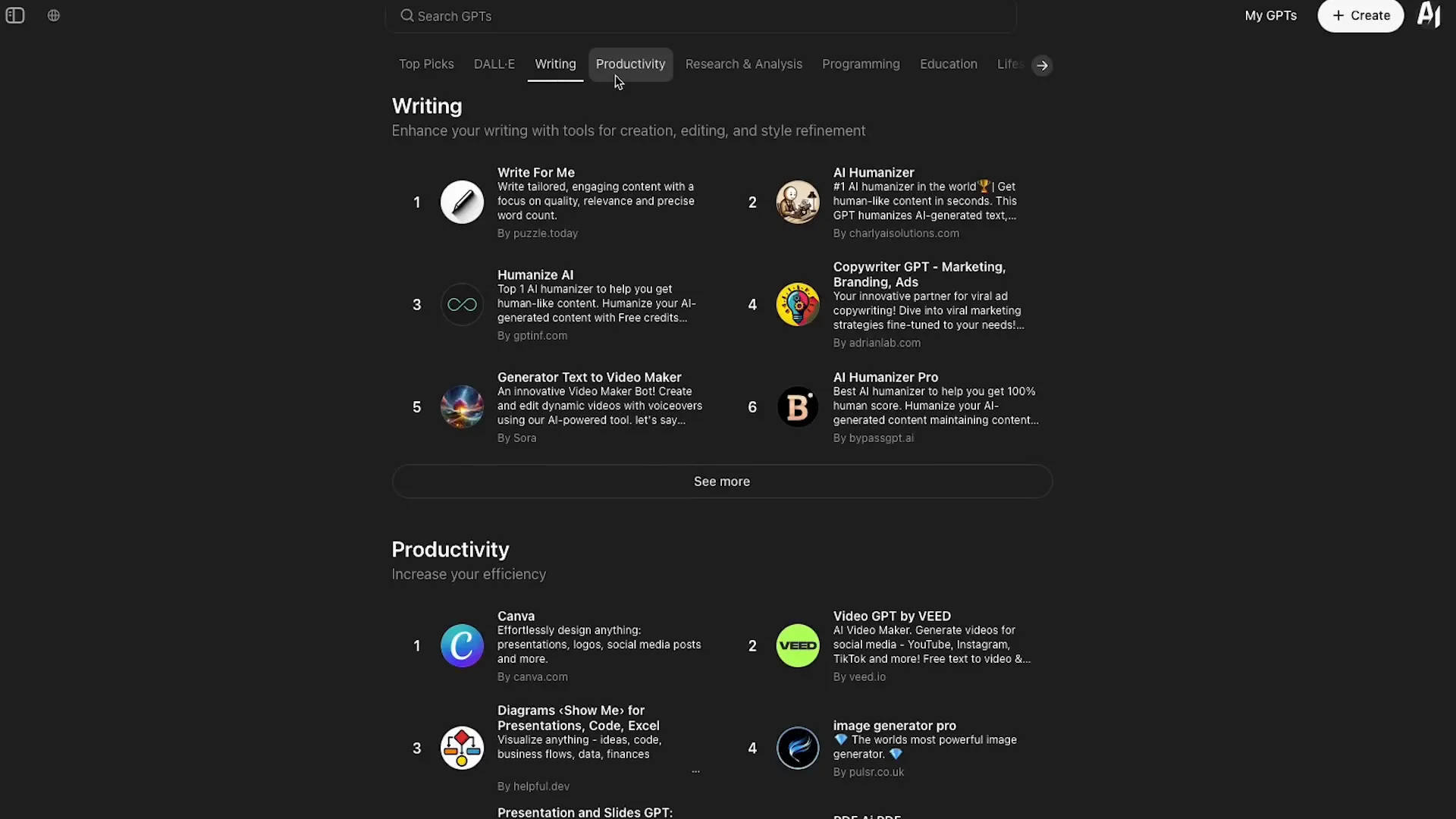
In summary, while both ChatGPT and Claude have their unique strengths, understanding when to use each can significantly enhance your productivity. Whether you're writing, coding, sharing, tutoring, or tackling repetitive tasks, these tools are here to make your life easier. Choose wisely, and unleash the full potential of AI in your daily tasks!




